Zotac ZBOX EI750 Plus: A Feature-Rich Iris Pro mini-PC
by Ganesh T S on August 25, 2014 7:00 AM ESTPerformance Metrics - II
In this section, we mainly look at benchmark modes in programs used on a day-to-day basis, i.e, application performance and not synthetic workloads.
x264 Benchmark
First off, we have some video encoding benchmarks courtesy of x264 HD Benchmark v5.0.
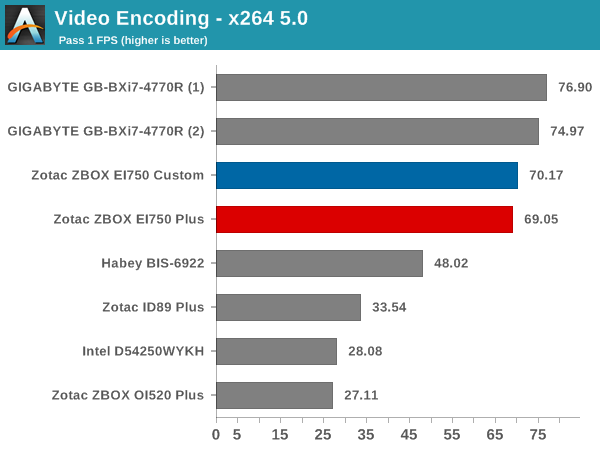
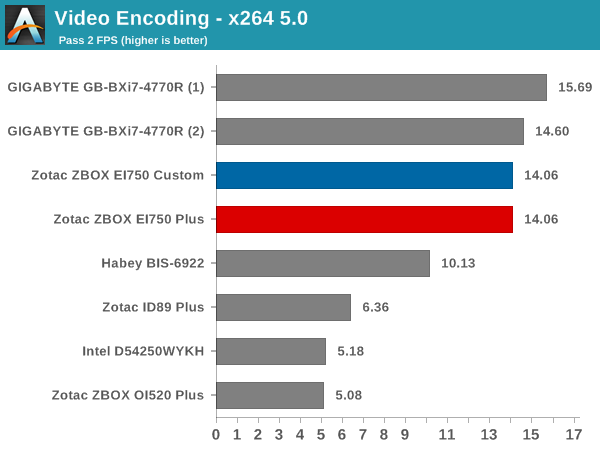
7-Zip
7-Zip is a very effective and efficient compression program, often beating out OpenCL accelerated commercial programs in benchmarks even while using just the CPU power. 7-Zip has a benchmarking program that provides tons of details regarding the underlying CPU's efficiency. In this subsection, we are interested in the compression and decompression MIPS ratings when utilizing all the available threads.
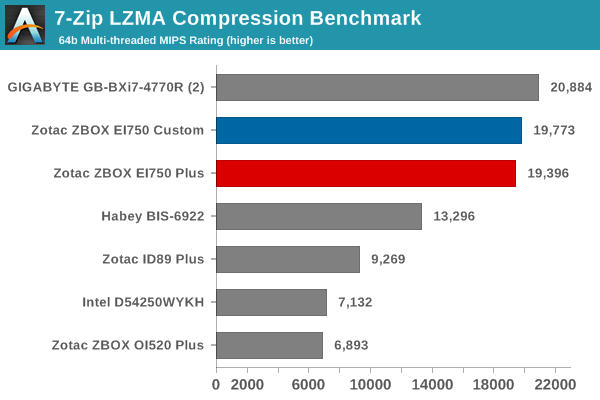
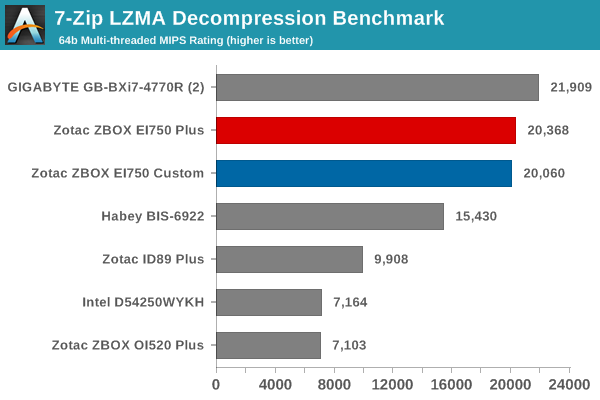
TrueCrypt
As businesses (and even home consumers) become more security conscious, the importance of encryption can't be overstated. CPUs supporting the AES-NI instruction for accelerating the encryption and decryption processes have, till now, been the higher end SKUs. However, with Bay Trail, even the lowly Atom series has gained support for AES-NI. The i7-4770R, being the flagship Crystal Well part for Haswell, hasn't been left behind. It does have AES-NI support and TrueCrypt, a popular open-source disk encryption program which can take advantage of the AES-NI capabilities. The TrueCrypt internal benchmark provides some interesting cryptography-related numbers to ponder. In the graph below, we can get an idea of how fast a TrueCrypt volume would behave in the ZBOX EI750 and how it would compare with other select PCs. This is a purely CPU feature / clock speed based test.
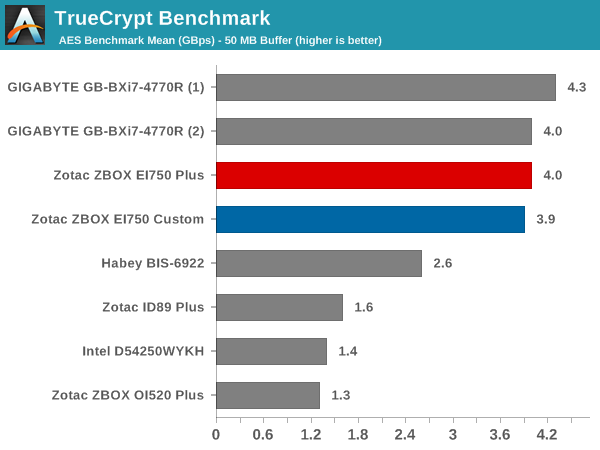
Agisoft Photoscan
Agisoft PhotoScan is a commercial program that converts 2D images into 3D point maps, meshes and textures. The program designers sent us a command line version in order to evaluate the efficiency of various systems that go under our review scanner. The command line version has two benchmark modes, one using the CPU and the other using both the CPU and GPU (via OpenCL). The benchmark takes around 50 photographs and does four stages of computation:
- Stage 1: Align Photographs
- Stage 2: Build Point Cloud (capable of OpenCL acceleration)
- Stage 3: Build Mesh
- Stage 4: Build Textures
We record the time taken for each stage. Since various elements of the software are single threaded, others multithreaded, and some use GPUs, it is interesting to record the effects of CPU generations, speeds, number of cores, DRAM parameters and the GPU using this software.
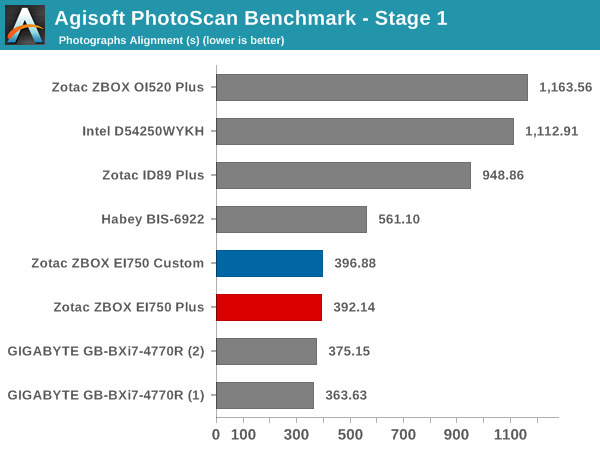
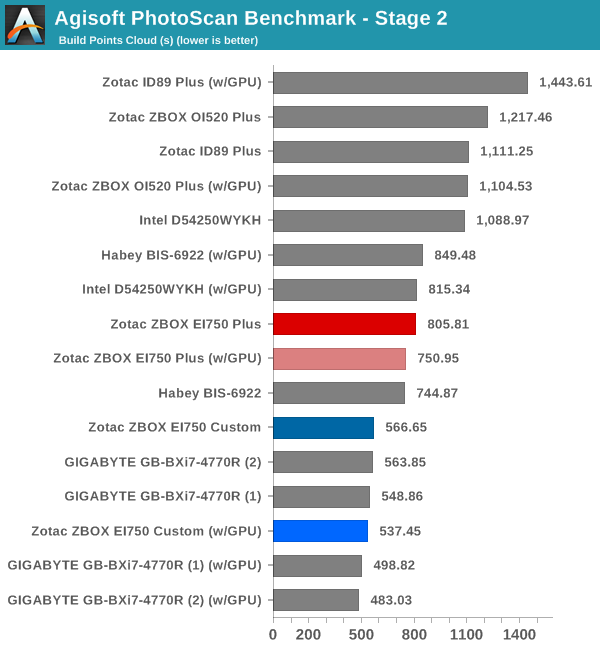
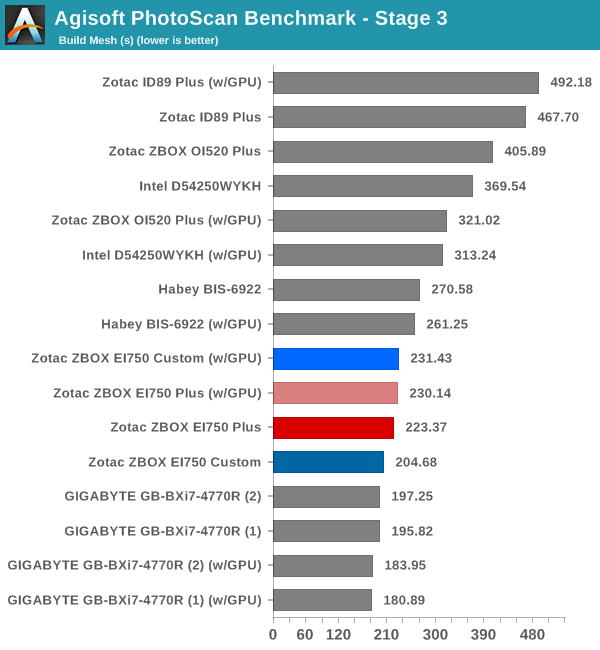
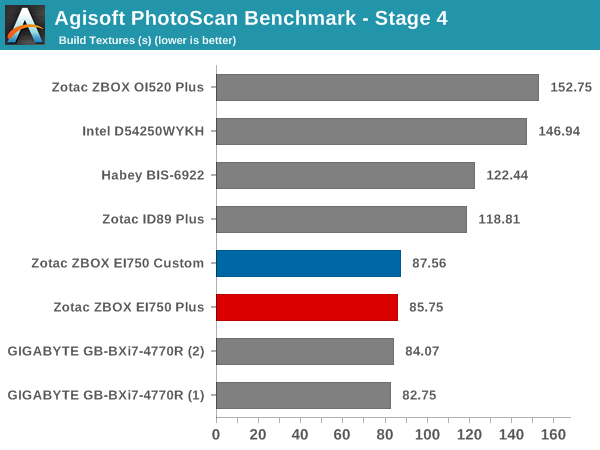
Dolphin Emulator
Wrapping up our application benchmark numbers is the Dolphin Emulator benchmark mode results.
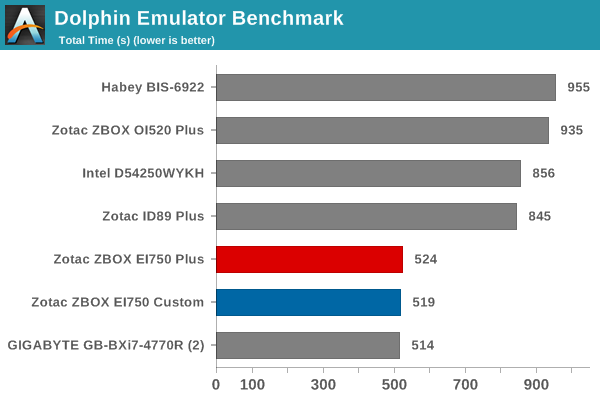










34 Comments
View All Comments
MonkeyPaw - Monday, August 25, 2014 - link
Seems like the HDMI should have been a default port, but I suppose the adapter (bright yellow as it is) solves the HTPC aspect. I would think this would make a nice light duty Steambox or retrogaming machine for the living room.A small bit of advice with your device photos, use moderate incandescent ambient lighting instead of a flash, and a camera with good macro on a tripod. You'll get warmer product shots with better detail (and less reflection on the shiny black devices). Some of those product shots are a little hard to make out.
Samus - Monday, August 25, 2014 - link
Wow, $800+ and no SSD or Windows license? Holy cow. Why not just pickup a Lenovo M93p w/ i7-4765T for hundreds less with an SSD and Windows 8, or if size isn't a concern, an SFF with a discrete Radeon, for even less. Is Intel really charging these OEM's $400 for these i7-4770R's?marvdmartian - Tuesday, August 26, 2014 - link
Zotac, at least in recent years, has tended to put a pretty high premium on their hardware (IMHO). I remember them as being more of a budget-minded company, 3-5 years ago, when I used their motherboards in a few system builds. But lately, they seem to have swung to the other end of the spectrum, demanding Asus-like prices. Not sure if their hardware reliability is up to their premium price these days, though.Of course, putting that stick of ram and 1TB hard drive in there probably drove the price up a couple hundred dollars. **sigh**
2late2die - Monday, August 25, 2014 - link
"the two wired GbE ports open up various interesting applications for this powerful mini-PC"So what kinds of interesting applications would these be?
I'm not being snarky, genuinely curious. When I started reading the specs for this, the thing that stood out the most to me were the two LAN ports - how would one utilize those on a machine like this?
TerdFerguson - Monday, August 25, 2014 - link
Network router/switch/bridge? Failover switch for some fault-tolerant system?melvin121 - Monday, August 25, 2014 - link
way to expensive (and overkill) to be a router. While the footprint of this is perfect in size, you could build an ITX based system for far less and probably add a 4 port nic in the open PCIe slot.nathanddrews - Monday, August 25, 2014 - link
He states an exact scenario where this is useful in the article:"I have been using the unit as a virtualization platform, running a Windows 7 VM and a CentOS 6.2 VM simultaneously, each of them with a dedicated wired network link. The in-built Wi-Fi is used for the host OS."
Personally, I don't use VMs often, but I do like bandwidth for other reasons. The desktops/HTPCs in my house have dual gigabit ports to facilitate large file transfers and backups as quickly as possible. It's nice to have.
Samus - Monday, August 25, 2014 - link
I've never used dual-NIC's outside of Hyper-V. Failover...for what? Exactly how often do NIC's fail? This isn't an enterprise-class device. If you need failover or an additional port, these plenty of USB 3.0 ports you can add a gigabit NIC too...ggathagan - Tuesday, August 26, 2014 - link
Bonding multiple NIC's only improves the *aggregate* bandwidth, not an individual connection's bandwidth.As such, it's only of use on a NAS, where you may have multiple clients connecting and transferring data.
Each client can only transfer at the rate of a single NIC.
Chapbass - Monday, August 25, 2014 - link
I've been looking for a SFF machine with dual gigabit nics. Having the 2nd nic is great for an ESXi home lab environment. Sure, you can pile it all on one nic, but the 2nd makes it so much better, IMO.