AMD’s 5 GHz Turbo CPU in Retail: The FX-9590 and ASRock 990FX Extreme9 Review
by Ian Cutress on August 9, 2014 8:00 AM ESTGaming Benchmarks
F1 2013
First up is F1 2013 by Codemasters. I am a big Formula 1 fan in my spare time, and nothing makes me happier than carving up the field in a Caterham, waving to the Red Bulls as I drive by (because I play on easy and take shortcuts). F1 2013 uses the EGO Engine, and like other Codemasters games ends up being very playable on old hardware quite easily. In order to beef up the benchmark a bit, we devised the following scenario for the benchmark mode: one lap of Spa-Francorchamps in the heavy wet, the benchmark follows Jenson Button in the McLaren who starts on the grid in 22nd place, with the field made up of 11 Williams cars, 5 Marussia and 5 Caterham in that order. This puts emphasis on the CPU to handle the AI in the wet, and allows for a good amount of overtaking during the automated benchmark. We test at 1920x1080 on Ultra graphical settings.
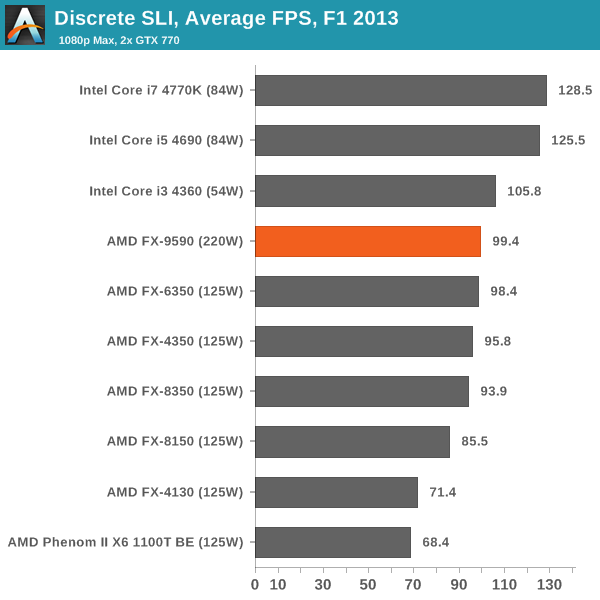
The FX-9590 seems to match the i3-4360, indicating that even more cores, more frequency and more PCIe lanes is not always a good thing. The i3-4360 is using PCIe 3.0 x8/x8, compared to PCIe 2.0 x16/x16 for the FX-9590, which should put them both equal in bandwidth.
Bioshock Infinite
Bioshock Infinite was Zero Punctuation’s Game of the Year for 2013, uses the Unreal Engine 3, and is designed to scale with both cores and graphical prowess. We test the benchmark using the Adrenaline benchmark tool and the Xtreme (1920x1080, Maximum) performance setting, noting down the average frame rates and the minimum frame rates.
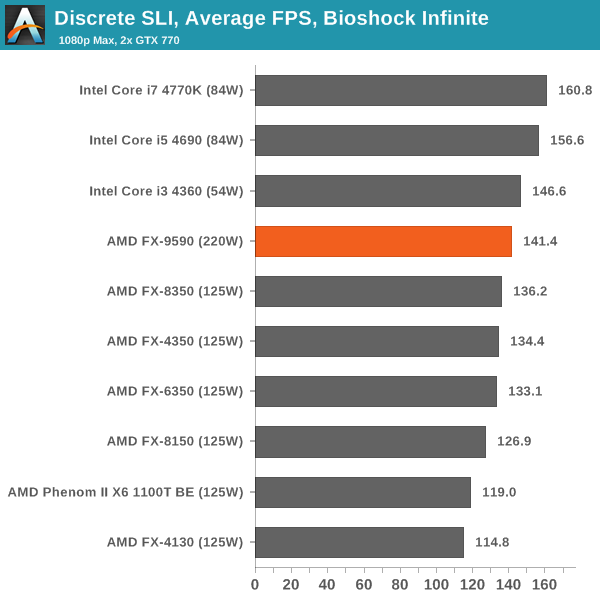
Again, the FX-9590 is trading around the Haswell i3 margin.
Tomb Raider
The next benchmark in our test is Tomb Raider. Tomb Raider is an AMD optimized game, lauded for its use of TressFX creating dynamic hair to increase the immersion in game. Tomb Raider uses a modified version of the Crystal Engine, and enjoys raw horsepower. We test the benchmark using the Adrenaline benchmark tool and the Xtreme (1920x1080, Maximum) performance setting, noting down the average frame rates and the minimum frame rates.
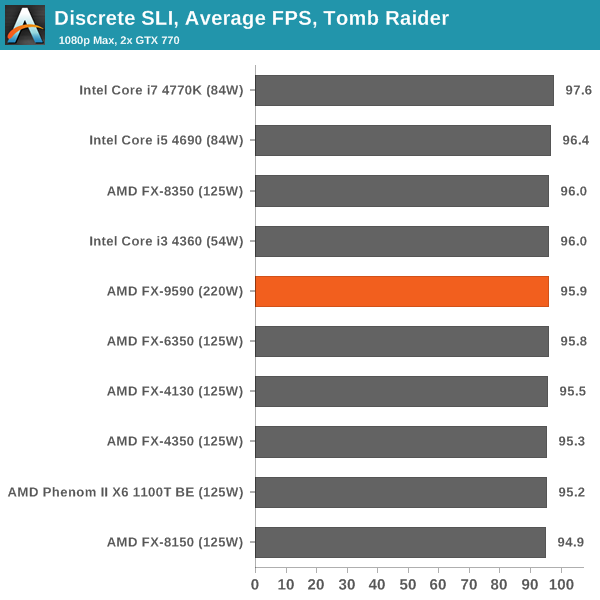
Tomb Raider has historically been CPU agnostic, with all the latest CPUs performing similarly.
Sleeping Dogs
Sleeping Dogs is a benchmarking wet dream – a highly complex benchmark that can bring the toughest setup and high resolutions down into single figures. Having an extreme SSAO setting can do that, but at the right settings Sleeping Dogs is highly playable and enjoyable. We run the basic benchmark program laid out in the Adrenaline benchmark tool, and the Xtreme (1920x1080, Maximum) performance setting, noting down the average frame rates and the minimum frame rates.
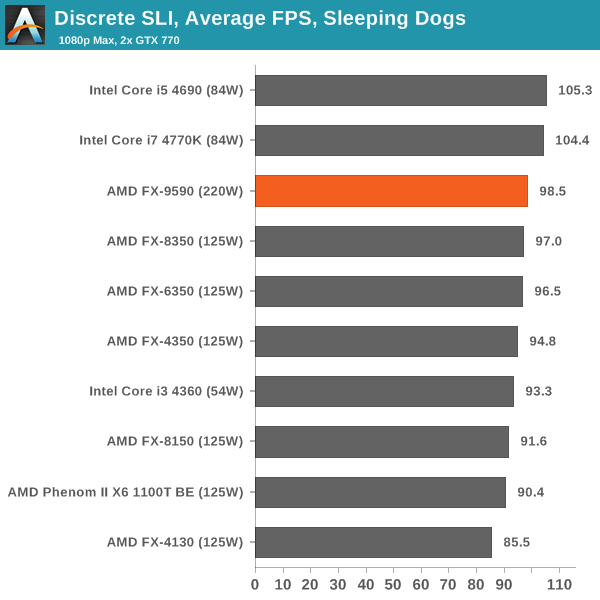
The FX-9590 loses 4-6 FPS on average to the latest Intel cohort, which is not bad considering the release date difference.
Company of Heroes 2
Company of Heroes 2 also can bring a top end GPU to its knees, even at very basic benchmark settings. To get an average 30 FPS using a normal GPU is a challenge, let alone a minimum frame rate of 30 FPS. For this benchmark I use modified versions of Ryan’s batch files at 1920x1080 on High. COH2 is a little odd in that it does not scale with more GPUs with the drivers we use.
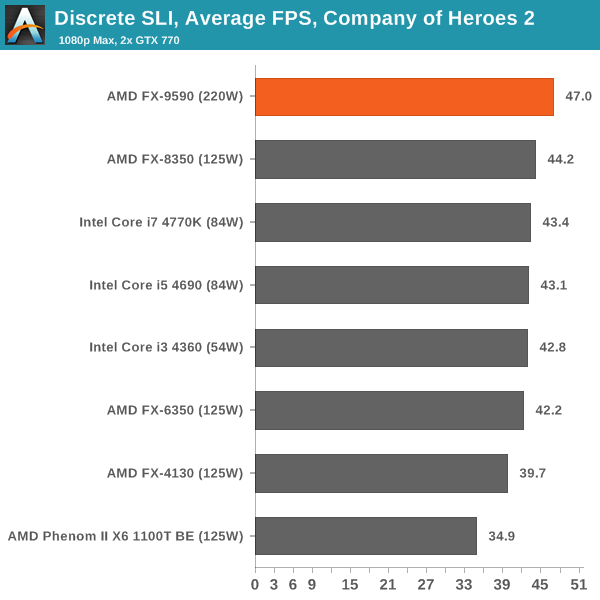
Company of Heroes 2 is usually relatively CPU agnostic except for the older dual core CPUs, but the FX-9590 gets a win here.
Battlefield 4
The EA/DICE series that has taken countless hours of my life away is back for another iteration, using the Frostbite 3 engine. AMD is also piling its resources into BF4 with the new Mantle API for developers, designed to cut the time required for the CPU to dispatch commands to the graphical sub-system. For our test we use the in-game benchmarking tools and record the frame time for the first ~70 seconds of the Tashgar single player mission, which is an on-rails generation of and rendering of objects and textures. We test at 1920x1080 at Ultra settings.
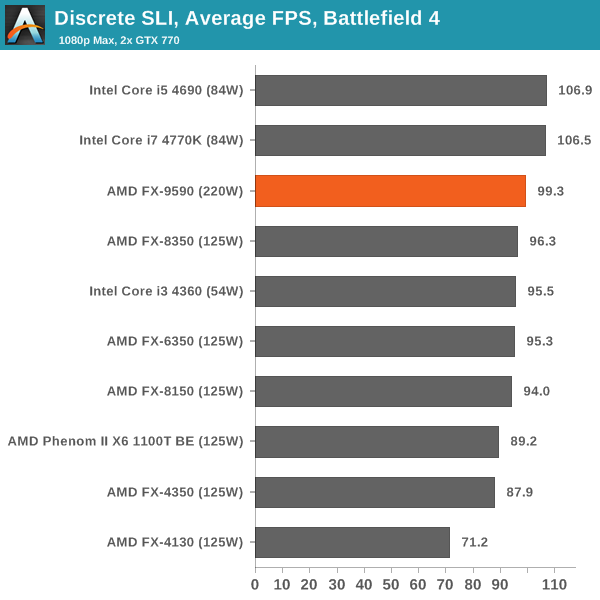
Similar to Sleeping Dogs, the FX-9590 does not lose much considering the release date difference of the architectures.
















146 Comments
View All Comments
dave1231 - Saturday, August 9, 2014 - link
Running this chip at load 24/7 at 18p per kWh for a year would cost about £525 although you might be able to turn your heating down a bit. Should be consigned to history.tech6 - Saturday, August 9, 2014 - link
+1: Such abysmal efficiency makes no sense at all. If this is supposed to be a 2014 product then I fear for the future of AMD.shabby - Saturday, August 9, 2014 - link
Efficiency goes out the door once you start overclocking.Flunk - Saturday, August 9, 2014 - link
That's not true at all, a lot of Intel CPUs will take a supstantial overclock with no or very slight voltage adjustments and then not exceed TDP by more than 25%. Overclocking THIS processor throws efficiency out the door but there are gains to be made at reasonable costs with Intel's Core processors.shabby - Saturday, August 9, 2014 - link
An extra 1ghz on an i7-4770k increases wattage by 60%http://www.pcper.com/files/imagecache/article_max_...
Which article is showing a 25% increase?
SmokingCrop - Saturday, August 9, 2014 - link
This one does: http://www.bit-tech.net/hardware/2013/06/01/intel-...Intel Core i7-4770K
3.5GHz -> 137 Watt
4.7GHz -> 171 Watt
shabby - Saturday, August 9, 2014 - link
One article shows a 25% increase with a 1.2ghz oc while another shows 60% increase with a 1ghz oc ... so which ones right?tuxRoller - Sunday, August 10, 2014 - link
Possibly both. Depends on where these tests are done (the line voltage), components used, and, most importantly, the binning.basroil - Sunday, August 10, 2014 - link
Both can be correct, depends on the test. Chips aren't as easy as pipeline clock increases, memory limited applications are still fairly common, as are cache limited ones (L1 cache should increase in speed but L2 and L3 won't in most cases), and there are still others that are unstable and can see huge jumps depending on how in sync components are.That said, seeing a performance increase larger than the clock increase (all in %) is rare at best, downright lying in most cases though. Usually a 50% increase will give you a 25-50% increase in non-memory limited applications.
basroil - Sunday, August 10, 2014 - link
Strike the above, misread the comment!But actually very close, just replace everything with mobo, cooling, and lot. Some chips overclock better than others, and some motherboards and cooling help achieve that at lower voltages (and therefore power) than others. Your CPU might need 1.2V to hit 4.5gh while another needs 1.25V just to hit 4, it's just the luck of the draw.