Transcend SSD340 (256GB) Review
by Kristian Vättö on August 4, 2014 5:00 AM ESTAnandTech Storage Bench 2013
Our Storage Bench 2013 focuses on worst-case multitasking and IO consistency. Similar to our earlier Storage Benches, the test is still application trace based – we record all IO requests made to a test system and play them back on the drive we are testing and run statistical analysis on the drive's responses. There are 49.8 million IO operations in total with 1583.0GB of reads and 875.6GB of writes. I'm not including the full description of the test for better readability, so make sure to read our Storage Bench 2013 introduction for the full details.
| AnandTech Storage Bench 2013 - The Destroyer | ||
| Workload | Description | Applications Used |
| Photo Sync/Editing | Import images, edit, export | Adobe Photoshop CS6, Adobe Lightroom 4, Dropbox |
| Gaming | Download/install games, play games | Steam, Deus Ex, Skyrim, Starcraft 2, BioShock Infinite |
| Virtualization | Run/manage VM, use general apps inside VM | VirtualBox |
| General Productivity | Browse the web, manage local email, copy files, encrypt/decrypt files, backup system, download content, virus/malware scan | Chrome, IE10, Outlook, Windows 8, AxCrypt, uTorrent, AdAware |
| Video Playback | Copy and watch movies | Windows 8 |
| Application Development | Compile projects, check out code, download code samples | Visual Studio 2012 |
We are reporting two primary metrics with the Destroyer: average data rate in MB/s and average service time in microseconds. The former gives you an idea of the throughput of the drive during the time that it was running the test workload. This can be a very good indication of overall performance. What average data rate doesn't do a good job of is taking into account response time of very bursty (read: high queue depth) IO. By reporting average service time we heavily weigh latency for queued IOs. You'll note that this is a metric we have been reporting in our enterprise benchmarks for a while now. With the client tests maturing, the time was right for a little convergence.
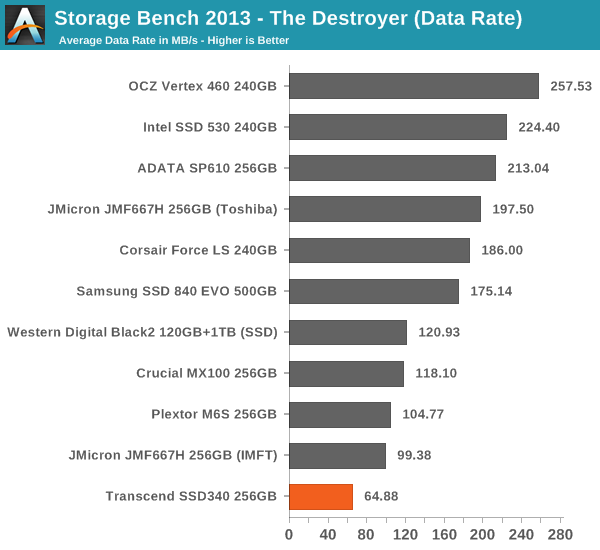
Ouch, this is bad. The SSD340 is the slowest SSD in our 2013 Storage Bench and the difference is quite substantial. Given the results on the previous page along with the results here, it is clear that the SSD340 is not suitable for IO heavy workloads that require consistency. It still might have something to offer in lighter workloads, but that's looking increasingly doubtful.
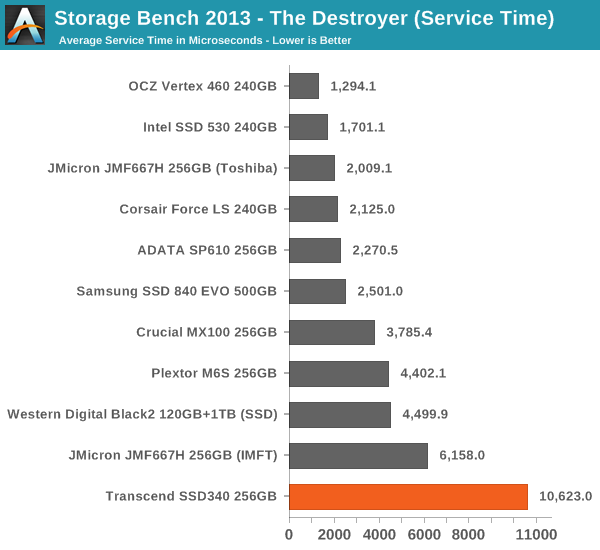










57 Comments
View All Comments
hojnikb - Monday, August 4, 2014 - link
Could it be possible to flash newer refrence firmware to it ?I know this have been done in the past, because i've flashed my Crucial V4 with newer firmware that crucial offered. I wonder if its the same with Jmicron
solnyshok - Monday, August 4, 2014 - link
Whenever I read about slow ssd, I wonder if "the one" that I need is going to happen. If manufacturers read this - here is the niche for HTPC. I need a silent movie/torrent storage. 1TB at $200-250 would be a good start. Performance/power saving aren't that important, as long as it can sustatin 130MB/s sequential read/write (bottleneck of home gigabit network) and 10,000+ iops (to avoid jerkiness of video playback during concurrent torrent seeding)ddriver - Monday, August 4, 2014 - link
Most HDDs do 130 MB already. You can avoid "jerkiness" by tweaking buffering/caching for playback and torrents respectively.leexgx - Tuesday, August 5, 2014 - link
can you fix the Crucial MX100 OP results and lower the IOPS to to 30kas the Crucial MX100 is doing some very odd results on the 25% OP 32QD 4K Write (the last one seems an error doing 60k IOPS as its way past 50K on that last test) 412GB is making the charts go to 50k when most do not pass 25k
leexgx - Tuesday, August 5, 2014 - link
4K random Write 32Q 25% OP Crucial MX100solnyshok - Tuesday, August 5, 2014 - link
Thanks for all replies, I already have SSD (256GB 840EVO+2TB 2.5"HDD) combo in my htpc. I just wanted to go totally silent. My point was that somebody needs to pack 1TB of the cheapest flash on the cheapest controller for the lowest $/GB ratio. I appreciate replies about price-o-nomics of ssd making. If it is not feasible, oh, well, I can wait couple of years.MrSpadge - Monday, August 4, 2014 - link
You hardly gain any cost benefit by making SSDs slow. That's why you don't see the value drives you're looking for. Sounds like a 5x00 rpm HDD together with some small to medium sized SSD for the torrents is your best solution. Assuming you don't offer your entire movie collection for torrenting, of course.hojnikb - Monday, August 4, 2014 - link
If you tune your torrent client right, ANY 5400rpm hdd will be just fine. I know, because i'm using an old 2.5" drive in my nas and can do multiple torrents AND streaming with ease. Its just the right tuning.wolrah - Monday, August 4, 2014 - link
It's not even tuning, just keeping preallocation on and keeping fragmentation down is enough.solnyshok - Tuesday, August 5, 2014 - link
Thanks, if that's the case, I just need to wait a bit (3 years?), until 1TB becomes cheap