Software Spotlight: Ontrack's PowerDesk 4
by Paul Sullivan on September 5, 2001 12:42 AM EST- Posted in
- Software
One of the most outstanding features provided in both the basic and Pro versions is built in archive support. The primary support revolves around the industry standard ZIP archive format, though extraction of other types of archives is also included. The ZIP support in PowerDesk 4 is top notch and supports password encryption, path storage, different actions and compression levels and a few other options such as the inclusion of subfolders and date management. To use this great feature, all you have to do is select a group of files and access the archive menu. The simple menu provides not only a quick way to archive the files, but also the ability to edit ZIP comments and test ZIP integrity. To access the internals of a ZIP file, you simply double click on the archive file and the contents of the archive are revealed in the active file pane. From here you can take a look at archive statistics such as compression ratios and sizes in addition to any embedded path names. Using the built in viewer, you can also view supported file types without removing them from the archives. Should you wish to add or extract files, all you have to do is drag and drop them from pane to pane as you would any other file operation. It is extremely well integrated and makes working with ZIP files even easier than WinZip does.
If you decide to shell out the additional $20 for the Pro version (well worth it) then you will be rewarded with some advanced features and capabilities, including a fully integrated FTP client, over 200 internal file viewers, the ability to batch convert a variety of graphics files from one format to another, a folder synchronizer, a size manager and a few other odds and ends.
Regardless of which version you end up getting, PowerDesk 4 offers a host of impressive customization options that allow you to tailor the environment to meet your needs. You can choose how it handles compressed NTFS partitions, how the toolbars should look, which drives should be accessed, how your archiving should be configured and even which keyboard emulation the program should use. For many of us who remember the old days of Norton Commander and XTree Gold, this feature alone is enough to warrant praise.
Without a doubt, the free PowerDesk 4 and the $20 Pro version are among the very best Windows utilities ever made. The combination of indispensable features and exceptional value make PowerDesk 4 an absolute Must Have! Do yourself a favor and download the software from the Ontrack web site at (http://www.ontrack.com/powerdesk/). You will wonder how you ever used Windows without it.


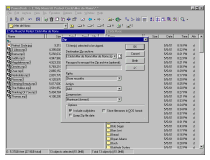
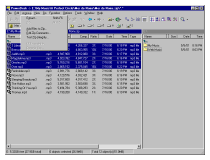
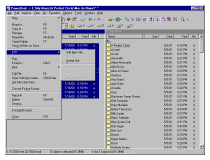
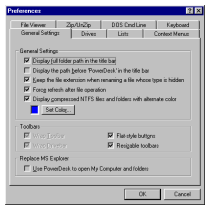
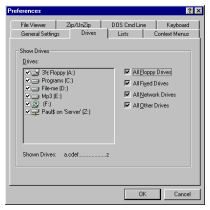
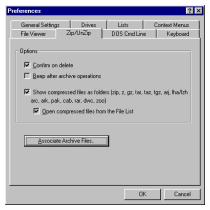
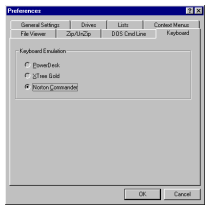








3 Comments
View All Comments
len@lgrossman.com - Friday, November 26, 2021 - link
I just got a new PC running Windows 11. I hate the file explorer. When I was straightening out my office I happened to come across the install disk for Ontrack's Powerdesk 4. I installed it and it was wonderful out of the box. I was able to change the font size in dthe tree structure so that my ancient eyes could read it. But it only ran once. Once I closed it I couldn't run it any more (I was able to run the excellent file finder PDFind directly from the .exe file.) Is there any way to solve this. ?KJB - Sunday, February 20, 2022 - link
How wonderful that this old article still accepts comments!I don't have a direct solution. But a related observation which might (just might) point to a solution. When I used Windows Vista back in the day, I had Powerdesk 6 (free version) as my file manager. In Windows 10 it turned out not to work. Surprisingly though, Powerdesk 4 did work! (This was also a free version, for which I had kept the install file.). So for Win 11 maybe try other vintage versions of Powerdesk, if you have or can find any, one of them might work. (I have version 4 and version 6 install files.)
New_Guy - Thursday, October 20, 2022 - link
Power desk didn't work for me on a Windows 11 laptop UNTIL I went to C:\Program Files (x86)\Ontrack > right clicked on PDExplo.exe > Properties > Compatibility Tab > "Run this program in compatibility mode for: and selected anything other than Windows 95, or Windows 98/Windows Me. Result: XP, Vista and Windows 7 all worked but I ended up selecting Windows 8 cuz it was the most recent OS they had listed there.