Computex 2014: The ASUS Booth Tour
by Ian Cutress on June 11, 2014 11:45 AM ESTGraphics Cards
Recently ASUS has launched their new range of low-noise hardware under the branding of ‘Strix’. The word Strix is derived from the Ancient Roman and Greek words for ‘owl’, specifically a bird of ill omen that fed on human flesh and blood that cries similar to a banshee. I am not sure what this has to do with computer components focused on noise and volume, but the logo is a set of owl eyes. For the end-user this means a couple of sets of headphones as well as a range of graphics cards.
I am not much of an audiophile, but the Strix graphics cards are advertised as ‘0dB’ when idle, which is not strictly possible. Even electrical noise on the logarithmic scale is 15 dB, but to clarify on ASUS’ part, they specifically want to refer to the noise generated by the fan assembly. At idle, the Strix line should completely disengage its fans until the unit heats up to a certain temperature.
Here is a pair of Strix GTX 780 6GB models, with 941 MHz boost clock and DirectCU cooling. The 0 dB fan technology is touted as allowing users who invest in high end Strix model cards to enjoy light gaming in ‘complete silence’ (again, the 15 dB electrical noise will mean it is not strictly silent). The card comes with a DIGI+ VRM with 10-phase ‘Super Allow Power’ as well as GPU Tweak to overclock.
There will be other models on the market in the Strix line:
These are an R9 290 OC (980 MHz, 3GB GDDR5) and a GTX 750 Ti OC both in the making, again using DirectCU cooling on top of the new Strix-branded shroud. Strix is not part of the ROG branding, but aims to compete alongside for those users that require a more silent operation. The only difficulty here is that the software has to be water tight, such that the fans spin back up every time.
Also on display with graphics cards is the new Ares III, an R9 295X2 that comes with an EK water block pre-attached:
By having a water block as part of the package, this means that users can avoid damaging a regular card trying to take it apart as well as avoiding the cost of that dual heatsink water cooling solution. Also in this box were the two previous Ares models, the first being a dual HD 5870 model, whereas Ares II was a dual HD 7970 with a water cooling pump, tubing and radiator.
The clock speeds of the Ares III were also on show:
This shows a 1030 MHz frequency on each of the GPUs.






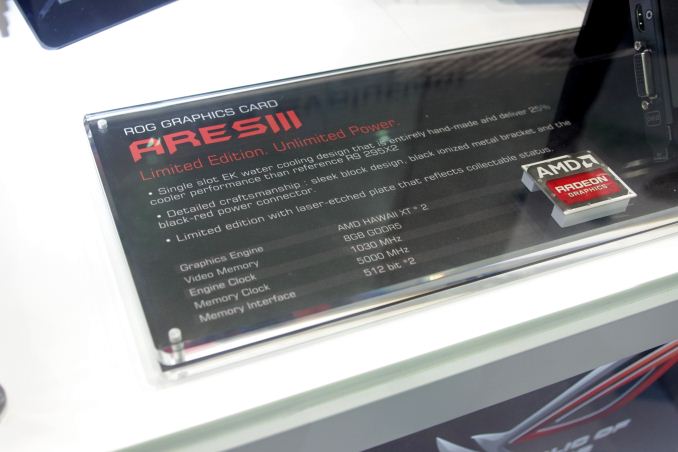








23 Comments
View All Comments
457R4LDR34DKN07 - Wednesday, June 11, 2014 - link
Are you sure the MPCIE combo IV is PCIE 3.0? JJ from ASUS told me it was PCIE 2.0.Ian Cutress - Wednesday, June 11, 2014 - link
I'm double checking for you. I was under the impression that it was only PCIe 2.0 by virtue of a lack of PCIe 3.0 drives but still PCIe 3.0 capable due to CPU lanes rather than PCH lanes. I'm sure I asked this question during my tour; I either remembered what I hoped, or what I heard, given the whirlwind of meetings that week. I'll update when I get an answer back.Ian Cutress - Wednesday, June 11, 2014 - link
I got a response: PCIe version not yet confirmed. Device is due out Q3, and they have time to choose either way. If you have a preference, note it here: I'm sure ASUS will be looking.PCIe 3.0 x4 will reduce the main GPU slot to PCIe 3.0 x8, but in my testing at 1080p gaming, frame rates drop less than 1%.
PCIe 2.0 x4 will give a full 16 lanes to the GPU, but might restrict some of the lane allocations for extra functionality. This effect is lessened by using a mITX board because there is less space for the extra functionality so the designers are restricted in what they can do.
457R4LDR34DKN07 - Wednesday, June 11, 2014 - link
I don't have a preference as I have a z77 and not compelled to upgrade until broadwell or beyond. If I was ASUS I would stick to PCIE 2.0 because: A) No current M.2 drives with gen3 B) PCIE 16X 3.0 might be more important in future video cards and is a more likely upgrade for a gaming motherboard.k4z3t5ub4k1 - Wednesday, June 11, 2014 - link
Awesome, thanks for taking the time to ask. IMO, on the Mini-ITX boards, I am hoping that the combo card is 4x PCIe 3.0 from the CPU. Since the Mobo only has one PCIe slot for graphics, thus SLI or Crossfire is not even an option, PCIe 8x is more than enough so satisfy the requirement of even a top end GPU. I would rather lose the 1% FPS going from 16x to 8x and gain the added storage speed that can be brought with M.2 over 4x PCIe 3.0.Freakie - Wednesday, June 11, 2014 - link
I would vote for PCIe 3.0. Waiting for drives to catch up is better than waiting for drives to be the ones that start. The faster the rest of the ecosystem is ready for a new technology, the faster we get the new technology. It would be nice if they could implement a BIOS feature to switch it from 2.0 to 3.0 (not sure if that is even possible) so that way we have the flexibility to upgrade in the future, or customize our current setup by deciding if we want to give the mPCIe device 3.0 bandwidth and sacrifice slight GPU performance, or give the device 2.0 bandwidth and keep the performance.In the end, I think SSD's need more attention than GPU's right now.
dgingeri - Wednesday, June 11, 2014 - link
I saw my MB up there in the Server section. The Z97-WS is a really nice board, but I have already had trouble with it. The DIMM slots 3 and 4 died on me after 10 days.I understand that issues like this do come up once in a while. (I'm the admin of a server software test lab. As reliable as server hardware is, I still have about a quarter of my time taken up replacing defective parts.) Still, Asus's support system is a bit lacking when things do go bad. I started this ticket last Thursday, and they still haven't shipped my replacement board. The hoops I had to jump through took me until yesterday to get done, and they say they'll ship it within 48 hours. It looks like I probably won't have a replacement in time for the weekend. This has discouraged me from buying any of their server line for my employer. It just takes too long to get things swapped, specifically because their support system is flawed.
extide - Wednesday, June 11, 2014 - link
If both slots on a single channel no longer work you may want to try removing and re-inserting the CPU... Sometimes you can have issues like that.dgingeri - Wednesday, June 11, 2014 - link
yeah, tried that. no luck. There are a couple solder points on the back of the board at the DIMM slots that look suspect, though. That's why I went for the RMA.martixy - Wednesday, June 11, 2014 - link
I've been waiting for precisely this article.Light on the details, but in any case at least we have an update on upcoming release dates, be it from here or other coverage of Computex.