MSI A88XM-E35 Motherboard Review: Micro-A88X for $68
by Ian Cutress on April 3, 2014 11:59 AM ESTMSI A88XM-E35 In The Box
Extra contents in a motherboard box can be fun or help reduce the overall cost of a build. Motherboard manufacturers are able to purchase in bulk, meaning that the overall additional cost to the end user should be minimal. However, on a motherboard this inexpensive, we should not hold out for much:
Driver CD
Manual
Rear Panel Guard
Two SATA Cables
It might make sense that users who go for this motherboard might not be using more than two SATA devices, but I would imagine that the self-build community might be looking at three – a boot SSD, a storage HDD and perhaps an optical media drive. I was not expecting more than two SATA cables, but I could hope that in the future four cables becomes the standard.
MSI A88XM-E35 Overclocking
Experience with MSI A88XM-E35
As mentioned in the BIOS and Software sections of this review, MSI has decided that users should not be adjusting the voltage on Kaveri on the A88XM-E35. This is a double edged sword, as there are some users who might want to reduce the voltage in order to remove extra heat from the CPU. As a result the only option we have is to adjust the CPU multiplier or the base clock. Given that we had restart issues at stock frequencies when the power delivery had no additional cooling, anyone overclocking Kaveri on this motherboard should use a good fan pointed at that area.
Methodology:
Our standard overclocking methodology is as follows. We select the automatic overclock options and test for stability with PovRay and OCCT to simulate high-end workloads. These stability tests aim to catch any immediate causes for memory or CPU errors.
For manual overclocks, based on the information gathered from previous testing, starts off at a nominal voltage and CPU multiplier, and the multiplier is increased until the stability tests are failed. The CPU voltage is increased gradually until the stability tests are passed, and the process repeated until the motherboard reduces the multiplier automatically (due to safety protocol) or the CPU temperature reaches a stupidly high level (100ºC+). Our test bed is not in a case, which should push overclocks higher with fresher (cooler) air.
Manual Overclock:
Due to the voltage limitations, our peak overclock was only 4.0 GHz for all cores:



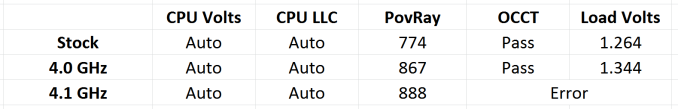








27 Comments
View All Comments
Demiurge - Thursday, April 3, 2014 - link
Good review. I am looking forward to mini-ITX board reviews in the future (hopefully there are some coming)... This is exactly what needs to be analyzed in this class of reviews. This flaw is a good find that an OEM may be aware of, but a retail customer would discover it through a negative experience.Myrandex - Thursday, April 3, 2014 - link
Look into the Gigabyte Mini ITX model. They reviewed it here on Anandtech but I have built a nice SFF system for a customer of mine using that and it was a great experience.Demiurge - Saturday, April 5, 2014 - link
Thanks, Myrandex!extremesheep49 - Thursday, April 3, 2014 - link
Can you elaborate on why this "power delivery" issue would or could happen or post a link to somewhere that discusses the issue? It seems odd to me that replacing a higher power chip (100W Richland) with a lower power chip (65W or 95W Kaveri) would create a heat generation issue.Is it a flaw in the Kaveri chip or just a different design which taxes the motherboard differently? If it's a flaw in the Kaveri design, is it something likely to be fixed by before Carrizo or is just a minor glitch to be fixed by a revision?
I'm just trying to understand the issue you are commenting on.
The_Assimilator - Thursday, April 3, 2014 - link
Considering you can buy a Z77 motherboard with minimal heatsinks on the power delivery circuitry (Z77-D3H comes to mind) that will happily run a 95W Sandy Bridge CPU at a 4GHz overclock without extra cooling, this is very concerning. It sounds to me like either AMD or board manufacturers are cheaping out on power delivery, or AMD has (yet again) engineered a turkey. Would appreciate if AnandTech could investigate and get to the bottom of this.jtd871 - Thursday, April 3, 2014 - link
A few comments:On the Conclusion page, "Performance is consummate with other FM2+..." - the word should probably be "commensurate".
I realize that many will go for the high-end Kaveri APU, but is the power delivery on the current crop of A88X boards really intended (or just better-suited) for the 45W/65W parts instead?
Per the comment on the opening page, I've been thinking about buying/building a Thin-ITX/NUC/Brix-sized system for general home use, and Kaveri (or maybe the next generation) seems to augur well for being able to do this at a modest power (and cooling) budget. Vendors will really have to get the cooling solutions sorted out, though.
lurker22 - Thursday, April 3, 2014 - link
Gotta wonder why Ps2 ports in 2014?sfuzzz - Thursday, April 3, 2014 - link
N-key rolloverFlunk - Thursday, April 3, 2014 - link
I don't think people buying $80 motherboards are generally concerned with USBs 6-key rollover limit seeing as keyboards that support more than 6-key rollover are generally more than $100.Flunk - Thursday, April 3, 2014 - link
The real reason is probably because PS2 ports are cheap and the chipset only supports so many USB ports.