Asustor AS-304T: 4-Bay Intel Evansport NAS Review
by Ganesh T S on March 26, 2014 11:15 AM ESTMulti-Client Performance - CIFS
We put the Asustor AS-304T through some IOMeter tests with a CIFS share being accessed from up to 25 VMs simultaneously. The following four graphs show the total available bandwidth and the average response time while being subject to different types of workloads through IOMeter. IOMeter also reports various other metrics of interest such as maximum response time, read and write IOPS, separate read and write bandwidth figures etc. Some of the interesting aspects from our IOMeter benchmarking run can be found here.
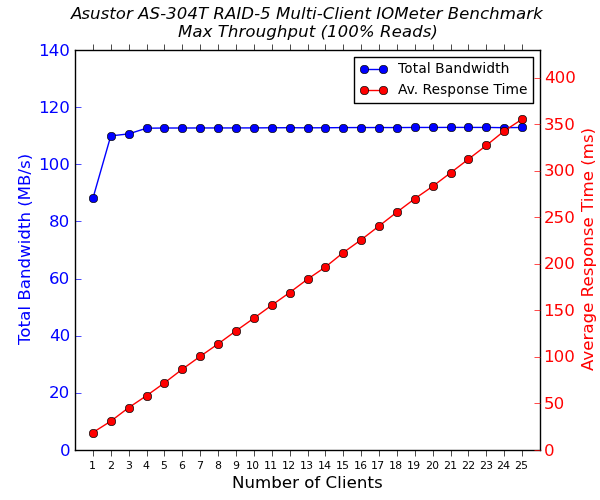
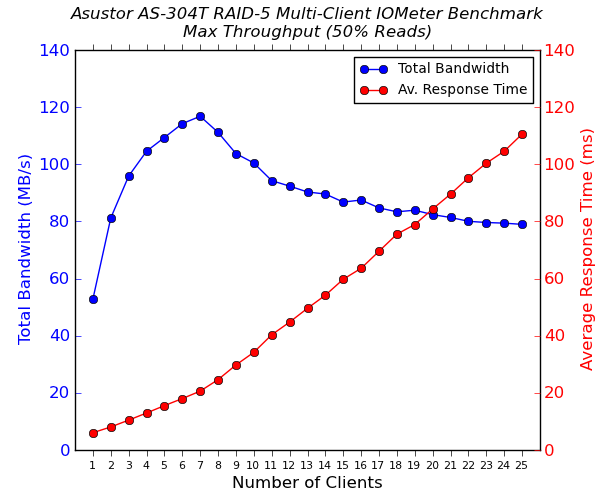
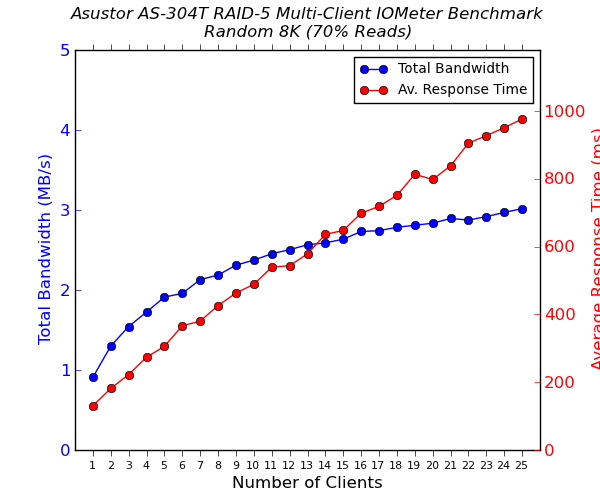
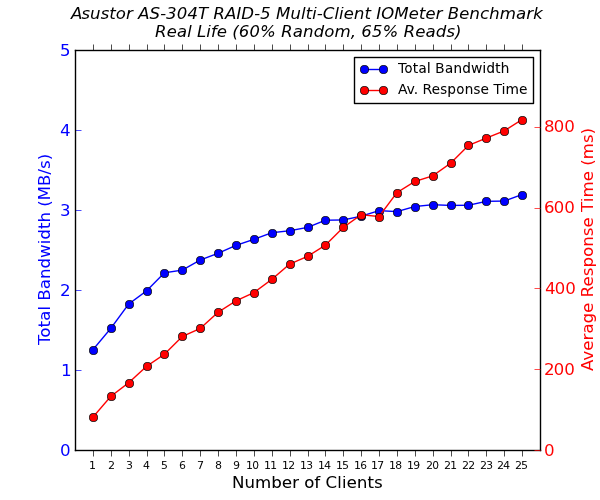
The other 4-bay NAS solutions that we have evaluated before all come with two GbE links. This allows for link aggregation, enabling them to perform well in multi-client scenarios. We find that the single network link of the AS-304T acts as a bottleneck. Beyond eight simultaneous CIFS connections, the performance even starts to suffer a bit for certain workloads. That said, the AS-304T does manage to hold its own when it comes to performance consistency in terms of average response times.










34 Comments
View All Comments
EricZBA - Wednesday, March 26, 2014 - link
Can you install Plex on this unit?ganeshts - Wednesday, March 26, 2014 - link
Yes, available in App Central: http://www.asustor.com/apps/app_detail?id=142However, like most platforms, there is no hardware accelerated transcode using Plex
imaheadcase - Sunday, March 30, 2014 - link
Isn't the 1gig of memory hard on apps though? Couchpotato/sickbeard/SABzbd would be a bad idea even if its available since they run as a service. Or am I thinking this wrong.,LordConrad - Wednesday, March 26, 2014 - link
The hardware specs on these Home/SOHO NAS units are rather anemic. I built my own a couple years ago based on an i3-2120, 8GB RAM, and NAS4free. Much better performance than any Atom-based NAS unit.Beany2013 - Wednesday, March 26, 2014 - link
I used to agree with you, but I picked up a Synology DS214+ recently and realised that these days, if you just want to be able to saturate a gigabit link when shuffling files, and stream media (with the exception of hardware transcoding to non-PC devices, natch) then something like 'this' is a much, much easier path.Especially as I build/fix/generally look after servers and general IT stuff for a living - last thing I want to be doing when I get home is build *another* RAID array...
It's getting to the stage where these devices are good enough for most of us - IE power users - and only edge cases (such as transcoded streaming) really need a dedicated, self-built server.
Not arguing!
Steven R
manmax - Wednesday, March 26, 2014 - link
What if the device decides to quit working and you're using RAID. You may not be able to recover your data by putting the drives in another server. Especially if the original NAS is using hardware RAID.Zak - Thursday, March 27, 2014 - link
Well, you still need to have a backup.ganeshts - Thursday, March 27, 2014 - link
Most of these COTS NAS units (Synology / QNAP / Asustor etc.) don't use hardware RAID. Just take off the drives, plug them into a PC, make images and mount them. Linux systems can auto-recognize these RAID volumes. If using Windows, use something like UFS Explorer to get your data off it. That is the reason I like software RAID more than hardware RAID.CalaverasGrande - Friday, March 28, 2014 - link
I completely agree. I could really blow the doors off of a NAS custom build. But when I get home after a 12 hour day of Raid rebuilds, Backup restores and email issues, the last thin I want to do is build a boring little Linux storage box.My next NAS will eitehr be Synology or Qnap. Good balance of features, performance and most relevantly, a MATURE OS and firmware.
Heck I may even throw performance out the window and pick up one of the hated DROBO NAS products. They aren't the fastest, and their 'beyondraid' is proprietary. But when I've used their products in professional environs they were easy to set up and worked. Albeit slooooowly.
Besides, I've yet to meet a raid array level 5 or hhigher that can be migrated between devices without backing it up and restoring it to the "new" raid.
Gigaplex - Saturday, March 29, 2014 - link
Software RAID on Linux is portable between devices.