Gigabyte GA-7ZXR (Rev. 2.2) Socket-A KT133A ATX
by Mike Andrawes on June 7, 2001 2:34 AM EST- Posted in
- Motherboards
The Basics
The VIA 8363A
Gigabyte was one of the first to include an AGP retention mechanism on their boards, and the GA-7ZXR is no exception. It was implemented to prevent AGP cards from falling out of place during shipping after some OEM’s complained this was occurring too often.
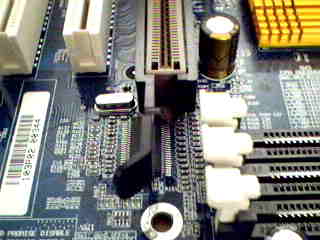
The AGP retention mechanism
As mentioned
above, the 8363A
However, in order to do all of that, you need a motherboard that’s capable of adjusting the CPU multiplier ratio. Of course, you still need to prepare your CPU for overclocking, a subject we explored carefully with our Socket-A Athlon/Duron Overclocking Guide. Moreover, since the GA-7ZXR’s implementation uses dipswitches for both FSB and multiplier ratio, you should also read our KT133A Chipset: The Issue article to make sure you perform the overclocking correctly.
The GA-7ZXR (2.2) has a total of three DIMM slots supporting up to 1.5GB SDRAM. The memory controller allows you to run your memory at either 100MHz or 133MHz, depending on your FSB choice. When running in the 100MHz FSB range, you have the option to run your memory at host clock (FSB speed) or host clock + PCI clock. When the FSB is set to 133MHz or higher, the chipset only allows you to operate your memory synchronously with the FSB. That’s one of the specifications of the KT133A chipset, which supports FSB:memory bus ratios of 100:100, 100:133, and 133:133.
Like all other KT133A motherboards,
the GA-7ZXR (2.2) uses the VIA 686B

VIA’s 686B
The 686B also supports two USB root hubs. The first hub provides the two traditional USB ports found at the back of the motherboard as part of the ATX I/O panel. The second set of USB ports is located at the front edge of the board and requires the use of a USB bracket that is included in the box.
The 6/1/0/1 (PCI/AGP/ISA/AMR) expansion slot design is a very impressive decision by Gigabyte. The original version of the board featured a 5/1/1/1 configuration. At the time, the extra ISA slot was still useful for some users who were still hanging onto old ISA modems or SCSI controllers, but these users are becoming fewer and fewer everyday. Therefore, Gigabyte’s decision to take away the ISA slot, shift the AMR slot to the left, and include an extra PCI slot was probably a wise one. The six PCI slots provide much more flexibility, even if most won’t come close to using all the slots.
Gigabyte uses the Sigmatel STAC9708T AC‘97 host-based CODEC as their on-board audio solution, providing basic sound for a system. If you want true hardware-accelerated sound,, Gigabyte also offers an optional Creative CT5880 chip. The CT5880 is the same as that used in Creative’s Sound Blaster PCI line and is more than adequate for those that don’t require 3D spatial audio.
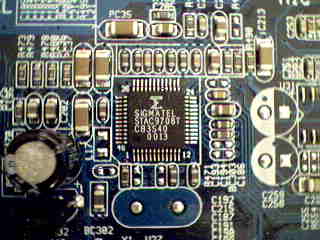
The Sigmatel ATAC9708T AC’97 CODEC

Optional Creative CT5880 sound










0 Comments
View All Comments