ASUS P4T i850 Pentium 4 ATX Motherboard
by Mike Andrawes on May 9, 2001 2:56 PM EST- Posted in
- Motherboards
More of that ASUS flair
Unfortunately, the placement of the USB ports at the back of the P4T really puzzles us. As you can see, the two USB ports are not placed next to the mouse / keyboard connectors. Rather, the serial / parallel ports are shifted towards the PS/2 connectors, and the USB ports are placed at the other end of the I/O panel. We have seen this configuration a few times before, and its always been on server boards - perhaps ASUS’ intended target market. Regardless, this means that you will need a special I/O shield for the P4T. Our test sample did not include such a shield, but our experience with ASUS tells us that the shipping version probably will include it.
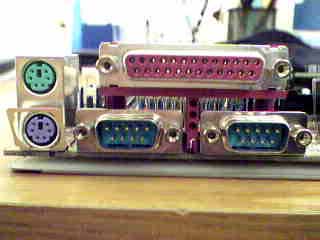
The I/O panel of the P4T. Notice that the USB ports are not beside the PS/2
connectors.
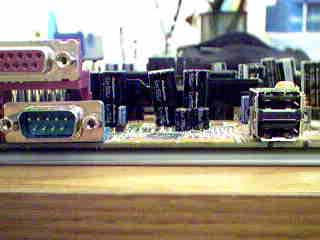
Instead the USB ports are moved to the other end of the I/O panel.
Don’t forget that the i850 chipset also requires an ATX12V power supply to function properly. On the P4T, the ATX12V connector is located next to the IDE connectors, which is pretty close to the other two power supply connectors to make sure that all the cables are localized together.
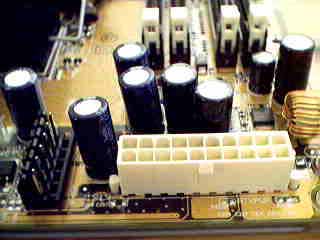
The original ATX power supply connector and the AUX power connector.
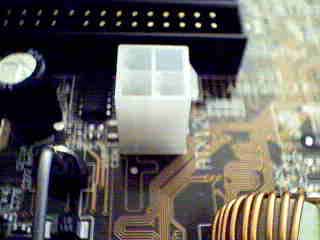
The new ATX12V 2 x 2 connector.
The second part of the ATX 2.03 specification calls for four extra mounting holes around the CPU socketso support a heatsink retention mechanism. That means you’ll need a new case to go along with your new motherboard.
Fortunately, ASUS has a solution for those that don’t want to go out and buy a new case. When you open up the P4T’s box, you will notice that an additional metal plate, a piece of rubber pad, and a couple of mounting devices. ASUS calls this plate the metal baseboard, and you basically put the rubber pad on the baseboard, then put the motherboard on top and screw the board onto the plate. The plate provides the mounts for the heatsink retention mechanism and mounts to your current ATX case.

The plastic pad and the baseboard bundled with the P4T.

The set of screws and retention modules bundled with the P4T.
Now you can easily mount the baseboard, which looks identical to the normal ATX format, to the case, so you can fit your Pentium 4 system in your old case.

After installing the board on the baseboard, the board is physically around
0.5cm above the baseboard.










0 Comments
View All Comments