Intel SSD 530 (240GB) Review
by Kristian Vättö on November 15, 2013 1:45 PM EST- Posted in
- Storage
- SSDs
- Intel
- Intel SSD 530
Random Read/Write Speed
The four corners of SSD performance are as follows: random read, random write, sequential read and sequential write speed. Random accesses are generally small in size, while sequential accesses tend to be larger and thus we have the four Iometer tests we use in all of our reviews.
Our first test writes 4KB in a completely random pattern over an 8GB space of the drive to simulate the sort of random access that you'd see on an OS drive (even this is more stressful than a normal desktop user would see). I perform three concurrent IOs and run the test for 3 minutes. The results reported are in average MB/s over the entire time. We use both standard pseudo randomly generated data for each write as well as fully random data to show you both the maximum and minimum performance offered by SandForce based drives in these tests. The average performance of SF drives will likely be somewhere in between the two values for each drive you see in the graphs. For an understanding of why this matters, read our original SandForce article.
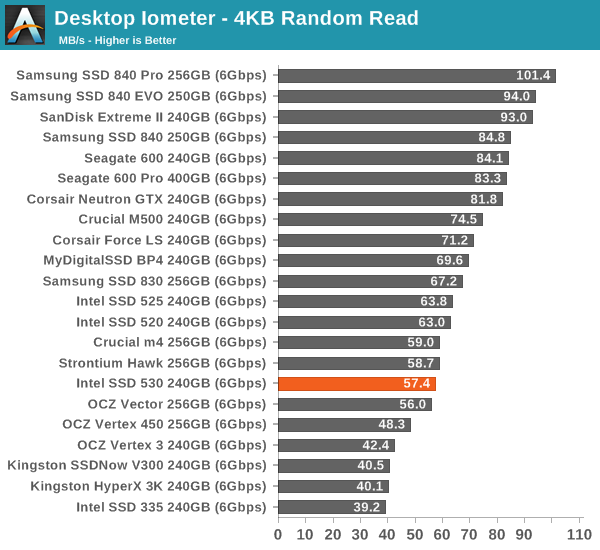
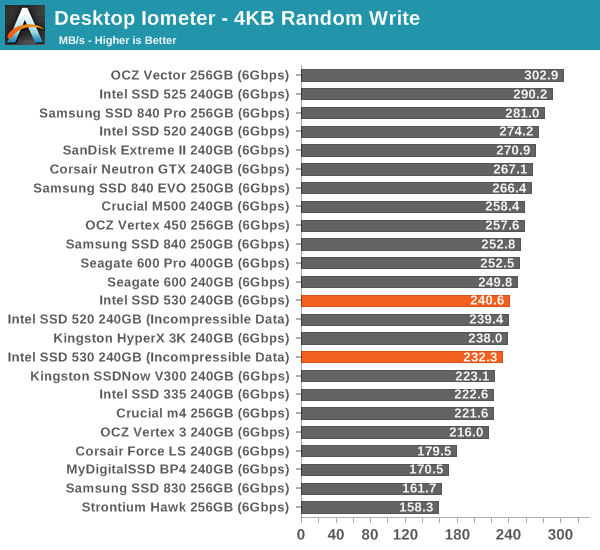
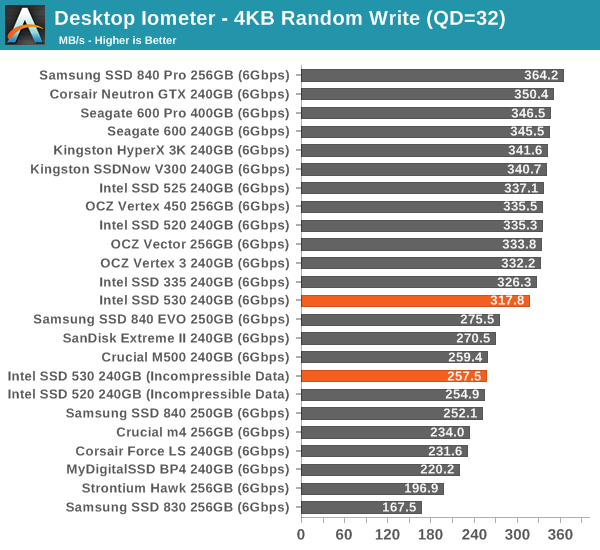
Random speeds are slightly down from SSD 520/525. The decrease could be NAND related as it's a fact that read and program times go up as we move to smaller lithographies, which will then translate to decrease in overall performance. However, compared to the SSD 335 performance is better but we're dealing with a higher bin of IMFT's 20nm NAND, so that's not a surprise.
Sequential Read/Write Speed
To measure sequential performance I ran a 1 minute long 128KB sequential test over the entire span of the drive at a queue depth of 1. The results reported are in average MB/s over the entire test length.
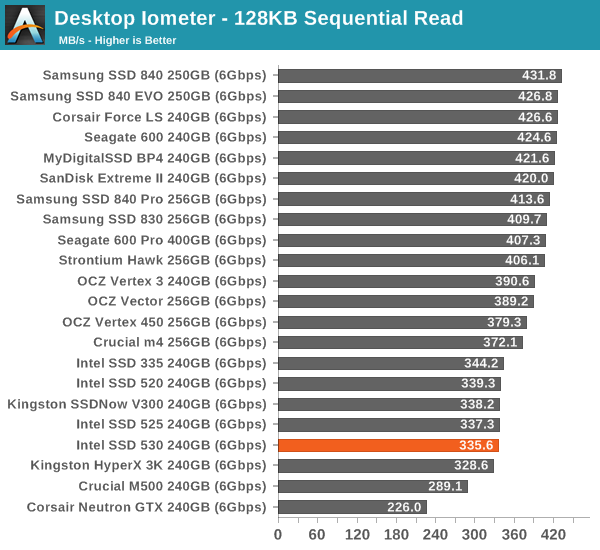
Read performance has never been one of SandForce's biggest strengths but write performance is top of the class (except when dealing with incompressible data).
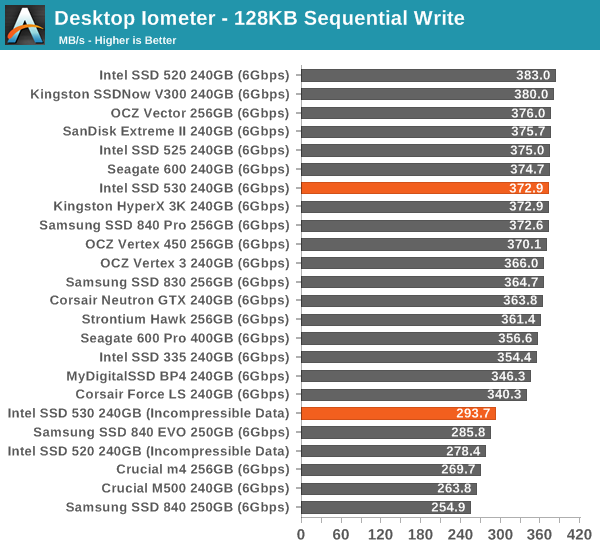
AS-SSD Incompressible Sequential Read/Write Performance
The AS-SSD sequential benchmark uses incompressible data for all of its transfers. The result is a pretty big reduction in sequential write speed on SandForce based controllers.
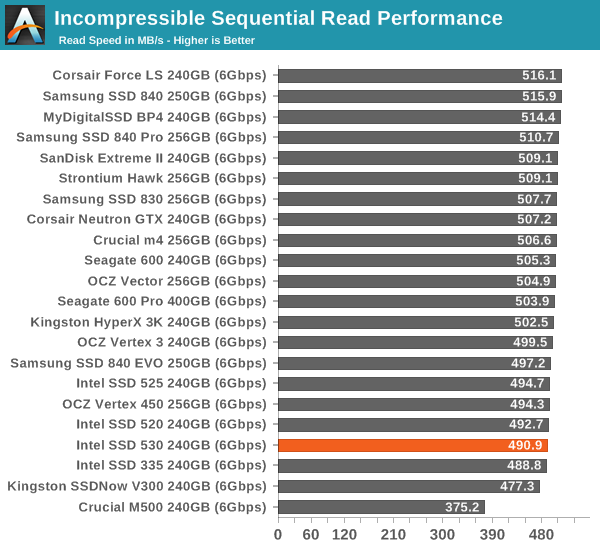
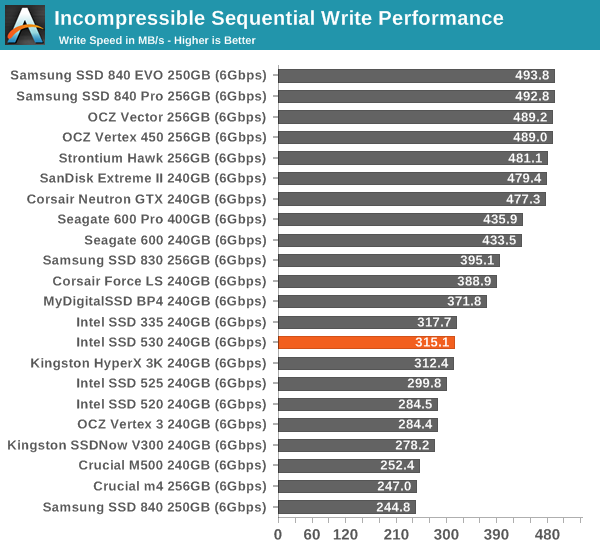










60 Comments
View All Comments
spacecadet34 - Friday, November 15, 2013 - link
Given that this very drive is today's Newegg Canada's ShellShocker deal, I'd say this review is quite timely!ExodusC - Friday, November 15, 2013 - link
I picked up a 180GB Intel 530 recently after doing a lot of searching for a cheap SSD for my OS and some programs. It replaced my old first generation 60GB OCZ Vertex. I was hesitant about using a SandForce controller drive, since many people apparently still have issues with certain drives, but I decided to jump on the 530.I'm pleased with the performance and price, and I was blown away by Intel's software, allowing you to flash the drive to the latest firmware while it's running with your OS on it. That's a huge leap above the pains of trying to get my old OCZ drive to flash to the latest firmware (which is sometimes a destructive flash).
Samus - Friday, November 15, 2013 - link
Amazingly I haven't ever had an issue with an Intel Sandforce drive. I had some quirkiness (not detecting upon reboot/resume from hibernation) with a 330 at launch but they fixed it almost immediately with a firmware.I can't say the same for OCZ. I've owned 3 of their drives and 2 failed, including the RMA's, in under 6 months. One failed in 3 days. Just wouldn't detect in BIOS, even on different machines or with a USB SATA cable. Ironically, the Vertex 2 240GB I have has been solid for over 2 years in my media center running 24/7 so there is no rhyme or reason to it.
If only Intel's networking division was as on-the-ball with software updates as their storage division. My Intel 7260 AC wifi card occasionally doesn't detect any networks and it is a very common problem. At least they sorted the Bluetooth issues.
ExodusC - Friday, November 15, 2013 - link
The 60GB OCZ Vertex I replaced actually was not my first. I RMA'd my original drive after I think I screwed up a firmware flash (it seemed to be my fault and not the drive's). Another reason I'm happy with my Intel drive, the firmware updating is so incredibly painless and low risk.If you're familiar with Anand's SSD anthology and the history behind the Vertex, you might remember that the first generation OCZ Vertex with production firmware was the first consumer SSD that didn't suffer from awful stuttering issues (due in large part to Anand's communication with OCZ on the issue). Other companies followed suit and prioritized consistent performance over maximum throughput. At the time, the Vertex was a no-brainer (this was in the pre-Intel X25-M days).
You're right that OCZ seems to have some QC issues nowadays. On the plus side, I can definitely say that OCZ's customer support is top notch. They were extremely fast in qualifying me to RMA my drive after the failed firmware flash.
'nar - Monday, November 18, 2013 - link
You are complaining with no details to back it up. You said your Vertex 2 works fine, but you failed to mention the model OCZ drives that failed.I have used Vertex (Limited, 2, 3) and now Vector drives and have not had a bad experience yet. But I looked into the hardware and never considered the Solid or Agility series in the first place. I have replaced another guy's SSD three times. I finally told him to give up on RMA's and buy a quality drive. Solid and Agility are not quality, they are cheap. That's why OCZ finally dropped them.
I've installed dozen of SSD's, mostly Intel/Sandforce models, and have never had an unexplained failure. I did have one, but that system killed a hard drive a month even before I installed the SSD, so it is just a quirk of that system.
I have OCZ in all of my own systems(9) because they eek out a bit more performance, but the Intel Toolbox is a winner for me to use for others where I cannot be there for support.
jonjonjonj - Thursday, November 21, 2013 - link
looks like you made a ocz fanboy mad. ocz deserves the terrible reputation they have and after all the bad drives they sold i wouldn't touch one.Bullwinkle J Moose - Saturday, November 23, 2013 - link
You did not screw up the firmware flash!!!The number one failure mechanism for OCZ is a firmware update as could easily have been verified by the complaints at OCZ's forum and Newegg customer reviews
I have torture tested OCZ SSD's (Vertex 1 and 2) by killing power, not aligning partitions, defragging and several other methods not recommended by OCZ
Nothing would damage the drives until the firmware was updated as per OCZ instructions as can be seen by the thousands of customer complaints
Anyone commenting otherwise is a LIAR and did not research this topic thoroughly or honestly!
Cellar Door - Friday, November 15, 2013 - link
My Intel failed after just a year and a half - so don't think they are immune to it.Sivar - Saturday, November 16, 2013 - link
This is true. Nothing is immune to manufacturing defects.I had an opportunity for a few years to see actual return rates for many hard drive and SSD manufacturers. Intel SSDs consistently had the lowest failure rates in the industry, at least through the 520. I haven't the most current data, but I would be surprised if the numbers suddenly changed since then.
Sivar - Saturday, November 16, 2013 - link
Note that the OCZ Vertex 3 and later have been pretty solid. The previous generations were so alarmingly bad that I am a little surprised they are still in business.