CyberPowerPC Gamer Xtreme 5200 Desktop Review
by Dustin Sklavos on August 22, 2013 8:00 AM EST- Posted in
- Systems
- Haswell
- GCN
- desktops
- Radeon HD 7000
The DigitalStorm Virtue we tested was running its Intel Core i7-4770K at 4.4GHz; with the CyberPowerPC Gamer Xtreme 5200, we get to see what happens when you knock it back to a more common 4.2GHz. Meanwhile, we're also testing the AMD Radeon HD 7990 in the Gamer Xtreme 5200 with AMD's most recent Catalyst 13.8 beta drivers that introduce proper frame pacing in DX10 and DX11 titles in CrossFire, but only on a single display. Since our framerate testing would render surround results essentially moot, we're skipping those. Inexplicably, those drivers also crashed repeatedly under 3DMark11, but otherwise worked perfectly fine, so 3DMark11 results unfortunately also had to be omitted.
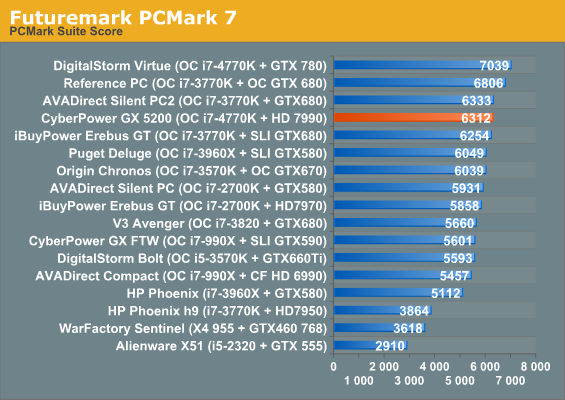
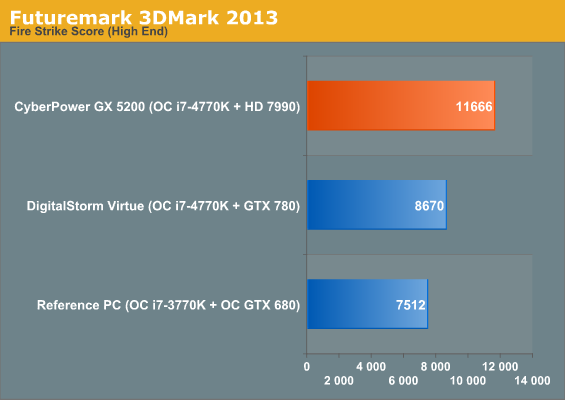
Futuremark's 3DMark (2013) certainly reveals the performance potential of the Radeon HD 7990, but jump up to PCMark 7 and you can see we're a little bit hamstrung, probably by the 64GB SSD and slightly lower overclock. Performance is still excellent, but in this price class we're missing some balance.
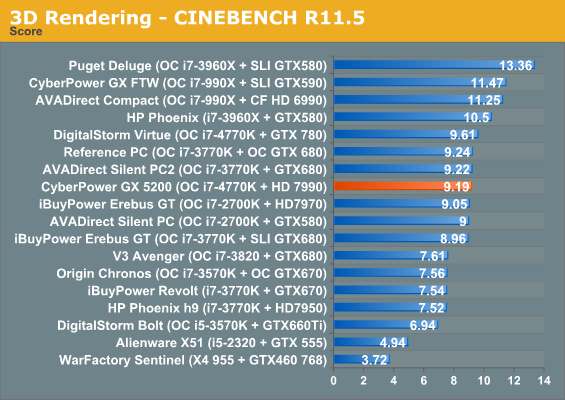
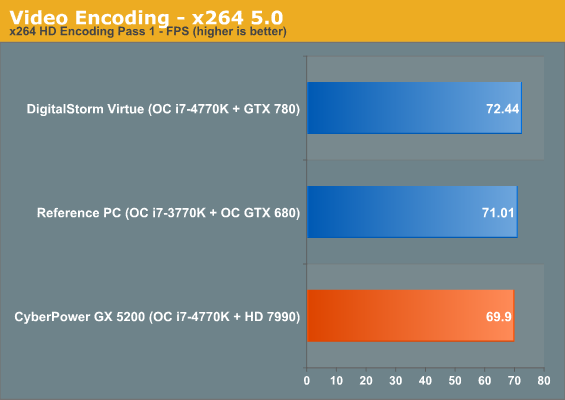
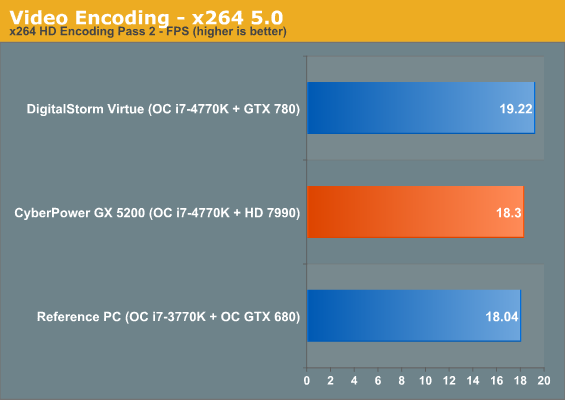
Cinebench and x264 testing are kinder to Haswell. The problem is that a 4.2GHz i7-4770K is roughly on par with a 4.6GHz i7-3770K, to say nothing of the overclocked i7-2700Ks listed that also totally hold their own. Arguably that's the really damning conclusion; Sandy Bridge users still really have no reason whatsoever to care about Haswell.
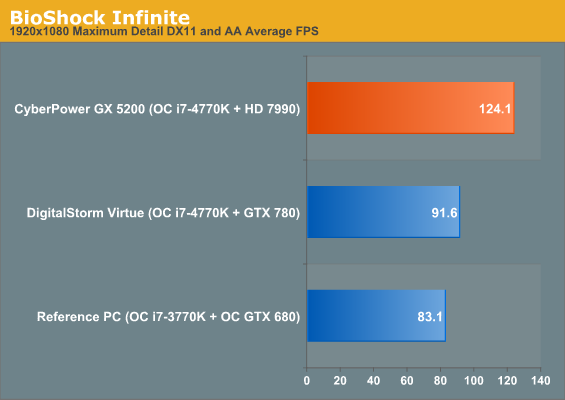
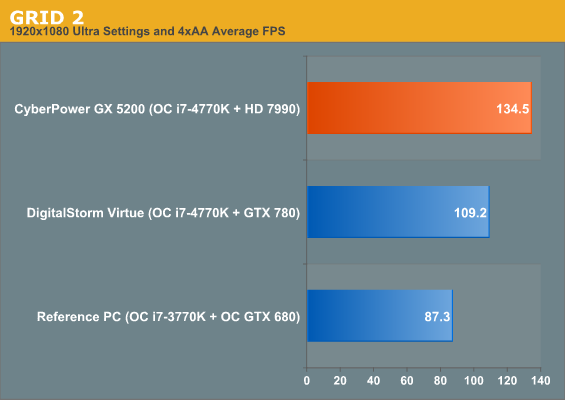
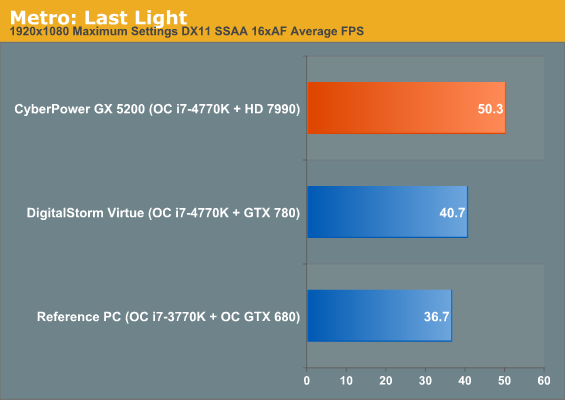
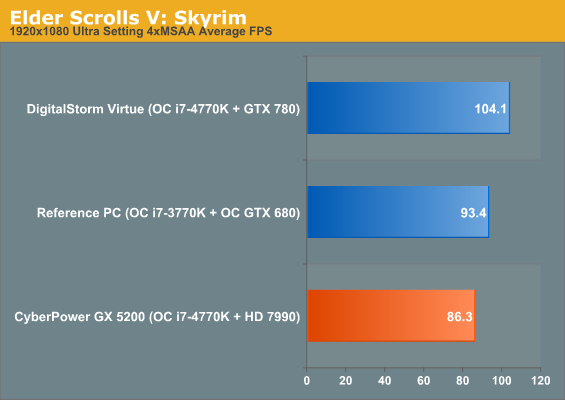
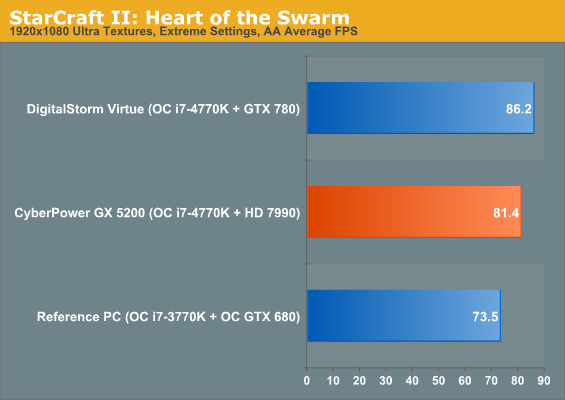
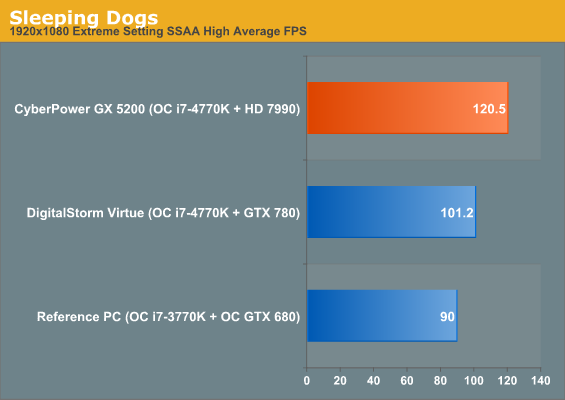
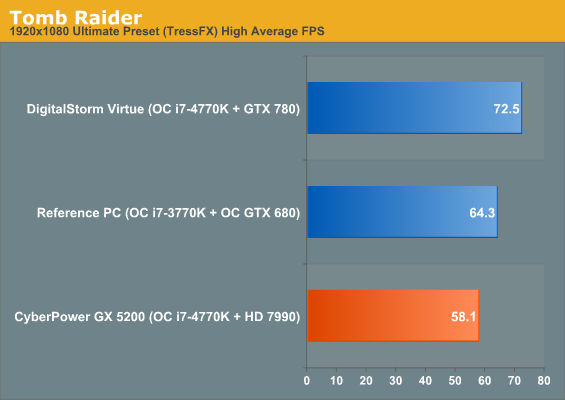
Gaming results reveal both the potential and the shortfalls of the AMD Radeon HD 7990. When performance is good, it's really good, but when it's not, it's essentially playing catch-up with an overclocked GeForce GTX 680. Multi-GPU solutions exact a bigger toll on CPU performance than just running a single graphics card, and while games like StarCraft II and Skyrim are still totally playable on the 7990, I'd still be more inclined to just go with a GTX 780 and call it a day. There are just too many caveats to the 7990's performance.










18 Comments
View All Comments
todlerix - Thursday, August 22, 2013 - link
Nothing beats a $2300+ system when it is rocking a Realtek integrated NIC.XZerg - Thursday, August 22, 2013 - link
or the 64gb ssd...XZerg - Thursday, August 22, 2013 - link
or the 1tb drive.homer_pickett - Thursday, October 9, 2014 - link
It's okay.. but when you add price into the picture it stand zero chance to for example CybertronPC Borg-Q GM4213C. /Homer from http://www.consumertop.com/best-desktop-guide/Seminya - Friday, August 23, 2013 - link
hyyyyBlackObs - Thursday, August 22, 2013 - link
After years of reading articles, I've finally signed up for an account just to say that this looks like a system whose good potential was wasted by some poor component selection and poor configuration.That's the sort of thing I'd expect of a massive OEM like Dell, not a boutique system maker.
Minion4Hire - Thursday, August 22, 2013 - link
Dell has WAY better validation and QC than the likes of CyberPowerPC and iBuyPower. I've consistently seen horrendous and confusingly bad builds from the latter, ranging from physically damaged ports and slots on brand new motherboarda to fans installed in the wrong orientation.Seriously, you'd be way better off buying from Dell if you're concerned with build quality.
typicalGeek - Thursday, August 22, 2013 - link
IMHO - you've never dealt with dell's build issues and their so-called customer service.My son spent nearly a grand on a 15" XPS notebook w/ processor / RAM / video card and sound card upgrades (from base model) in June of 2012. After just a month or so he has having problems with the power switch. Found this was a common problem with the 15" XPS. They had him ship the computer back to Texas and when he got the repaired computer back (fixed with an updated Motherboard) neither the video card drivers nor the sound card drivers had been re-installed. (The problem was with the motherboard, but dell always re-images your HDD to factory default... causing the customer to waste time re-installing software and restoring files once they get the computer back.)
Once he got the computer back he was on the phone with tech support for a couple of hours before both the sound card and video card worked correctly. Something was preventing the sound card from being "seen" even after the drivers were installed... don't remember the details.
Then just a month or so later he had a game stop working because the DVD drive would not recognize the disk. He first got a replacement disk from the game maker, but that didn't help. At their suggestion, we tried the game on an external USB DVD drive and it worked fine. So the disc was not the problem. This time around dell sent a tech to the house, replaced the drive, still no go with the game and blamed it on some copy protection or something. (The drive acted like it there was no disc in the drive.) It took WEEKS for that problem to be resolved. The resolution finally came when a tech had him roll back to an older driver for the drive. It turned out that the DVD drive was never the problem, just dell's crappy auto updated drivers.
Needless to say, we'll have to think long and hard about our options before considering getting anything from dell again.
Minion4Hire - Thursday, August 22, 2013 - link
So a technician at a Dell depot completed a generic restore instead of using Dell's recovery partition and did a sloppy driver install (installing some drivers out of order can cause detection issues) and then you had a DVD configuration issue (there is no "DVD" driver, it would have been a SATA controller or upper/lower registry filter problem)Have you ever purchased a new desktop only to discover that two internal USB headers on the motherboard were physically smashed, causing an overcurrent problem that prevented the computer from POSTing? What about a dent on the PCB of the mobo next to the PCIe slot that clearly came from the bottom of the graphics card? Or a fan installed in the incorrect orientation on a CLC, and upon correcting that issue discover severe denting to the fins of the rad?
All of the above were issues I personally witnessed with ONE iBuyPower system. And it wasn't a low-end system either; ROG mobo with a GTX 680. They clearly never tested it once after assembly. But CyberPowerPC isn't any better. I've seen a SATA connector snapped off of the motherboard. I've seen a 3.5" hard drive resting in a 5.25" bay... just sitting there bouncing around inside the bay kept in place only due to the SATA cables being tied down. That one didn't even have the slightest excuse if the assembler had been short of screws or something as the chassis in question had a toolless internal hotswapable 3.5" bay with backplane.
These are INEXCUSABLE issues that I have seen far too many of in my encounters with CyberPower and iBuyPower and that I have NEVER once seen with Dell or HP or any other mainstream brand. Hardware and software can fail, problems can occur and no technician is perfect, but that's not what I'm talking about. I'm talking about utter negligence. These kinds of things should never pass any kind of post-assembly inspection which leads me to believe such an inspection doesn't happen or they just have insanely low standards.
Flunk - Thursday, August 22, 2013 - link
Actually Dell is not a stranger to this sort of thing. I bought a Dell XPS L521x notebook (@1699.99) last summer and had big issues with build quality, pieces not fitting together, dead pixels, etc. It also had horrible issues with thermal throttling.It was basically impossible to run the GPU at all because either the GPU or CPU throttled up and down to minimum clocks when playing any game, even ones that aren't particularly stressful like Sonic Generations. This resulted in wildy fluctuating framerates that made it impossible to do anything that utilized the Nvidia GPU at all.
After several system replacements and long after the 30 day return window Dell agreed that the thermal design wasn't up to par and just refunded my money.
I looked around for a replacement unit and eventually (possibly stupidly) settled on an Alienware m14x R2, which has performed very well and I have no problems with so it's not all Dell systems that have issues.