Philips Hue: Automated Home Lighting Gets Colorful
by Ashu Joshi on March 1, 2013 12:50 AM EST- Posted in
- Gadgets
- Home Automation
- Philips
- Hue
- Lighting
Philips Hue Setup
The setup process is very easy and at no point do you need a PC or a Mac computer—everything can be done using a Smartphone or a Tablet. The first step for any automation controller that can be controlled over the Home Network or Internet is to get it on the Network, naturally. Philips makes this easy by sticking with Ethernet for the Hue Bridge.
As far as the setup procedure, the first step is to screw in the Connected Bulbs and turn them on. All the bulbs turn on just like normal light bulbs, with a default white light. Once all the bulbs are screwed in and powered on, plug the Hue Bridge into an Ethernet port connected to your home router/gateway and apply power.
The Hue Bridge boots in less than 20 seconds (you can see the boot process in this short video). The next step is to install the app from the Apple App Store on your iOS device (or the Google Play Store for Android).At this point, make sure that your smartphone WiFi is on and connected to your home network. Fire up the app and it will instruct you to press the “link” button on the controller. When you press the button the app discovers the Hue Bridge and you should be ready to go. In my case, it automatically discovered all the three bulbs and they showed up in the app.
From the App settings section it’s possible to rename each bulb to give it a meaningful location. To help with this process, when you select one of the bulbs in the app the corresponding physical bulb starts blinking to show you which light you’re adjusting. This is a handy feature for the initial setup, and it could be even more important if you happen to have a lot of Connected Bulbs.
The app comes with multiple scenes that set the lighting ambience to predefined levels. You can also snap a photo and let the app decide on the appropriate color(s), and you can save all of these settings to new “scenes” (e.g. you might have one setting for a regular dinner with a different settings for a “romantic dinner”). There is also an option in the app to add more Bridges or bulbs, but I have not been able to try that yet. It seems pretty straightforward: adding a new bulb takes you to a page on the Smartphone that instructs you to screw in the new light, turn power on, and start the search.
It’s also possible to control Hue from more than one device (e.g. a tablet, a phone, and maybe the phone of a significant other). The process is as before: download the app, make sure you are on the home network (WiFi), fire it up, and when the app prompts press the “link” button on the Hue Controller and it is paired to the network. (This works very similar to the Sonos app as well.) If you have edited the names of the bulbs (for example I called one of them “FormalDiningLamp”), the other devices will pick up the names as they’re all stored in the Hue Bridge (so thankfully you only have to input the names once).
Controlling the Bridge locally is pretty simple, but if you want to be able to manage the lighting when you’re not at home (e.g. you’re not connected to your home network), you’ll need to create an account on MeetHue.com. Select the “Login to portal” option within the app and it will open up a browser with the account creation page. The page is clearly designed for phones and tablets and after a few guided steps you should be all set. Once you confirm whether you’re using a smartphone or a tablet you can then control the lights from anywhere with Internet access (provided of course that your home network stays up).


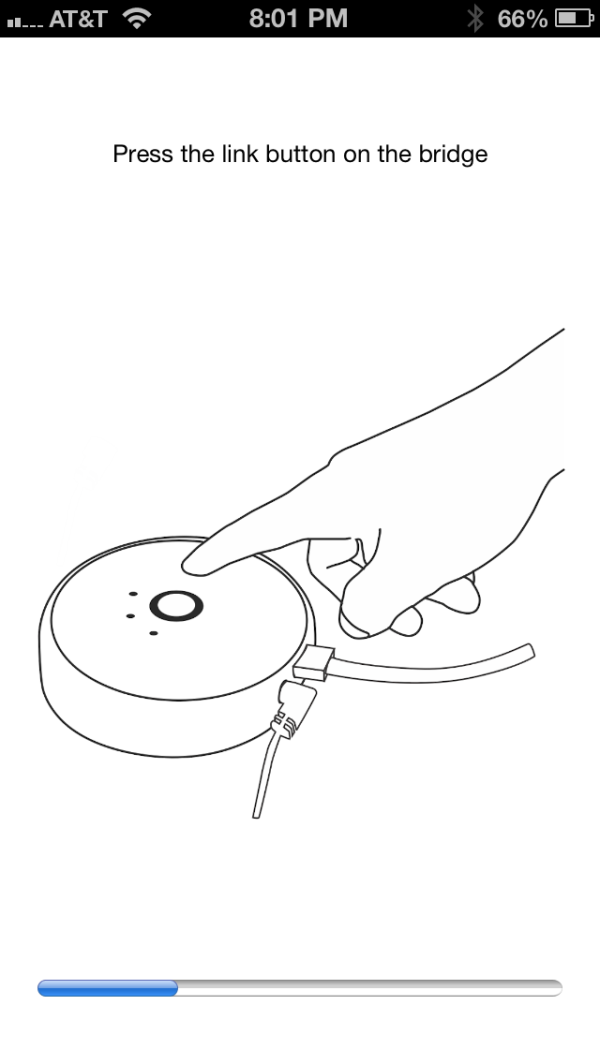

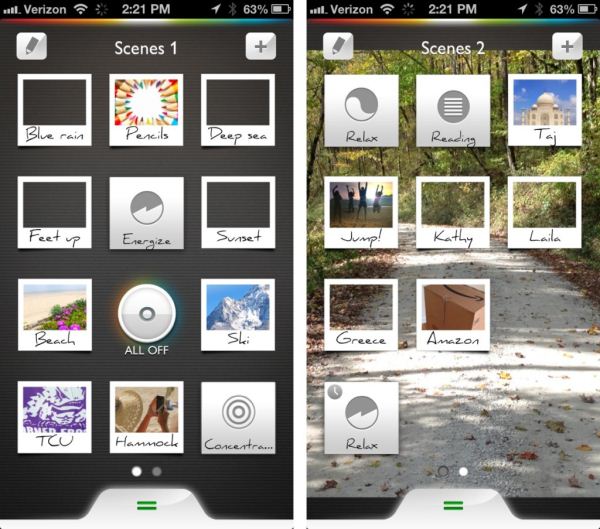








94 Comments
View All Comments
Egg - Friday, March 1, 2013 - link
I'm not sure how I feel about Anandtech and Ashu Joshi taking what is essentially a 5 week old blog post http://allthingscc.wordpress.com/2013/01/21/philip... adding inline pictures from http://www.flickr.com/photos/ashuj/sets/7215763258... doing some edition/revision/expansion work and posting it as an article.I don't see Brian Klug posting his reviews on his blog.
(Note: I am not alleging AnandTech took this without permission. But rather that they're repacking content the author already released.)
On one hand, both AnandTech and Ashu Joshi are perfectly within their rights to do so. On the other, it's a bit deceptive, and certainly unlike the rest of Anandtech's journalism.
(Typo: "experience of this lighting system *if* is quite the change from your everyday lights")
Regarding the content itself, this is incredible niche. I would never use colored lights in my home. I can see them having some business applications, but $60/light is a bit steep.
Also, for anyone whose interest was piqued by the disclaimer, according to http://www.linkedin.com/in/ashujoshi, Ashu works for Cisco. Tangentially related to this article. Nothing to be concerned about, in my opinion.
Doken44 - Friday, March 1, 2013 - link
I see your point, but I for one, would never have seen the blog, and am interested to see home automation making bigger steps into the mainstream.ilihijan - Sunday, March 3, 2013 - link
I just got paid $6784 working on my laptop using these simple steps leaked on this web page. Make up to $85 per hour doing simple tasks that are so easy to do that you won't forgive yourself if you don't check it out! Weekly payments! Here is what I've been doing Epic2.c(om)JarredWalton - Friday, March 1, 2013 - link
I'm not quite sure who contacted whom, but his initial blog post was far less detailed than what we've posted here. Yes, he had the photos, but there's additional information and the text has been heavily edited (mostly by me). It's definitely a niche product, at least from my perspective, but it's also not something we would have normally covered. Since Ashu had the hardware and the knowledge to write about it, and I'm sure most of our readers haven't ever seen his personal blog, I don't really see it as a problem.JPForums - Monday, March 4, 2013 - link
Agreed.I doubt his blog had anywhere near the readership as Anandtech.
So he detailed the paint job and polished it to bring it in line with Anandtech's standards, then posted the rewrite here where it would reach a much broader audience.
No legal issue.
No conflict of interest.
Plenty of reason to rewrite.
A subject one wouldn't be surprised to see on a site like Anandtech.
I find nothing objectionable about this particular situation.
2kfire - Friday, March 1, 2013 - link
Haters gonna hate...Samus - Friday, March 1, 2013 - link
people act as if Anandtech is the New York fucking Times...This Guy - Saturday, March 2, 2013 - link
Na bro, if they were given a Tesla they would actually test it.Egg - Friday, March 1, 2013 - link
I didn't see his blog before this email. I found it on his LinkedIn profile.Egg - Friday, March 1, 2013 - link
Oops, article, not email.