DFI P5XV3 VP3 Socket-7 AGP Board
by Anand Lal Shimpi on February 9, 1998 8:13 PM EST- Posted in
- Motherboards
|
It has always been taken for granted that the VIA based motherboards can definitely cache large amounts of memory, I had also taken that capability for granted until I received an email which brought an interesting situation to my attention. The FIC PA-2007, based on VIA's VP2 chipset (predecessor to the VP3), in theory should be able to cache a full 512MB of RAM regardless of which mode the L2 cache operates in. However in all actuality this is not the case, the PA-2007 can realistically cache 127MB of RAM in Write Back mode and 255MB in Write Through Mode, that is with 1MB of L2 cache. Now when using 512KB of L2 cache the PA-2007 can only realistically cache half of that, making the actual cacheable memory area of a PA-2007 with 512KB of L2 cache 64MB, just as much as an Intel TX based motherboard...which is one reason you didn't want to buy a TX board because of the limited cacheable memory area. The chipset itself can cache 512MB of RAM, however it is the duty of the motherboard manufacturer to include 2 32Kx8 TAG RAM chips to take advantage of this feature. Who's at fault here? Hardware websites such as this one, for not informing you (which I do apologize for...I was even taken for a fool by this one) and the manufacturers for not implementing a second TAG RAM. |
Does this problem exist with the newer VP3 based motherboards? Unfortunately...yes. FIC's PA-2012 only makes use of one 32Kx8 TAG RAM chip like the EPoX P55-VP3, the difference between those two is that the PA-2012 uses 1MB of L2 cache, and it will cache 127MB of RAM, however the P55-VP3 from EPoX only has a maximum of 512KB of L2 cache...meaning its maximum cacheable memory area is fixed at 64MB. Like those two specific cases, in the case of the DFI P5XV3, only one 32Kx8 TAG RAM is used so expect to only use a maximum memory size of 128MB with the P5XV3 if you don't want to take about a 5 - 15% performance hit.
The next major problem is the P5XV3's stability at the 75MHz bus speed...for the P5XV3 stability and the 75MHz bus speed are a contradiction in terms primarily because the P5XV3 isn't stable at all when using any bus speed greater than 66MHz (the only option above 66 being 75MHz). As mentioned before, the P5XV3 was never intended to be an overclocker's dream...so all you overclockers can stay far away from this puppy, not like it'll cache all that much more memory than its TX competitors ;)
Allows user to individually set IRQs for each Legacy ISA card
Allows user to Assign IRQ for VGA
Allows user to Assign IRQ for Modem
| DFI P5XV3 Chipset Features Setup | |||
| Item | 66MHz Setting | 75MHz Setting | Safe Setting |
| SIMM DRAM Timing: | Turbo | 70 ns | 70 ns |
| DIMM 1 DRAM Timing: | Turbo | 70 ns | 70 ns |
| DIMM 2 DRAM Timing: | Turbo | 70 ns | 70 ns |
| SDRAM CAS Latency: | 2 | 3 | 3 |
| SDRAM Bank Interleave: | Enabled | Disabled | Disabled |
| DRAM Read Pipeline: | Enabled | Disabled | Disabled |
| Tag RAM Number: | One | One | One |
| Sustained 3T Write: | Enabled | Disabled | Disabled |
| Cache Pipeline: | Enabled | Enabled | Disabled |
| Read Around Write: | Disabled | Disabled | Disabled |
| Cache Timing: | Fastest | Fastest | Fast |
| Video BIOS Cacheable: | Enabled | Enabled | Disabled |
| System BIOS Cacheable: | Enabled | Enabled | Disabled |
| Memory Hole at 15MB Addr.: | Disabled | Disabled | Disabled |
| AGP Aperture Size (MB): | 32 | 32 | 8 |
| CPU to PCI Write Buffer: | Enabled | Enabled | Disabled |
| PCI Dynamic Bursting: | Enabled | Enabled | Disabled |
| PCI master 0 WS Write: | Enabled | Enabled | Disabled |
| PCI Delay Transaction: | Disabled | Disabled | Disabled |
| PCI Master Read Prefetch: | Enabled | Enabled | Disabled |
| PCI#2 Access #1 Retry: | Disabled | Disabled | Disabled |
| AGP Master 1 WS Write: | Disabled | Disabled | Disabled |
| AGP Master 1 WS Read: | Disabled | Disabled | Disabled |
This little addition to my review layout was put in here just so you all can have an idea of what brand of SDRAM I recommend and have tested with the board, just to avoid problems in the future if you decide to purchase the board.
Recommended SDRAM: Advanced Megatrends SDRAM
SDRAM Tested: 2 x 32MB Advanced Megatrends SDRAM DIMMs; 1 x 64MB Corsair SDRAM DIMMs
Manufacturer: Advanced Megatrends
Purchase Web-Site: http://www.megacom.com


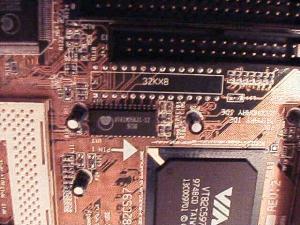








0 Comments
View All Comments