Gigabyte Z77X-UP7 Review: OC Oriented Orange Overkill
by Ian Cutress on March 1, 2013 10:30 AM EST- Posted in
- Motherboards
- Intel
- Gigabyte
- Z77
Gigabyte Z77X-UP7 In The Box
When spending $400 on a motherboard, even one aimed at a specific niche such as extreme overclockers, box contents are a vital part of the package to woo the user. As mentioned previously in the review, the Z77X-UP7 feels like an upgraded G1.Sniper 3, so I would not be too surprised if we see similar contents in the box. My hope for these themed packages is that something part of the package holds up to that theme, such as the ASRock Z77 OC Formula that comes with standoffs and an OC Formula labeled carry bag.
In our Gigabyte Z77X-UP7 package, we get:
Driver CD
WiFi Card CD
Motherboard Manual
WiFi Card Manual
Rear IO Shield
Dual slot Rigid 4-way SLI Bridge
Dual slot Rigid 3-way SLI Bridge
Quad slot flexi SLI Bridge
Quad slot flexi CrossFireX Bridge
GC-WB300D Dual Band 2x2 WiFi PCIe x1 Card supporting 802.11 a/b/g/n and Bluetooth 4.0
Dual Antenna for GC-WB300D
Eight SATA Cables
USB 3.0 Front Panel
eSATA Rear Panel with Molex Connectivity
Voltage Point Connectors

I am struggling to think of a package with this much kit included. Admittedly users wanting 4-way GPU action will have to forgo the WiFi card (as well as have a tight squeeze on the connectors at the bottom of the board). Overclockers will not care much about most of the package – the multi-GPU connectors and voltage point connectors being the priority here, but no doubt the inclusion of stand-offs (like the OC Formula) would have been appreciated. The only thing really missing is that essence of exclusivity – nothing in the package is solely specific to the UP7. Sometimes in motherboard packages we get posters or something similar, but no so here.
Gigabyte Z77X-UP7 Overclocking
Note: Ivy Bridge does not overclock like Sandy Bridge. For a detailed report on the effect of voltage on Ivy Bridge (and thus temperatures and power draw), please read Undervolting and Overclocking on Ivy Bridge.
Experience with Gigabyte Z77X-UP7
Overclocking on Gigabyte boards is a distinct mix when it comes to automatic and manual options. All the automatic overclock options are in the OS using EasyTune6, offering three different levels of fixed overclock and an automatic tuning option. Most users will head to the BIOS for manual overclocking outside of ET6 or GBTL, which as mentioned in the BIOS section of this review is an odd mish-mash of options around the place rather than menus focusing in on all the options of one particular element of overclocking. GBTL is a great little tool for extreme overclockers to eek out the last few MHz while in the OS.
For automatic overclocks, all of our options worked fine, although the Level 3 settings were extremely loose causing high temperatures due to voltage. The automatic tuning option did not fare too well, resulting in a mid range overclock that failed a memory test.
Manual overclocking was straight forward enough, although at every CPU speed we seemed to be one notch on the voltage higher than other boards. Temperatures were content up to 4.9 GHz on our setup as well.
For memory, our system did XMP on a 2x4 GB G.Skill DDR3-2666 11-13-13 1.65 V kit wonderfully, but failed to boot our memory kit with a simple notch up on the memory strap (2800 11-13-13) which both the ASRock Z77 OC Formula and MSI Z77 MPower did without issues. For kits in this range, it is advised to head over to this thread at HWBot to ask Gigabyte’s in house overclocker regarding what sub-timings should be changed. In terms of BCLK, our board rose to 109.6 MHz.
Methodology:
Our standard overclocking methodology is as follows. We select the automatic overclock options and test for stability with PovRay and OCCT to simulate high-end workloads. These stability tests aim to catch any immediate causes for memory or CPU errors.
For manual overclocks, based on the information gathered from previous testing, starts off at a nominal voltage and CPU multiplier, and the multiplier is increased until the stability tests are failed. The CPU voltage is increased gradually until the stability tests are passed, and the process repeated until the motherboard reduces the multiplier automatically (due to safety protocol) or the CPU temperature reaches a stupidly high level (100ºC+).
Automatic Overclock:
For automatic overclocking we used QuickBoost in EasyTune 6:
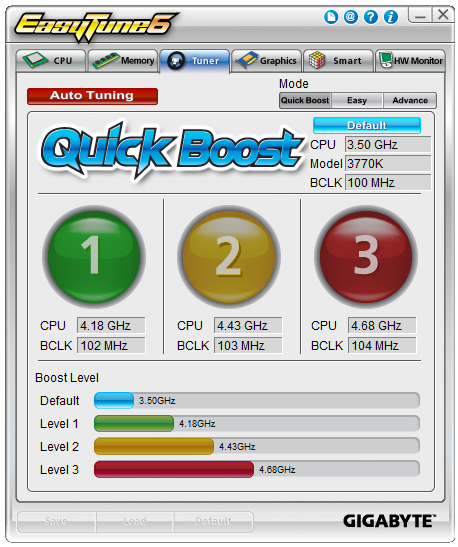
QuickBoost offers three levels of overclock and an auto tuning option. Our results were:
All three ET6 options were stable in our overclock testing, although the 4.68 GHz setting reached 91C during OCCT on an open test bed. The Auto Tuning option did its usual thing of going raising BCLK/Multiplier with stress testing, and finished with a staggered overclock (46x/46x/45x/44x) based on load with a CPU load voltage of 1.200 volts. This passed our CPU stress test (81C max) but failed our memory test.
Manual Overclock:
For the manual overclock testing, our usual procedure is to test the stock values, then dive in at 4.4 GHz at 1.100 volts as set in the BIOS. Based on previous overclocking scenarios, the following options were chosen throughout:
Power Limit: 500W
Current Limit: 300A
CPU Load Line Calibration: Turbo
If the settings were stable as per our testing, the multiplier is raised. If the settings fail, the voltage is raised by 0.025 V in the BIOS and tested again. Here are our results:
Compared to most of our Z77 testing, the UP7 does a good job - we hit 4.9 GHz within temperature limits, and 4.8 GHz with ease.


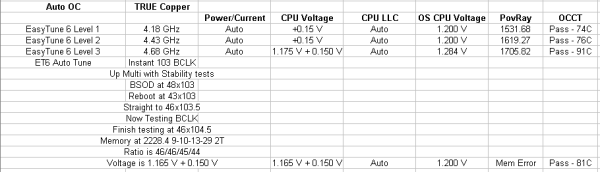
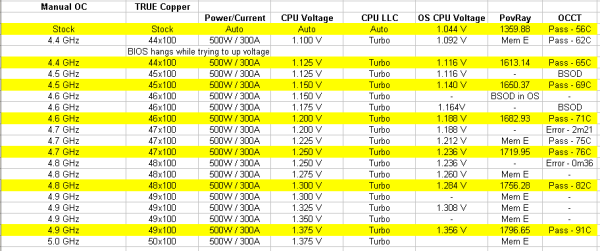








41 Comments
View All Comments
scaramoosh - Friday, March 1, 2013 - link
Why would you have the SLI x16s side by side? Space them out mobo manufacturers! Sick of it.IanCutress - Friday, March 1, 2013 - link
It's not side by side. As mentioned repeatedly and several times in the review, the PCIe x16 in black is used when one GPU is installed, and the orange slots are used when more than one PCIe device is in use. With two GPUs, you use the first and third orange slots at x16.Ian
scaramoosh - Friday, March 1, 2013 - link
That's as useless because it makes every other port on the board useless. I have 3 PCI-E x 1 devices and it basically means they sit right next to the cards getting hot.They need to have the x 16 spaced out at the top and then throw all the PCI-E x1s at the bottom.
IanCutress - Friday, March 1, 2013 - link
If any of the orange are populated the black x16 is disabled. You can still use the top x16 for a single GPU and put other devices in the other PCIe slots. If you have 3 PCIe x1 devices, this board is probably not aimed at your usage scenario - it's aimed at 3x and 4x GPU usage or multi-card with additional x8 RAID cards. There are plenty of other boards that have your usage scenario covered :)Ian
JeBarr - Friday, March 1, 2013 - link
Problem is, if you are a gamer looking to use 3x GPU and wish to add an audio card, ethernet card and PCIe storage card...out of luck. No such product exists. There are a few boards with enough slots but most cases will rob PCIe 3.0 lanes from one or two of the GPUsFlunk - Saturday, March 2, 2013 - link
That is because the standard ivy bridge CPU and chip set only have so many lanes. If you want more you'll need to move up to ivy bridge-e.Besides, no one really needs 3 GPUs, they just don't make games that need that amount of GPU processing power. The market is just too small. Heck, most games are console ports that will run at max settings on a GTX 460.
zenonu - Saturday, March 2, 2013 - link
Incorrect. You don't even need multiple monitors. It's not hard to max out dual 680s in SLI at 2560x1600 on modern games (Far Cry 3, Crysis 3) with complex outdoor environments.CeriseCogburn - Sunday, March 3, 2013 - link
I agree with zenonu, a Titan just tries to clear 1920X1200 single monitor, and it doesn't quite do it.A GTX 460 will get you by, not arguing that.
A 680 or 7970 doesn't cover 1920X1080 single monitor - it's dial down time.
Uber_Roy - Wednesday, March 6, 2013 - link
You sir have obviously not played Crysis 3 lately! Im waiting for the Nvidia 800 series or AMD 8000 series to max this game out, My two 7970s a i7 3930k@4ghz and 16gb of ram does not even play this game on high setting well let alone the Ultra high settingSabresiberian - Friday, March 1, 2013 - link
I so much agree here. Mainboard manufacturers just don't think in terms of an enthusiast that truly wants excellence on all fronts. This isn't helped by Intel, which has decided on-die graphics capabilities are more important than adding more PCI lanes, apparently. That's all good for those not interested in a separate graphics solution, but it's worthless to me.Really, I want 3 fully functional PCIe 3 slots (x16 on all of them, loaded up) and a fourth for a RAID controller, that doesn't gimp my graphics solution, and a PCIe 1 slot for a sound card. I really don't think that's too much to ask for in today's computing enthusiast world.
Stop spending my money by adding a half-ass sound daughter card, and let me install the sound solution I want!
I've been thinking I'll replace my x58 rig with a Haswell one, but I haven't heard anything about PCI lanes - and where's Thunderbolt support? Thunderbolt could feasibly go a long way to help people like me, I think.