Socket-A & Socket-370 Cooler Roundup - November 2000
by Tillmann Steinbrecher on November 21, 2000 1:36 AM EST- Posted in
- Cases/Cooling/PSUs
JMC "Arctic Breeze Plus"
Like several previous models
from JMC/RDJD, the Actic Breeze Plus is equiped with a temperature controlled
fan. The temperature sensor is not in direct contact with the heatsink,
it is located near the center of the fan. Unfortunately the fan does not
allow rpm monitoring; the third wire is a "rotor lock signal" lead
- but no current PC motherboard can use this signal to detect fan failure.
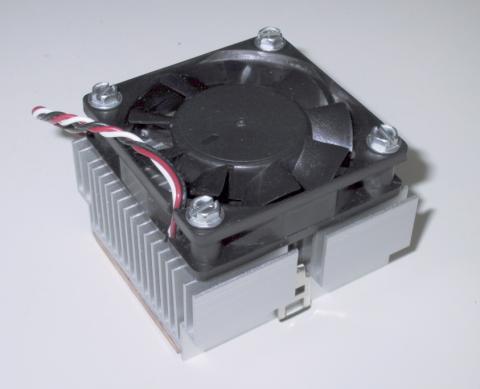
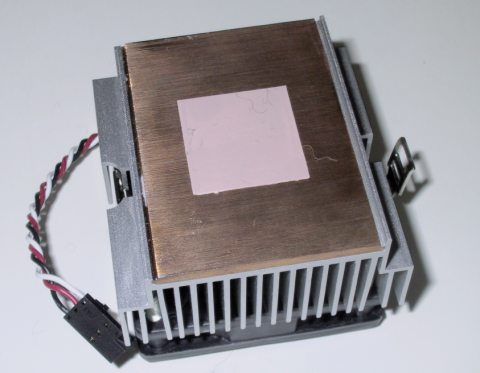
Performance and Conclusion
Because of its temperature controlled fan, the Arctic Breeze Plus doesn't keep the CPU temperature as low as possible; instead it keeps the CPU just as cool as necessary, while making the least possible noise. Seen from an overclocker's point of view, the performance is disappointing. But not everybody is overclocking, and many people find low noise more important than cooling performance. Our Thunderbird-750 overclocked to 950 would not run stable with this cooler; however the cooler will provide sufficient cooling for current Athlon CPUs that aren't overclocked.
Installation
The Arctic Breeze Plus is equiped with a quite minimalistic clip that doesn't have a handle. Therefore tool-free installation isn't possible, but with the aid of a screwdriver, the cooler can be installed very quickly. It is necessary to carefully check that the heatsink really has good contact with the CPU die without turning the PC on. On the lower side of the cooler (where it is in contact with the CPU), the aluminum part holding the copper plate on the side is a little higher than the copper plate itself - as you can see in the second image. If the heatsink isn't centered well, it is possible that the aluminum part sits on the ceramic outer part of the CPU, but the copper plate itself does not touch the CPU die. This of course must be avoided.
| JMC "Arctic Breeze Plus" |
|
Fan:
One JMC 60x15mm, temperature controlled
Fan
rpm (measured): n/a
Weight:
Height: Price: unknown |
| Advantages |
|
| Disadvantages |
|










0 Comments
View All Comments