LG 29EA93 Ultrawide Display - Rev. 1.09
by Chris Heinonen on December 11, 2012 1:20 AM ESTLG 29EA93—Display Uniformity
Display Uniformity is where I am really worried about the LG 29EA93. It has a wider panel than anything typically produced, which means a whole new backlighting system than has been used before; that can easily lead to irregularities compared to a 16:9 panel. The ANSI uniformity test using a 5x5 grid was truly revealing when looking at the white uniformity on the 29EA93.
With the center set to 200 nits, the average of the surrounding zones was a very nice 200 nits, giving you a far more uniform center of the image than any monitor I’ve used to date. The outside edge has an average light level of 193 nits, making it far brighter than most monitors outside edges. Overall the average brightness for all 25 zones was 195 nits, which is the best result in quite some time. For white uniformity, the 29EA93 is truly a cut above.
Black uniformity is excellent as well, with only a couple spots that are a bit brighter than other zones, but an average result across the display of 0.19 nits with a center of 0.186 nits. The two lower corners have a bit of backlight bleed that is visible when a black screen is up and they measure the worst of anywhere on the screen. Overall, even when the different ratio isn’t accounted for, the 29EA93 scores quite well here.
Contrast uniformity is just excellent on the whole. Only one zone out of 25 falls below 950, and 22 of the zones are above 1000:1. The average contrast ratio for the whole screen is 1046:1 and is a really superb overall number for an IPS panel. I would say that the LG is one of the more uniform panels I’ve tested to date, with contrast ratios that are better than most displays on the whole.
Color Uniformity is also quite good, other than the lower-right corner, which is where there is the most visible backlight bleeding on the display. The average dE across the whole display is a solid 1.87, and the worst corner is only 2.63 as well.
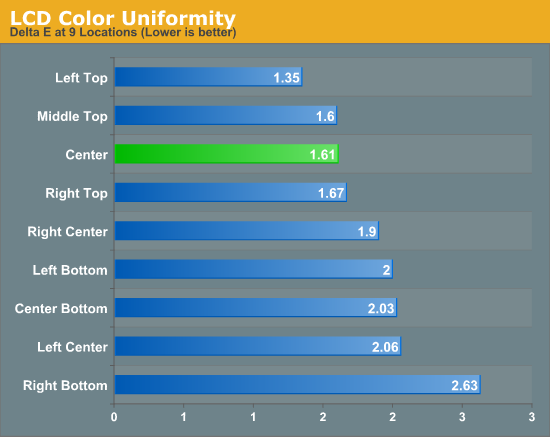
Overall, the LG 29EA93 is the most uniform consumer monitor I have tested to this point and does a remarkable job overall. I was worried at first that the different aspect ratio might lead to worse performance in this area, but it seems that whatever LG had to engineer for this works remarkably well and produces an overall uniform image across the whole display.


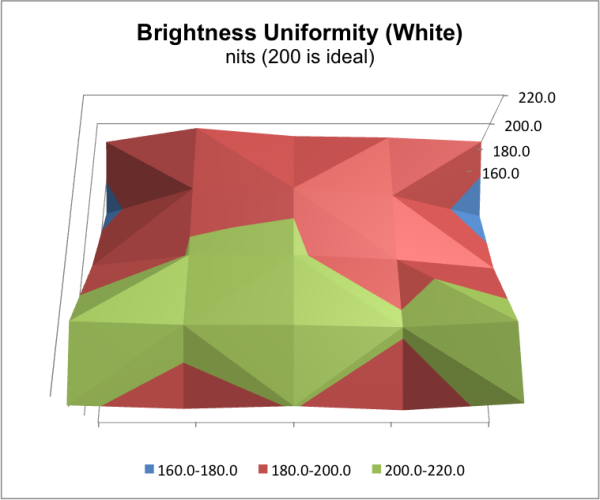
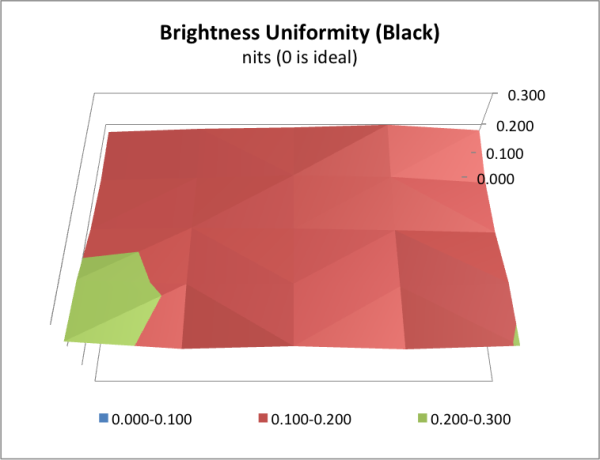
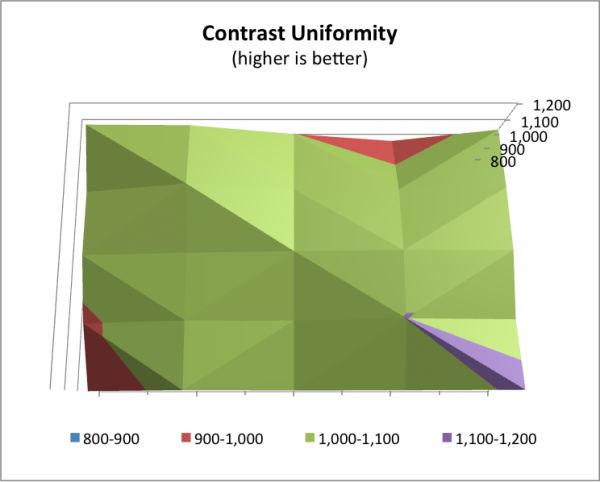
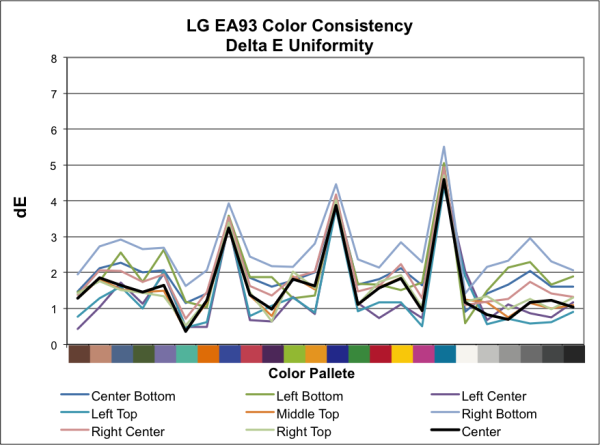
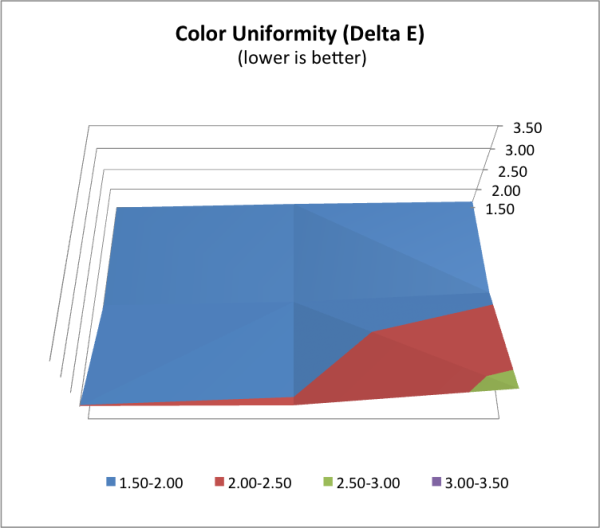








90 Comments
View All Comments
blackmagnum - Tuesday, December 11, 2012 - link
I'll be really interested in the screen if the design was less tacky and the price more wallet friendly. Now, I'm just amused at what Hollywood has delivered to us.Rick83 - Tuesday, December 11, 2012 - link
The price is pretty good, what's problematic is the size.This needs to be 36", 4K horizontal pixels and around $2k-3k, with the same uniformity, but locally adjustable contrast.
Impulses - Tuesday, December 11, 2012 - link
If only... Maybe by 2016? :pyankeeDDL - Tuesday, December 11, 2012 - link
Mah. 36" excludes completely the application as a desktop.Not that it wouldn't be nice, but it is a different product altogether.
I kind of like the idea of ultra-wide screens: with 16:9 I find myself uneasy tiling two windows side by side: in most cases, the space is not enough.
21:9 might fix the issue (I'm talking about productivity, of course).
Watching movies sitting in front of a 29" screen sounds odd to me. You can't be too close, but if you're sitting on a couch it'll be way too far.
Rick83 - Tuesday, December 11, 2012 - link
It's onlz going to be slightly wider than a 30" screen.No wider than my current desktop of 24" 16:10 + 19" 4:5 (portrait)
It's very much the same product, only where the 29" model is slightly smaller than two 19"s next to one another, at 36" you're slightly larger than two 21"ers side-by-side.
My current perspectiev of upgrading beyond 2x 19" is 3x21" in portrait. It's the only way to get no bezel in the center, while maintaining a 2.0-2.5:1 ratio.
(I guess 3 19"ers might also work in portrait....)
The advantage of large screens is that you can work on multiple scales: sitting back to see the big picture, leaning in, to look at detail. The most natural of all zooms.
secretmanofagent - Tuesday, December 11, 2012 - link
Page 1:Video Inputs 2xHDMI, 1xDisplayPort, 1xDVI, 1xMHL (Shared with HDMI1)
"What is missing is an analog DSub input, which I almost always still see."
LG 29EA93—AV Use and Calibration
"With a pair of HDMI inputs to go with the VGA, DisplayPort, and DVI inputs, you can easily hook up a game system, Blu-ray player, DVR, or other AV device to watch on it."
Am I missing something?
DigitalFreak - Tuesday, December 11, 2012 - link
Probably a copy-n-paste from another manual when they created this one. There's definately no VGA port on this monitor.Googer - Saturday, December 15, 2012 - link
No need for VGA when you have the swiss army knife port aka Display Port. Also you can use HD Fury on the DVI port.cheinonen - Tuesday, December 11, 2012 - link
Sorry about that, I'll clean that up. No copy and paste there, just a stupid mistake.Jann___ - Tuesday, December 11, 2012 - link
The way I see it, these ultra-wide desktop monitors are a great replacement for dual-screen setups. If the OS added some 1/4 width window placement you'd have a dual-screen without the annoying gap in the middle.