Visible Energy UFO Power Center Smart Power Strip Review
by Ganesh T S on October 26, 2012 8:00 AM EST- Posted in
- Home Automation
- Wi-Fi
- Visible Energy
Functionality and Cloud Back-End
We briefly touched upon the functioning of the UFO Power Center in the previous section. An important aspect of such a consumer device is the presentation of the generated data. Towards this, Visible Energy currently provides two ready-to-use solutions. One is the iOS app which provides instant updates and actions while on the local network. The other is the cloud-based service portal where any updates made are fetched by the UFO periodically. I am actually doing a bit of disservice to the unit by not reviewing the iOS app, as I have never been a fan of (nor do I ever plan on being one) Apple’s restrictive ecosystem. That said, the iOS app is actually coded in Javascript/HTML5 using the Phonegap framework. This is also available on Android, and so, it is quite possible that we might see an Android app sometime in the future.
Setting up the UFO Power Center in the absence of an iOS device is a bit of a challenge for the non-tech savvy folks. Visible Energy does provide step-by-step instructions, and the steps we took are presented in the gallery above. In the factory reset state, the UFO Power Center creates a Wi-Fi access point with an SSID of the form VE_UFO_<Serial Number Last 6 Digits>. A PC or laptop connects to this SSID and creates an ad-hoc network. By default, DHCP is disabled, and the UFO Power Center brings itself up with an IP address of 192.168.1.141.
It is important to note that the UFO Power Center doesn’t run a full-blown web server, but generates these basic configuration pages on-the-fly in response to HTTP requests. Clicking the ‘Setup’ button allows the user to enter the SSID, encryption type and key. After a restart, the unit automatically obtains an IP address through DHCP from the router. Cloud-based management can be achieved through an account on the Visible Energy service portal. The registration key obtained by accessing the unit’s IP through a browser can be used to add it to the account registered with Visible Energy.
One of the important aspects to note about the cloud interface is the fact that data is never pulled from the device over the Internet. Rather, the device actively pushes data out to the server every minute and also obtains any pending commands (such as the change in state of a socket / change in socket status schedule / socket name change etc.).
Each device page in the service portal presents an overview of the current power consumption (total and on-device basis), cost to run the device connected to each outlet and how it compares to what it was on the previous day / week, name of each socket and an ON / OFF control for each of them. A one shot timer to alter the socket status can be set up for a future timestamp. In addition, there is some support for basic home automation ‘scenes’ with the roles feature. By default, all the sockets are set up with a neutral role. One of them can be tagged as the ‘master’ socket with a power threshold (low, medium, high or high+ corresponding to 2,5,10 and 35W respectively). Any socket tagged as a ‘slave’ gets turned on when the master socket’s power consumption goes above the configured power threshold. Correspondingly, it gets turned off when the power consumption of the device on the master socket goes below the power threshold. This is useful in scenarios where, say, the AV receiver needs to be turned on only when the television is on. Socket schedules can also be set on a week-by-week basis, i.e, a socket can be configured to turn on only on, say, weekdays between 9 AM and 7 PM.
The cloud interface also allows notifications to be set up, wherein the unit automatically e-mails a pre-defined address when, say, a socket’s power consumption goes above a pre-defined level.
A variant of the Monostrip product which was announced recently allows for temperature and humidity sensors which can also be used for generating notifications. For the UFO Power Center, the power consumption of the socket is the only available parameter.
Detailed power consumption values are presented in a easy-to-use graph with a configurable time range. A CSV file with the power consumption data can also be exported, but the values recorded are at 5-minute intervals (even though the device updates the power data every second internally).
Similar graphs are available for the energy consumption / cost of operation.
The cloud interface is excellent for understanding the energy and power usage of the connected devices at a macro level. However, cloud management of the UFO Power Center is a hassle because each change has to be received by the unit from the server before the next change can be made. In addition, determination / recording of the instantaneous power consumption every second (the frequency at which the UFO Power Center’s internal registers are updated) is simply not possible. These drawbacks are almost fully solved solved by the iOS app, but we will look into another alternative, the open APIs, in the next section.













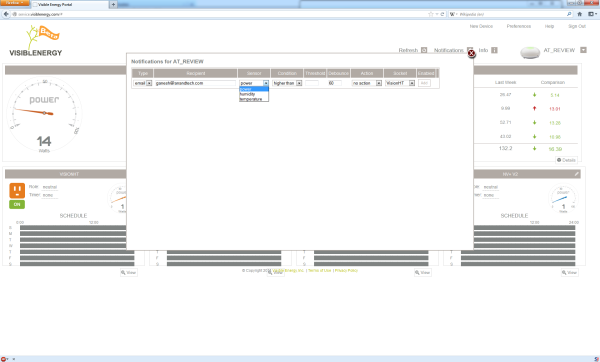
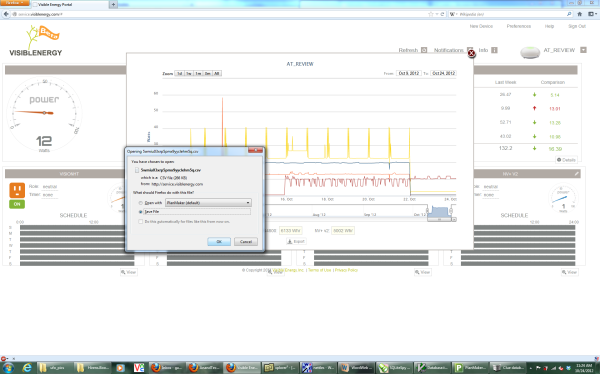








35 Comments
View All Comments
OCedHrt - Friday, October 26, 2012 - link
It does look like it would fit then?ssddaydream - Friday, October 26, 2012 - link
I actually would enjoy having a device like this if it were in the common surge suppressor form factor. I think the lamp-like UFO appearance detracts from the product. I usually mount stuff like this behind the desk where it is still accessible, but out of view. I'm sure I could find a way to get this thing mounted and tucked away, but it takes up valuable extra space needlessly.ZETAPIERRE - Friday, October 26, 2012 - link
We have one made that is WiFi. It has only a duplex receptacle, but each half is individually controlled. It too uses 16A relays, the same type. We use them to collect power information and to control equipment at work. We power the compressors, printers, solderbench, etc... We also have a control in the system tray that allows employees to turn on the equipment. If they forget to turn it off, it goes off under a timer. It's software, so you can make it do anything, even send out emails.Flunk - Friday, October 26, 2012 - link
"There is no way to change the HTTP access port. This might be useful in the case where the user cooks up a custom script to control / query the unit, but wants to use it from an external network. It is possible to set up port forwarding to access the unit via the default HTTP port. However, in the case that this port already forwards to another machine in the local network, the user has no way to access the UFO over the Internet without modifying the HTTP port of the other machine."A lot of routers, even cheap ones, support routing with different external and internal ports. E.G. mapping port 3333 to port 80 on 192.168.1.1 so this isn't that big of a deal.
IKeelU - Friday, October 26, 2012 - link
So many of my power cables are longer than they need to be (for my needs), so setting up my home theater or adding a new component always involves some form of cable management to ensure I don't have spaghetti back there. This design, while a bit cumbersome, would alleviate that.nathanddrews - Friday, October 26, 2012 - link
This is odd for an eco-driven device. Why would I want to buy something that consumes that much power on its own (WiFi/bulb) in order to monitor and regulate power? Seems counterintuitive, but I suppose there are many people that don't have wired connections in their homes (sad). The option would be nice. The fact that it is completely fugly as a lamp is also confusing. That last bit is subjective, I realize...Looking foward to future revisions, though! I'd love to have a wired rackmount version for my server rack, my home theater, and then conventional looking power strips for other power-hungry areas (washer/dryer, office devices, other entertainment areas, powertools in workshop, etc.).
NeBlackCat - Friday, October 26, 2012 - link
+1 for rackmount versionAs an eco fascist I'd be tempted to have my house electrics rewired from the standard multiple "multidrop" circuits, to a single star configuration where every power outlet/device goes to a UFO port.
The things I could then do...
DanNeely - Friday, October 26, 2012 - link
The reason most outlets are wired in a multiloop fashion is to minimize copper use. Replacing an N outlet loop with N outlets wired in a star pattern will use approximately N times more copper.After being convicted by the court in eco Nuremberg for wasteful use of resources extracted by destructive mining you wouldn't be able to do much beyond pushing up daisies.
taltamir - Friday, October 26, 2012 - link
By law, businesses must be wired in a star configuration rather than multidrop.Multidrop is used because its cheaper, but its less safe as multiple outlets share a single line.
ironargonaut - Sunday, November 4, 2012 - link
In what country? I can overload a single 20A receptacle by creating a short just as easy as a 10 receptacles on the same loop. The only thing that matters is you keep the breaker small enough to trip before the wire insulation fails. I.E. don't use 14guage wire with a 20A breaker...etc.Technically all homes/businesses use a star config as you have multiple breakers, but you also have multiple lights/outlets per breaker. Or am I defining "star" config differently then you?