Dell Precision T1650 Workstation Review: Ivy Bridge Xeons Bring Performance
by Dustin Sklavos on July 31, 2012 12:00 AM EST- Posted in
- Systems
- Dell
- Workstation
- Ivy Bridge
- Enterprise
Application and Futuremark Performance
Given the Dell Precision T1650 is capable of supporting the fastest quad core processors available (with the Ivy Bridge Xeons even eclipsing their desktop brethren in raw clock speed), it's reasonable to expect it will do well in most of our benchmarks. At the same time, PCMark probably won't be as kind to the T1650's lack of SSD; the difference will be made up in the CPU-centric benchmarks later on.
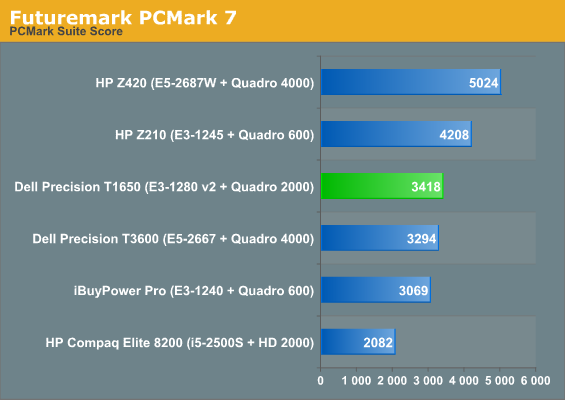
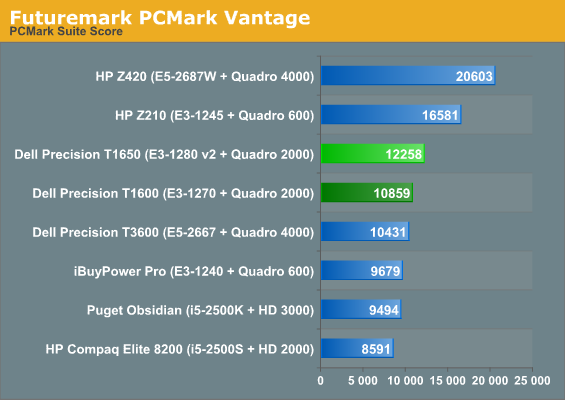
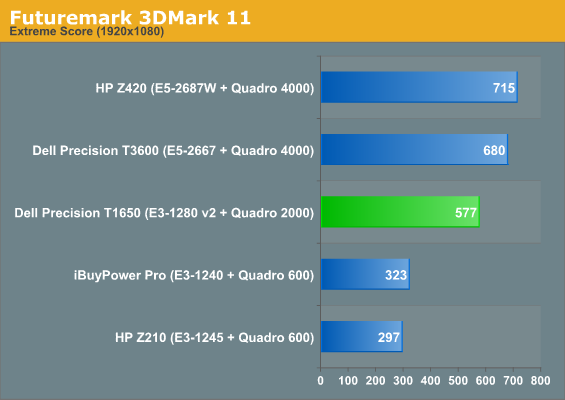
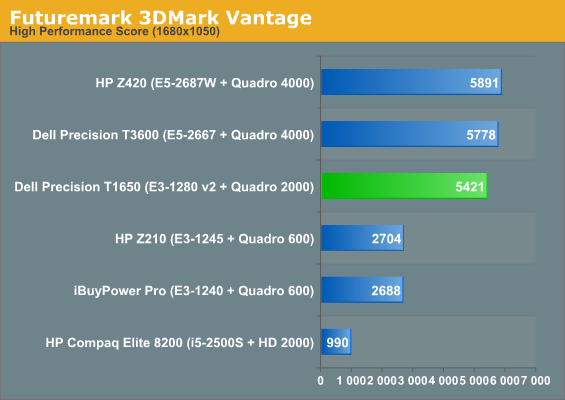
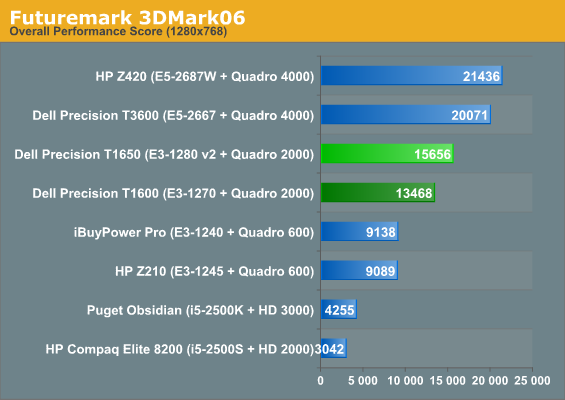
It's definitely fast, though, and it shows an appreciable gain over last generation's Precision T1600 workstation. Note that the starting price of that system was $100 more than the T1650's, while that review configuration's CPU was basically maxed out and still $400 short of where we are with the T1650. Futuremark is going to render the difference between the two systems as efficiently as our more heavily CPU-based benchmarks will, though.
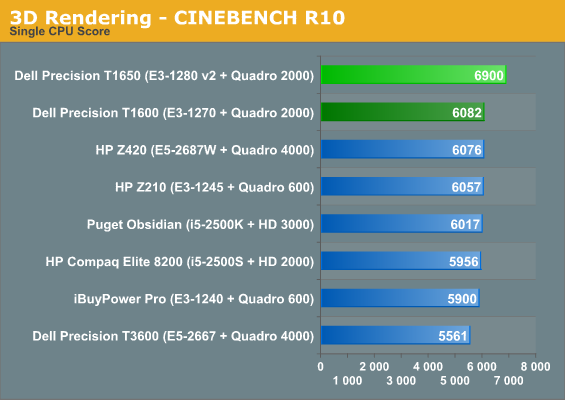
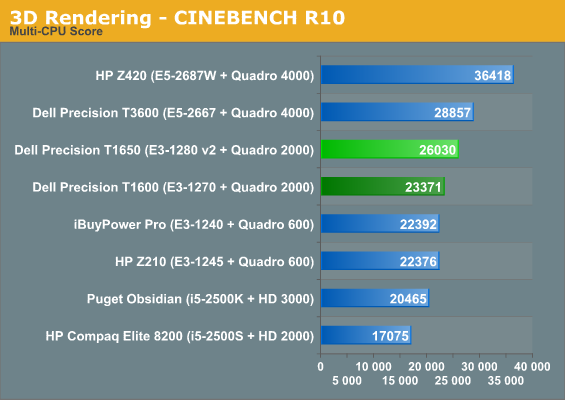
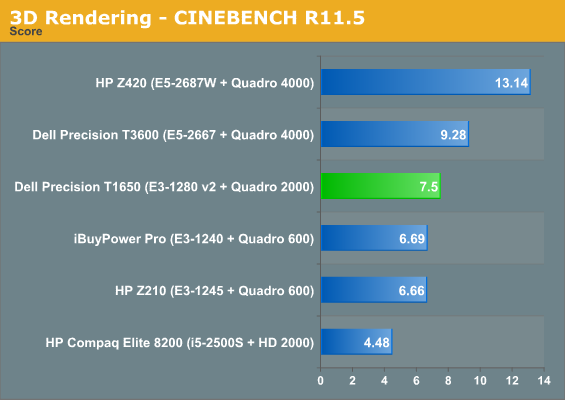
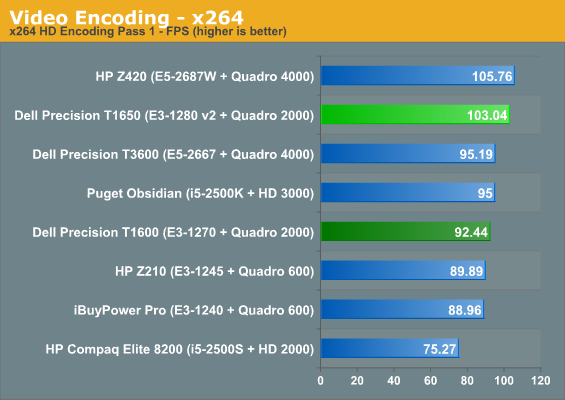
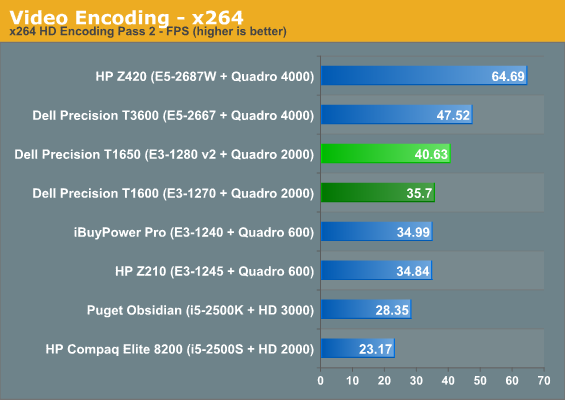
Single-threaded performance is as high as we've ever seen; it takes an awful lot of CPU to catch up to the Xeon E3-1280 v2 in our review unit. The E3-1280 v2 is as much as 13% faster than its predecessor and you'll see it draws less power in the process. At this point you really need to add cores to match the new Xeon's performance.










38 Comments
View All Comments
secretmanofagent - Tuesday, July 31, 2012 - link
Perhaps I'm being naive, but why would you still include USB 2.0 ports if USB 3.0 is backwards compatible? The only thing I can think of is that they don't think four USB ports are enough, and I can maybe buy that, but it means the user has to think about which port they're going to plug into.Also, how is 8GB middle of the road for a workstation? I would think the minimum would be 16GB.
Has HP's reliability gotten any better? I've had horrible experiences with them, and our IT department isn't keen on them either.
aicom64 - Tuesday, July 31, 2012 - link
USB 3.0 is only backwards compatible at the hardware level. Without proper USB 3.0 drivers, the ports won't work at all, even in USB 2.0 mode. With Windows 8, I'd expect we'll start to see some motherboards with only USB 3.0, but for now we need some USB 2.0 ports just to get through installation to install the USB 3.0 drivers. On the Apple side, it's not a problem because the keyboard and trackpad are connected via internal USB 1.1 connection even though all external ports are USB 3.0.secretmanofagent - Tuesday, July 31, 2012 - link
Very interesting, I had no idea. Thanks for the reply.Robert Pankiw - Tuesday, July 31, 2012 - link
I know aicom64 posted a great answer, but I just enforce that with, my keyboard doesn't work at startup using USB 3.0, but on USB 2.0 it is fine, even though once I am in Windows, my keyboard works in either port. As aicom64 alluded to, issues (like that) will be solves in Windows 8.Braincruser - Tuesday, July 31, 2012 - link
In addition to that, adding 10 USB 3.0 instead of 4x 3.0 + 6x 2.0 can exhaust the internal bandwidth or will take up too much PCI-E links to operate, and on the other hand, only a few devices benefit from usb 3.0, mostly ones that are data storage and transfers like hard drives. there is no point connecting a mouse and a keyboard to a usb 3.0 when an inexpensive 2.0 will do just the same.augiem - Tuesday, July 31, 2012 - link
If your keyboard doesn't work before you get into Windows, having Windows 8 on your system won't solve anything. The Bios/UEFI would have to support it. Windows 8 preinstalled systems may have this requirement, I don't know, but certainly installing Win8 on your current PC won't help in that regard.softdrinkviking - Friday, August 3, 2012 - link
Yup. Except that I don't think any mobo companies will bother with usb 3.0 support in any bios. Bios is almost legacy, so they will probably focus on enabling it in UEFI only.IanCutress - Tuesday, July 31, 2012 - link
I would like to add, as I end up installing OSes on different Z77 motherboards every week, that sometimes the chipset USB 3.0 do work on install. I have a motherboard here now that has only USB 3.0 on the back panel, but enough of them work during a USB Win7 install to go through it until we can install the rest of the USB 3.0 drivers.Ian
bobj3832 - Tuesday, July 31, 2012 - link
USB 3 has separate transceivers for the USB 2 and 3 parts. USB2 uses 4 pins while USB3 uses 9 because it's the the 4 from USB2 plus 5 more. Another transceiver means more die space on the chip is used and more pins which increases cost.owned66 - Tuesday, July 31, 2012 - link
never ever buy from companies like thesethese desktops wont live long
the first thing that gonna die is the motherboard just look at it !