Biostar TZ77XE4 Review: Dichotomy by Default
by Ian Cutress on July 21, 2012 5:00 AM EST- Posted in
- Motherboards
- Biostar
- Z77
Biostar TZ77XE4 In The Box
With Biostar being a well-enough known budget brand, it is fair to presume that we should not get that much in the box to tantalize us. However, the TZ77XE4 is the high end Biostar SKU, so we could always be in for a surprise.
Driver CD
User's Manual
Rear IO Shield
Four SATA Cables
Rigid 3-slot SLI Bridge
3-Slot Crossfire Bridge
USB 3.0 Panel (USA Special Offer Only)

I was initially confused, as the review sample I received did not correlate with the Newegg image of what is in the box as shown above - I did not get in a USB 3.0 panel. I discussed this with Biostar, who state that it is a USA specific promotion to include the USB 3.0 panel. At the MSRP for the motherboard, I would have expected every sample to include that USB 3.0 panel to sweeten the deal.
Aside from the panel, Biostar have included a CrossFire bridge in the bundle. Usually CrossFire cables are supplied with GPUs and not the motherboard, so it is a welcome addition.
Voltage Readings
After my first publication of OCCT voltage readings, a few readers responded with a more in-depth reasoning behind some of the results we were seeing. With this in mind, I would like to re-describe what we are doing with this test, and how it comes about.
Much of what an enthusiast overclocker does is monitor CPU temperature and voltage. Whatever settings a user places in the BIOS or OS is at the mercy of the motherboard - in terms of actually setting the values and reporting the values back. As an enthusiast, we have to rely on what readings we get back, and hope that motherboard manufacturers are being honest with their readings.
Take CPU voltage. What we as a user see in CPU-Z or OCCT is a time-averaged value that hides voltage ripple (if any) for power delivery. It is very easy for a motherboard manufacturer to hide this value, or to disregard slight deviations and report a constant value to the user. The CPU voltage reading can be taken at a variety of places on the power plane, which can vary between motherboards and manufacturers, meaning that each reading is essentially not comparable with the other. Nevertheless, as an enthusiast, we will constantly compare value A with value B.
Whether or not I can achieve 4.7 GHz with 1.175 volts on a particular board is inconsequential - your motherboard may perhaps produce the same result with a reading at 1.200 volts. The only way to test the actual value is with consistent methodology is via an oscilloscope connected to similar points on each board. This may sound like taking an OCCT reading is therefore redundant.
However, motherboards have settings relating to load line calibration. As load is applied to the CPU, the voltage across the processor decreases (VDroop). Load Line calibration essentially attempts to control this level of droop, by increasing voltage when voltage drops are detected away from a fixed value. Manufacturers have different ideas on how to modify LLC with respect to load, or whether the level of modification should be controlled by the user. Some manufacturers offer the option at a variety of levels, such that overclockers can be sure of the applied setting (even if it increases peak voltage, as explained by AnandTech in 2007).
By doing a full load OCCT test, we are essentially determining both how aggressive the motherboard is reporting the CPU voltage under load and how aggressive load line calibration is performing (from the point of view of the user without an oscilloscope or DVM). If someone has one of the motherboards we have tested and you have a different one, variations in load voltage should describe the offset you may require for overclock comparisons.
| Reported Load Voltage / V | |
| ASRock Fatal1ty Z77 Professional | 0.956 |
| ASRock Z77 Extreme4 | 1.050-1.058 |
| ASRock Z77 Extreme6 | 1.040-1.048 |
| ASUS P8Z77-V Deluxe | 1.085 |
| ASUS P8Z77-V Pro | 1.090 |
| Biostar TZ77XE4 | 1.036 |
| Gigabyte Z77X-UD3H | 1.067 |
| MSI Z77A-GD65 | 1.020 |


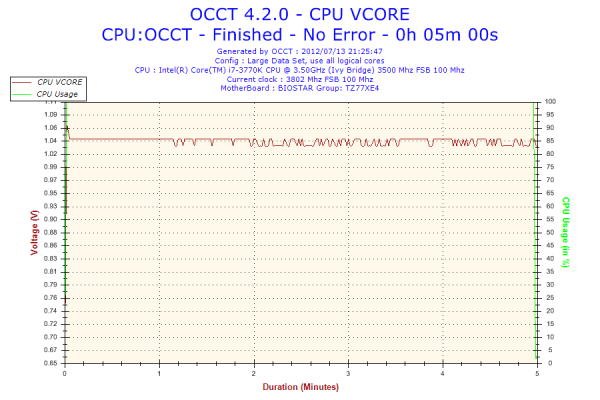








28 Comments
View All Comments
Epicac - Saturday, July 21, 2012 - link
I've heard horror stories from Biostar and ECS Motherboard owners. Even a cheap board from either of these manufacturers wouldn't tempt me.StevoLincolnite - Saturday, July 21, 2012 - link
Peace of mind goes a long way!Snotling - Saturday, July 21, 2012 - link
I deal toasted PC components every week... motherboards, videocards, DVD players, hard drives. As far as I know they (Biostar) are no worse than Asus or any other actually. for the exception of one biostar Mobo that was DOA I can't remember seeing one that was defective.They are great for repairs because you can usually get that 4 year old Biostar Mobo "new" at retailers when all other makers are only available used.
Olaf van der Spek - Saturday, July 21, 2012 - link
I've heard horror stories from Asus and Gigabyte owners.....yyrkoon - Sunday, July 22, 2012 - link
So basically, you're posting only to spread F U D ? I've heard lots of things. That I do not repeat because I have no personal experiences. But along those lines. I suppose any idiot who hasn't a clue how to build a system can relate many horror stories. Hell, when I first started building my own systems back in the early 90's. I completely destroyed a brand new hard disk. By low level formatting the drive from the BIOS.Not only that. When ABIT was still in the motherboard business. I had read many "stories" of how people had such a hard time with their boards. Yet . . . I've been a long time ABIT motherboard "fan". Why ? I always knew what to expect from their products, and they were always very stable .
@Snotling
Yes, I agree. Except my own personal experiences would leave me to believe that BIOSTAR > Asus. Like you. I received DOA parts. Except it was not just one. It was four in a row through two different dealers.
Then for personal parts. I will not even touch their budget brand sister company. The reason why is simple. Based on a review from this very same site. I went out and bought a system board for my budget PC. I experienced several problems. Some of which were correctable. Some which were fatal flaws. Such as the PC locking up after 2-5 days ( completely random ). Having spent two weeks on the phone and emailing tech support I called no joy, and started looking for another board. Then wouldn't ya know. when replaced with an ABIT board ( that even cost less ). All the problems went away. That was 6-7 year ago. The system still runs rock solid to this day.
The last system I built for myself was based on an ABIT IP35-E motherboard. This system is also running to this day. Zero crashes, unless I was doing something I should not have been doing. Such as pushing an overclock too far . . .
So yeah I am a bit biased when it comes to name brands. I would never touch asrock, unless a customer insisted. I do not use Asus motherboards in any of my own systems, and strongly recommend against customers using them( if asked ). However. My own personal laptop is branded Asus . . . and I love it. Go figure lol.
AVP - Saturday, July 21, 2012 - link
I've had better luck with biostar than abit or asus.Wixman666 - Monday, July 23, 2012 - link
I've sold plenty of every type of board under the sun over the years and Biostar boards are no worse than any other as far as QC goes. ECS are the worst however, historically speaking, on their budget line at least.najames - Tuesday, July 24, 2012 - link
I built an ECS AMD socket 754 system, sent it to my brother years ago, and they are still using it today.The best motherboard I've ever owned since the mid 80s has been a little Biostar T series board with a dinky AMD dual core, happily overclocked if asked. I reluctantly sent it to my nephew when his system crapped out and he is still using it today AFAIK.
My current collection of Asus, Gigabyte, and Intel boards are no better/worse. They likely just have some better features.
ggathagan - Tuesday, July 24, 2012 - link
While most motherboard makers have had periods of bad QC, the chipset involved always has to figure into the mix, whether you look at stability or flakiness.Without factoring that into the equation, one bad experience with a big name brand is no more indicative that a rock-solid experience with a lesser-known brand.
The fact that everyone (chip designers, fab work, motherboard makers and end-users) is always pushing for more performance in shorter spans of time does no one any favors, but we all persist in that approach.
As such QC history can vary widely at any company.
johnsmith9875 - Saturday, August 11, 2012 - link
I tossed my flaky, cranky genuine intel board and bought a biostar and haven't looked back since.I think Biostar has improved significantly over the years, its no longer down there in PCChips territory.