Biostar TZ77XE4 Review: Dichotomy by Default
by Ian Cutress on July 21, 2012 5:00 AM EST- Posted in
- Motherboards
- Biostar
- Z77
Biostar TZ77XE4 Software
When buying a motherboard from a non top-tier manufacturer, a user must understand that the software package behind it may not be what they expect. This is especially true in Biostar's case. We start with the software install, which requires a user to manually select each item to install it. In a top tier product, we typically see that a user can one-click an 'Install Everything' or 'Install Selected' option to cut through the requirement for a user to sit at the desk over 15 minutes clicking every now and again.
Perhaps I am being overly critical, given that this is something that would only happen after installing an operating system. Though it is a small feature that I feel as a user should be part of the package. Biostar have taken the suggestion on board and we may see a change in future products.
G.P.U (Green Power Utility)
The software installed comes in several small packages, rather than one overriding interface. The first being Biostar's confusingly named energy saving utility, G.P.U. Rather than standing for Graphics Processing Unit, we are talking about the Green Power Utility, whose job it is to save power (read - reduce voltage and phases in use).
BIOS Update
Should the 'Press F12 to install BIOS' during the POST sequence pass a user by, there is an option to download the latest BIOS from Biostar's servers and install it via the operating system.
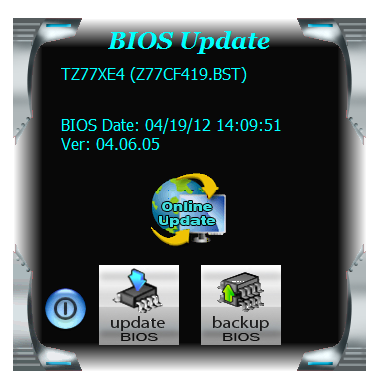
eHotLine
System builders will recognize the frustration that arises when you have a hardware fault. When asking for details, the company will require you to take an AIDA64 test or email them a memory dump. Should you need Biostar's support personnel, they may ask for an eHotLine system dump instead, from their own software. Through the software, a user should be able to describe the symptom and email support as required. How quickly you would get an answer is perhaps subject to debate depending on how busy Biostar are.
TOverclocker
The overclocking utility, TOverclocker, attempts to combine all the aspects of operating system overclocks into one interface. On the front screen, it gives a lot of detailed information - CPU speed, motherboard, motherboard model, BIOS version, and the details of the processor installed:
The main menu option here is the OC Tweaker, which allows users to adjust the frequency of the CPU (BCLK manipulation only), the voltage (which never worked for me), and a series of auto overclocking modes. These overclocking modes were actually quite poor, only giving 2 MHz BCLK overclocks which were unstable.
When we tested this software on 990FX for AMD chipsets, it was good and worked well. However, on an Intel chipset, it is fatally flawed and should be redesigned from the ground up.
Fan control is found in the H/W Monitor menu, and is similar to the BIOS implementation:
One last comment about TOverclocker: any overclock you perform in the software is lost on the next reboot until you open up the software. However, if you apply a 2 MHz overclock in the software, then apply it in the BIOS, the next time TOverclocker is opened it will attempt to apply that 2 MHz overclock on top of the BIOS overclock. This will result in an unstable system, meaning the user will not be able to use the software again until the BIOS overclock is set back to default. It is a very odd system to work with on the TZ77XE4.


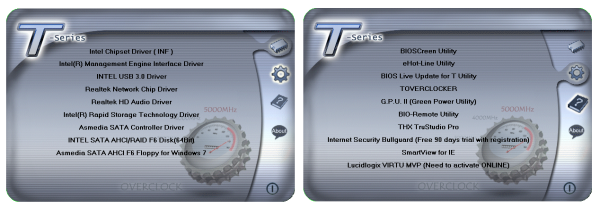
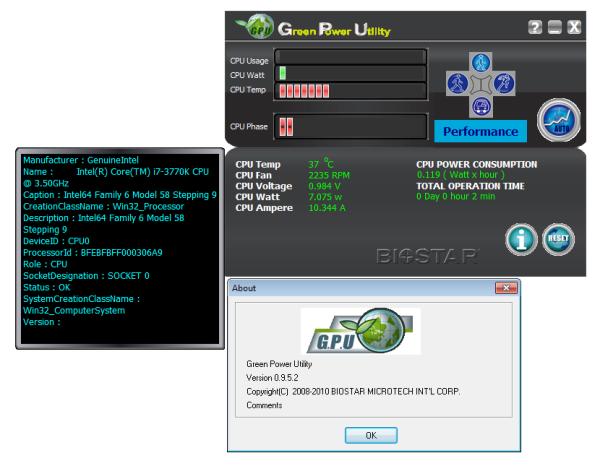
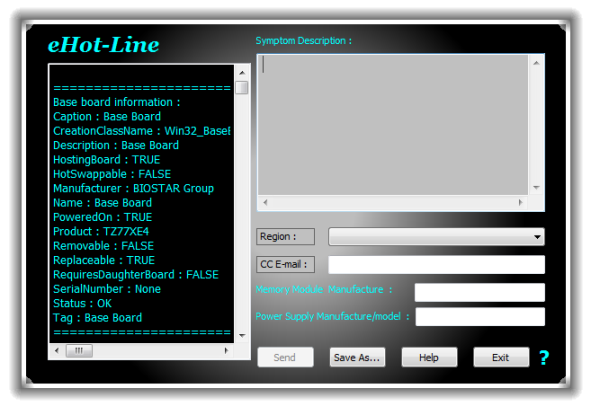
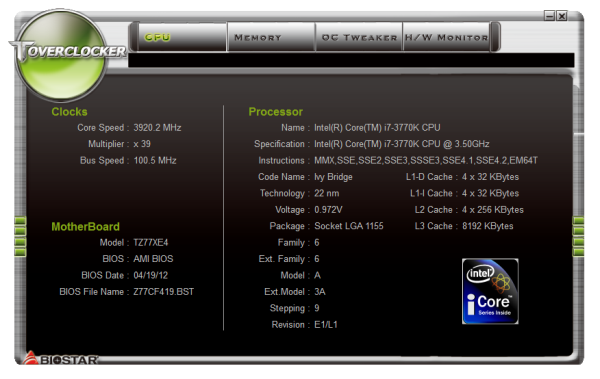
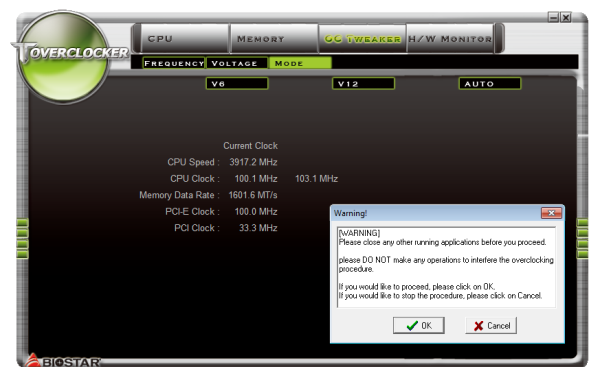
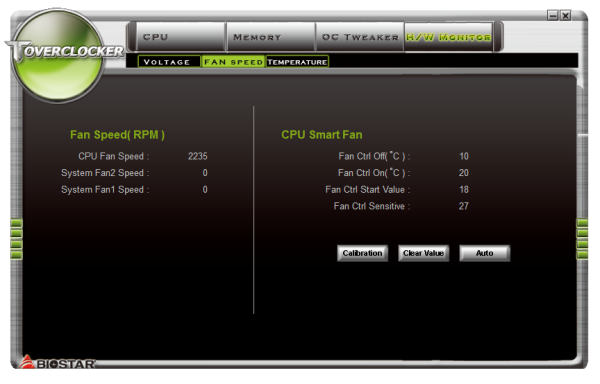














28 Comments
View All Comments
Epicac - Saturday, July 21, 2012 - link
I've heard horror stories from Biostar and ECS Motherboard owners. Even a cheap board from either of these manufacturers wouldn't tempt me.StevoLincolnite - Saturday, July 21, 2012 - link
Peace of mind goes a long way!Snotling - Saturday, July 21, 2012 - link
I deal toasted PC components every week... motherboards, videocards, DVD players, hard drives. As far as I know they (Biostar) are no worse than Asus or any other actually. for the exception of one biostar Mobo that was DOA I can't remember seeing one that was defective.They are great for repairs because you can usually get that 4 year old Biostar Mobo "new" at retailers when all other makers are only available used.
Olaf van der Spek - Saturday, July 21, 2012 - link
I've heard horror stories from Asus and Gigabyte owners.....yyrkoon - Sunday, July 22, 2012 - link
So basically, you're posting only to spread F U D ? I've heard lots of things. That I do not repeat because I have no personal experiences. But along those lines. I suppose any idiot who hasn't a clue how to build a system can relate many horror stories. Hell, when I first started building my own systems back in the early 90's. I completely destroyed a brand new hard disk. By low level formatting the drive from the BIOS.Not only that. When ABIT was still in the motherboard business. I had read many "stories" of how people had such a hard time with their boards. Yet . . . I've been a long time ABIT motherboard "fan". Why ? I always knew what to expect from their products, and they were always very stable .
@Snotling
Yes, I agree. Except my own personal experiences would leave me to believe that BIOSTAR > Asus. Like you. I received DOA parts. Except it was not just one. It was four in a row through two different dealers.
Then for personal parts. I will not even touch their budget brand sister company. The reason why is simple. Based on a review from this very same site. I went out and bought a system board for my budget PC. I experienced several problems. Some of which were correctable. Some which were fatal flaws. Such as the PC locking up after 2-5 days ( completely random ). Having spent two weeks on the phone and emailing tech support I called no joy, and started looking for another board. Then wouldn't ya know. when replaced with an ABIT board ( that even cost less ). All the problems went away. That was 6-7 year ago. The system still runs rock solid to this day.
The last system I built for myself was based on an ABIT IP35-E motherboard. This system is also running to this day. Zero crashes, unless I was doing something I should not have been doing. Such as pushing an overclock too far . . .
So yeah I am a bit biased when it comes to name brands. I would never touch asrock, unless a customer insisted. I do not use Asus motherboards in any of my own systems, and strongly recommend against customers using them( if asked ). However. My own personal laptop is branded Asus . . . and I love it. Go figure lol.
AVP - Saturday, July 21, 2012 - link
I've had better luck with biostar than abit or asus.Wixman666 - Monday, July 23, 2012 - link
I've sold plenty of every type of board under the sun over the years and Biostar boards are no worse than any other as far as QC goes. ECS are the worst however, historically speaking, on their budget line at least.najames - Tuesday, July 24, 2012 - link
I built an ECS AMD socket 754 system, sent it to my brother years ago, and they are still using it today.The best motherboard I've ever owned since the mid 80s has been a little Biostar T series board with a dinky AMD dual core, happily overclocked if asked. I reluctantly sent it to my nephew when his system crapped out and he is still using it today AFAIK.
My current collection of Asus, Gigabyte, and Intel boards are no better/worse. They likely just have some better features.
ggathagan - Tuesday, July 24, 2012 - link
While most motherboard makers have had periods of bad QC, the chipset involved always has to figure into the mix, whether you look at stability or flakiness.Without factoring that into the equation, one bad experience with a big name brand is no more indicative that a rock-solid experience with a lesser-known brand.
The fact that everyone (chip designers, fab work, motherboard makers and end-users) is always pushing for more performance in shorter spans of time does no one any favors, but we all persist in that approach.
As such QC history can vary widely at any company.
johnsmith9875 - Saturday, August 11, 2012 - link
I tossed my flaky, cranky genuine intel board and bought a biostar and haven't looked back since.I think Biostar has improved significantly over the years, its no longer down there in PCChips territory.