The Razer Blade Review
by Vivek Gowri & Jarred Walton on March 15, 2012 3:01 AM ESTRazer decided to go with a dual-core Core i7 instead of a quad, a decision that makes sense given not only the smaller power envelope, but also because of the higher frequencies of the dual-core parts, which should result in better gaming performance. The only configuration of the Blade comes with the fastest dual-core part that Intel ships, the i7-2640M, which has a base clock speed of 2.8GHz and turbo clocks of 3.5GHz and 3.3GHz on one and two cores, respectively.
At one point, Razer planned to ship the Blade with a 320GB 7200RPM drive. Thankfully they switched the platter out for the 256GB Lite-On SSD, because a system this expensive without a standard SSD would be a travesty. Razer has taken advantage of the fast SSD and tuned the Windows install for the fastest possible boot. And it’s pretty blazing—this is the only time I’ve ever seen a system finish booting Windows before the animation finishes. The quantitative representation of the word blazing? 15.6 seconds. It’s quick.
The general application performance is pretty solid and lands about where we expect—it won’t match the quad-core stuff in heavily mulithreaded workloads, but it’s faster than all the other dual-core parts. The SSD gives the Blade a huge boost in PCMark 7, though we’re not huge fans of putting a lot of weight on synthetic benchmarks like Futuremark’s various suites.
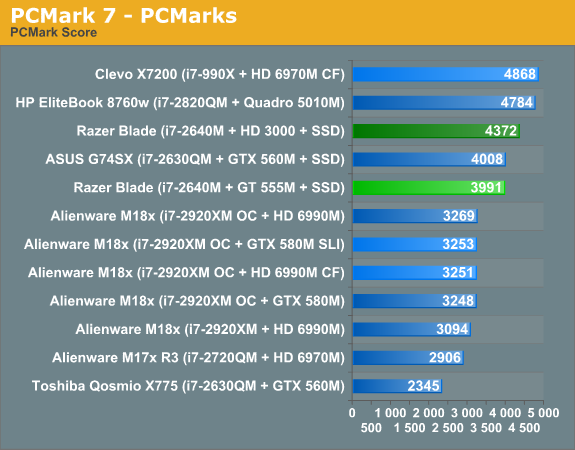
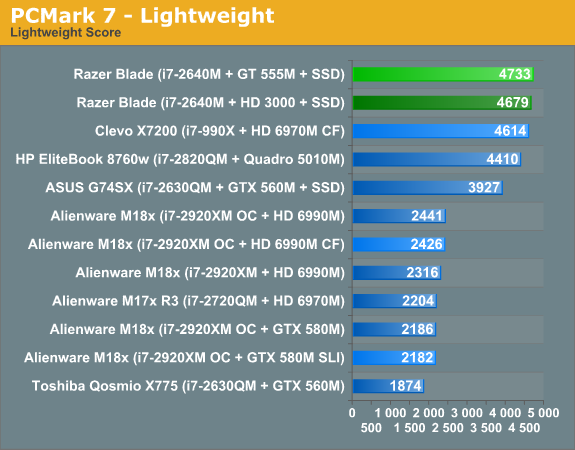
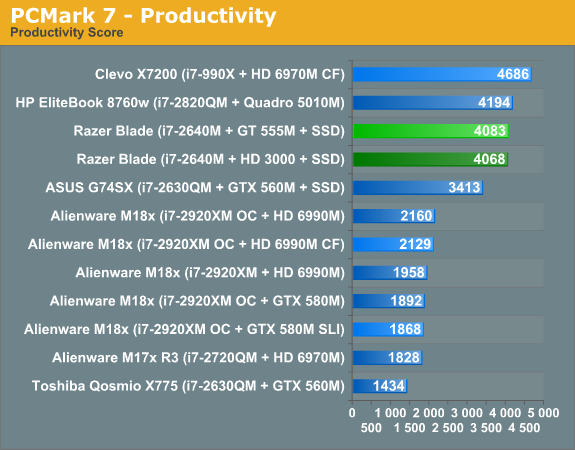
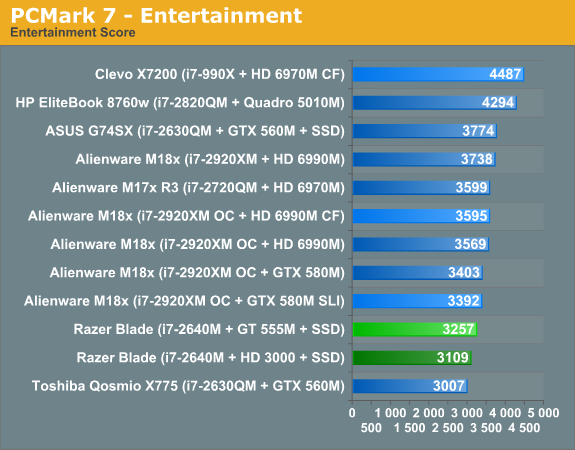
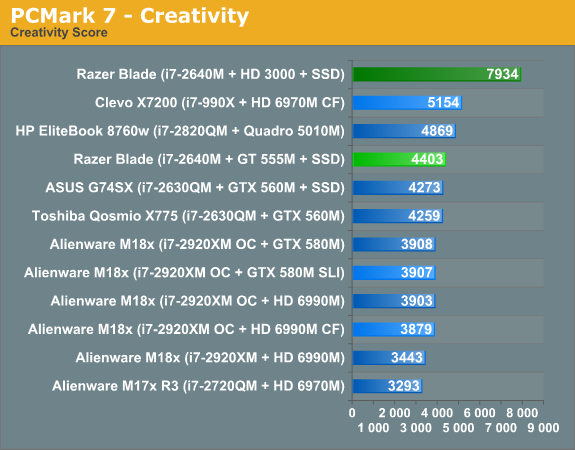
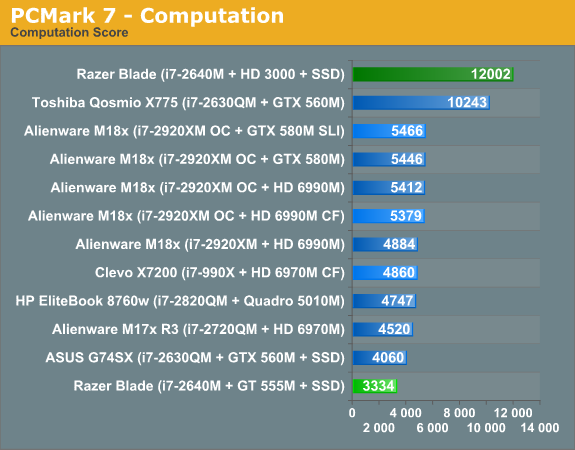
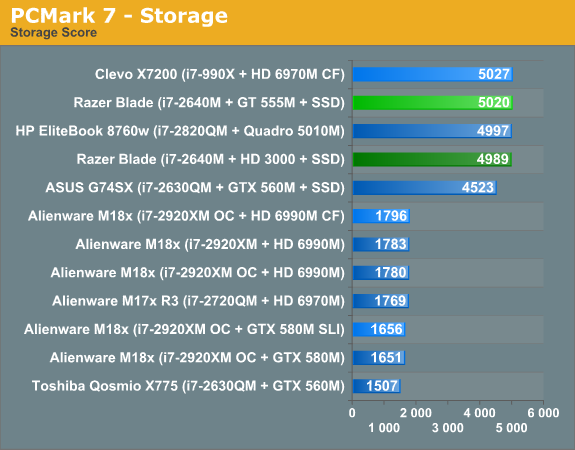
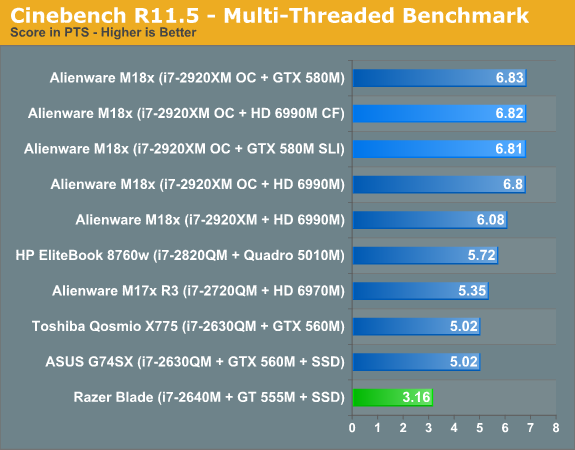
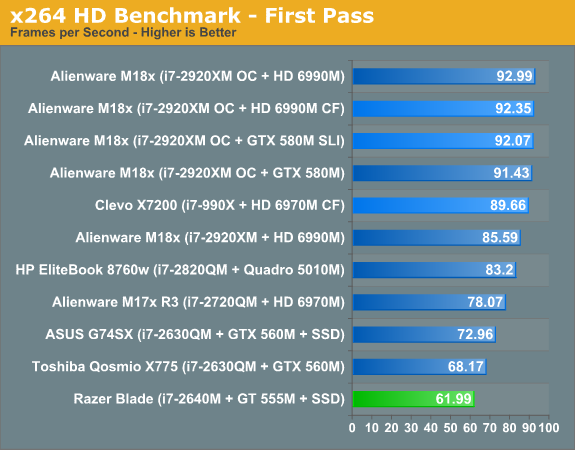
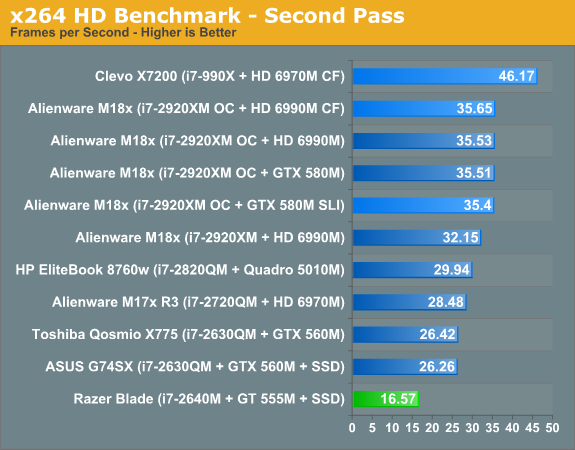
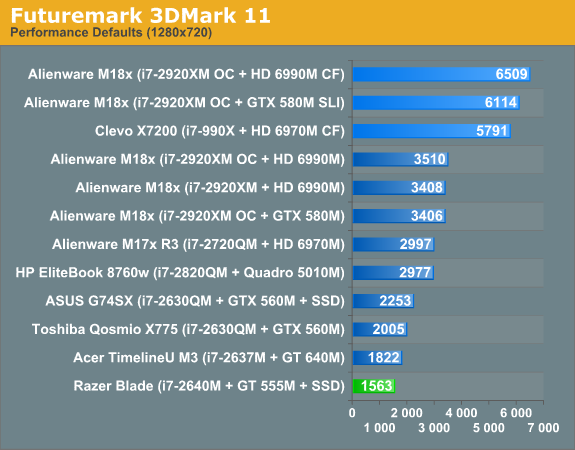
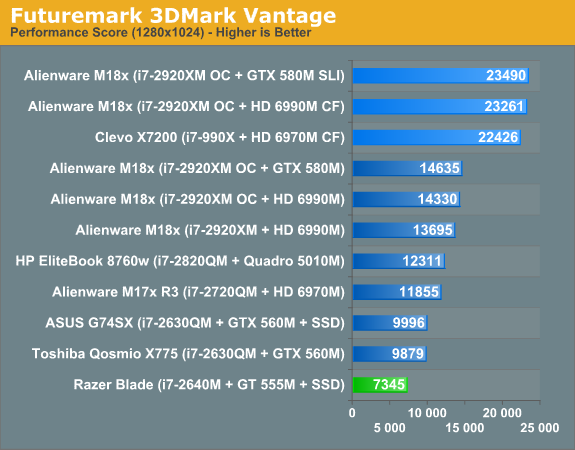










95 Comments
View All Comments
1ceTr0n - Thursday, March 15, 2012 - link
but then I took a reality check arrow in the walletnathanddrews - Thursday, March 15, 2012 - link
Great review. Finally, a gaming notebook that looks like it was designed by adults.I have to say that I find the use a 1080p panel on a notebook (especially a gaming notebook) without the power to feed it as a wasted expense - no matter how beautiful it may be. Is there an option for a similarly gorgeous 1600x900 display instead?
Snotling - Thursday, March 15, 2012 - link
Seriously? have you ever looked at a 17" 1080p panel? it's the minimum acceptable resolution. below that you're in smartphone territory.Flunk - Thursday, March 15, 2012 - link
The pixel density on high end smartphones horribly destroys even the most high end notebooks. The Galaxy Nexus has a 720 x 1280 (720p) screen that's 4.65" across. There isn't any competition there. 316 ppi vs 127 on the notebook.aleyon - Monday, March 19, 2012 - link
the gnexus has a pentile display, which, aside from sucking, doesn't possess quite as many real pixels as specified.you probably hate apple, but a truly high pixel density is the realm of the 4/4S/new iPad.
DareDevil01 - Monday, April 23, 2012 - link
You seem to be forgetting The HTC Rezound & Sony Xperia S which both have 720p screens and are below 4.3"Excerpt from Xpereia Swiki page:
"The capacitive touchscreen display measures 4.3 inches with a resolution of 1280 x 720 and at 342 ppi, is tied with the HTC Rezound for the highest pixel density in any mobile phone released."
Spunjji - Friday, July 13, 2012 - link
No no no no no. Apple invented high resolution displays! Especially on laptops. Silly person! ;)Special people are special.
b3nzint - Thursday, March 22, 2012 - link
yes, but if they use that high density into 14' that would increase the price way high, just dont sells!drew_afx - Thursday, March 15, 2012 - link
well, i'm not sure if you thought about gaming on that laptop..all those high end games that will come out soon is gonna take
more than GT555M, especially at 1080p
you need enthusiast level of graphics to run 1080p smoothly on a laptop.
CPU's definitely not the bottleneck, but the thermal requirement for
that thin laptop is keeping Razer from using power sucking gpus
santiagodraco - Sunday, March 18, 2012 - link
Adults that don't understand what gamers really want, performance first.Sure it looks great and has lot's of glitz and glamor, but I'll take my much better performing M17x R3 thank you very much.
Now if Razer can figure out who to put proper performance hardware into that thin a package and keep it cool then I'll be impressed. Well at about 900 bucks less along with it.