ECS X79R-AX (Black Extreme) Review
by Ian Cutress on January 13, 2012 12:30 PM EST- Posted in
- Motherboards
- ECS
- X79
Test Setup
| Processor |
Intel Sandy Bridge-E i7-3960X 6 Cores, 12 Threads, 3.3 GHz (3.9 GHz Turbo) |
| Motherboards | ECS X79R-AX (Black Extreme) |
| Cooling | Intel All-In-One Liquid Cooler, made by Asetek |
| Power Supply | Silverstone 1000W 80 PLUS Silver |
| Memory | G.Skill RipjawsZ DDR3-2400 CL9 11-11-31 4x4 GB Kit 1.65V |
| Memory Settings | XMP |
| Video Cards |
XFX HD 5850 1GB ECS GTX 580 1536MB |
| Video Drivers |
Catalyst 11.8 NVIDIA Drivers 285.62 |
| Hard Drive | Micron RealSSD C300 256GB |
| Optical Drive | LG GH22NS50 |
| Case | Open Test Bed - CoolerMaster Lab V1.0 |
| Operating System | Windows 7 64-bit |
| SATA Testing | Micron RealSSD C300 256GB |
| USB 2/3 Testing | Patriot 64GB SuperSonic USB 3.0 |
Power Consumption
Power consumption was tested on the system as a whole with a wall meter connected to the power supply, while in a dual GPU configuration. This method allows us to compare the power management of the UEFI and the board to supply components with power under load, and includes typical PSU losses due to efficiency. These are the real world values that consumers may expect from a typical system (minus the monitor) using this motherboard.
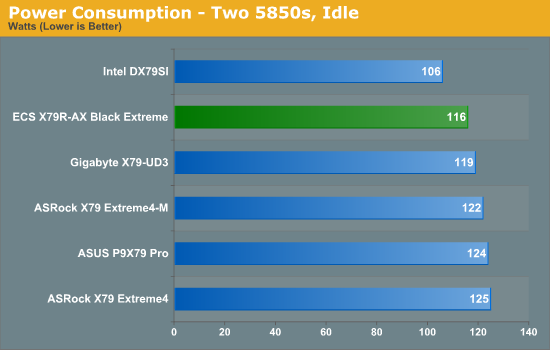
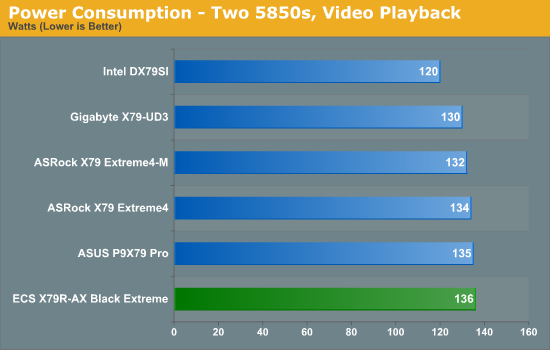
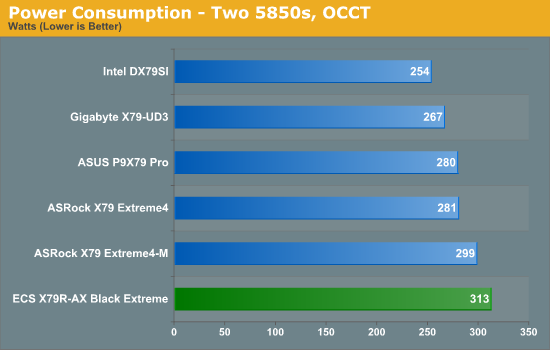
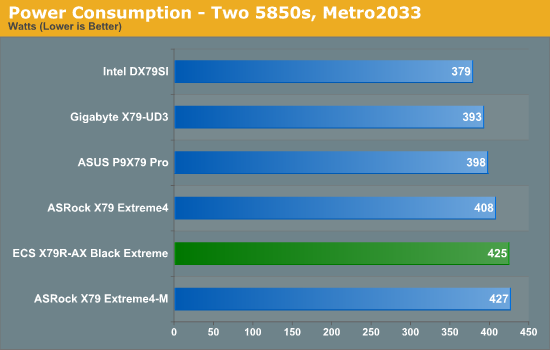
Overall, power usage on the ECS X79R-AX tends to be on the high side compared to other boards we have tested.
CPU Temperatures
With most users’ running boards on purely default BIOS settings, we are running at default settings for the CPU temperature tests. This is, in our outward view, an indication of how well (or how adventurous) the vendor has their BIOS configured on automatic settings. With a certain number of vendors not making CPU voltage, turbo voltage or LLC options configurable to the end user, which would directly affect power consumption and CPU temperatures at various usage levels, we find the test appropriate for the majority of cases. This does conflict somewhat with some vendors' methodology of providing a list of 'suggested' settings for reviewers to use. But unless those settings being implemented automatically for the end user, all these settings do for us it attempt to skew the results, and thus provide an unbalanced 'out of the box' result list to the readers who will rely on those default settings to make a judgment. CPU Temperatures are not really indicative of quality or performance, even though one would postulate that worse parts may produce higher temperatures. However, if a manufacturer uses more conductive material in the power plane, this reduces resistance and increases the voltage at the CPU, causing a higher temperature but potentially better stability.
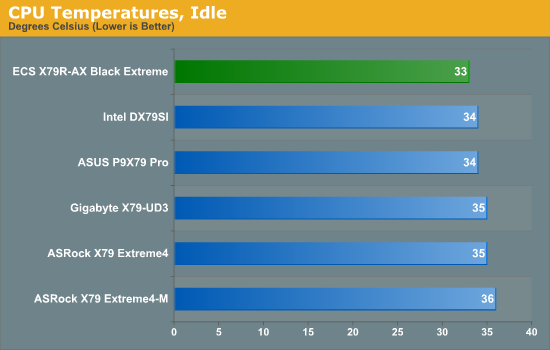
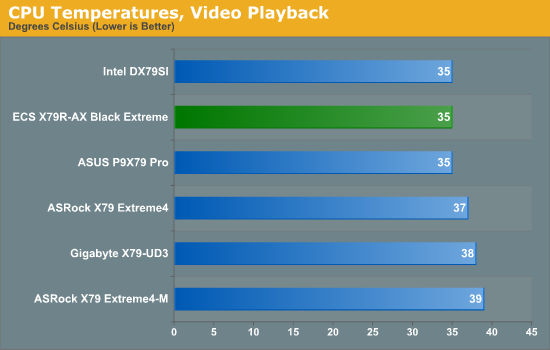
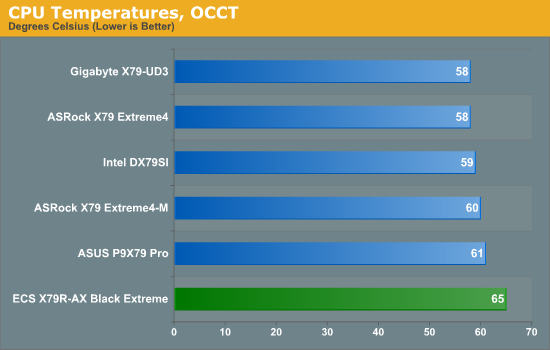
The OCCT temperature result is significantly higher than the other boards we have tested, which may be related to the larger peak power consumption.










36 Comments
View All Comments
connor4312 - Friday, January 13, 2012 - link
Good mobo, great price (relatively). Now if only the 3930k would come back in stock...Ratman6161 - Monday, January 16, 2012 - link
That may not be true if you want a 32 GB memory configuration. With 4 Dimm slots you need 8 GB modules where with the boards with 8 slots you can use cheaper 4 GB modules. Checked NE and saw 4x8 kits going for about $100 more than 8x4. If 16 GB is enough for you (and honestly, how many people really NEED more than 16 GB) then this won't matter. But if you want to go for 32 it may actually come out cheaper to buy a more expensive mother board with 8 slots.gw33dz - Friday, January 20, 2012 - link
That's a good point, on the other hand, if your going the way of 2011 then your going for performance, and i believe (correct me if i'm wrong) that 4 populated ram slots will perform better than 8, in quad channel. I've based this on the principals of dual channel, and I would actually appreciate confirmation either way if my assumption is correct. Those 8GB module kits are pricey at the moment, but another benefit (if you need the 32GB) will be lower power consumption and therefore less heat generation.It's interesting to note with this mobo the dual GB Network adapters, I really wonder why most other x79's are neglecting this feature.
flipmode - Friday, January 13, 2012 - link
There are some golden rules to follow once it comes to building your own computer. One of those golden rules is:Do *NOT* buy ECS.
ECS sucks. I don't care if they accidentally did an "OK" job this time. Surely their BIOS support will be a total disappointment just as it is already clear that they cut a bunch of corners on this board to begin with.
Do *NOT* buy ECS.
AssBall - Friday, January 13, 2012 - link
I dunno if you had some bad experiences or what, but I have done a few builds with ECS and thought the quality and reliability were pretty good. Also always an excellent value.I never tried one of their enthusiast boards though.
futurepastnow - Friday, January 13, 2012 - link
Years ago, ECS merged with another company, PC Chips, which many years earlier infamously sold 486 motherboards with fake caches and counterfeit chipsets.Some geeks never forget.
estover - Friday, January 13, 2012 - link
futurepastnow said:"Years ago, ECS merged with another company, PC Chips, which many years earlier infamously sold 486 motherboards with fake caches and counterfeit chipsets.
Some geeks never forget."
Yep I'm one of them. When I think of ECS, I think shit!
iamkyle - Saturday, January 14, 2012 - link
They're called 'Extreme Crap Systems' for a reason, you know.piroroadkill - Tuesday, January 17, 2012 - link
Yeah. PC Chips boards were absolute bottom of the rung, and so were ECS.I know about the fake cache chips on the boards too.
Wesleyrpg - Sunday, January 15, 2012 - link
i remember this, im fact im sure i switched boards from VLB to PCI, and still ended up with a board with fake cache (on both boards).Was around August 1995 if i remember correctly! (i was in uni at the time and didn't have alot of money for an expensive board)
Maybe i should send ECS an invoice for two motherboards...... :)