ASUS F1A75-I Deluxe Review – Llano and Mini-ITX
by Ian Cutress on October 1, 2011 5:30 PM EST- Posted in
- Motherboards
- Asus
- A75
LAN Speed Test
LAN Speed Test is a freeware program designed for testing the network connection between two PCs on a home network. The speed of the transfer is limited by the lowest common denominator on the network, so if you have gigabit Ethernet capable computers but a 100 Mbit capable router, you are limited to 100 Mbit transfer. Note that this is really a formality – if a network port is rated at 1 Gbps, then chances are that it will hit at least 90+% of this value. For this test, we use LAN Speed Test to transfer a 1000 MB file across a home network with a 1 Gbps lowest common speed to the same machine each time, in a read/write scenario.
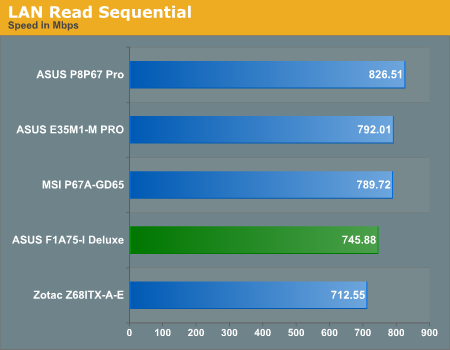
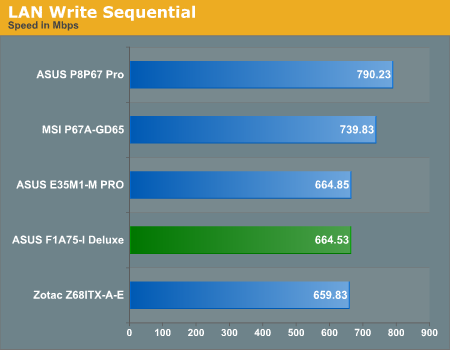
USB Speed
For this benchmark, we run CrystalDiskMark to determine the ideal sequential read and write speeds for the USB port using our 64GB Patriot SuperSpeed USB 3.0 drive. Then we transfer a set size of files from the SSD to the USB drive, and monitor the time taken to transfer. The files transferred are a 1.52 GB set of 2867 files across 320 folders – 95% of these files are small typical website files, and the rest (90% of the size) are the videos used in the Sorenson Squeeze test.
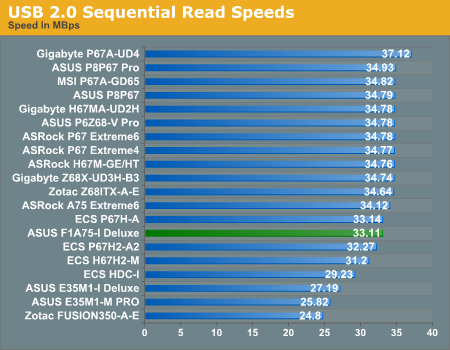
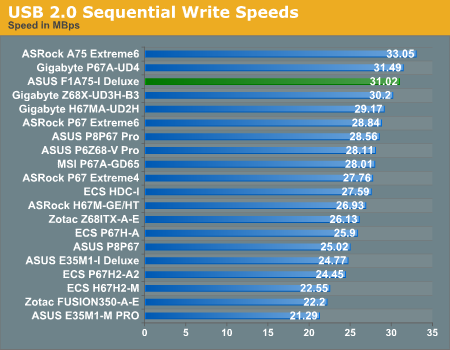
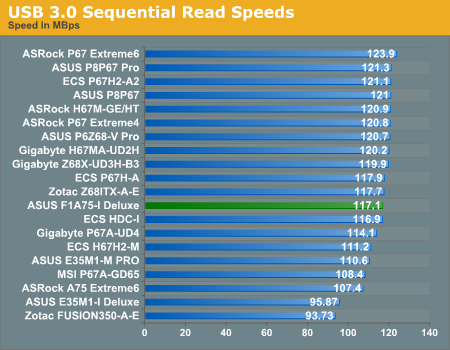
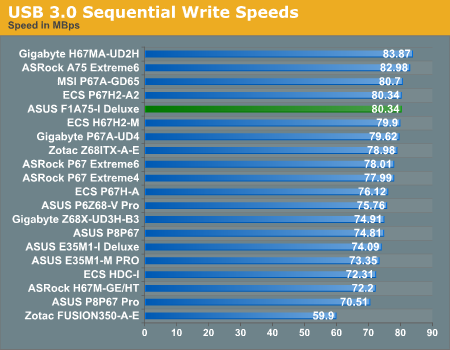
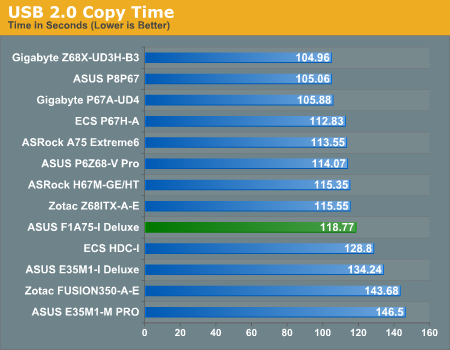
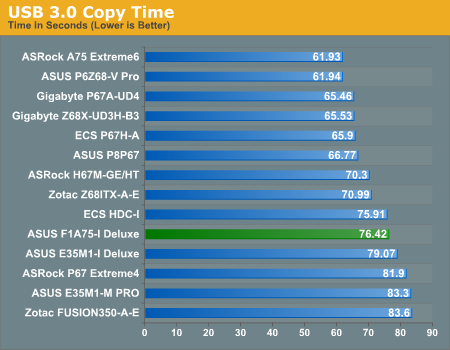
The F1A75-I Deluxe stands out in the USB 2.0 sequential writing performance test, but nothing particularly stands out in the other results.
SATA Testing
We also use CrystalDiskMark for SATA port testing. The operating system is installed on the Micron RealSSD C300, which is rated at 355 MB/s read and 215 MB/s write, and the sequential test is run at the 5 x 1000 MB level. This test probes the efficiency of the data delivery system between the chipset and the drive, or in the case of additional SATA ports provided by a third party controller, the efficiency between the controller, the chipset and the drive.
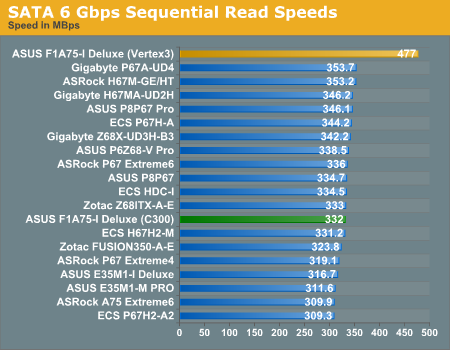
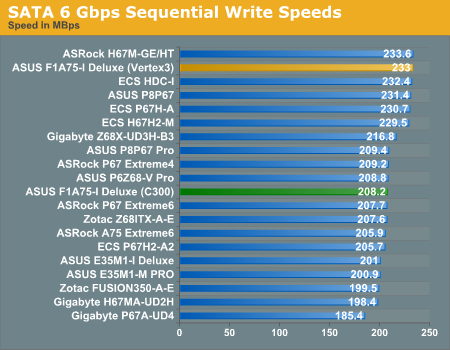
The SATA ports perform relatively standard in our sequential testing.
DPC Latency
Deferred Procedure Call latency is a way in which Windows handles interrupt servicing. In order to wait for a processor to acknowledge the request, the system will queue all interrupt requests by priority. Critical interrupts will be handled as soon as possible, whereas lesser priority requests, such as audio, will be further down the line. So if the audio device requires data, it will have to wait until the request is processed before the buffer is filled. If the device drivers of higher priority components in a system are poorly implemented, this can cause delays in request scheduling and process time, resulting in an empty audio buffer – this leads to characteristic audible pauses, pops and clicks. Having a bigger buffer and correctly implemented system drivers obviously helps in this regard. The DPC latency checker measures how much time is processing DPCs from driver invocation – the lower the value will result in better audio transfer at smaller buffer sizes. Results are measured in microseconds and taken as the peak latency while cycling through a series of short HD videos - less than 500 microseconds usually gets the green light, but the lower the better.
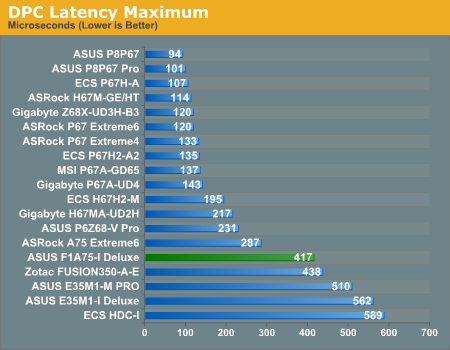
My initial findings gave a DPC Latency reading around 1000 microseconds, and would randomly jump to 3000 microseconds. Eventually I was able to track down my source of the issue - the ASUS AI Suite II software, which automatically starts up on boot when installed. When this software is turned off, my DPC latency would reduce to a sub 500 microsecond level. Note, many users wont actually notice a 3000 microsecond latency - after speaking with ASUS, they seem to have had some issues replicating this issue. However, there is a quick fix if it is an issue for any user. I would also like to note that this issue may be fixed in later BIOS versions when the board comes to market.










51 Comments
View All Comments
StormyParis - Saturday, October 1, 2011 - link
Mobile Llanos use a different socket I think ? For cheap mini-itx nettops, I'd rather have that, especially because desktop llanos need 65W and up, which is a lot.Taft12 - Sunday, October 2, 2011 - link
At idle, these desktop parts draw about the same amount of power as laptop parts. Also, please observe the difference between TDP and actual system power drawCharonPDX - Monday, October 3, 2011 - link
For cheap systems, you don't want to use more expensive mobile chips. A little extra heat on the desktop is possible to exhaust more easily.Z Throckmorton - Saturday, October 1, 2011 - link
Thank you very much for the very informative review, Ian. I've been waiting way too long for ITX FM1 boards to appear, and there's finally some proliferation in the field. Hopefully the field will continue to widen both in terms of APUs and boards.Any word on why OC'ing in AHCI is abysmal and in IDE, very impressive? Is this an issue with this board in particular, or this chipset in general?
Taft12 - Sunday, October 2, 2011 - link
I'm with you on the need for ITX FM1 boards. I'd argue that there's really no need for *ANY* FM1 system to be larger than micro-ATX (and only then for the benefit of 4 memory slots). If you need more video processing power than Llano integrated, you should be buying AM3+mariush - Saturday, October 1, 2011 - link
Read all the article...In my opinion that bit about being unable to overclock shouldn't be on the first page, it may put off the reader and stop him from reading further.
On the page where you actually discuss about overclocking, you should remind people that it's a beta BIOS and just maybe they won't have to switch to IDE mode in final versions of the motherboard to get good overclocking.
Maybe it's just me but I would have appreciated a test showing the power consumption of the system with just plain 2 GB of memory, with wireless disabled and a simple budget ssd drive or a 5900 rpm drive - probably the configuration people would use for htpc or for an office machine.
I see the system uses 122 watts of power when playing Metro but how about the case when there's no additional video card - would I be able to run it from let's say a 120w pico-psu combined with a 19v laptop brick?
It would also be nice to see how low the voltage of the CPU can go and still keep the system stable, just in case someone would like to make the system as cool as possible and make it silent
You also say the power is measured at the wall but you're using a 1000w power supply - this is ridiculous.
The Silverstone Strider Plus 1000w is reported to have only about 80.8 efficiency at 100 watts, see jonnyguru.com/modules.php?name=NDReviews&op=Story2&reid=180
just4U - Saturday, October 1, 2011 - link
As an enthusiast.. this would likely go into a small formfactor for the TV.. I don't even see why Overclocking would be a deal breaker at all.mdk777 - Saturday, October 1, 2011 - link
"The Silverstone Strider Plus 1000w is reported to have only about 80.8 efficiency at 100 watts, see jonnyguru.com/modules.php?name=NDReviews&op=Story2&reid=180 "correct: It is really much worse for the idle !
Most likely at half this wattage the efficiency is closer to 70 %
Hence that 50 watt idle at the wall translates into 35 watts direct.
With a proper 400 watt gold rated PSU you would pull 38 to 39 watts.
Hence a horrible reporting error of what ? over 24%
What a joke. Why didn't you just use a 1500 watt bronze unit to try and skew the results even more.????
Arnulf - Sunday, October 2, 2011 - link
Yup, undervolting would be interesting, not the silly 1.5V on 32 nm chip.tecknurd - Sunday, October 2, 2011 - link
If the computer consumes 122 watts and the power supply rating is 120 watts, this is will hurt the power supply trying to use more power than the power supply is rated for. It is best to select a power supply that has more power than the device is trying to use. There are 160 watt pico power supply units that will be better suited for the setup. Using a pico power supply is best to use with lower power processors like an A6-3600 or A4-3400.Yes, using a 1000 watt power supply for this setup is over kill. Probably this is the power supply that author has in their junk box. Sure jonnyguru.com might be good, but where is the ripple voltage or quality of the power that the Silverstone power supply is providing at the low power. Efficiency is part of a good power supply, but the quality of the power matters more when caring for stability of the computer.
Increasing the voltage over than the stock voltage of the processor can hurt the processor. Some motherboards may do this already and increasing voltage just adds more problems. Use a multimeter to check the voltage. If you do not know what you are doing where to place the probes for the multimeter, just do not do it.