Verizon 4G LTE: Two Datacards and a WiFi Hotspot Massively Reviewed
by Brian Klug on April 27, 2011 12:11 AM EST- Posted in
- Smartphones
- Samsung
- Verizon
- LTE
- 4G
- Pantech UML290
- USB551L
- Mobile
- MDM9600
SCH-LC11 Continued
The next important thing is how the SCH-LC11 fares from the network side and other details about connectivity. One of the things the original MiFi was really criticized for was that by default, when connected over USB, the MiFi would stop working like a wireless access point and instead present itself to the host computer like a standard USB modem. There was an internal configuration file you could edit and then transfer back to the device to enable it to just charge, but most people didn’t bother. As a result, this proved confusing and drew criticism.
On the Samsung SCH-LC11, the microUSB port serves only as a charging port. There’s no ability to use the device as a straight up datacard. I can understand why Samsung made that choice—it’s to avoid the same sort of confusing situation the MiFi was involved in—however, at least for me, this is a big downside.
If you’ve ever been to a conference in the last couple of years, chances are you’ve experienced the huge nightmare that 2.4GHz WiFi becomes in almost any talk, large venue, press conference, you name it. The MiFi has drawn its fare share of criticism for contributing to the 2.4GHz spectrum crowding problem, as it well should. At almost every conference, when that happens, there’s no option other than to completely stop using WiFi. However, when that happens, I generally plug the MiFi into my notebook and continue using it as a modem. In addition, there are other workplace related restrictions that might occasionally disallow AP creation where using the device as a USB modem might be incredibly useful.
With the Samsung as it is now, you can’t do that. We’re going to take a look at the MiFI 4510L as well shortly, but Novatel has also made the same design choice and by default doesn’t allow the device to work as a USB modem.
The other part of the situation is WiFi connectivity itself. Again, 2.4GHz is incredibly crowded at conferences, leading to a complete standstill both on tradeshow floors and during every major event. Meanwhile, 5GHz ISM offers much more spectrum with many more nonoverlapping channels than the 2.4GHz ISM band, yet neither the Samsung SCH-LC11 hotspot nor the upcoming MiFi 4510L offer 5GHz wireless support. Again, this is just another case where (at least for my use profile) I’m still left looking for the ideal device.
The SCH-LC11 does have 802.11n support, however it ships by default in only 802.11b/g mode. I’d prefer to see “802.11g only” selected by default, if only because doing so does help mitigate the situation at conferences slightly. Moving away from DSSS in 802.11b and over to the OFDM schema in 802.11g/n does help the spectrum crowding problem slightly. Generally the situation there is further worsened by clients that immediately fall back to DSSS 802.11b rates (1, 2, 5.5, and 11Mbps) when SNR is bad, creating a feedback loop of problems. I could go on and on about this issue, but that’s really for another day. [Ed: In other words, tradeshows are a pain.]
Thankfully the SCH-LC11 does ship with channel selection set to auto, which likely does a quick poll of nearby APs and selects the least occupied channel. I did notice that the SCH-LC11 does periodically do channel reselection even when clients are connected, which leads to interrupted sessions and can be very frustrating. I ended up picking a channel manually and going with it. I also encountered better stability with things set to WPA2 only (AES).
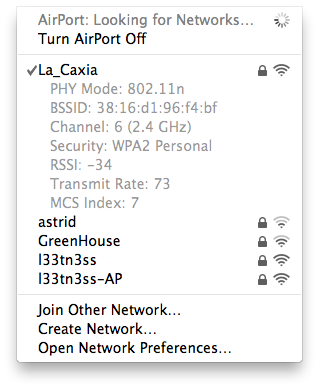
I performed all of my battery life testing with 802.11b/g selected, and then did testing in 802.11b/g/n mode. In b/g/n mode, I saw clients associate with MCS Index 7 at 73Mbps, showing that it does support the short guard interval and is using 20MHz channels. WiFi AP range on the SCH-LC11 seems inordinately large, as I was able to stay connected to the AP everywhere in my house which surprised me. I’d like to see an option going forward to decrease WiFi AP power significantly both for battery savings and again to mitigate the insanity at conferences.
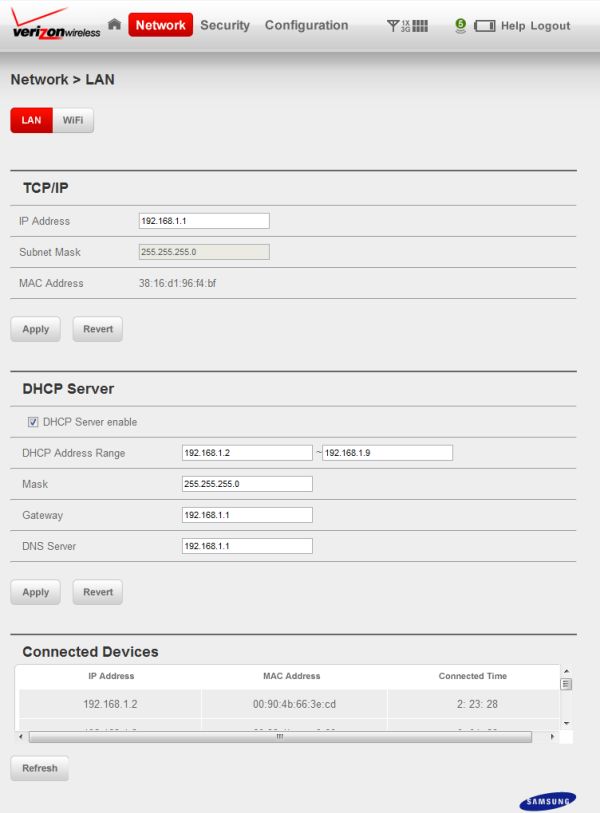
There's a five user maximum even with the address pool set larger than 5.
Note up at the top the green circle shows the current number of associated clients.
The SCH-LC11 allows a grand total of five devices to connect. More on that in a moment. By default the SCH-LC11 sets up a 192.168.1.1/24 network and enforces five devices by only having a DHCP address pool between 192.168.1.2 and 192.168.1.7. The hotspot status and configuraion page is at 192.168.1.1. The default configuration page password is also the AP password.
The configuration pages are actually nicely put together. Up top are signal strength indicators and to the right is a battery visualization. I’d like if these had a roll-over that would show battery percentage and RSSI, but you can check that in Configuration under Diagnostics. Everything under the Network and Security tabs is self explanatory. There are options for port forwarding and MAC filtering under Security. Under Configuration you have the option to enable roaming and automatic modem connect, “Privacy Separator Enable” (which is just client isolation mode), and VPN passthrough. Strangely there’s no ability to manually set preference for 3G EVDO or 4G LTE data; the SCH-LC11 will always prefer LTE over EVDO when possible.
Under Diagnostics is my favorite area. In here are the global traffic counters which are resettable and survive restarts. It’s amazingly easy to burn through data, as an aside. I burned through over 1GB in one day of testing.
The network page that lets you set the DHCP address range limits you to five devices. Up at the top you can see the current total number that are active. Interestingly enough, the actual address range you can submit is only enforced by some JavaScript. Disable JavaScript and the page won’t render. Use something like tamper data for firefox, and you can set the address pool to any number. Unfortunately there’s still some enforcement being done elsewhere that continues to limit you to five devices.
If you click modem status, you actually get real actionable information about battery and signal strength. That means signal for both EVDO and LTE (RSSI), which appears to be missing a negative sign, but otherwise should be in units of dBm. Sadly there’s no SINR reported for LTE, which I’ve found again and again gives a vastly more realistic indicator of current connection quality. Down below it is battery status in actual percentage form as well. It’s a bit surprising to me you have to dig this far to actually get battery status in numeric form, but here it is.



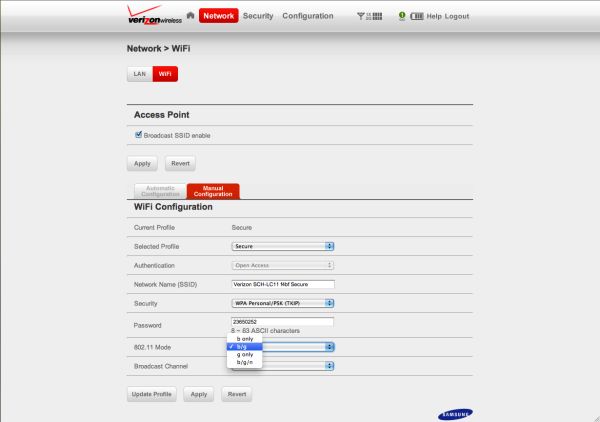
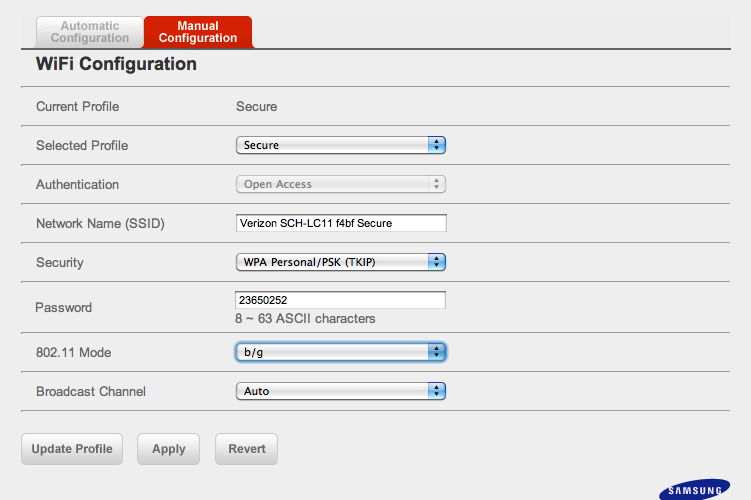
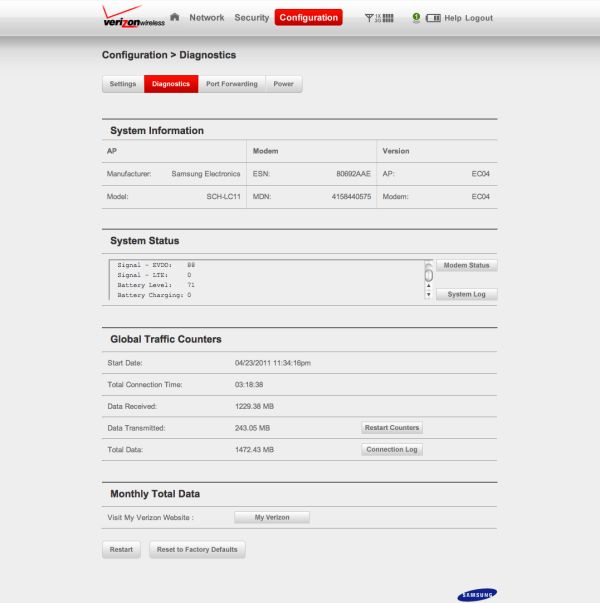








32 Comments
View All Comments
milan03 - Wednesday, April 27, 2011 - link
With my own testing and research, I've reached and exceeded 50mbps using USB tethered ThinderBolt here in NYC. Latency is also in the 50's and I'm extremely happy with the performance.Here are a few videos I've made:
http://www.youtube.com/watch?v=aVC10FMD8kg
http://www.youtube.com/watch?v=ccM_rbfVGDU
http://www.youtube.com/watch?v=YYVfZbmv34U
Brian Klug - Wednesday, April 27, 2011 - link
Wow, 50 Mbps is impressive! I've yet to see anywhere near that - highest was around 39 Mbps for me in Phoenix.-Brian
jigglywiggly - Wednesday, April 27, 2011 - link
WHY IS THIS FASTER THAN MY WIRED DOCSIS CONNECTIONAAAAAAAAAAAAAAAAAAAAAAAAAAAAAAAAAAAAAAAAAAAAAAAAAAAAAAAAAAAAAAAAAAAAAAAAAAAAAAAAAAAAAAAAAAAAAAAAAAAAAAAAAAAAAAAAAAAAAAAAaaaaa
ViRGE - Wednesday, April 27, 2011 - link
Don't worry. Once more than a handful of people are using LTE it won't be...Shared services are great until you have to start sharing them. And there's no sharing quite like sharing a limited RF spectrum.
milan03 - Wednesday, April 27, 2011 - link
Why should anyone be worried? You sound pissed...quiksilvr - Wednesday, April 27, 2011 - link
I'm pretty sure if you pay $50-$80 a month on it you will exceed it...unless on a barrel with Time Warner unzipping...Crazymech - Wednesday, April 27, 2011 - link
Man.. This is kinda.. Embarassing, really!I remember thinking "Pff.. Yea, those speeds? Riiiight" like a year, or one and a half year ago.
This is faster than my fiber connection! And it's wireless, and on a cellphone!..
What's next.. Amazing battery tech that's not "3 to 5 years" away?
Well done, LTE, I'm in awe.
Shadowmaster625 - Wednesday, April 27, 2011 - link
What's next? Cancer for everyone. Yay I cant wait.J_Tarasovic - Friday, May 13, 2011 - link
I am stoked about LTE as well. It really "grinds my gears" that both AT&T and T-Mobile are calling HSPA+ "4G" but I guess that is life, right?I am really waiting for MDM9600 based miniPCI-e WWAN cards. Any idea on this Brian?
Lord 666 - Wednesday, April 27, 2011 - link
The attention to detail is appreciated along with the scope of products tested.Completely agreed about the speed and performance numbers as I have all three; the SCH-LC11 was the best balance, followed by Thunderbolt, and then the Pantec 290 (fastest but limited to USB connection).