Verizon 4G LTE: Two Datacards and a WiFi Hotspot Massively Reviewed
by Brian Klug on April 27, 2011 12:11 AM EST- Posted in
- Smartphones
- Samsung
- Verizon
- LTE
- 4G
- Pantech UML290
- USB551L
- Mobile
- MDM9600
Pantech UML 290
So enough about that, how about the devices we’ve talked about? First up are the two data cards I’ve already mentioned, the Pantech UML290 and Verizon/Novatel USB551L. There’s a third card as well, the LG VL600, but we haven’t had any time to get hands on with it.
The Pantech UML290 has a flip out design to preserve its compact size when being transported, and allow an orthogonal antenna. Swing the black portion 90 degrees clockwise and it’ll flip open, revealing the USB connector which pops out. There’s a sticker inside which mentions that the device should be left flipped open for best reception. There’s an entertaining typo on the sticker as well that gave me a moment’s pause after a friend pointed it out.
This swivel-out black area does conceal an orthogonal antenna which I’ll show later. The whole data card can rotate and swivel about the USB connector as well.
Flipped open, at the top of the UML290 is the chiclet-shaped LED status indicator. It blinks a fast blue when attached to the cellular network, and red when connected to the computer but with no network attach. In all honesty, because the status LED doesn’t blink on data activity it isn’t entirely useful. It’s more of a binary connected yes/no status indicator than a real activity indicator.
On the bottom of the device are two black removable covers that hide optional external GPS and cellular antenna connectors. There’s a test junction above the one for cellular connectivity. The other is clearly marked for GPS and you can hook an antenna up to it. While we’re talking about GPS, the UML290 as it originally shipped does not have GPS support.
The official feature status last I checked was “not at launch,” and although the latest firmware update did enable a COM port, I still have never successfully gotten GPS working. In windows, this COM port is even labled NMEA for GPS, so I assume this is coming very soon but at a later date.
On the side of the device is the SIM card slot. Verizon uses full size USIMs that come in a big card just like you’d expect them to. Punch them out from the larger card, and you’re good to go. Each LTE device we’ve tested has come with the exact same Verizon 4G SIM card with some literature and the punch card. Other contents in the UML290 box include an extension USB cable with laptop clip, and all the requisite paperwork which you can check out in the gallery.
This wouldn’t be AnandTech without me disassembling something. After I performed all my required testing on the UML290, I decided to bust it open.
Inside you can clearly see just how many antennas are involved in making LTE work. There are two clearly visible on the front and back side of the PCB (though this is likely for GPS), along with two U.FL connectors and pigtails which snake through a port leading to the black swivel antenna. There’s a small black thermal pad that makes contact with the back side of one EFI can.
Further disassembly proved too challenging, and I was unable to get the EMI cans off the PCB. That said, were we to remove them, we’d likely see the MDM9600 and some adjacent NAND, as well as a bunch of power management ICs. Impressive however that something as simple as a data card has 4 antennas inside.
Build quality on the Pantech UML290 is surprisingly good. Short of the connector swivel being a bit loose, there’s nothing really noteworthy about the device’s physical construction. It’s certainly a bit larger than other 3G data cards from the previous generation, but again this is a first generation 4G modem.





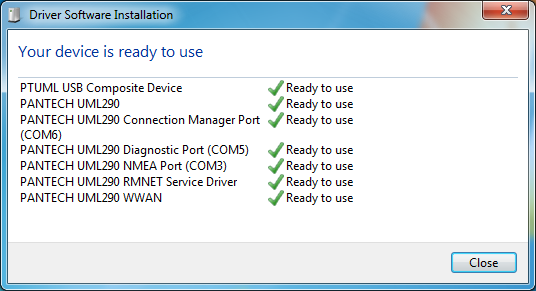








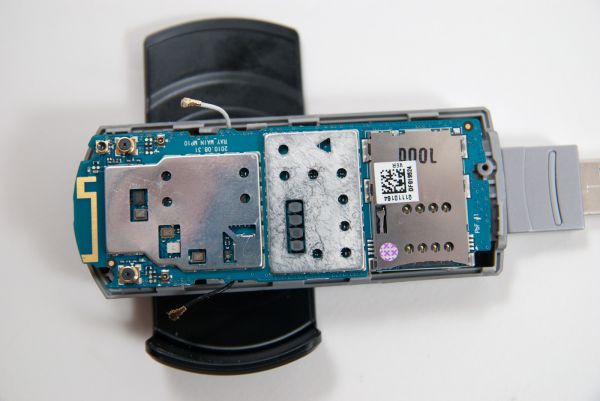








32 Comments
View All Comments
milan03 - Wednesday, April 27, 2011 - link
With my own testing and research, I've reached and exceeded 50mbps using USB tethered ThinderBolt here in NYC. Latency is also in the 50's and I'm extremely happy with the performance.Here are a few videos I've made:
http://www.youtube.com/watch?v=aVC10FMD8kg
http://www.youtube.com/watch?v=ccM_rbfVGDU
http://www.youtube.com/watch?v=YYVfZbmv34U
Brian Klug - Wednesday, April 27, 2011 - link
Wow, 50 Mbps is impressive! I've yet to see anywhere near that - highest was around 39 Mbps for me in Phoenix.-Brian
jigglywiggly - Wednesday, April 27, 2011 - link
WHY IS THIS FASTER THAN MY WIRED DOCSIS CONNECTIONAAAAAAAAAAAAAAAAAAAAAAAAAAAAAAAAAAAAAAAAAAAAAAAAAAAAAAAAAAAAAAAAAAAAAAAAAAAAAAAAAAAAAAAAAAAAAAAAAAAAAAAAAAAAAAAAAAAAAAAAaaaaa
ViRGE - Wednesday, April 27, 2011 - link
Don't worry. Once more than a handful of people are using LTE it won't be...Shared services are great until you have to start sharing them. And there's no sharing quite like sharing a limited RF spectrum.
milan03 - Wednesday, April 27, 2011 - link
Why should anyone be worried? You sound pissed...quiksilvr - Wednesday, April 27, 2011 - link
I'm pretty sure if you pay $50-$80 a month on it you will exceed it...unless on a barrel with Time Warner unzipping...Crazymech - Wednesday, April 27, 2011 - link
Man.. This is kinda.. Embarassing, really!I remember thinking "Pff.. Yea, those speeds? Riiiight" like a year, or one and a half year ago.
This is faster than my fiber connection! And it's wireless, and on a cellphone!..
What's next.. Amazing battery tech that's not "3 to 5 years" away?
Well done, LTE, I'm in awe.
Shadowmaster625 - Wednesday, April 27, 2011 - link
What's next? Cancer for everyone. Yay I cant wait.J_Tarasovic - Friday, May 13, 2011 - link
I am stoked about LTE as well. It really "grinds my gears" that both AT&T and T-Mobile are calling HSPA+ "4G" but I guess that is life, right?I am really waiting for MDM9600 based miniPCI-e WWAN cards. Any idea on this Brian?
Lord 666 - Wednesday, April 27, 2011 - link
The attention to detail is appreciated along with the scope of products tested.Completely agreed about the speed and performance numbers as I have all three; the SCH-LC11 was the best balance, followed by Thunderbolt, and then the Pantec 290 (fastest but limited to USB connection).