Western Digital Caviar Green 3TB and My Book Essential 3TB Drives Reviewed
by Anand Lal Shimpi on October 19, 2010 1:43 PM EST- Posted in
- Storage
- HDDs
- Western Digital
- 3TB
Overall System Performance using PCMark Vantage
Next up is PCMark Vantage, another system-wide performance suite. For those of you who aren’t familiar with PCMark Vantage, it ends up being the most real-world-like hard drive test I can come up with. It runs things like application launches, file searches, web browsing, contacts searching, video playback, photo editing and other completely mundane but real-world tasks. I’ve described the benchmark in great detail before but if you’d like to read up on what it does in particular, take a look at Futuremark’s whitepaper on the benchmark; it’s not perfect, but it’s good enough to be a member of a comprehensive storage benchmark suite. Any performance impacts here would most likely be reflected in the real world.
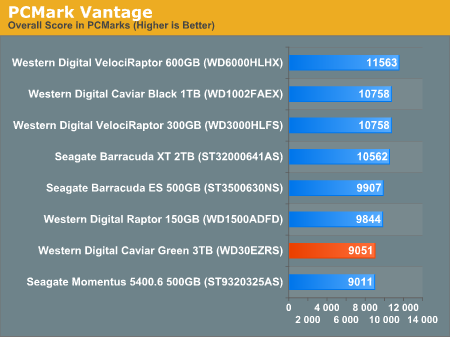
PCMark Vantage shows us the real world performance of the 3TB Caviar Green isn't so great if you're using it as a boot/application drive. The HDD specific suite is particulary troublesome as the drive is barely faster than Seagate's 2.5" 5400.6.
The memories suite includes a test involving importing pictures into Windows Photo Gallery and editing them, a fairly benign task that easily falls into the category of being very influenced by disk performance.
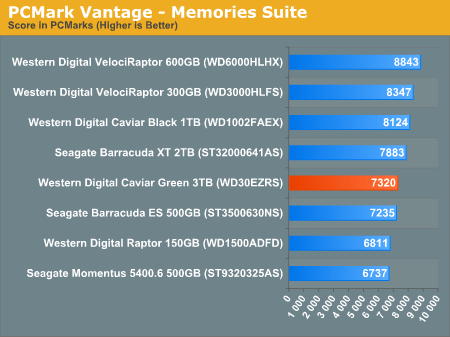
The TV and Movies tests focus on on video transcoding which is mostly CPU bound, but one of the tests involves Windows Media Center which tends to be disk bound.
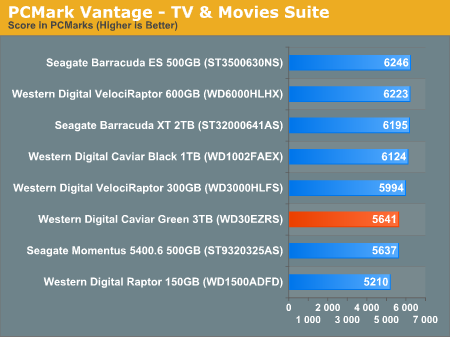
The gaming tests are effectively read tests since they spend a good portion of their time focusing on reading textures and loading level data. Actual game loading performance will differ depending on the game. Take these results as a best case scenario of what can happen, not the norm.
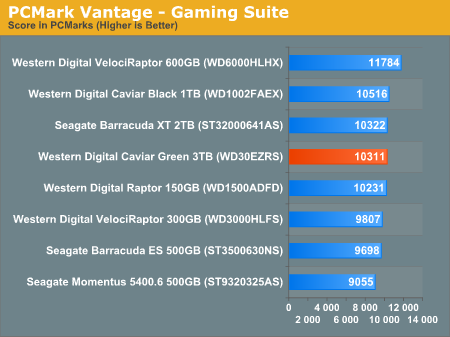
In the Music suite the main test is a multitasking scenario: the test simulates surfing the web in IE7, transcoding an audio file and adding music to Windows Media Player (the most disk intensive portion of the test).
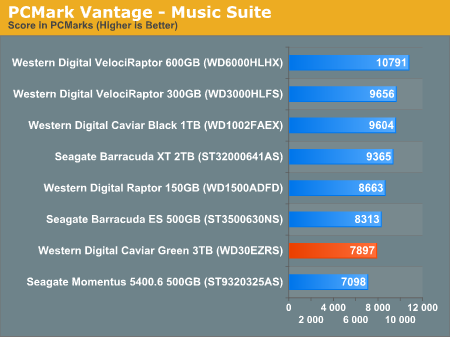
The Communications suite is made up of two tests, both involving light multitasking. The first test simulates data encryption/decryption while running message rules in Windows Mail. The second test simulates web surfing (including opening/closing tabs) in IE7, data decryption and running Windows Defender.
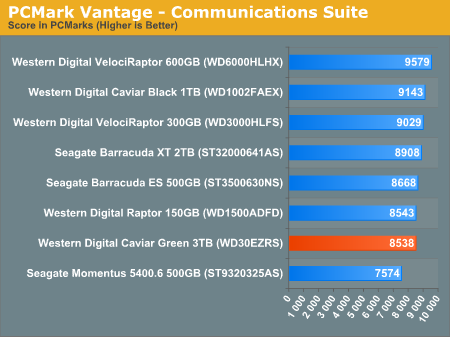
I love PCMark's Productivity test; in this test there are four tasks going on at once, searching through Windows contacts, searching through Windows Mail, browsing multiple webpages in IE7 and loading applications. This is as real world of a scenario as you get and it happens to be representative of one of the most frustrating HDD usage models - trying to do multiple things at once. There's nothing more annoying than trying to launch a simple application while you're doing other things in the background and have the load take forever.
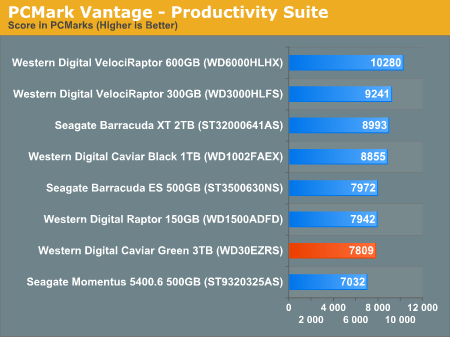
The final PCMark Vantage suite is HDD specific and this is where you'll see the biggest differences between the drives:
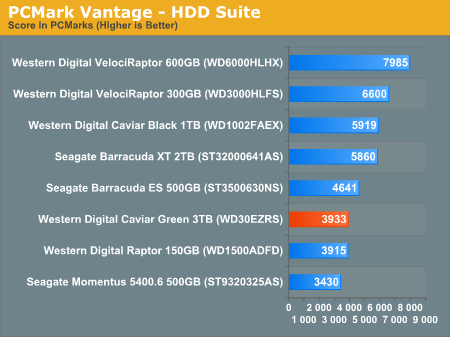










48 Comments
View All Comments
krumme - Tuesday, October 19, 2010 - link
Can we perhaps see this in a My Book World Edition?Thanx for the fine HD reviews Anand
ervinshiznit - Tuesday, October 19, 2010 - link
So with the 32 bit LBA restriction, does this mean that its possible to boot from a partition on a 3TB drive as long as that partition is no larger than 2.1TB?davepermen - Tuesday, October 19, 2010 - link
And it's especially nice that the old small 2TB drives are now really cheap. Put a new one to celebrate into my windows home server. The 3TB ones won't be supported for whs1 anyways, so it's cheap 2TB drives from now on.Then, when the 3TB will be in the same price/gb ratio, the next disk will be needed, and whs2 will be there, supporting them.
And yes, storage (in my case, networked storage thanks to whs) + ssd in the systems is definitely the best setup. 100% agreed.
ratbert1 - Tuesday, October 19, 2010 - link
"The controller supports booting to a 3TB formatted drive if your motherboard has EFI support."The chart shows support for boot with 64 bit Vista and 7 with the HBA controller. If you have 32 bit, you can use it as a data drive.
SteelCity1981 - Tuesday, October 19, 2010 - link
It's totally pointless to make 6gb platter hard drives. At least WD understands that.Taft12 - Tuesday, October 19, 2010 - link
Nobody makes 6GB/platter drives... at least not since 1999!SteelCity1981 - Wednesday, October 20, 2010 - link
I'm talking speed not size duh.Roland00Address - Tuesday, October 19, 2010 - link
Western Digital Caviar Black WD6402AAEX 640GB 7200 RPM SATA 6.0Gb/s 3.5"Western Digital Caviar Black WD1002FAEX 1TB 7200 RPM SATA 6.0Gb/s 3.5"
Western Digital VelociRaptor WD4500HLHX 450GB 10000 RPM SATA 6.0Gb/s 3.5"
Western Digital VelociRaptor WD6000HLHX 600GB 10000 RPM SATA 6.0Gb/s 3.5"
bennyg - Saturday, October 23, 2010 - link
If you were uninformed, you would think a SATA 6GBPS 3TB HDD is faster than a SATA 3GBPS 3TB HDD. So marketing people think it's very useful.ytoledano1 - Tuesday, October 19, 2010 - link
In most cases, data is lost due to user error, virus, theft or fire - RAID1 protects against none of these. RAID1 will protect you against disk failure, but its main advantage is in mission-critical servers where you don't want to reboot the machine when replacing a drive. How many desktop users need this feature?Worst, people might think that their data is backed up 'cause their disk is redundant. It's not.