MC1000 & MC2000 Peltier Coolers
by Jason Clark on August 5, 1999 1:03 PM EST- Posted in
- Cases/Cooling/PSUs
I was thoroughly impressed with the outstanding quality of this unit. It performed just fantastic in our tests. The metal used on the heatsink is professionally machined, and is just simply beautiful. To cool the heat sink, Swiftech uses two military-spec 33 CFM fans. When powered up, they produce approximately 43 DB of noise, which did not bother me at all when the case was closed. The operating specification for the MC1000 is -5 ?C to + 12 ?C - try that with conventional air cooling :) I would describe this unit as a work of art. Throughout the tests we did not notice any condensation problems from the MC1000, although there are some extra precautions you can take which are mentioned on Swiftechs web page.
We tested this unit with three different types of CPUs: Slot-1 Celerons, PPGA Celerons, and a Slot-1 Pentium 3. The unit supports the full range of processors Pentium 3, Pentium 2, Celeron Slot-1, Celeron PPGA. Mounting the CPUs to the unit was quite simple. The huge Allen key screws made the installation a breeze. Each cooler ships with all the necessary hardware for the CPU you specify and instructions for proper installation. It is very important to follow these instructions to achieve the results that these coolers deliver on. In all of tests we conducted, the performance of the MC1000 was stunning to say the least; the unit performed on spec.
Specifications
 | Peltier thermo electric pump, 40mm square, 72 watts |
 | Dual "Military Specs" 60x60mm fans, 33 CFM (Cubic Foot per Minute) each, for a total of 66 CFM - Rotation speed: 6850 RPM - Noise level: 43 DB - No tachometer |
 | 5" x 2.5" aluminum heat sink, with 350 3/4" needles and a massive 1/2" base for a volumetric efficiency of 0.17 C/W |
 | Dimensions: 5" x 2.5" x 2 3/4" (incl. fans) |
 | Operating Temperature Range: -5 Celsius to +12 Celsius, depending on CPU load and ambient temperature. |
 | Price $119 |
Test System
Throughout the tests on this unit I used the following:
ABIT BX6 R2 - MN Bios
64MB PC133 Corsair Ram
Quantum 7.2EL
Voodoo3 3000
Full Tower Case


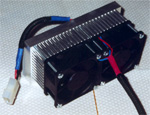

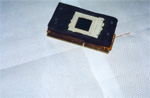









0 Comments
View All Comments