Gigabyte GA-6BX7 i440BX ATX Socket-370
by Mike Andrawes on June 1, 1999 1:49 AM EST- Posted in
- Motherboards
The Bad
The front panel connectors are somewhat cryptically labeled on the motherboard, with just a one or two letter label. That means you'll have to break out the manual to hook them up - not exactly the worst thing that could happen, but something worth noting.
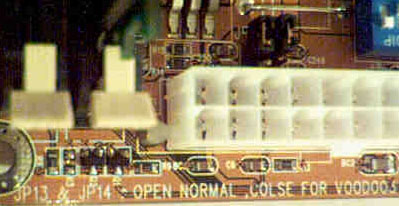 Something else worth noting
is a set of jumpers that the silk screening on the board says need to be closed
when a Voodoo3 video card is used and open otherwise. No other manufacturer
has found it necessary to do anything different for a Voodoo3 board, but it
is something AnandTech will look further into on this board.
Something else worth noting
is a set of jumpers that the silk screening on the board says need to be closed
when a Voodoo3 video card is used and open otherwise. No other manufacturer
has found it necessary to do anything different for a Voodoo3 board, but it
is something AnandTech will look further into on this board.
As usual, there's still no sign of voltage tweaking options from most manufacturers, including Gigabyte. Another oversight by many manufacturers is also found here - the ability to assign a specific IRQ to a particular PCI slot. This has been a boon for many users trying to sort out fully loaded situations, but something Gigabyte users will have to do without for now (although there is always the possibility of a BIOS upgrade to add it).
As mentioned earlier, the manual is a bit weak in the installation section. Anyone that has never installed a motherboard before will not feel comfortable with the complete lack of information given in the Gigabyte manual on this topic.
USB Compatibility
-
Number of Front Universal Serial Bus Root Ports: 0
-
Number of Rear Universal Serial Bus Root Ports: 2
-
USB IRQ Enable/Disable in BIOS: Yes
-
USB Keyboard Support in BIOS: Yes
Recommended SDRAM
Recommended SDRAM: Mushkin SEC -GH
PC100 SDRAM; Memory Man SEC -GH PC100 SDRAM
SDRAM Tested: 1 x 64MB PC100 SDRAM
Manufacturer: The Memory Man
Purchase Web-Site: http://www.memory-man.com
Manufacturer: Mushkin
Purchase Website: http://www.mushkin.com










0 Comments
View All Comments