NVIDIA Optimus - Truly Seamless Switchable Graphics and ASUS UL50Vf
by Jarred Walton on February 9, 2010 9:00 AM ESTASUS UL50Vf General Performance
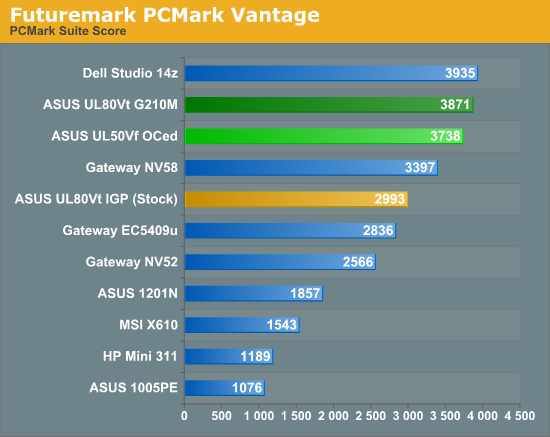
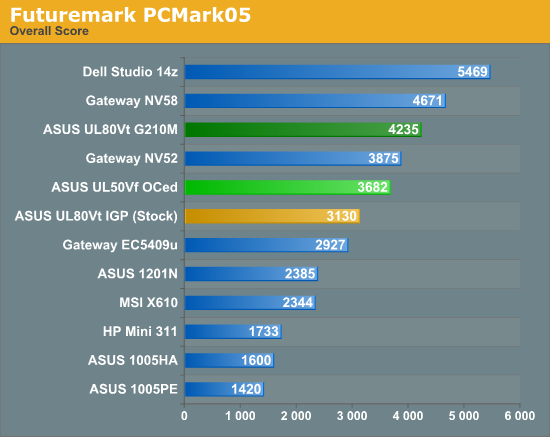
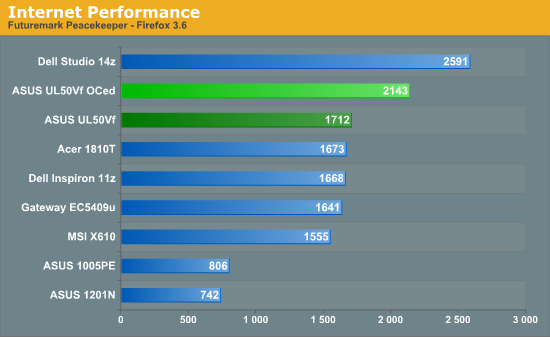
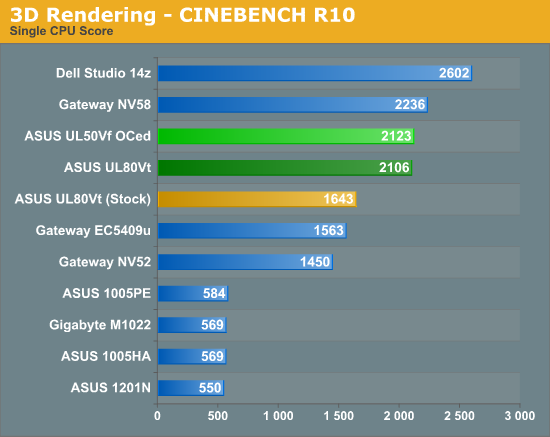
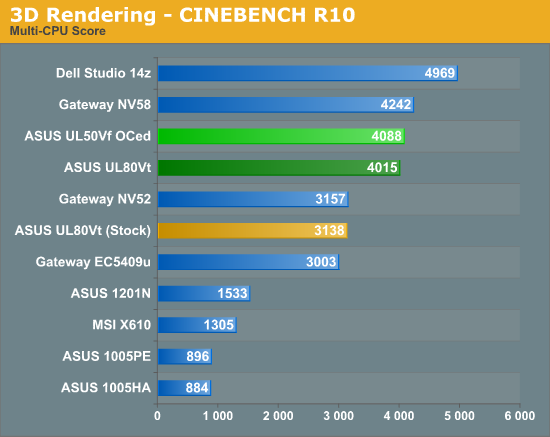
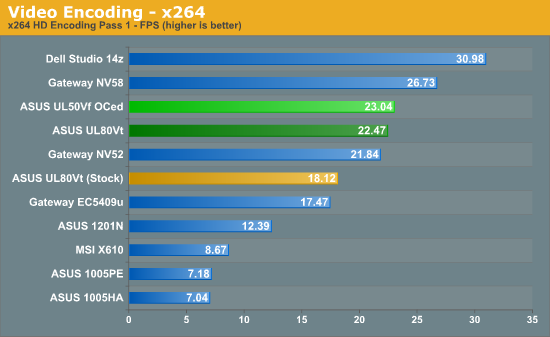
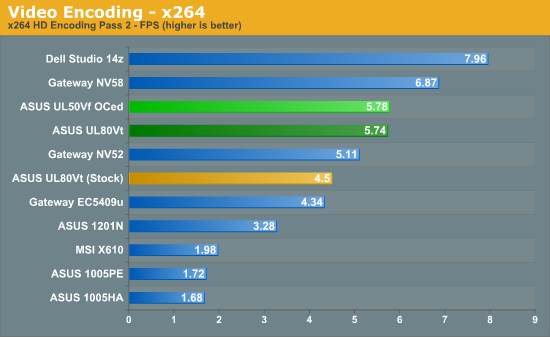
General performance is what you would expect from an overclocked CULV with G210M. It's not going to outperform higher end CPU/GPU configurations, but for a large number of users it will do very well. As we've mentioned before, CULV is generally more than three times as fast as netbook Atom (N280/N450) and yet it doesn't cost three times as much. Add on the 33% overclock with the UL50Vf and the lead only increases. We do see some minor performance variations when comparing the UL50Vf with the UL80Vt, but the scores are close enough that slight differences in drivers and components can account for the change.










49 Comments
View All Comments
jkr06 - Saturday, February 27, 2010 - link
From all the articles I read, one thing is still not clear to me. I have a laptop with core i5(which has IGP) and nvidia 330M. So can I utilize the optimus solution with just SW. Or the laptop manufacturers specifically need to add something to truly make it work.JonnyDough - Friday, February 19, 2010 - link
was a wasted effort. Seems sort of silly to switch between two GPU's when you can just use one powerful one and shut off parts of it.iwodo - Thursday, February 18, 2010 - link
First, the update, they should definitely set up something like Symantec or Panda Cloud Database, where users input are stored and shared and validated worldwide. The amount of games that needs to be profiled is HUGE. Unless there is a certain simple and damn clever way of catching games. Inputting every single games / needed apps running exe names sounds insane to me. There has to be a much better way to handle this.I now hope Intel would play nice, and gets a VERY power efficient iGPU inside SandyBridge to work with Optimus, Instead of botching even more transistors for GPU performance.
secretanchitman - Saturday, February 13, 2010 - link
any chance of this going to the macbook pros? im hoping when they get updated (soon i hope), it will have some form of optimus inside. if not, something radeon based.strikeback03 - Thursday, February 11, 2010 - link
As I don't need a dGPU, I would like to see a CULV laptop with the Turbo33 feature but without any dGPU in order to save money. Maybe with Arrandale.jasperjones - Wednesday, February 10, 2010 - link
Jarred,As you imply, graphics drivers are complex beasts. It doesn't make me happy at all that now Optimus makes them even more complex.
Optimus will likely require more software updates (I don't think it matters whether they are called "driver" or "profile" updates).
That puts you even more at the mercy of the vendor. Even prior to Optimus, it bothered me that NVIDIA's driver support for my 3 1/2 year old Quadro NVS 110m is miserable on Win 7. But, with Optimus, it is even more critical to have up-to-date software/driver support for a good user experience! Furthermore, software solutions are prone to be buggy. For example, did you try to see if Optimus works when you run virtual machines?
Also, I don't like wasting time installing updates. Why can't GPUs just work out of the box like CPUs?
Lastly, these developments are completely contrary to what I believe are necessary steps towards more platform independence. Will NVIDIA ever support Optimus on Linux? While I suspect the answer is yes, I imagine it will take a year and a half at the very least.
obiwantoby - Wednesday, February 10, 2010 - link
I think it is important to note, that the demo video, even though it is a .mov, works in Windows 7's Windows Media Player. It works quite well, even with hardware acceleration.Keep encoding videos in h.264, it works on both platforms in their native players.
No need for Quicktime on Windows, thank goodness.
dubyadubya - Wednesday, February 10, 2010 - link
"Please note that QuickTime is required" FYI Windows 7 will play the mov file just fine so no need for blowtime. Why the hell would anyone use a codec that will not run on XP or Vista without Blowtime is beyond me. For anyone wanting to play mov files on XP or Vista go get Quicktime alternative.beginner99 - Wednesday, February 10, 2010 - link
Did I read that right, HD video is always decoded on the dGPU even if the (Intel) IGP could deal with it?I mean it sounds nice but is there also an option prevent certain apps from using de dGPU?
Or preventing the usage of dGPU completely like when one really needs the longest battery time possible? -> some users like to have control themselves.
intel IGP might offer worse quality with their videao decode feature (but who really sees that on laptop lcd?) but when travelling the whole day and watching movies, I would like to use as little power as possible.
JarredWalton - Wednesday, February 10, 2010 - link
It sounds like this is really just a case of the application needing a "real profile". Since I test x264 playback using MPC-HC, I had to create a custom profile, but I think that MPC-HC detected the GMA 4500MHD and decided that was perfectly acceptable. I couldn't find a way to force decoding of an .mkv x264 video within MPC-HC, but other video playback applications may fare better. I'll check to see what happens with WMP11 as well tomorrow (once I install the appropriate VFW codec).