Choosing the Best H55/H57 Motherboard - Part 1
by Rajinder Gill on January 31, 2010 11:30 PM EST- Posted in
- Motherboards
ASRock H55M-Pro
ASRock's H55M-Pro is available at various retailers priced in the region of $95.
| ASRock H55M-Pro | |
| Market Segment | H55 General Use/HTPC |
| CPU Interface | LGA-1156 |
| CPU Support | LGA-1156 i3/i5/i7 Series of Processors |
| Chipset | Intel H55 Express Chipset |
| BCLK Speeds | 100-300MHz in 1MHz increments |
| DDR3 Memory Speed | 800, 1067, 1333 Frequency Ratios |
| QPI Frequency | All supported mutlpier ratios available |
| Core Voltage | 0.84375V ~ 1.60V in 0.00625V increments |
| CPU Vdroop Compensation | On/Off |
| CPU Clock Multiplier | Dependant on Processor, all available multipliers supported |
| DRAM Voltage DDR3 | Auto, 1.30V ~ 2.05V in 0.05V increments (1.50V base) |
| DRAM Timing Control | tCL, tRCD, tRP, tRAS, + 6 Additional Timings |
| DRAM Command Rate | Auto, 1N and 2N |
| PCH Voltage | Auto, 1.05V ~ 1.25V in .05V increments, 1.05V Base |
| CPU VTT (Uncore) Voltage | 1.11V ~ 1.50V in 0.06V increments |
| CPU PLL Voltage | 1.81V ~ 2.18V in 0.15V increments, 1.81V Base |
| CPU GFX Voltage | 100mv~300mv in 100mv increments |
| IGD VID | 0.85V~1.4625V in 0.01V ~ 0.025V increments |
| Memory Slots | Four 240-pin DDR3 DIMM Slots Dual-Channel Configuration Regular Unbuffered DDR3 Memory to 8GB Total |
| Expansion Slots | 1X PCIe 2.0 16X Slot 1X PCIe 2.0 16X Slot (running at X4, 2.5GT/s) 1x PCIe X1 slot 1 X PCI slot |
| Onboard SATA/RAID | 5x SATA 3.0GB/s (Support NCQ, AHCI and Hot Plug) 1x eSATA (USB combo) on Rear I/O |
| Onboard USB 2.0 | 12 USB 2.0 ports (6) I/O Panel (one SATA combo), 6 via brackets |
| Onboard LAN | 1X Realtek 8112L Gigabit LAN (PCI/eX1) |
| Onboard Audio | VIA VT1718S - 7.1 Channel HD Audio (Creative X-FI 30 day software trial included on driver DVD). |
| Other Onboard Connectors | 1X IR, 1X Print Port, 1X COM, 1X S/PDIF, 1X FP Audio, 1X 1394, 1X TPM, 1X Chassis Intrusion |
| Power Connectors | ATX 24-pin, 8-pin EPS 12V |
| I/O Panel | 1 x PS/2 Keyboard 1 x RJ45 6 x USB 2.0/1.1 (1 X eSATA combo) 1X 1394 1 x Optical Toslink 1X DVI-D 1 x HDMI 1 x VGA/D-sub 5 Audio I/O jacks |
| Fan Headers | 1 CPU + 2 Additional Headers |
| Fan Control | Full temp/speed fan control for CPU header via BIOS or OS software 9 step chassis fan speed control via BIOS/OS. No speed/temp control for power fan |
| Package Contents | 2X SATA cables, User Guide, 1 X Driver/software DVD, 1 X I/O Shield. |
| Board/BIOS Revisions Used | Board Rev: G/A 1.04 BIOS Files Used: 1.30,1.40, 1.50, 1.60 |
| Form Factor | uATX (9.6 in. X 9.6 in.) |
| Warranty | 1 year standard |
At $95, you're not going to get the very cream of components on ASRock's H55M-Pro, but the feature set is vast enough to deliver adequate performance on multiple fronts. You get VIA's VT1718S audio codec (bundled with a 30 day Creative X-Fi trial), five onboard SATA ports, a TPM header, one 1394 port, a socket mounted BIOS chip, three fan headers (two are 4-pin), and polymer capacitors used throughout. There are some cutbacks in the package though: you only get two SATA cables and the rear I/O shield to complete your build. We guess it's expected at this price point.
Software
ASRock includes an array of software tools with the H55M-Pro. Most notable is the OC Tuner, with functions for increasing voltage, BCLK, and controlling two fan headers.

We tested the software and found that changing BCLK and fan speed control worked fine, but changing voltages resulted in the board locking up, requiring a power cycle to repost again - the software needs work.
Other OS level tools are ASRock's own implementation of sleep mode software called Instant Boot. Once installed the Instant Boot software overrides Windows built-in sleep mode option with its own simplified GUI and encourages the user to use sleep states and also a fast boot standby/suspend mode to decrease OS loading times. The fast boot feature works by partially reloading the OS when you opt to power down the system. Upon reboot, most of the BIOS start up routines are bypassed, taking you directly to OS resume to save a few seconds of boot up time. This feature is only of use when you're not using a windows login password though, otherwise every time you want to power down, you'll find yourself having to wait for the system to reboot and enter your login credentials before it will suspend - saving you no time at all. It's also worth noting that Windows 7's recovery times from S1/S3/hibernate states are pretty good as is to save power and time, largely negating the need for specialized software to do the job.
The Board
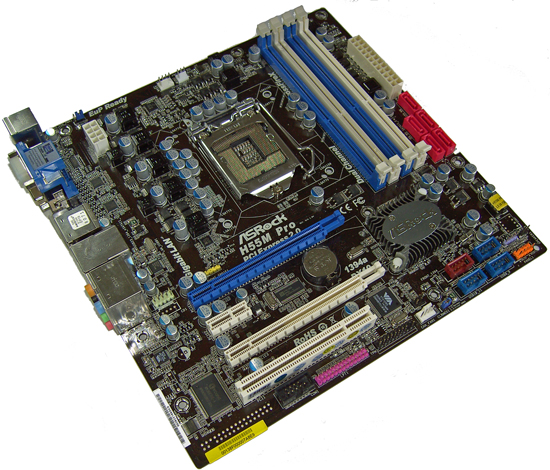
We think ASRock have done a commendable job in laying out the H55M-Pro. Two PCI-E x16 slots are on offer (the latter running at x4 bandwidth), allowing you to potentially use a discrete GPU and a RAID card simultaneously. SATA port placement is also good, allowing for access regardless of slot loading.
The CMOS battery placement could be better, as you won't be able to remove it if you insert a graphics card into the primary PEG slot. The CMOS clear jumper is placed intelligently enough at the lower edge of the board. We only found ourselves reaching for this on the earlier BIOS releases, which used a five reboot counter before safe mode recovery kicked in. If things progress as they have been, you shouldn't need to use it at all.
The only heatsink present on the board is for the Intel PCH; the PWM FETs for CPU Vcore and other rails are all "naked". If you decide to push the board hard, be sure to provide some form of cooling over the power FETs as it's better not to leave things solely in the hands of overheat/current/voltage protection.
Overclocking
The ASRock H55M-PRO BIOS offers a basic set of functions for moderate overclocking. Voltage control is not granular enough for fine-tuning at higher overclocks, but it's adequate enough to cater for users in search of a quick and easy 4GHz from their CPU.
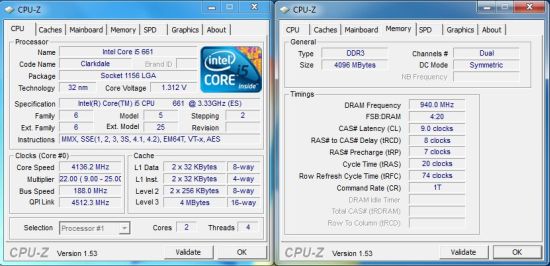
Capable 4GB memory kits should see speeds in excess of 1800MHz on this board with Clarkdale CPUs requiring little user intervention. We managed to get up to 188BCLK fully stable; anything higher is hampered by the lack of QPI ratio control in the ASRock BIOS - it's locked at 24X.
Move over to 8GB of memory and you're looking at a maximum around the 1500MHz mark, because the ASRock BIOS does not provide control over the full range of memory sub-timings you'll need to adjust to get higher speeds stable on most memory kits. We don't see it as a huge deal breaker in this instance as the Clarkdale architecture does not seem to respond kindly to capacitive loading of the memory bus anyway - not to mention this is a price conscious motherboard, so expensive RAM kits are a mismatch.
Out of the four boards we're testing here today, the only one that can hold our Corsair 8GB kit fully stable at 1600MHz is the ASUS H57-EVO, a board that will cost you twice the amount of the ASRock H55M. If you are looking at running 8GB of memory on these platforms, the sensible choice would be to opt for kits that come in around CAS 8 or 9 at 1333MHz. Performance memory is wasted on Clarkdale in 8GB configurations, especially if you intend to run with the IGP active.
Automated overclocking functions are also provided in the BIOS, with a selection of speeds available up to 4.4GHz if your cooling permits. Most of the rail voltages are ramped moderately, the only notable exception being the IGP rails, which receive/require quite a bump in voltage if you opt for the higher frequency presets.
BIOS
ASRock's BIOS offers a basic set of overclocking features allied with a range of voltage control options, albeit with rather coarse selection scales. You get a limited selection of DRAM timings, so there's not a lot of room for tweaking to the nth degree. The biggest omission on ASRock's part is the absence of QPI multiplier selection; the BIOS is locked to select the highest multiplier, regardless of applied frequencies, which limits the maximum achievable BCLK. Given this board's intended audience we don't consider this a huge issue, but we do feel it would have rounded off the BIOS nicely.
The latest public release BIOS (1.70) offers good OC recovery, which has now been reduced from the required five reboots down to one by default, bringing things in line with other vendors. You also get three BIOS save profile locations, and each can be named for later reference. Built-in BIOS flashing is also offered and the utility works very well. One word of warning: you don't get prompted for approval when you select a BIOS file; as soon as you press enter once, the flash will commence, so there's no going back once you start the process.





















56 Comments
View All Comments
randercol - Friday, March 26, 2010 - link
stop smoking and drinking guys and girls.its not wrote in any bible that our next generation will in future will take smoking and drinking.its our bad manners and we grow it very fast when we were small then we were alive without that things so why should now?http://www.goarticles.com/cgi-bin/showa.cgi?C=2236...">http://www.goarticles.com/cgi-bin/showa.cgi?C=2236...
alimaamoser - Tuesday, March 16, 2010 - link
i think 55 is best anand....http://www.articlesbase.com/health-articles/dentas...">http://www.articlesbase.com/health-arti...-does-de...
jed22281 - Friday, March 19, 2010 - link
looks like this users acct needs to be deleted for spammingrandercol - Monday, March 22, 2010 - link
i think 53 is best for you and it is the best for you .http://www.articlesbase.com/wellness-articles/ther...">http://www.articlesbase.com/wellness-ar...eanse-re...
alimaamoser - Tuesday, March 16, 2010 - link
i think 55 is best.......http://www.articlesbase.com/health-articles/dentas...">http://www.articlesbase.com/health-arti...-does-de...
dentasmile md
Nomale - Thursday, February 18, 2010 - link
Is there any difference with h57 and p55 regarding xeon support? I don't think it's supported officially since it's aimed at the server market, but since it's based on lynnfield there seem to be no problem with p55 at least.Mrkock - Wednesday, February 10, 2010 - link
The first time I read this article, I got the impression that the H55/H57 boards don't support a Pci16x Video card.The second time I read this article, I was pretty sure about it.
So is that true, that the H55/H57 can't support additional Video cards (like a Nvidia or ATI graphics card)?
Rajinder Gill - Thursday, February 11, 2010 - link
Hi,H55/H57 will support a single GPU only for Clarkdale processors (so any 8x or 16x PCI/e GPU is fine).
If you want to run dual GPU configurations you have to use a Lynnfield series CPU.
regards
Raja
jtsh0ck3r - Friday, February 5, 2010 - link
Raja,For someone looking to upgrade an old system with an older PS with just the 4-pin 12V ATX connector, should they upgrade the PS as well?
Rajinder Gill - Friday, February 5, 2010 - link
Hi,You should be fine on 4 pin with Clarkdale, unless you plan on very heavy overclocking. Load power draw is under 100 watts in most scenarios when you run these CPU's at stock (around 8~10 amps from the 12V connector).
Hope the helps
Raja