Lab Update - Patriot Memory Viper Series DDR3-1333
by Gary Key on March 17, 2009 11:30 PM EST- Posted in
- Memory
Test Setup -
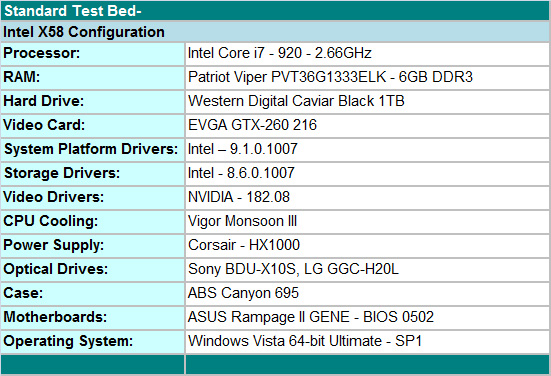
Our test setup is rather vanilla compared to most i7 systems, but we feel like it represents a good median for this platform. The Corsair HX1000 power supply is probably overkill but we have been using it as the standard power supply for our overclocking and multi-GPU adventures. We have not had any problems running this setup with our PC Power & Cooling 610W Silencer (single card) or the Thermaltake Toughpower 850W (SLI/CF) units.
Our motherboard is the new ASUS Rampage II GENE that offers all of the goodness of the X58 chipset in an uATX form factor. The processor of choice is the Intel i7 920 that will be tested at the stock 2.66GHz clock speed and at a 4GHz which is the limit of our air cooling solution from Vigor. Our video card of choice is the EVGA GTX 260 Core 216 that provides a great gaming experience at our 1680x1050 and 1920x1200 test resolutions. Western Digital’s excellent Caviar Black 1TB handles storage duties with the Sony BDU-X10S and LG GGC-H20L taking care of our optical storage needs. Finally, we wrap it all up in the ABS Canyon 695 case and then toss in the star of today’s show, the Patriot Viper Series (PVT36G1333ELK) DDR3-1333 CAS9 6GB memory kit.
Since this is a first look, we are utilizing a very small subset of benchmarks from the upcoming DDR3 roundup. We will take a brief look at the Everest Memory Benchmarks and then move on to FarCry 2 along with the TV/Movies and Productivity test suites from PCMark Vantage. PCMark Vantage does a very good job of providing consistent benchmark results with simulated workloads in actual applications. However, our roundup will also include applications ranging from Autodesk AutoCad 2009 64-bit to Sony Vegas Pro 8.1. Our goal is to provide actual platform results in real applications or games, not trying to get the best SuperPI 32M or 3DMark scores.
Everest –
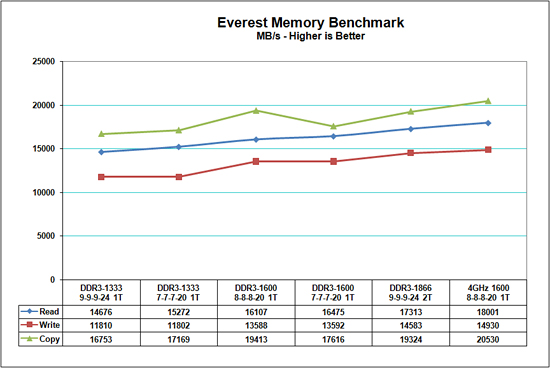
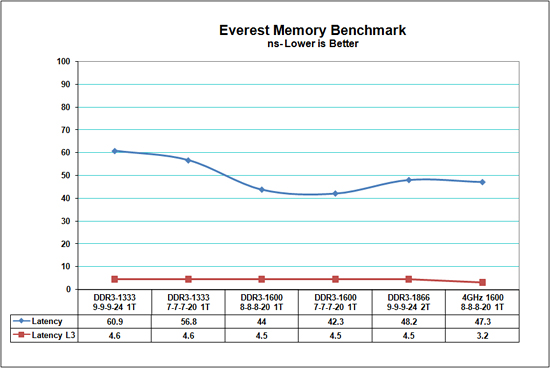
The Everest Read/Write/Copy benchmarks show scaling rates that we expected based on the memory timings utilized. We set the main four memory timings along with the command rate and let the BIOS auto configure the sub-timings. Optimizing the sub-timings will generally net another percent or two in performance, but we feel like ASUS has done an excellent job in extracting about 95%~97% of possible performance out of the memory sub-timings so we left them alone.
However, we did not notice tRRD, tRC, tFAW, and tRFC timing rates being relaxed several percent higher on this memory kit compared to the DDR3-1600 kits when we tightened tCL (CAS), tRCD, tRP, and tRAS timings at DDR3-1333/1600 to improve latencies. This resulted in lower Copy rates at DDR3-1600 and write rates that are equal at 1333/1600 clock speeds. Latency rates followed a similar pattern with DDR3-1600 7-7-7-20 1T offering the best overall latencies although DDR3-1600 8-8-8-20 1T was not too far behind.
We reached a final memory clock speed of DDR3-1866 with timings set to 9-9-9-24 2T at stock CPU speeds (133x20). This required VCore to be set to 1.24375V, VDimm to 1.72306V, and VTT to 1.38750V for 24/7 stability. Our overclock setting resulted in a CPU core speed of 4GHz (200x20) with VCore at 1.45000V (not exactly the best retail unit and this is the clock limit with air cooling for 24/7 use). Memory was set to DDR3-1600 at 8-8-8-24 1T timings with VDimm at 1.65681V and VTT at 1.37500V. Patriot recommends that VTT not be higher than 1.40V and VDimm at 1.75V on this particular kit.
Not listed in our benchmarks today is the best clock speed and timing rates that this memory kit could handle when pushing BCLK up with all eight threads active. We reached a final core clock speed of 3.97GHz (221x18) with VCore at (you guessed it) 1.45000V. Memory clock speed was DDR3-1766 at 9-9-9-24 1T timings on 1.72306V for VDimm and VTT set to 1.39375V.
We have included a set of image galleries below that contain our Everest and CPUZ results along with the base voltages (VCore, VDimm, VTT) utilized for each setting. We will discuss these results and others in greater detail shortly.































12 Comments
View All Comments
mvrx - Thursday, March 19, 2009 - link
I want my 24GB.. 4GB DDR2 modules have been available for quite a while.. Ready for the DDR3 versions. 12GB doesn't cut it for me ATM.rcr - Wednesday, March 18, 2009 - link
Why does this Kit get less points at DDR3-1600 CL7-7-7-20 1T at copying than DDR3-1600 CL8-8-8-20 1T?wicko - Wednesday, March 18, 2009 - link
Why does it seem that from these benchmarks that its not practical to do memory overclocking? Not to mention that timings seem to have more potential than the difference in clock speeds we're seeing in this update. Am I missing something?x86 64 - Wednesday, March 18, 2009 - link
Still what's the point for the average user to replace his DDR2 kit and motherboard\CPU with DDR3 1066Mhz or 1333Mhz at C9? Seriously what's the point? You can get cheap DDR2 1066Mhz with better timings while still keeping the same board and CPU.To me DDR3 and i7 are completely pointless right now unless you have money to burn. The i7 is the GTX280 of the generation, little performance gain for the average user over last generation hardware. Maybe it would be different if there were more multithreaded applications on the desktop but there just aren't. No I'm not counting audio\video encoding apps since it's not something you do all day everyday.
Also I'm surprised that Anand.com and other sites like HarOCP act satisfied with today's software. When hardware companies start slipping they get pounced on but when the software creators are lazy we act like it's the norm (capable software to match the hardware is just as important to me). I understand this is mainly a hardware site but it's just that software is so important to the big picture and it disgusts me how far behind the software part has fallen. You can have the latest cutting edge hardware but if the software isn't there it's pointless. That's how the i7 feels to me. It feels like total overkill at this point in time. If you think this will somehow rapidly change in the next few years you're fooling yourself.
erple2 - Wednesday, March 18, 2009 - link
If you already have a quad core processor, then I don't think that there is that much point to buying up an i7 system right now, unless you have money to burn. If you have a P4 (or single processor Athlon64 system), however, then there is actually a point to it. If you're looking at massive parallelization, however, there is a market. Who in the consumer market space actually needs that? I'd estimate that's about 0.01% of the market (who does CFD in their spare time???).I'm not going to comment on the software comment. Suffice it to say that multi-threaded software for generic tasks is EXTREMELY HARD to do. Ask John Carmack why Quake isn't optimized to run on quad core processors.
The0ne - Wednesday, March 18, 2009 - link
multi-threading is hard to do that is why I don't understand why everyone is so rush to be on the dual/quad bandwagon. Sure you have the hardware but what's making use them and making use of them EFFECTIVELY and EFFICIENTLY? You have server apps that have been programmed to do that but commercial?All these bloated commercial software are a joke to me really. Yes, you can justify a portion of them taking chunks of gigabyte but come on. Maybe I'm just a little disappointed because coming from embedded programming is different, which it didn't use to be. More efficient programming, less resources used and no need for giga-cpu configuration to run your web browser.
Having said that however,I thought being a enthusiast means you do what you love doing even if you go broke or have no purpose for the PC. Kinda like fixing up your car, painting toys, drawing, etc. Enthusiast aren't you average Joe, they do it because they love doing it.
I build PCs not to use them but for the joy of building, customizing and testing. That's enthusiast to me :)
x86 64 - Thursday, March 19, 2009 - link
Funny you should mention efficient software that uses less resources. I was thinking about an article I read where Microsoft was bragging that they had coded a Windows Vista derived kernel that ran on something like 60MB RAM with the rest picking up around 300MB. What happened to that? Why do we have this beast in Vista\Win 7 that idles at 1.5GB? Then again it's not only MS but just about any mainstream commercial application you can think of. They come out so bloated I wouldn't even consider installing it let alone actually paying money for it.You're right it IS about having fun and building\benching and just enjoying the technology, no question about it. It's just that even my "aging" E8400\8800GTX\680i\4GB DDR2-1200Mhz system has yet to be fully stressed or even approached it's limit. Occasionally when unpacking a large WinRaR archive or .ISO image RAM usage hit's 3GB utilization. I mean the best workout my PC gets is from a PS2 emulator. Other than that it's power is still relatively untapped. If there were more games and software that could efficiently and more importantly EFFECTIVELY use an eight thread, 6GB-12GB RAM and dual GPU setup it would actually make it worthwhile owning something like that.
Well anyways back on topic, a DDR3 kit rated 1066Mhz\1333Mhz CAS 9 is completely pointless if you ask me. I'll stick with my 4GB DDR2 PC-9600 kit I bought for $175 that will do 1150Mhz C4 or 1333Mhz C5.
x86 64 - Wednesday, March 18, 2009 - link
Well by your logic I should get a break too. My job is extremely hard. So should I get a pass when I don't feel like doing something because it's hard? I imagine designing CPU's and GPU's is extremely hard so should Intel and AMD just do a half ass job because of it?The Quake series wasn't optimized for quad cores because they didn't even exist when the last game was released. If you're talking about the 1.4.2 patch that adds support for dual cores well then I agree that coding for multiple cores is probably very hard to do when the framework has already been laid. I'm not asking these companies to go back and optimize all their software and games from 5 years ago. What I am asking is for them to add support for multiple cores when they redesign or write their new applications and games.
What's the point of having all that CPU power if it's just going to waste? I understand that the software\hardware paradigm is constantly shifting with one advancing faster than the other for periods of time but this is ridiculous. I don't ever remember software being so far behind. IMO it's in a sorry state right now.
RMSe17 - Wednesday, March 18, 2009 - link
It's great to see a low cost product performing as well as the really expensive alternatives. That being said, would you guys consider doing another X58 motherboard roundup, this time targeting the lower cost motherboards? It seems that all the reviews that I find have the best motherboard from each company compared, but I am curious as to how the "budget" X58 boards compare, especially when it comes to overclocking potential.Thanks a lot for all the reviews,
RMSe17
Gary Key - Wednesday, March 18, 2009 - link
We are working on "budget" X58 roundup right now. I will be honest, we had one ready but after receiving several new boards from MSI, Zotac, Gigabyte, and ASUS that are selling for under $230, we decided to blow it up and start over. It will go up near the end of the month after we finish up a review of the latest IG boards.