The Phenom II X4 810 & X3 720: AMD Gets DDR3 But Doesn't Need It
by Anand Lal Shimpi on February 9, 2009 12:00 AM EST- Posted in
- CPUs
Overclocking-
Since all of the new AM3 parts are built off of the same Phenom II die as what we reviewed back in January, we'd expect similar overclocking results. While I worked on performance testing, Gary went to work on overclocking these new Socket-AM3 CPUs. What follows are his first experiences.
We are utilizing the ASUS M4A78T-E motherboard based on the AMD790FX/SB750 chipset for our overclocking tests, this is actually a Socket-AM3 motherboard. The Phenom II X4 810 and X3 720 BE processors are meant for the mid-range market and users are likely to pair them with the 790GX chipset or something similar. We will have additional overclocking results in the near future comparing various AM3 and AM2+ boards along with lower priced components. Our AM3 board selection currently includes the ASUS M4A79T Deluxe (790FX/SB750), ASUS M4A78T-E, and the ASRock M3A790GXH/128M, which upholds their ability to provide high HTT rates for locked processors on the 790GX chipset. We expect additional AM3 boards from MSI, Gigabyte, and others shortly.
We put an emphasis on stability during our testing sessions so we test with real world applications ranging from a variety of games to digital imaging software to various audio/video creation programs, along with the normal OCCT and PCMark Vantage tests. We focus on the type of overclocks that support 24/7 operation with reasonable cooling and the ability to run a multitude of programs without a problem. We are not optimizing for SuperPI or 3DMark records; it's more like trying to keep our bank records safe from a crash (sadly, there's nothing we can do about actual banks crashing).
Overclocking Test Setup
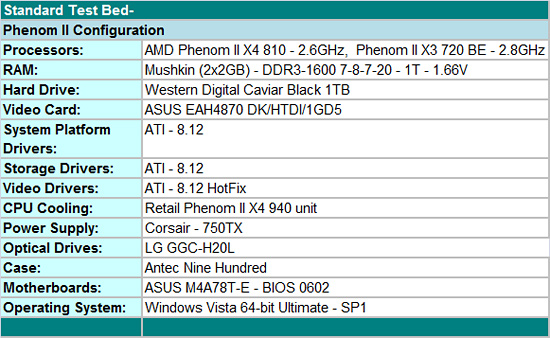
We selected the ASUS EAH4870 DK/HTDI/1GD5 video card for GPU duties. It is a non-reference design that offers improved thermals and acoustics over the standard HD4870 1GB cards in our board choices. The WD Caviar Black 1TB is the hard drive of choice for storage purposes. LG’s GGC-H20L Blu-ray drive fills in for optical duties. Our power supply is Corsair’s 750TX that we used in a couple of recent P45 and Phenom II CrossFire articles. The reason for this is to ensure similar power consumption numbers in our motherboard articles this year. However, in the IG centric motherboard tests we will show additional results with the Thermaltake TR2-430W power supply.
We selected Mushkin’s impressive DDR3-1600 kit to ensure our systems would not be limited by memory speed. We used 4GB in our standard benchmarks with memory set at DDR3-1600 with 7-8-7-18 timings at 1.66V. We will also test with some budget friendly DDR3-1333 from Patriot in the individual motherboard reviews. Our cooling choice is the retail unit from a Phenom II X4 940 as our engineering samples were not shipped with a heatsink/fan. Our clock speeds did not change with improved CPU air-cooling in today's test. However, temps did drop anywhere from 6C~9C at load with the Vigor Monsoon III LT we tested and would highly recommend utilizing an upgraded air cooler for the long term. We utilized Antec’s Nine Hundred case, yes, it is overkill for our uATX boards but we wanted to provide excellent cooling for our setups during overclocking for these particular tests.
Phenom II X3 720 BE Maximum Overclock on Stock Voltages
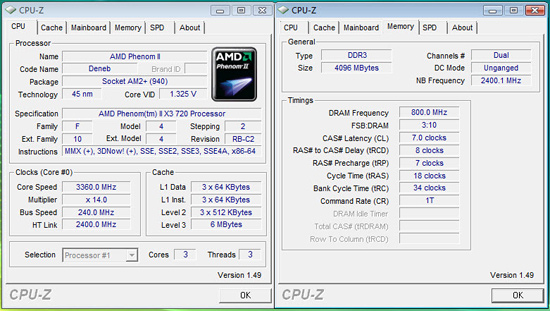
Our maximum overclock on stock Core VID with the X3 720 BE resulted in a 3.36GHz clock speed at a respectable 240HTT clock and Northbridge speed at 2400MHz. Memory speed is set to DDR3-1600 at 7-8-7-18 1T on 1.68V, slightly higher than our stock 1.66V for additional stability in Crysis Warhead. The primary voltages settings were left at auto in the BIOS with it determining a 1.3375V CPU/NB voltage. We tried a variety of CPU multipliers and HTT clock speed and still ended up around 3.3GHz as our maximum clock at the stock Core VID of 1.325V.
Phenom II X3 720 BE Maximum CPU/HTT Overclock
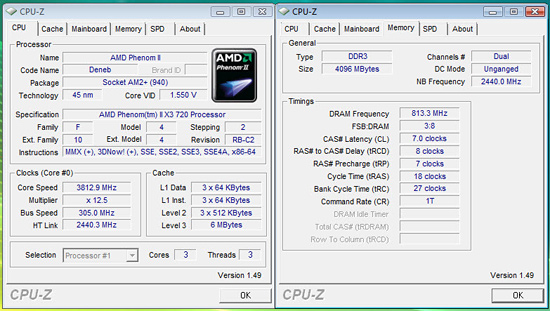
Our maximum overclock for both CPU and HTT speed ended up at a 12.5x305HTT setting. This resulted in a 3.812GHz processor clock speed with Northbridge speed at 2440MHz. We initially set our Northbridge speed to 2745MHz but could not hold stability in several of our benchmarks, regardless of voltage settings. We set Core VID to 1.55V, VDimm to 1.68V, CPU/NB Voltage to 1.4375V, and HT to 1.38V. Memory speed is set to DDR3-1627 at 7-8-7-18 1T. Our best performing and highest CPU/HTT setting was at 13x300 for a 3.90GHz core speed, but we could not hold stability in Crysis Warhead, Cyberlink Power Director 7, or the Movie/TV test in PCMark Vantage x64.
Phenom II X3 720 BE Maximum CPU Overclock
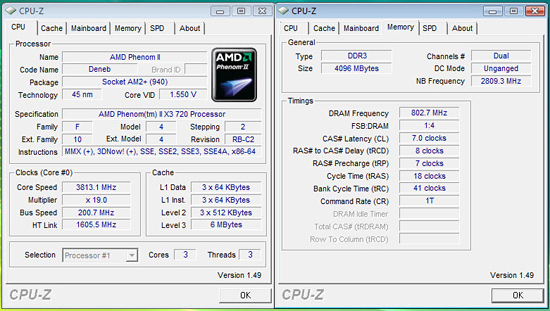
No surprises here based on our results above. Our maximum overclock for both CPU speed ended up at a 19x200HTT setting. This resulted in a 3.813GHz processor clock speed with Northbridge speed at 2809MHz. We set our Core VID to 1.55V, VDimm to 1.66V, CPU/NB Voltage to 1.4375V, and HT to 1.38V. on stock VCore with the X3 720 BE resulted in a 3.36GHz clock speed at a respectable 240HTT clock and Northbridge speed at 2400MHz. Memory speed is set to DDR3-1600 at 7-8-7-18 1T. We also tried the 19.5x200HTT setting for 3.90GHz, but could not hold stability in the applications mentioned above. The system would post at 20x200 easily, but Vista 64 SP1 would always BSOD once entering the OS. It appears from all indications that the AM3 processors have the same 4GHz limitation in Vista 64 with normal cooling methods. We increased VCore to 1.60V and could POST at 4.2GHz but could never enter the OS regardless of other NB speed, HT speed, or voltage settings.
Phenom II X4 810 Maximum Overclock on Stock Voltages
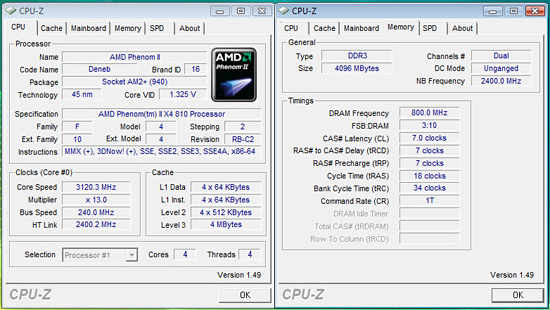
Our top overclock on stock VCore with the X4 810 resulted in a 3.12GHz clock speed at a healthy 240HTT clock and Northbridge speed at 2400MHz. Memory speed is set to DDR3-1600 at 7-7-7-18 1T on 1.66V. We left the primary voltages settings at auto in the BIOS with it determining a rather high 1.3750V CPU/NB voltage. We found through trial and error that a CPU/NB voltage of 1.3325 was stable at this clock speed. Since this CPU is locked, we could not increase the CPU multiplier but did try a variety of lower multipliers and higher HTT clock settings. However, on a stock Core VID and without greatly reducing memory speeds, our final 240HTT clock setting was the best we could accomplish.
Phenom II X4 810 Maximum CPU Overclock
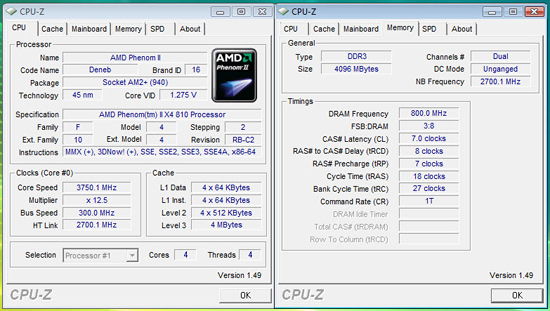
Our maximum overclock on the X4 810 ended with an offbeat 12.5x300HTT setting. This resulted in a 3.75GHz processor clock speed with Northbridge speed at 2700MHz. We tested a variety of combinations and this one resulted in our best CPU speed and overall system performance. We just could not go higher regardless of voltages or HT/Northbridge settings and keep the system stable. We almost had 13x295HTT stable at 3.83GHz but it would consistently fail most of our encoding benchmarks. We set Core VID to 1.55V, VDimm to 1.66V, CPU/NB Voltage to 1.4250V, and HT to 1.38V. One strange item we noticed is that our various reporting tools except TurboV from ASUS would show Core VID fluctuating wildly from 1.455V to 1.62V depending on the application. We checked with our DMM and voltage was at 1.571V on our 1.55V setting. Memory speed is set to DDR3-1600 at 7-8-7-18 1T. We also tossed in our new Corsair Dominator GT DDR3-2000 C7 kit for fun and had an easy time running 5-6-5-18 1T timings at DDR3-1600 with 1.62V on this board.

































77 Comments
View All Comments
thepiratebay - Wednesday, February 25, 2009 - link
Intel Core i7 920 Nehalem 2.66GHz not 2.8 you put def procer in test and if overclockd you write oc...I am sure that intel is better but no so way better
and in my opinion in the last 2 years you fav intel and nvidia more for what i am sure u have good reasons.Why i think so becas... you point just the bad sides of amd and the good of the other side on price preformance cpu mainbord you name it the diff between amd intel is tiny or amd is better.And another thing i live and work in germany and from 1000 pepole maybe 1 has core i7 pepole dont have money for maybe litle better cpu wich by the way has no software or appp maybe 5 or 10 and you compare that with ddr 2 platform from amd come on now
thepiratebay - Wednesday, February 25, 2009 - link
Do some math with me:* 790FX/GX motherboard 125 USD
* Phenom II X3 720 BE 145 USD
* 2x2GB DDR2 800 MHz 50 USD
* Radeon HD 4850 150 USD
* Power supply 550 Watt 55 USD
* Chassis 50 USD
* 500 GB HDD 55 USD
Grand total: 630,- USD
swaaye - Thursday, February 12, 2009 - link
Phenom II does not fix XP's performance problems with Phenom's CnQ, btw. Huge performance loss. Saw it first hand.goinginstyle - Friday, February 13, 2009 - link
It is fixed on Vista and Windows 7 though... also, you need to load the new CnQ driver in XP, if you do, it works there also.swaaye - Saturday, February 14, 2009 - link
The "new" XP driver appears to be from 2007.otheos - Thursday, February 12, 2009 - link
I use a 690G based gigabyte motherboard. Gigabyte just posted new BIOS to support these AM3 CPUs (along with AM2 and AM2+) and have been wondering what would be the performance hit from using an older motherboard with slower HT speed?A nice review would compare the same AM3 (plus some AM2+) Phenoms on AM2, AM2+ and AM3 (wiht DDR3 Ram). This way people who only want to upgrade their CPU would know what to expect.
After all that's what AMD have in mind for their backward compatibility of these chips.
Thanks.
swaaye - Thursday, February 12, 2009 - link
HT is what connects the processor to the rest of the system. High HT speed seems to be most important for multiprocessor servers and systems that use an IGP. The RAM is directly connected to the CPU, so no bottleneck there. So I doubt you'll see any tangible performance loss.corsa - Thursday, February 12, 2009 - link
The clear cut recommendation is Phenom ..becuase its smoother :)Mr Roboto - Wednesday, February 11, 2009 - link
Unreal. I mean look at where the now ancient Q6600 still ranks compared to AMD's latest and greatest. *sigh*I don't want an Intel monopoly. I don't want the only choices to be Intel and Microsoft. That's not a world I wanna live in! *Loads pistol*
loimlo - Wednesday, February 11, 2009 - link
Thanks for such an informative review!Though 790FX/790GX is very good, I think 780G with SB700 would be a better combination for X3 720/710 considering its lower price. I've to admit I may take this upgrade path. Anyway, thanks for your hard work.