The Dark Knight: Intel's Core i7
by Anand Lal Shimpi & Gary Key on November 3, 2008 12:00 AM EST- Posted in
- CPUs
Video and Media Encoding Performance
Nehalem is happiest in 3D rendering applications, but video encoding is a close second place. Our first video encoding test is Tech ARP's x264 HD benchmark, which does a test encode of a 720p source file using the x264 codec. We're reporting results from the 0.59.819 version of x264.
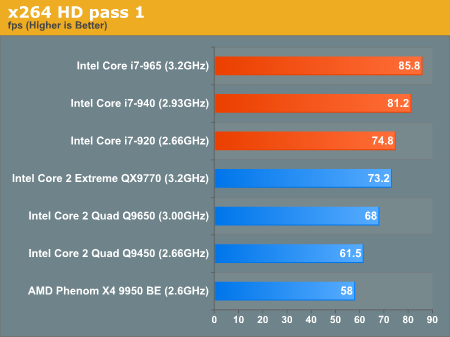
Here Nehalem can "only" deliver a 17% performance advantage over Penryn, but once again the $284 i7-920 is faster than the $1400 QX9770.
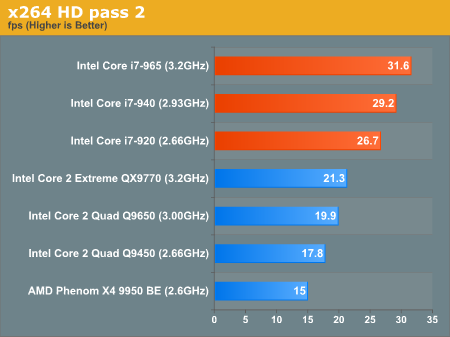
Our DivX test is the same DivX / XMpeg 5.03 test we've run for the past couple of years now, the 1080p source file is encoded using the unconstrained DivX profile, quality/performance is set balanced at 5 and enhanced multithreading is enabled:
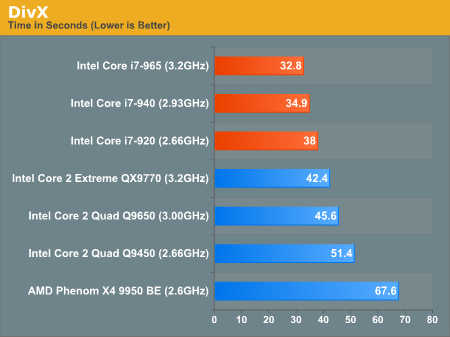
You know the drill, Intel introduces a new architecture and obsoletes its old one - the i7-920 is looking mighty tempting...
The WME test gives us a little dose of reality, the i7-920 is only as fast as the QX9770 here:
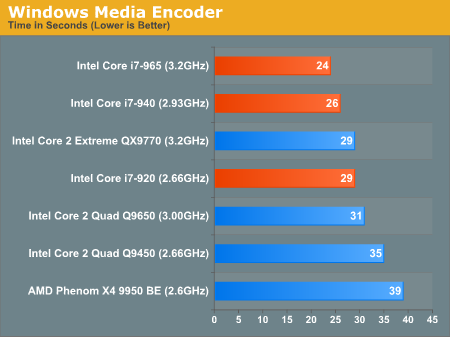
Although this isn't a video encoding test I wanted to include a lighter workload to illustrate a situation where Nehalem is no faster than its predecessor. The iTunes benchmark is a simple WAV to MP3 encode and Nehalem isn't able to dominate here:
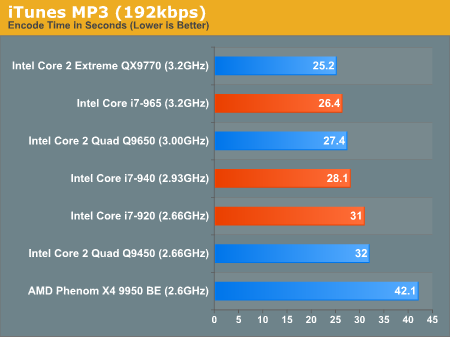
Penryn pulls slightly ahead at the top end but at 2.66GHz it falls slightly behind. In both cases the point is that you'll be faster with a QX9770 than an i7-920, and you'll be no faster with a Nehalem vs. Penryn.










73 Comments
View All Comments
anand4happy - Sunday, February 8, 2009 - link
saw many thing but this is the thing something dfferentsd4us.blogspot.com/2009/01/intel-viivintel-975x-express-955x.html
nidhoggr - Monday, November 10, 2008 - link
I cant find that information on the test setup page.nidhoggr - Monday, November 10, 2008 - link
test not text :)puffpio - Wednesday, November 5, 2008 - link
would you guys consider rebenchmarking?from the x264 changelog since the nehalem specific optimizations:
"Overall speed improvement with Nehalem vs Penryn at the same clock speed is around 40%."
anartik - Wednesday, November 5, 2008 - link
Good review and better than Tom's overall. However Tom's stumbled on something that changed my mind about gaming with Nehalem. While Anand's testing shows minimal performance gains (and came to the not good for games conclusion) Tom's approached it with 1-4 GPU's SLI or Crossfire. All I can say is the performance gains with Nvidia cards in SLI was stunning. Maybe the platform favors SLI or Nvidia had a driver advantage in licensing SLI to Intel. Either way Nehalem and SLI smoked ATI and the current 3.2 extreme quad across the board.dani31 - Wednesday, November 5, 2008 - link
I know it would't change any conclusion, but since we discuss bleeding edge Intel hardware it would have been nice to see the same in the AMD testbed.Using a SB600 mobo (instead of the acclaimed SB750) and an old set of drivers makes it look like the AMD numbers were simply pasted from an old article.
Casper42 - Tuesday, November 4, 2008 - link
Something I think you guys missed in your article/conslusion is the fact that we're now able to pair a great CPU with a pretty damn good North/South Bridge AND SLI.I found that the 680/780/790 featureset is plainly lacking and that the Intel ICH9R/10R seems to always perform better and has more features. If any doubt, look at Matrix RAID vs nVidia's RAID. Night and day difference, especially with RAID5.
The problem with the X38/X48 was you got a great board but were effectively locked into ATI for high end Gaming.
Now we have the best of both worlds. You get ICH10R, a very well performing CPU (even the 920 beats most of the Intel Quad Core lineup) AND you can run 1/2/3 nVidia GPUs on the machine. In my opinion, this is a winning combination.
The only downside I see is board designs seem to suck more and more.
With socket 1366 being so massive and 6 DIMM slots on the Enthusiast/Gamer boards, we're seeing not only 6 expansion slots (down from the standard of 7) but in most boards I have seen pics of, the top slot is an x1 so they can wedge it next to the x58 IOH which means your left with only 5 slots for other cards. Using 3 dual slot cards is out of the question without a massive 10 slot case (of which there are only like 3-5 on the market) and even if you can wedge 2 or 3 dual slot cards into the machine, you have almost zero expansion card slots should you ever need them.
Then we get to all the cooling crap surrounding the CPU. ALL these designs rely on a top down traditional cooler and if you decide to use a highly effective tower cooling solution, all the little heatsink fins on the Northbridge and pwer regulators around the CPU get very little or no airflow. Now your in there adding puny little 40/60mm fans that produce more noise than airflow, not to mention that the DIMMs are hardly ever cooled in today's board designs.
Call me a cooling purist if you will, but I much prefer traditional front to back airflow and all this side intake top exhaust stuff just makes me cringe. I personally run a Tyan Thunder K8WE with 2 Hyper6+ coolers and the procs and RAM are all cooled front to back. Intake and exhaust are 120mm and I have a bit of an air channel in which that airflow never goes near the expansion card slots below, which by the way have a 92mm fan up front pushing air in across the drives and another 92mm fan clipped onto the expansion slots in the back pulling it back out.
I dont know how to resolve these issues, but I think someone surely needs to because IMHO its getting out of control.
lemonadesoda - Tuesday, November 4, 2008 - link
"Looking at POV-Ray we see a 30% increase in performance for a 12% increase in total system power consumption, that more than exceeds Intel's 2:1 rule for performance improvement vs. increase in power consumption."You cant use "total system power", but must make the best estimate of CPU power draw. Why? Because imagine if you had a system with 6 sticks of RAM, 4 HDDs, etc. you would have ever increasing power figures that would make the ratio of increased power consumption (a/b) smaller and smaller!
If you take your figures and subtract (a guestimate of) 100W for non CPU power draw, then you DONT get the Intel 2:1 ratio at all!
The figures need revisiting.
AnnonymousCoward - Thursday, November 6, 2008 - link
Performance vs power appears to linearly increase with HT. Using the 100W figure for non-CPU draw means a 25% power increase, which is close to the 30% performance.Unless we're talking about servers, I think looking at power draw per application is silly. Just do idle power, load power, and maybe some kind of flops/watt benchmark just for fun.
silversound - Tuesday, November 4, 2008 - link
great article, tomsharware reviews always pro intel and nvidia, not sure if they got pay $ to suppot them. anandtech is always neutral, thx!