Dell Inspiron Mini 9 Reviewed: Refining the Netbook Market
by Anand Lal Shimpi on September 4, 2008 12:00 AM EST- Posted in
- Laptops
Finally Fanless!
The first time I saw an Atom motherboard running it was actually at Intel's design center in Austin, where the Atom processor was first conceived. The most impressive part of the demo? The entire platform was running air cooled, literally, no heatsink, no fan, nothing. It was running Windows Vista and Unreal Tournament 2004 and the CPU was cool enough to touch.
But every time I take apart a system that uses the Atom processor I always find a damn fan.

The power hungry GMCH
Part of the problem is that none of the Atom netbooks/PCs shipping are using Atom's low power Poulsbo chipset as I mentioned earlier. That didn't, however, stop Dell from completely passively cooling the Inspiron Mini.
While ASUS' Eee PC 901 has a fan just like any other notebook, the Inspiron Mini 9 relies on the heatspreader and unforced convection to dissipate heat. The heatspreader is actually a thin metal shield underneath the keyboard, responsible for carrying heat away from the CPU, GMCH and ICH on the motherboard.
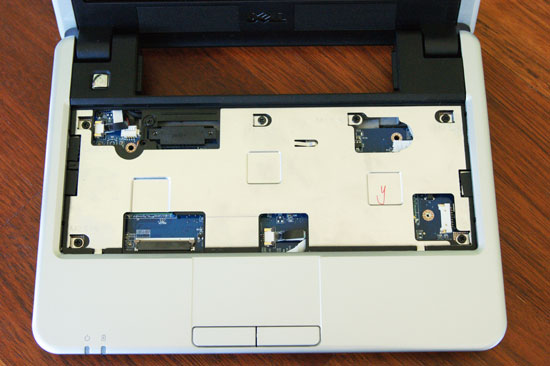
Heatsink? You're looking at it.

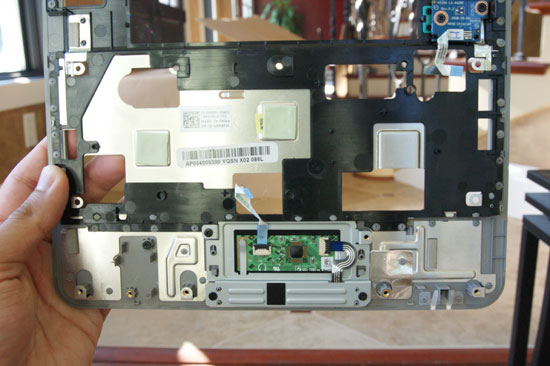
Yes, that's its heatsink
Without an internal fan and thanks to Dell's use of a SSD, there are no moving parts inside of the Inspiron Mini - making it an unusually durable notebook, the biggest things to worry about breaking are the screen and physically cracking any of the chassis. The Inspiron Mini will take a lickin and keep on tickin (yes, I just wrote that).
















55 Comments
View All Comments
jrinco11 - Thursday, September 25, 2008 - link
for those interested in how it is w/XP, I wrote a bit about it here http://www.jrin.net/2008_09_25/dell-inspiron-mini-...">http://www.jrin.net/2008_09_25/dell-inspiron-mini-...in my opinion, it matches the acer aspire one except for it's better battery life and webcam (in low light), but the keyboard layout kinda sucks
goobersnotch - Tuesday, September 23, 2008 - link
I got my inspiron mini yesterday. 16 gig ssd version. it had 1 gig of ram but i swapped in a 1 gig ram stick (should've ordered 512 megs and saved $25). with webcam and bluetooth it came to $430 after an employee discount coupon.my thoughts? i love the system. it is a lot faster than the acer aspire one that i played around with at circuit city (but granted that was the low end 4 gig ssd linux version). it takes 20 seconds to boot up and comes out of sleep mode in 3-4 seconds. the acer takes 30 seconds to come out of sleep mode (and on linux no less).
The keyboard? well due to the strange way i type, typing letters on my left hand is flawless, words that primarily rest on the left side i type fast and without typoes. right hand side on the other hand is a disaster. i have trouble getting used to anything that requires the right pinky other than the enter key. and i have trouble hitting the o and p keys. i hate where the ' key as well, as i have to pause and consciously find it in order to use it.
however i feel like i can get used to it. after all, i'm not using this thing for anything other than web browsing, including working on docs in google docs. the hard drive space is a nonfactor, i still have 11 gigs out of 16 free and i don't see myself using much more since any local docs/images/music/etc that i download i am putting on a 16 gig sd card and most of my important docs are online on my box.net storage acct and in google docs. and my email is done in gmail because its way more convenient than using a local email client.
no 3g? well I didn't want to pay $50 a month for slow internet anywhere, anyway. there's tons of wireless hotspots in austin.
I would also recommend that anyone who gets a mini to put 2 gigs of ram in there, as it seems to considerably help in the # of apps you can run, or browser windows you can open.
Overall, i love this system and dont regret paying extra for it when i could have gotten a cheaper, but inferior, acer aspire or asus eeepc.
goobersnotch - Tuesday, September 23, 2008 - link
whoops, in the first sentence, meant to say that i swapped a 2 gig ram stick in. it was only $46 from crucial.comDeadpanScience - Saturday, September 13, 2008 - link
I't looks really nice. 8.9 inch screen, LED backlighting, convertible tablet mode, all for $699. Plus none of the reviews from laptop mag/umpcportal have really gone in-depth with their reviews. Give me some numbers please!J Beck - Sunday, September 7, 2008 - link
Nice review, well done!! As others suggested, you ought to look at the Acer Aspire One. I have the Atom processor, XP, 120GB HDD, 1GB "150" model, for the same $349. It is killer. The only limitation is battery life as I have the 3 cell version and get only about 2 1/2 to 3 hours. But, I rarely use it "unplugged" anyway and a 6 cell battery is available. It lacks built-in Bluetooth, but a tiny Kensington Bluetooth usb dongle took care of that and with 3 usb ports, no worries.I can touch type very easily with no adjustment or learning curve and I am 6' with fairly large hands. The keys are all in the right places (it has regular punctuation and "F" keys and with great key sizes (especially the right hand "enter" and "shift" keys being larger as with full size keyboards). The touchpad has this amazing function. In addition to scrolling (along the right edge of the touchpad), you can zoom using touch strokes like the iPhone and Mac Air.
The 120GB drive makes this really usable for the long run. I can't imagine 4GB, 8GB or even 16GB. My iTunes library alone would almost use any of those that. The screen is a backlit LED screen and it is super at the same resolution as the Dell. The build is as good as my newly acquired Dell XPS M1330.
I thought this was going to be a toy or for really occasional use as this review sort of suggests the netbook category "must be". But, when I started using it, I found I can put everything I do on it and virtually carry my office anywhere around my house, my office or, for that matter around the world. The 120GB (with 2 memory card slots to boot!!) allows me to do that and not worry about a connection to the web or the security issues of "Cloud computing".
kenbx84 - Friday, September 12, 2008 - link
Sorry but this review is all wrong on prices. EEE PC 901 is now $499 with more bells and whistles and the EEE PC 1000H is $449 now with a lot better specs.ed21x - Sunday, September 7, 2008 - link
With the Dell, you don't have a 1.3 mp camera, bluetooth, upgradeable SSD, or 6 cell battery that comes standard on the Asus. Once you upgrade all those options on the Dell, the prices come out to about the same. Add in $50, and you can step up to a 10'' screen and larger keyboard (Asus 1000H) which is a much better deal, and makes more sense, as that extra inch really makes the keyboard feel like a fullsize. I think comparing the prices of a low-spec'ed Dell to a full-spec'ed Asus is definitely biasing against the Asus.Igor37 - Wednesday, September 10, 2008 - link
ed21x wrote: "With the Dell, you don't have a 1.3 mp camera, bluetooth, upgradeable SSD, or 6 cell battery that comes standard on the Asus. Once you upgrade all those options on the Dell, the prices come out to about the same."Personally, I like having the option, since I don't need Bluetooth or the camera, and could care less about upgrading the RAM or having a larger battery.
Pixy - Friday, September 5, 2008 - link
Despite the recent improvement I still like the design of the HP Mini-Note.I am still waiting for the Netbook market to mature before I casting aside my Sony SZ. Hopefully the internal hardware will improve enough for a fanless version which produces little heat to come out soon. Two things I hate most about laptops: heat and noise!
I wonder whether Nvidia could have an advantage here because of their CUDA concept. Basically, it would create a Netbook with superb graphics capabilities and is able to run simple program, which is what the average consumer needs anyway.
Intel and VIA, hurry up with the new chips. AMD... keep trying... and hopefully you can surprise me.
weihlmus - Friday, September 5, 2008 - link
dell already tried the fanless approach on the latitude X1 and for all the whole system was only using 10W or so (no battery) according to my power meter it still got feindishly hot after a few hours use - theres nothing worse than trying to type on a small format laptop with sweaty fingers!also when reviewing netbooks can you compare the power adapters? its one think having a 1 kilo netbook but then having the best part of a kilo of power adapter and leads to carry around is another... sureley the atom laptops can run from a wall wart not a standard 60W laptop power pack?!