ASUS P5Q3 Deluxe: An Early Preview of P45 Express Performance
by Kris Boughton on May 13, 2008 2:00 PM EST- Posted in
- Motherboards
Just a Taste of Early Overclocking Results
Because our ASUS P5Q3 Deluxe motherboard was built using early P45 silicon (revision A2), we believe it to be entirely appropriate to reserve final judgment of the board's overclockability until such time as retail products are ready for release. With that being said, we also want to bring you an early look at our first attempts at overclocking the P5Q3 Deluxe.
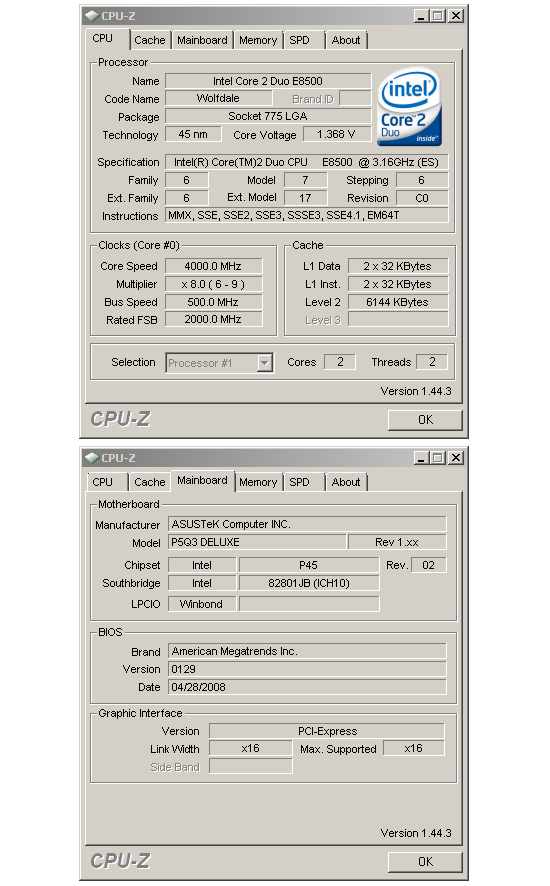
Achieving 4.0GHz with a dual-core Core2 E8500 was breeze thanks to our ASUS P5Q3 Deluxe.
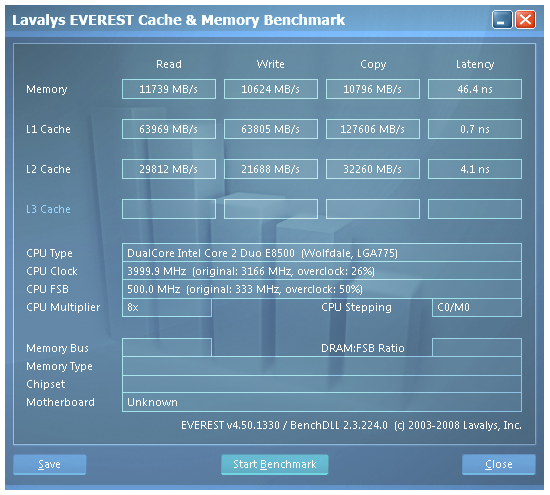
Lavalys EVEREST had trouble identifying our motherboard, but the results are 100% accurate.
Using an E8500 we were able to push to 500FSB, albeit with more vMCH than we expected - nearly 1.5V was needed for sustained stability. This is precisely one of the reasons that we would like to withhold our final opinions on the overclocking merits of this board. We know there is a new P45 silicon spin in the works (revision A3) and thermal and power characteristics generally improve as each new product's process improves. In the meantime, our results at least offer us hope that P45 has the potential to outshine even P35, which has proven to be an amazingly overclockable chipset.
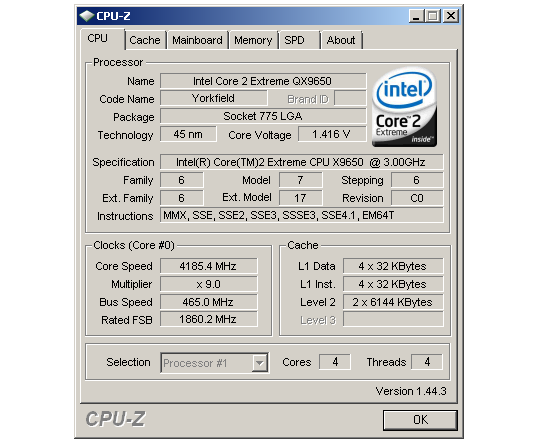
Our maximum FSB overclock with a tRD (Static Read Delay) of 7 using our QX9650 was great considering our relative inexperience working with P45.
We decide to see how far we could push the board at a tRD of 7 (about 465FSB). Going any higher required a switch to a tRD of 8, leaving valuable memory performance on the table whilst only giving us a couple more megahertz before our quad-core CPU ran out of steam. We are more than happy with this result though as 465FSB is still the sweet spot for a lot of boards when using anything with more than two cores.
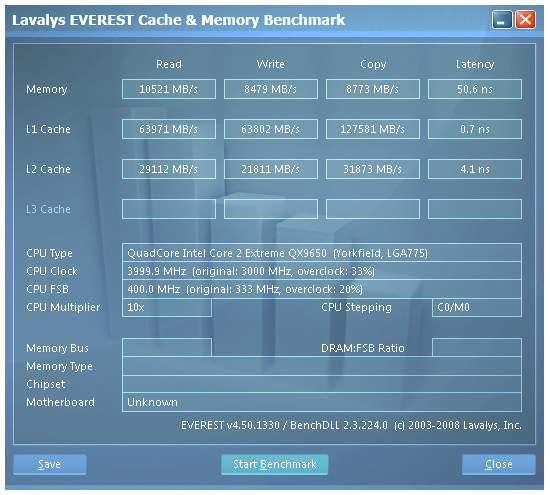
Latencies around 50ns and read scores well above 10GB/s are a real treat when playing with a quad-core CPU.
Our preferred operating point, 10x400, is looking good with P45. Given this, it might be hard to justify the extra expense of an X48 board if all we plan on doing is light gaming with the best CPU we can afford. Later, if we decide we need more 3D graphics power, we can always drop in another GPU as long as we're smart about it and start with a CrossFire-ready graphics card.










30 Comments
View All Comments
cuti7399 - Thursday, August 14, 2008 - link
is this true?957004 - Thursday, May 22, 2008 - link
so it mean i will no need to buy ASUS x48 MB?Narg - Monday, May 19, 2008 - link
$250 is way too much, especially for a low end chipset board. I just bought a board for $60 that does 100% of what I need for a new Vista-64 machine with Crossfire. The MB pricing has been going through the roof lately.kjboughton - Saturday, May 24, 2008 - link
We've just received an MSRP update direct from ASUS, expect to see this board selling for about $229 with the P5Q (DDR2) variant available for about $209.Nihility - Thursday, May 15, 2008 - link
the instant on technology Asus put on this thing?Some stripped down linux distro as I understand it
Egglick - Wednesday, May 14, 2008 - link
After looking things over with the P35 added to the mix, I'm going to be completely honest here -- the P45 at any substantial premium is a load of crap.By my calculations, the performance difference between a P35 and P45 is 2-3% at most, and the majority of the time you're only talking about tenths of a percent.
When you consider that P35 boards are selling for as low as $75 now (with several from Asus going for under $100), you'd have to be nuts to pay $225+ for a difference which is hardly even worth mentioning.
Sure, you can save anywhere from 7-19 watts with the P45 (depending on the application), but you can save twice that by replacing one of your light bulbs with a compact florescent. Spend your money elsewhere.
hpram99 - Wednesday, May 14, 2008 - link
"two RJ-45 1000GBps Ethernet ports"Oh my god! I must go out and buy a hundred of these, make a super switch out of them! That's incredible, are they going to do away with SATA now that Asus made Ethernet run 300x faster?
lopri - Wednesday, May 14, 2008 - link
Well, actually I wish ASUS (and other board makers) made their board with ONE Intel Gigabit PHY, instead of two or four Marvell PHY. Heck, get rid of that EPU BS while you're at it.hooflung - Wednesday, May 14, 2008 - link
I want to get excited. I really do. But as an owner of a Gigabyte P965 DS3 I just can't get aroused. My e4300 still is clocking strong at 3.0ghz. There isn't enough speed to justify going .45nm just to hit 3.8 - 4.0ghz and also having to go to DDR3. Even if they release a DDR2 board its likely is it going to be worth buying a new board or just installing a 'beta' bios on my current setup if I did want to get a .45nm chip.Just seems Intel wants to go out with a bang and also have more unload options for their C2Ds when they switch platforms within the next year.
If I was buying new, I'd be really tempted but good ol' faithful P965 is running 1 year strong on a mild OC 'according to today's standards of OCing.'
Stele - Wednesday, May 14, 2008 - link
[quote]The P5Q3 may report the use of a 16-phase PWM but we know better. [/quote]Do we, really?
[quote]Although ASUS design engineers have added a lot of extra chokes and MOSFETS, the overall capacity of the power delivery circuit remains comparable to their competitors' more modest 8-phase designs.[/quote]
From the review we don't know what components Asus used in its PWM design (MOSFETs, drivers etc) - heck, we don't even know what PWM controller they have there. It could be the same ADP3198 4-phase controller Asus had been using for some time, or it could be a newer, improved one - especially considering that Analog transferred much of its CPU PWM controller range to ON Semiconductor late last year.
We don't have figures from Asus engineers. We also did not examine the circuitry's layout, overally efficiency, transient response, peak and sustained load-handling capabilities ... nothing of the sort, yet we're prepared to come to a positive conclusion regarding the capabilities and quality of the circuitry, and indeed compare it with others. An educated guess, based on some evidence to back it up, would've probably been more appropriate. IMHO it's not exactly fair (or professional) to jump to such a conclusion with merely an assertion without any substantiation to support it. That's expected from readers who can only look at the product and play the armchair general, but not from reviewers who actually have the product and can (and should) do what they can to properly assess it for the benefit of said readers.
As for the rest of the review, it was certainly interesting; however correct me if I'm wrong, but it seems that ICH10/R is supposed to bring rather more to the table than just 2 more SATA ports plus AHCI capabilities for the non-R version. For instance, apparently a 10GbE MAC is integrated as well.
However, as with the ICH9's integrated GbE MAC, many manufacturers may balk at having to use specific (particularly, i8256x) Intel PHYs in order to make use of that MAC, since it requires a PHY that supports Intel's GLCI/LCI bus. Instead, manufacturers may choose to provide the usual PCIe/PCI controllers that they've normally been using, to keep inventory and costs under control (such controllers can be used on AMD platform products, for example). Perhaps the same proprietary-PHY issues might plague implementation of ICH10's rumoured Wi-Fi capabilities as well... all in all, then, it does seem that as far as the end user of actual motherboard products is concerned, there would apparently be very little that's new with the ICH10. IMHO, Intel could've added more PCIe lanes, which would probably have been better appreciated.
Speaking of PCIe lanes, that's probably one reason Asus chose to stick with USB for the wireless module. USB does the job well enough - if it ain't broken, why fix it? PCIe x1 is overkill and ICH10 is already in dire shortage of lanes, with 1 going to network (2 for dual-NIC motherboards), 1 or 2 going to PCIe x1 slots and just 4 left to go to the third graphics card x16 slot. With the abundance of USB ports that ICH9 and 10 provide, Asus probably figured that using one for the wireless module can't hurt. And if anything it's probably to do with inventory and ease of design as well, since Asus does make wireless USB adapters - you could use the same basic circuit design and fit it with a motherboard USB connector and external antenna interface - voila, wireless for motherboards.
At least Anandtech did not help perpetuate the unconfirmed (and unlikely) rumour that ICH10 eliminates legacy ports like PS/2, parallel, serial, game/MIDI and so on - since those ports have little to do with the south bridge at all. These legacy ports connect to Super I/O chips, which on modern motherboards is also the H/W monitoring IC, and which in turn connect to the south bridge via the LPC interface. Thus the only way an ICH could completely remove support for legacy ports in current motherboard architectures would be to remove the LPC bus - which would also remove H/W monitoring as well as BIOS, unless it's part of Intel's force-forward plan to move to SPI for BIOS, a la RDRAM and PATA. That still leaves H/W monitoring high and dry though.
On another note, as others here (especially Frumious1) have commented, it would be good to compared Intel chipsets from, say, P965 through P45 to see what improvements P45 brings. Perhaps some useful metrics would be performance tests for memory (read/write/copy/latency/overclockability), CrossFire (x8,x8 on P45 vs x8,x8 using a PCIe switch IC vs 16,x4 etc), disk and USB subsystems (read/write/copy/copy across ports), power consumption. Oh and please have all the tested boards participate in all tests, so that there's a complete comparison across the board.
Admittedly, power consumption is the trickiest of them all because each generation of motherboards have different components and/or different features (e.g. one has FireWire while another doesn't, or one uses a FireWire controller from Agere while another uses one from VIA etc). Perhaps we could try disabling all such external controllers in BIOS and seeing if that makes a difference to power consumption (ie whether the option turns the controllers off or merely disconnects them) then, if turning them off does work, test the boards with all external options disabled. That, at least, minimises variables to board layout and CPU/MCH/ICH/RAM power circuitry subsystems - which would be useful metrics themselves. Just a suggestion!