NVIDIA 780a: Integrated Graphics and SLI in One
by Gary Key on May 6, 2008 12:00 AM EST- Posted in
- CPUs
One Chipset Fits All
NVIDIA is targeting the 780a as their top chipset for the AMD enthusiast and has gone to great lengths to ensure this is a better alternative than the AMD 790FX. NVIDIA designed this chipset to provide a total platform solution that includes a robust integrated graphics engine or the option to run NVIDIA’s SLI, Quad SLI, or 3-way SLI configuration.
780a Specifics
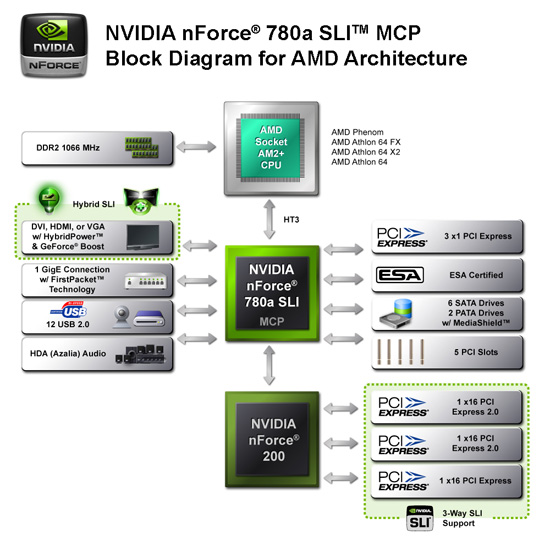
The NVIDIA 780a SLI chipset is built on TSMC's 65nm process technology. NVIDIA is keeping the exact transistor count private along with several other details concerning the internal layout. That said, the 780a SLI product family includes the 780a SLI MCP and the often utilized nForce 200 chipset that provides an extra 32 lanes of PCI Express 2.0. NVIDIA separates these 32 lanes to provide a single x16 link and dual x8 links for three- way SLI.
The 780a SLI MCP provides 19 lanes in total, 16 are dedicated to the nForce 200 link and the other three are available for x1 slots. NVIDIA 780a SLI MCP sports an intergrated GigE MAC interface, 12 USB 2.0 ports, HDA audio interface, five PCI slots, and support for six SATA drives and two PATA peripherals. RAID 0,1, 0+1, and 5 are fully supported along with native AHCI support now.
NVIDIA uses a highly optimized unified memory architecture (UMA) design, and all graphics memory is shared with system memory with the ability to access up to 512MB of system memory. The core clock speed operates at 500MHz, but unlike the 780G we have not discovered any BIOS options offering the ability to overclock the core. We did try NVIDIA’s performance tool to overclock the core and shaders, but our test sample would lockup at any setting.
Hybrid SLI support is fully implemented on the 780a with the release of the 174.15 driver set this week. Hybrid SLI supports current 8400GS and 8500GT based cards. In early testing, we have seen increases of up to 30% in games with a 8400GS card. The additional card completely changes the game play dynamics of this chipset and allows several recent games to play at 1024x768 or 1280x1024 medium quality settings and still keep the frame rates in the 30FPS to 50FPS range. However, smooth game play at those settings is not possible in Crysis unless you drop the quality setting to low.
NVIDIA integrates their PureVideo HD capabilities into the 780a. PureVideo HD offers hardware acceleration for decoding VC-1, H.264 (AVC), WMV, and MPEG-2 sources up to 1080p resolutions. Advanced de-interlacing is available when using a Phenom processor. We generally found CPU utilization rates and output quality to be near or equal to that of the 9600GT.
On the audio side, the HDMI interface offers support for 8-channel LPCM, provided you install the necessary NVIDIA driver set. Our driver support disks had this driver installation tucked away from the normal chipset installation, so be sure to load it if you want multi-channel LPCM. This feature matches Intel’s G35 chipset and is a far better alternative to the AMD 780G that sports 2-channel LPCM for the HTPC audience.
Rounding out the video capabilities of the 780a is analog output, DVI/HDMI interfaces, and a internal TMDS. The 780a features dual independent displays that allow resolution, refresh rates, and display data to be completely independent on the two display paths. NVIDIA provides HDCP support with on-chip key storage for the DVI or HDMI interfaces but is regulated to a single interface during playback operations. The biggest drawback we found was the 300MHz RAMDAC that only supports resolutions up to 1920x1440 at 75Hz. The DVI support is limited to a single-link TDMS rated at 162MHz pixel clock, which translates to a 1900x1200-resolution limit.
HyperTransport 3.0 capability (5.2GT/s+ interface) is included and is important in getting the most out of the 780a graphics core. With a Phenom onboard, the 780a will perform post-processing on high-definition content and it makes a difference in image quality and fluidity during 1080p playback.










38 Comments
View All Comments
SiliconDoc - Monday, July 28, 2008 - link
Very glad this happens : " The good news is that ASUS has replicated several of our problems and we expect a new BIOS release shortly for use in the motherboard review. "That's what I call useful review that isn't a waste of time. Glad you have the reputation and the pull. ( one wonders what they do at Acer - I guess they wait for you guys to tell them...)
piroroadkill - Sunday, May 11, 2008 - link
I agree with the guys who are saying they need to make discrete (not discreet, jesus) GPUs consume much less power when idling, even if that means a hybridpower style segmentation of the gpu, but it should be done all on the hardware, completely transparent to the chipset and systemKGR - Saturday, May 10, 2008 - link
Maybe hybrid sli doesnt help frame rates too much , but it can make sense when nvidia integrates the Ageia pysics in gpu, then the mgpu can take the load of physics and the dgpu the graphics in hybrid mode, i dont know if it is possible but i think it is...duploxxx - Thursday, May 8, 2008 - link
Always like to read the reviews and comments from your site, but why don't you just provide proof with real data instead of a hit in the dark. You already have big parts of the data in an other review.(http://www.anandtech.com/video/showdoc.aspx?i=3232...">http://www.anandtech.com/video/showdoc.aspx?i=3232...
" Whether or not this price tag is worth the premium over the nForce 750a SLI boards is up for debate. It's not really in our opinion as we do not believe the current AMD processor series is capable of the required computational power needed to support 3-way SLI or Quad SLI configurations. This is not a knock against NVIDIA as AMD has the same problem with Quad CrossFire; it just reflects the current state of the processor offerings from AMD."
why don't you just put 9750-9850+790fx+2-3way crossfire against q6600/q9300+x38+2-3way and compare total price/performance/power but perhaps need to add a x48 board since the lack of pci-e lanes on the x38
you could do the same with lower spec P35 but then again this board has no decent feature set against current amd chipset offerings when you talk about multi gpu setup but would still be interesting to read what happens when using CF on this board against amd770
gipper - Wednesday, May 7, 2008 - link
So why isn't the 750a going to be the perfect HTPC motherboard?Aren't the two requirements for the perfect HTPC motherboard native 1080p output via HDMI and 7.1 LPCM audio on the same HDMI connector? Also, the post processing with a phenom matches the AMD 780 chip feature set.
So, I don't understand why you would say that the AMD 780 is better for HTPC's.
Or are you guys suggesting that it's best to wait for the AMD 780 refresh that includes 7.1 LPCM because the integrated graphics perform so much better?
Gary Key - Thursday, May 8, 2008 - link
I personally believe the 750a would make an excellent HTPC system if you utilize a ATX case design, might plan on using it for gaming with a discreet video card, and can afford it. The GF8300 board that just arrived is a better solution at first glance (if a uATX design and not having SLI capability is important) and compares favorably to the 780G from a price to performance viewpoint, more so than the GF8200. We will have an update on it next week.We received the 175.16 drivers right after the article went live and will have some post-processing comparisons (174.14s did not handle this right) this weekend between the two chipsets. Right now, it is a toss up in my opinion, and due to that fact, I would go NV for the multi-channel LPCM.
The Jedi - Wednesday, May 7, 2008 - link
A couple of points here:[QUOTE]
This is absolutely unacceptable and would prevent us from recommending the 780a as anything more than just another SLI motherboard. HybridPower is quite possibly the best feature for a high-end SLI user and if it won't work with 30" displays then its usefulness is severely degraded.
[/QUOTE]
I'll tell ya I use a 26" LCD TV on my desktop and it's big enough. I don't need 2560x1600. 1080p (1200p) is fine and matches the pixels on HDTV. Anything 1080p capable is completely reasonable. Just up the AA or AF if the FPS are too fast for ya. Just because Dell or Apple says Uber-users need a 30-inch LCD to be cool doesn't make it true. 24", 26", 27", these are great on today's desks. I really think a 30" LCD on my desk would be too big.
Gary Key, you da man, seriously, but proofread the article for typos.
Last point, and this goes for all of Anandtech's staff: Respect due, but seriously: NO dGPU. Call it A VIDEO CARD. Or -- A GRAPHICS CARD. Also, no calling a product from a CPU or GPU company a 'part' . Call it a chip -- or a CPU or a graphics chip, etc.
strikeback03 - Thursday, May 8, 2008 - link
I'd love to see a 2560x1600 24-26" display, the more resolution the better. If that 9 megapixel LCD weren't several thousand dollars it would be sweet.Wolfcastle - Wednesday, May 7, 2008 - link
The author should clean up the grammar a bit. Anandtech has a large audience.James5mith - Wednesday, May 7, 2008 - link
Maybe I'm just foolish here, but for the extreme overclocking crowd, I see an immediate and tangible benefit:If you happen to fry your video card while OC'ing it, you can use the onboard video as a stopgap until you get it repaired.