Intel X38 Tango - Is High FSB Overclocking Worth It?
by Rajinder Gill on February 26, 2008 3:30 AM EST- Posted in
- CPUs
Doing the Salsa…
One of the biggest obstacles faced by users when they are overclocking is heat. It's a well-known fact that cooler component temperatures usually lead to greater stability. The primary sources of heat in an overclocked system are the CPU, the GPU, the Northbridge, the CPU PWM supply, the memory modules (when overvolted), and finally the Southbridge. All of these areas will require active cooling to some degree to prevent temperatures from reaching levels that either shorten component lifespan or induce instability.
We already know that the X38 chipset runs hot when it's overvolted, as will the 680i/780i and to a slightly lesser degree the X48. Passive cooling solutions are all the rage for those who like a quiet waltz, but when aiming for high-speed overclocks they are a definite "no-no". Motherboard manufacturers are trying hard to dissipate as much of this heat as possible by using increasingly elaborate heatpipe-based cooling solutions, but they still require active airflow to maximize cooling when systems are overclocked.
While overheating due to inadequate cooling can cause system instability, the other major issue when overvolting is the effect it can have on component lifespan. The level of overvoltage that can be "safely" applied to a specific component varies. As Intel and AMD reduce the die sizes of their processors, the percentage of overvoltage required for speed scaling decreases. To a certain degree, there will be a reduction in overclocking ceiling on the entry-level processors, especially with the higher base FSB speeds.
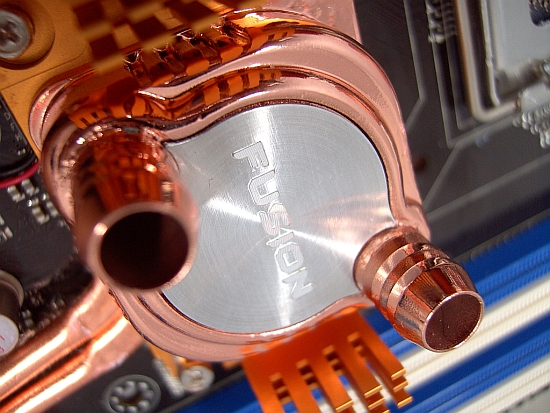
While the overall voltage requirement for stock speeds is lower on a smaller die, the level of tolerance a component has to prolonged overvoltage also decreases. Although the 45nm processors scale very well with voltage, anything past 1.36V is out of warranty on Intel's end. Still, we have seen users (ourselves included) provide these CPUs with in excess of 1.5V under load, and in some cases we have heard of processor failure when subjected to these voltages for extended periods. Regardless, most good examples of an E8400/E8500 will scale to 4GHz near 1.3Vcore, while additional speed over this voltage level requires a non-linear rise in voltage per additional clock cycle from the CPU. We expect users who are lucky enough to stumble upon the best silicon will be able to run up to 4.2GHz while remaining at the upper-end of Intel's warranty voltage levels.
The question becomes: what is the best way to achieve a performance overclock based upon sound technical knowledge, and are we still able to get the most from our systems without exposing our components to harmful voltages or heat levels?
Those of us who are looking for the best overall CPU performance are leaning towards the X38/X48 boards at this time. Of course, we want to see what the chipsets can do, where they operate at their best, and why. Our article today will start the process of answering these questions, hopefully in a way that makes sense. We are going to take one of ASUS' top-level boards - the X38-based Maximus Extreme - and see what makes it tick. We will follow up later with additional results from the likes of Gigabyte, MSI, DFI, abit, and Foxconn in our X48 launch article.
Of course, we must stress that the very fact that there is performance variability between chipsets suggests there can be variances between motherboards (even the same model), so once again it comes down to luck if your MCH is average, good, or exceptional. We hope some of what we cover here today shows why we aim for modest FSB speeds at lower tRD settings in our board guides rather than going for high FSB with loose memory/chipset performance setups that are usually good for nothing other than a few pretty screenshots and glitzy marketing campaigns. Speaking of which, when does "Dancing with the Stars" return to the airwaves?










15 Comments
View All Comments
AndyKH - Thursday, February 28, 2008 - link
When reading the article, I didn't find any info on how you adjusted tRD. I thought such adjustments weren't available in the BIOS except for certain X48 boards from ASUS (unless you resorted to FSB strap settings that might limit memory ratios). Is this setting beginning to show up on X38 boards as well?Rajinder Gill - Thursday, February 28, 2008 - link
There is a full BIOS guide for this board here (part of the full review).. 'Transaction Booster' is the function.http://www.anandtech.com/mb/showdoc.aspx?i=3172&am...">http://www.anandtech.com/mb/showdoc.aspx?i=3172&am...
regards
Raja
Aurhinius - Thursday, February 28, 2008 - link
I'd be interested to see something like this done with a Max formula board. Takes the X38 and pairs it with DDR2 rather than DDR3 which is still out of sensible reach for most people due to price.Then you can compare memory performance and settings on the same chipset with the two types of memory. Throw a quad in to the mix as well.
It's also going to illuminate any benefits (if there are any) of moving to an X48 platform from an X38.
Keep up the great work. These articles are a world apart from anything else I have seen and has people thinking how they evaluate their systems at all levels of experience.
Well done!
Rajinder Gill - Thursday, February 28, 2008 - link
A DDR2 version will be incoming, as well as X48 asap. We have a few reviews to get done first, but will try to incorporate this form of testing into them..regards
Raja
Zak - Wednesday, February 27, 2008 - link
Nicely written indeed but I gave up on overclocking, the real life benefits are not worth the effort. My 3GHz C2D runs at 3.6GHz easily with Tuniq Tower. Do I notice any difference in games? Photoshop? Nope. I used to get more excited about o/clocking I guess it passed with age:) Good luck to everyone though:)Z.
Nickel020 - Tuesday, February 26, 2008 - link
I quite like the recent articles, that kind of quality infos & analysis is very rare.I also liked the inclusion of some real world benchmarks, although the tRD article was great, I was missing some benchmarks demonstrating the real world effects.
Only thing is that DDR3 is still not an issue for most people, but the article is still well worth reading since since it explains underlying factors that affect performance.
menting - Tuesday, February 26, 2008 - link
the author questions why some memory manufacturers sell CAS9 DDR3-1900 as "performance memory" even though it means it has pitiful cas latency. The reason is that "performance" cannot be judged by cas latency alone. Sure with a low latency you can get a burst of data quicker, but with back to back reads on a memory, a higher clock speed is better. So it all depends how you want to look at it and how applications make use of the memory.Rajinder Gill - Tuesday, February 26, 2008 - link
Hi,I would still rather buy performance parts that scale to Cas 7 at ddr 1800 than Cas 9 at DDR 1900+. The FSB/tRD and VMCH requirements just don't make intelligent sense. Then we have the 2N command rate to play with when we begin to scale much past DR-1900. I would call it a lose-lose situation.
regards
Raja
Griswold - Tuesday, February 26, 2008 - link
Disco Stu likes the style of this article!Samus - Tuesday, February 26, 2008 - link
An unusually written article if I've ever seen one ;)