ZEROtherm Nirvana: Designed for Top Performance
by Wesley Fink on January 16, 2008 5:00 PM EST- Posted in
- Cases/Cooling/PSUs
Overclocking and Performance Scaling
With outstanding performance at stock speed, we pushed the ZEROtherm Nirvana in our performance scaling tests to see if this air cooler delivers similarly impressive performance when pushed hard in overclocking. As cooling solutions do a better job of keeping the CPU at a lower temperature, it is reasonable to expect the overclocking capabilities of the CPU will increase as cooler performance increases. In each test of a cooler, we measure the highest stable overclock of a standard X6800 processor under the following conditions:
CPU
Multiplier: 11x (Stock 11x)
CPU Strap: 266 (stock) or 333 (overclocked)
CPU voltage: 1.5875V at Max overclock
NB Voltage: 1.70V
FSB Voltage: 1.40V
SB Voltage: 1.20V
Memory is set to Auto timings on the P35. This removes memory as any kind of impediment to the maximum stable overclock. As FSB is raised the linked memory speed increases in proportion. For this reason, we maintain memory speed as close as possible to CPU strap settings to prevent memory becoming an issue in CPU testing. This means 3.33GHz uses a 333 strap and runs 10x333, 3.73 uses a 333 strap and runs 11x339, and 3.90 GHz is a 333 strap and 354x11. The stock speed test is a 266 strap and 11x266. We may move in the future to a 3.0GHz stock speed with a 333 strap and 9x333 settings for complete consistency, but since we are not measuring raw computer performance in our cooling benchmarking this becomes a moot point. The same processor is used in all cooling tests to ensure comparable results.
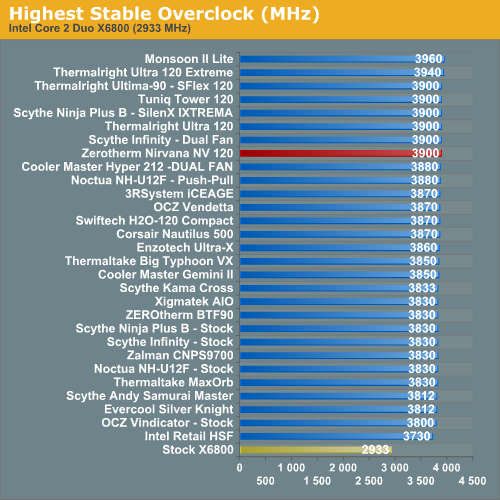
The Nirvana lives up to its name in overclocking, reaching 3900 MHz with its single dedicated fan. This matches the top tier of cooler performance and is the match of other top coolers like the Thermalright Ultra-120 and the Tuniq Tower 120. However, the Nirvana was not stable above 3.9Ghz and it really did not challenge the Thermalright Ultra-120 eXtreme as the best performing air cooler tested so far at AnandTech. Still, this superb performance places the Nirvana among the very best air coolers you can buy for your system.
As stated many times, the overclocking abilities of CPUs will vary at the top, depending on the CPU. This particular CPU does higher FSB speeds than any X6800 we have tested, but the 3.9GHz top speed with the Thermalright Ultima-90 with 120mm fan is pretty average among the X6800 processors we have tested with top air cooling. A few of the other processors tested with the best air coolers reach just over 4 GHz, but the range has been 3.8 to 4.0GHz. Stock cooling generally tops out 200 to 400 MHz lower, depending on the CPU, on the processors tested in our lab.
Performance Scaling
Performance scaling charts for the ZEROtherm Nirvana use a scale with zero on the bottom and 75C on the top. Keep in mind that the lower line is the best performance in this presentation of the data - lower temperatures represent better performance.
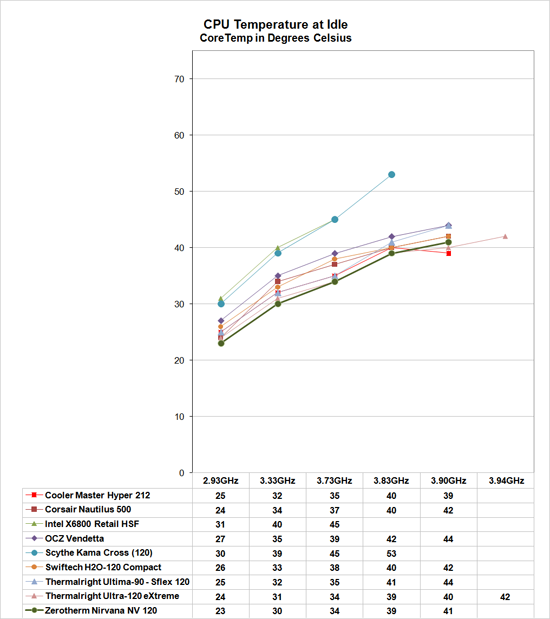 |
The Nirvana at idle is arguably the best performing cooler we have tested. Performance is better than or equal to the top Thermalright Ultra-120 eXtreme until the top speed of 3.90GHz is reached. The Thermalright is slightly better at 3.9Ghz and continues on to the highest overclock on air at 2.94GHz. This performance places the Nirvana solidly in the top cooler performance group with the Tuniq Tower, Scythe Infinity push-pull, Thermalright Ultra-120, and Thermalright Ultima-90 with 120mm fan.
Comparing cooling efficiency of the NV120 under load conditions to the retail HSF and other recently retested CPU coolers doesn't change the picture much. Load testing can be very revealing of a cooler's efficiency. A basically flat line, particularly form 3.73GHz upward, indicates the cooler is still in its best cooling range. A rapidly rising line indicates a cooler is nearing the end of its ability to cool efficiently. Lines that parallel the best coolers over a range of values show the coolers provide similar cooling performance.
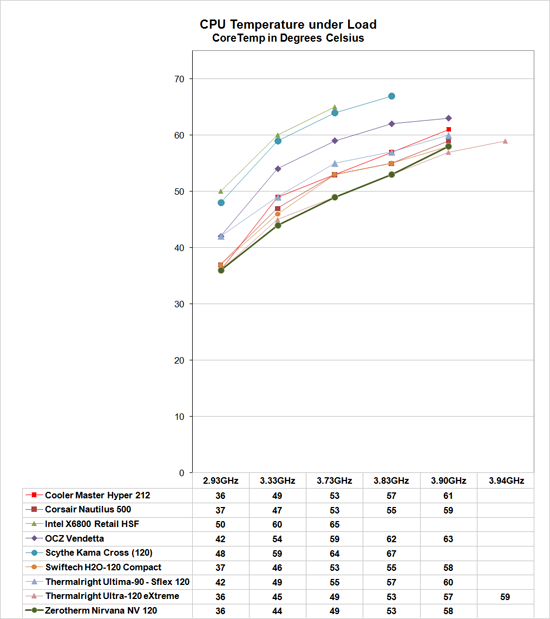 |
Under stress test conditions, the performance of the ZEROtherm Nirvana places it solidly in the top-performing cooler category. It is still outperformed by the leading Thermalright Ultra-120 eXtreme, but the Nirvana is definitely a performance match for any other top performing cooler we have tested.
There is no doubt, based on the test results, that the Nirvana is capable of dissipating 150W and possibly a bit more. This is outstanding performance for any cooler. However, based on the performance scaling it is clear that the Nirvana has reached its limit compared to other test results around 3.9GHz. It has no reserve to reach even higher as the Thermalright Ultra-120 eXtreme does. The reason for this may be as simple as the additional heat pipes of the Ultra-120 eXtreme.
Nirvana is clearly one of the best air coolers we have tested, and it deserves a slot as another choice among top-performing air coolers. At a selling price of around $45, the Nirvana competes very well for value in this top category. The Nirvana also comes standard with a fan controller at the $45 selling price, which will tip the scales toward this cooler for many users.










38 Comments
View All Comments
Syzygies - Tuesday, March 11, 2008 - link
It's odd that AnandTech cooler reviews control other conditions to "average" (using fans as shipped in an average case, not decked out with optional fans) even while determining the maximum overclock, given that the AnandTech articles on overclocking are hands down the deepest overclocking articles on the web.I'm unwilling to go to water or more extreme cooling methods, but I've tried to get everything right "on air", e.g. 6 Scythe SFF21F fans in an Antec P182 case, two of the fans in "push-pull" configuration on a Thermalright Ultra 120 Extreme cpu cooler. (This required making harnesses from daisy-chained cable ties for the second fan, as the U120E only accepts one set of fan clips.) My Q6600 G0 Quad Core was stable at 3.6 Ghz but I didn't like the 67 C core temps at full load for 24/7 use, so I backed off to 3.2 Ghz, 60-62 C core temps at full load, which is cooler than my laptop. Lapping is in my near future, but not water.
These results are typical, and I am typical of a reader who studies the overclocking articles. So why assume "average joe" for the cooler articles? That's not your audience. The interesting comparison is against an U120E with two fans, or a Scythe Ninja with four fans. The question is "What's possible on air these days?" under ideal conditions. If I can get $1000 performance out of a $250 cpu for 24/7 use, the cost of the cooler and fans is not a significant factor.
Number1 - Friday, February 22, 2008 - link
I tried to purchase this unit but my local and favorite online store did not carry it. I ended up buying the Thermalright 120 extreme and I am happy with it. Good thing because there are significant problems the zerotherm unit. Another review site called it the hardware killer.Tom's Harware:
http://www.tomshardware.com/2008/02/20/cpu_cooler_...">http://www.tomshardware.com/2008/02/20/cpu_cooler_...
Zerotherm appalled us with its newest cooler product, the Nirvana NV120. We feel obligated to point out the dangers and risks that are associated with using this cooler. If you are not very careful when installing it, you can easily damage or even destroy your PC components.
The backplate, which is mounted in the back of the motherboard, is covered with a transparent adhesive foil. When removing the protective sticker from the backplate, it is far too easy to accidentally pull off this adhesive film too. As a result, the bare metal will press against the reverse side of the CPU socket, creating a short circuit that can destroy your entire motherboard. In the worst case, this can even affect other components as well.
Another reason we had to fail this cooler is that it, too, suffers from the already well-known problem with metal shavings. When you attach the cooler by fastening the screws, metal shavings can fall from the screws and springs and fall into the hardware of your PC - again causing a short circuit. This is not a new problem, but one that we've mentioned in previous reviews.
When running at its highest fan speed, the Nirvana NV120 achieves good cooling performance, able to cool the quad-core CPU to 65°C. However, it is unbearably loud at this setting. At its lowest speed, the CPU temperature rises to 74°C and the cooler is completely inaudible. Its noise level increases when the fan speed is raised by more than 33%. Thus, only the lowest fan speed will allow you to work without the cooler's noise becoming an annoyance.
BSMonitor - Saturday, January 26, 2008 - link
Thanks for the awesome review... Picked one up on newegg for $35. Smooth installation. Dropped Prime95 temps from 66-67 C with stock cooler down to 44 C with this puppy...ASUS P5W DH Deluxe Motherboard here. Fits nice and neat. Just clears the northbridge heatsink.
Rocket321 - Saturday, January 19, 2008 - link
I'd like to know how it compares to the Tuniq tower, especially with current pricing they are very close.Also, anyone know if either of these coolers have a problem fitting in the Antec solo case?
BOLt - Friday, January 18, 2008 - link
nice review but you said the same thing several times on the last and second-to-last pages. your quantitative analysis was superb, by the way.piasabird - Thursday, January 17, 2008 - link
How does the CPU cooler compare to something like this:COOLER MASTER ICT-D925R-GP 95mm Rifle CPU Cooler - Retail
This particular model is rather small and compact, but only costs about $12.00.
I just built a Quad with a Q6600 and I was not happy with the stock cooler assembly. It feels like you are going to break the motherboard attaching it. If I build another computer it will be with something like this. I dont feel like I can trust the Mickey Mouse mounting technique that Intel came up with. Having a back mounting plate seems like a more desirable option.
chick0n - Thursday, January 17, 2008 - link
Seriously, this is my first Aftermarket coolers, cuz I was thinking, stock cooler should be enough for me. Not like I overclock or anything right?Oh, forgot to mention, I got ASUS's Megatasking board, Yep the L1N64. Dual Athlon Fx-70. I got only 1 Cooler cuz my case cant fit 2 (its gonna hit the harddrive)
Stock cooler is about 50-52 celsius when idle, and 62-70 under full load.
With this cooler(the 120mm fan one), idle drop down to about 30-32 !!!! and its about 40-ish under full load !!!
I was like WOW ... thats a huge drop in temp. :) I turn it up to highest and its still not noisy, hell even my 8800 GTX's fan sound louder.
This is a Great cooler, But only if your motherboard and case can fit.
mustardman - Thursday, January 17, 2008 - link
I've always had a problem with the noise level sections of these articles. They really give no useful information other than the item being reviewed is quieter than the test system or louder.I want to know if the item will add any noise to my system. What if I have a completely passively cooled system and therefore completely quiet. How much noise will this device add? What if my system is 25db? How much noise will this device add?
Maybe I'm missing something. But, for me, to say it adds no noise to our 38db system means very little.
Wesley Fink - Thursday, January 17, 2008 - link
Our current system sound floor is 36.5 dBa at 24" from the test system and 37.8 dBa at 6". You can compare this to the above noise charts and see that our test environment is VERY quiet, considering the PS is running a fan.I hop this answers what 36.5 bDa sound level actually means, when combined with the noise level charts above.
Wesley Fink - Thursday, January 17, 2008 - link
From a University article on Sound levels:Some Examples of Typical Noise Levels in dBA
Sound Level
in dBA Example
200 200 meters from Saturn V rocket at liftoff.
160 Peak level at ear of a person firing a 30-30 rifle.
140 25 meters from jet aircraft.
120 Submarine engine room. On stage at a rock concert.
100 Noisy factory. Jackhammer (unsilenced).
90 7 meters from large diesel truck.
85 Upper limit of comfort.
80 1 meter from ringing alarm clock. Conversation is difficult. After a 1-hour exposure, thought is difficult and the stomach contracts.
75 Railroad carriage. Normal conversation not possible. Consensus of experts is that sound levels below 75 dBA "are unlikely to cause permanent hearing damage."
70 Small car at 30 mph; 3 meters from a vacuum cleaner.
65 1 meter from normal conversation. Busy office. About half the people in a large sample will have difficulty sleeping.
55 Recommended upper limit for large open offices, restaurants, gymnasiums, swimming pools.
45 Recommended upper limit for homes, hotels, laboratories, libraries, private offices, court rooms.
40 Quiet office. Recommended upper limit for classrooms, churches, motion picture theaters (without the film soundtrack).
35 Quiet bedroom.
25 Countryside on windless day, away from traffic.