Scythe Andy Samurai Master vs. Thermaltake MaxOrb
by Wesley Fink on June 4, 2007 5:00 AM EST- Posted in
- Cases/Cooling/PSUs
CPU Cooling Test Configuration
The standard test bed for cooling tests uses an EVGA NVIDIA 680i SLI motherboard. This is primarily based on the consistent test results on this board and the excellent NVIDIA Monitor temperature measurement utility, which is part of the nTune program.
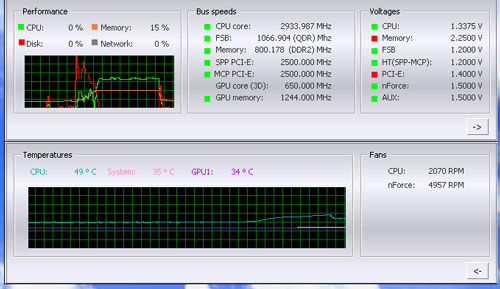
NVIDIA Monitor has a drop-down pane for temperature measurement which reports CPU, System, and GPU results. Reviews at this point will concentrate primarily on CPU temperature. In addition to the real-time temperature measurement, NVIDIA Monitor also has a logging feature which can record temperature to a file in standard increments (we selected every 4 seconds). This allows recording of temperatures during testing and play back, for example, of stress test results that can then be examined when the stress tests are completed. There is also the handy reference of speeds and voltages in the top pane to confirm the test setup.
NVIDIA Monitor was compared to test results from the Intel TAT (Thermal Analysis Tool). Intel TAT CPU portions do function properly on the EVGA 680i motherboard, but the chipset-specific features do not operate as they should. Idle temperatures in TAT were in line with measured idle temps with NVIDIA Monitor. The CPU stress testing with TAT pushing both cores showed TAT stress temps at 80% CPU usage roughly corresponded to temps reported in our real-world gaming benchmark.
Other components in the cooling test bed are generally the same as those used in our motherboard and memory test bed:
All cooling tests are run with the components mounted in a standard mid-tower case. The idle and stress temperature tests are run with the case closed and standing as it would in most home setups. We do not use auxiliary fans in the test cooling case, except for the Northbridge fan attached to the 680i for overclocking.
Scythe and Thermaltake provided a generic white cooling compound, so we skipped this and tested with our standard premium silver-colored thermal compound. In our experience the thermal compound used makes little to no difference in cooling test results. This is particularly true now that processors ship with a large manufacturer-installed heatspreader. Our only control on thermal compound is that we use the manufacturer-supplied product if they supply a premium product or a standard high-quality thermal paste if a premium brand is not supplied.
We first tested the stock Intel cooler at standard X6800 speed, measuring the CPU temperature at idle and while the CPU was being stressed. We stressed the CPU by running continuous loops of the Far Cry River demo. The same tests were repeated at the highest stable overclock we could achieve with the stock cooler. Stable in this case meant the ability to handle our Far Cry looping for at least 30 minutes.
The same benchmarks were then run on the cooler under test at stock, highest stock cooler OC speed (3.73GHz), and the highest OC that could be achieved in the same setup with the cooler being tested. This allows measurement of the cooling efficiency of the test unit compared to stock and the improvement in overclocking capabilities, if any, from using the test cooler.
Noise Levels
In addition to cooling efficiency and overclocking abilities, users shopping for CPU cooling solutions may also be interested in the noise levels of the cooling devices they are considering. Noise levels are measured with the case open on its side and are measured using a C.E.M. DT-8850 Sound Level meter. This meter allows accurate sound level measurements from 35b dB to 130 dB with a resolution of 0.1 dB and an accuracy of 1.5 dB. This is sufficient for our needs in these tests, as measurement starts at the level of a relatively quiet room. Our own test room, with all computers and fans turned off, has a noise level of 36.4 dB.
Our procedures for measuring cooling system noise are described on the page reporting measured noise results comparing the stock Intel cooler and recently tested CPU coolers to the Thermaltake MaxOrb and Scythe Andy Samurai Master coolers.
The standard test bed for cooling tests uses an EVGA NVIDIA 680i SLI motherboard. This is primarily based on the consistent test results on this board and the excellent NVIDIA Monitor temperature measurement utility, which is part of the nTune program.
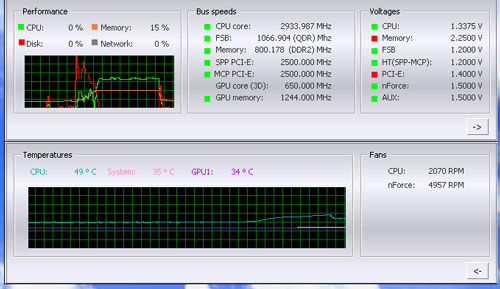
NVIDIA Monitor has a drop-down pane for temperature measurement which reports CPU, System, and GPU results. Reviews at this point will concentrate primarily on CPU temperature. In addition to the real-time temperature measurement, NVIDIA Monitor also has a logging feature which can record temperature to a file in standard increments (we selected every 4 seconds). This allows recording of temperatures during testing and play back, for example, of stress test results that can then be examined when the stress tests are completed. There is also the handy reference of speeds and voltages in the top pane to confirm the test setup.
NVIDIA Monitor was compared to test results from the Intel TAT (Thermal Analysis Tool). Intel TAT CPU portions do function properly on the EVGA 680i motherboard, but the chipset-specific features do not operate as they should. Idle temperatures in TAT were in line with measured idle temps with NVIDIA Monitor. The CPU stress testing with TAT pushing both cores showed TAT stress temps at 80% CPU usage roughly corresponded to temps reported in our real-world gaming benchmark.
Other components in the cooling test bed are generally the same as those used in our motherboard and memory test bed:
| Cooling Performance Test Configuration | |
| Processor | Intel Core 2 Duo X6800 (x2, 2.93GHz, 4MB Unified Cache) |
| RAM | 2x1GB Corsair Dominator PC2-8888 (DDR2-1111) |
| Hard Drive(s) | Hitachi 250GB SATA2 enabled (16MB Buffer) |
| Video Card | 1 x EVGA 7900GTX - All Standard Tests |
| Platform Drivers | NVIDIA 9.53 |
| NVIDIA nTune | 5.05.22.00 (1/16/2007) |
| Video Drivers | NVIDIA 93.71 |
| CPU Cooling | Thermaltake MaxOrb Scythe Andy Samurai Master Cooler Master GeminII Noctua NH-U12F ASUS Silent Square Pro Scythe Ninja Plus Rev. B OCZ Vindicator Thermalright Ultra 120 Extreme Thermalright Ultra 120 Scythe Infinity Zalman CNS9700 Zalman CNS9500 Cooler Master Hyper 6+ Vigor Monsoon II Lite Thermalright MST-9775 Scythe Katana Tuniq Tower 120 Intel Stock HSF for X6800 |
| Power Supply | OCZ PowerStream 520W |
| Motherboards | EVGA nForce 680i SLI (NVIDIA 680i) |
| Operating System | Windows XP Professional SP2 |
| BIOS | Award P26 (1/12/2007) |
All cooling tests are run with the components mounted in a standard mid-tower case. The idle and stress temperature tests are run with the case closed and standing as it would in most home setups. We do not use auxiliary fans in the test cooling case, except for the Northbridge fan attached to the 680i for overclocking.
Scythe and Thermaltake provided a generic white cooling compound, so we skipped this and tested with our standard premium silver-colored thermal compound. In our experience the thermal compound used makes little to no difference in cooling test results. This is particularly true now that processors ship with a large manufacturer-installed heatspreader. Our only control on thermal compound is that we use the manufacturer-supplied product if they supply a premium product or a standard high-quality thermal paste if a premium brand is not supplied.
We first tested the stock Intel cooler at standard X6800 speed, measuring the CPU temperature at idle and while the CPU was being stressed. We stressed the CPU by running continuous loops of the Far Cry River demo. The same tests were repeated at the highest stable overclock we could achieve with the stock cooler. Stable in this case meant the ability to handle our Far Cry looping for at least 30 minutes.
The same benchmarks were then run on the cooler under test at stock, highest stock cooler OC speed (3.73GHz), and the highest OC that could be achieved in the same setup with the cooler being tested. This allows measurement of the cooling efficiency of the test unit compared to stock and the improvement in overclocking capabilities, if any, from using the test cooler.
Noise Levels
In addition to cooling efficiency and overclocking abilities, users shopping for CPU cooling solutions may also be interested in the noise levels of the cooling devices they are considering. Noise levels are measured with the case open on its side and are measured using a C.E.M. DT-8850 Sound Level meter. This meter allows accurate sound level measurements from 35b dB to 130 dB with a resolution of 0.1 dB and an accuracy of 1.5 dB. This is sufficient for our needs in these tests, as measurement starts at the level of a relatively quiet room. Our own test room, with all computers and fans turned off, has a noise level of 36.4 dB.
Our procedures for measuring cooling system noise are described on the page reporting measured noise results comparing the stock Intel cooler and recently tested CPU coolers to the Thermaltake MaxOrb and Scythe Andy Samurai Master coolers.










50 Comments
View All Comments
lopri - Tuesday, June 5, 2007 - link
I've always thought the benefit of the blowing-down design is that it 'moves' hot air around MOSFET/VRM/NB area better, therefore contributing to long-term (be it hours or years) stability. I haven't seen an argument that these blowing down HSFs let a CPU clock better than the top offerings from L-shaped design for 30 min. gaming session. (It actually explains a lot other things because up to this date I assumed the load temps were measured under 100% of load - for both cores.)Question for Wesley: Could you confirm how much stress the CPU is taking with your test scenario? Maybe using percentage. (like 50%, 60%, etc.)
Another issue with the Wesley's conclusion is that he forgets the boards built on NF6 chipsets are probably the only boards that come equipped with NB fans. If you look around, vast majority of LGA775 boards don't have a NB fan. As a matter of fact I don't think I remember any 975X/P965 board that has a NB fan. And in AT's own motherboard reviews, I often read statements like "In order to maintain stability, additional airflow was required for the board's MCH...". And these L-shaped HSFs don't provide that required airflow for the MCH.
I do think there is an agreement among enthusiasts that these L-shaped HSF are better for higher CPU overclocking and/or lower CPU temperatures. But the question is, are you comfortable with VRM that reaches 100C+ for an extended period? How about the board's northbridge that goes beyond 50~100C depending on chipsets? As a matter of fact, the NB of the motherboard that is used on this very review is capable of reaching 100C without overclocking, unless the supplied 'optional' fan is used. (in other words, that 'optional' fan isn't really an option but a must, irrespective of overclocking - if you want to keep the board for more than just a few months)
In my opinion, the conclusion of this article is severely misleading from many angles. Also my experience disagrees with Wesley's finding that higher RPM fans didn't change the performance of Scythe Andy heatsink, but that's a different issue, I guess.
Wesley Fink - Tuesday, June 5, 2007 - link
As stated on p.4, CPU Colling Test Configuration, "The CPU stress testing with TAT pushing both cores showed TAT stress temps at 80% CPU usage roughly corresponded to temps reported in our real-world gaming benchmark."redeyedrob - Monday, June 4, 2007 - link
Be interesting to see a comparison of Northbridge temps between the horizontal and vertical coolers, maybe even a comparison of max FSB speeds resulting from any potential difference in max NB voltages / stability between the 2 cooler types.I have an E660 @ 2.4 - 2.8 GHz with an Ultra 120 Extreme which idles at 30 degrees (almost certainly due to the terrible curvature on the base, need to lap) but the NB is idling at 44 degrees.
SurJector - Monday, June 4, 2007 - link
From 3.83GHz to 3.90GHz is 1.83%From 3.83GHz to 3.96GHz is 3.39%
Apart for bragging rights, is anybody able to tell the difference ?
Wesley Fink - Monday, June 4, 2007 - link
As explained in our very first cooler review with Core 2 Duo, the Intel stock fan can do a 3.73GHz overclcok. That is why that is the baseline. If a cooler can't outperform the Intel stock cooler then why should you buy it? If this suggests it doean't make sense to go for more than the excellent Intel retail cooler then we can appreciate your thinking.However, this is just one component of cooler perfromance, and you should also look at the cooling efficiency in our cooler tests. The Thermalright Ultra 120 eXtreme with an S-Flex fan under LOAD at 3.73GHz cooled to 43C compared to the Intel at 71C. That's a 40% or 65% improvement in cooling perfroamnce depending on what you consider the baseline.
SurJector - Tuesday, June 5, 2007 - link
The temperature difference (43C against 71C) is indeed important. I feel much better with a cooler CPU.The point is when one says "cooler A allows the CPU to reach 3960MHz while cooler B goes only to 3830 thus cooler A is much better". I think it is not much better, it is a little bit better but those 3.4% do not justify any price difference. What is the margin of error of that measure ? Isn't it higher than 3.4% ?
28C difference do justify a price difference.
10dB as well.
Martimus - Monday, June 4, 2007 - link
The biggest problem with blowing air back down onto your chip is that you are blowing ht HOT air back onto the component you are trying to cool. It would make a WHOLE LOT MORE SENSE to turn the fan around and blow the air away from the component. This would cause the same amount of airflow through the heatsink, and even cause the same air to be cool the other components on the MB except it wouldn't have been heated by the heatsink first. I can't understand why the manufacturer would suggest blowing the air towards the chip and not away from it. It goes against common sense.strikeback03 - Tuesday, June 5, 2007 - link
Depends how warm the motherboard components in question are. If component X is at 50*C and the air around it is stagnant, then that air will quickly heat up and the component will get warmer. Since the exhaust air from the CPU heatsink does not get warmed much, you get a flow of air around component X which is a constant temperature and typically much less than 50*C. If your motherboard components are hardly above ambient, or you have ambient air forced across the motherboard from some other source, then the air off the CPU HSF could cause components to warm up, and a down-facing fan would be a bad idea.To whoever reoriented their heatsink: Was the fan flipped in place? Moved to the other side of the heatsink? Any difference in noise? I have noticed some fans are louder depending on which side has a grill or fins nearby.
Martimus - Wednesday, June 6, 2007 - link
You could just turn the fan around and blow it away from the component. It would give the exact same airflow as if it was pointed toward the component, except in the opposite direction. This would also avaoid the problem of blowing hot air back onto the component.strikeback03 - Thursday, June 7, 2007 - link
Unless there was a fan somewhere forcing air across the motherboard for the CPU fan to remove, it is doubtful the outward-facing fan would move nearly as much air at the motherboard surface. Surface of the motherboard is too crowded with stuff for air to naturally flow nicely across it.