ASUS P5N32-E SLI Plus: NVIDIA's 650i goes Dual x16
by Gary Key on April 2, 2007 3:30 AM EST- Posted in
- Motherboards
Board Layout and Features
Considering the amount of options on the board, we think ASUS devised a very good board layout, although a couple of areas are crowded. The board features an eight-phase power design and 100% use of conductive polymer aluminum capacitors that provided excellent stability during testing. The board also features a toned down version of the Striker Extreme passive cooling system and ASUS's patented Stack Cool 2 technology that is designed transfer heat away from the CPU area. During our overclocking tests we found the passive heat pipe cooling system worked well but required additional airflow across 650i SPP and VRM heatsinks to ensure stability with our Tuniq 120 air cooler.
There are eight fan headers (one 4-pin, seven 3-pin) located in easy to reach positions on the board. Only the CPU fan and four chassis fan headers offer automatic fan control capabilities within the BIOS. The automatic control system includes a choice of using temperature ranges or duty cycle speeds to control the selected fan headers while all fan headers are monitored by the BIOS. The board installed easily into our Cooler Master CM Stacker 830 case and cable management was very good for power, optical, and hard drives. We did find that a user could potentially disengage the SATA cables with very little pressure being applied to the cable, due to the motherboard's SATA connector design/location.
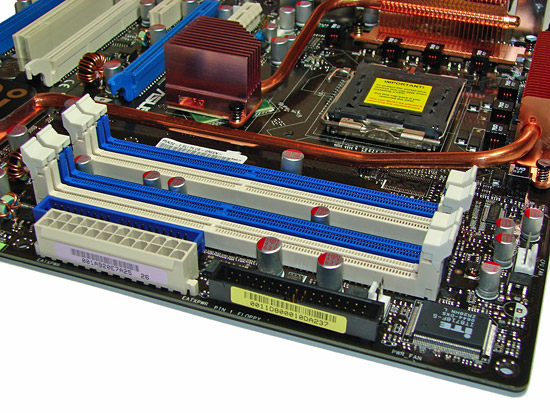
The memory slots are color coded correctly for dual channel operation. The 24-pin ATX power connector is conveniently located with the black floppy drive cable on the edge of the board. We would have switched the location of the blue IDE connector with the floppy drive connector and given it a right angle design to match the SATA ports. As it stands, this is one of the worst design decisions on the board as connecting an IDE cable after the power cable is attached is difficult once the board is installed in a case.
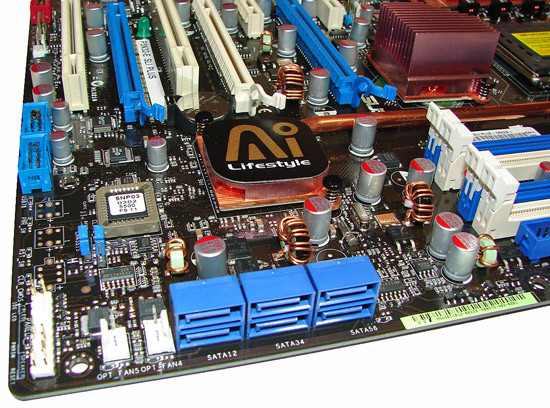
The six blue SATA ports are located on the edge of the board. We found the positioning of the SATA ports to be very good when utilizing the PCI or second blue PCI-E x16 physical slot. The MCP is passively cooled and remained warm to the touch throughout testing although additional cooling was not needed when overclocking.

The board comes with three PCI Express x16 connectors (two x16 and one x8 electrical), two PCI Express x1, and two PCI 2.2 connectors. The layout of this design offers a very good triple x16 connector design. The second PCI Express x1 slot will be physically unavailable as will the second PCI connector if you utilize SLI with double slot cards. The third x16 slot can be utilized for physics acceleration if this option ever arrives from NVIDIA, or it can be used as a normal PCI Express slot for a wide variety of cards up to x8 speeds.

Getting back to CPU socket area, we find a fair amount of room for alternative cooling solutions. We utilized the stock heatsink/fan in our normal testing but also verified a few larger Socket-775 air cooling solutions such as the Tuniq 120 would fit in this area during our overclocking tests. The 650i SPP chipset is passively cooled with a mid-rise heatsink unit that did not interfere with any installed peripherals but did run hot without additional airflow over it during overclocking. The VRM components are passively cooled and the 8-pin ATX power connector is located out of the way. We will start providing thermal results of the various cooling solutions in our next article.
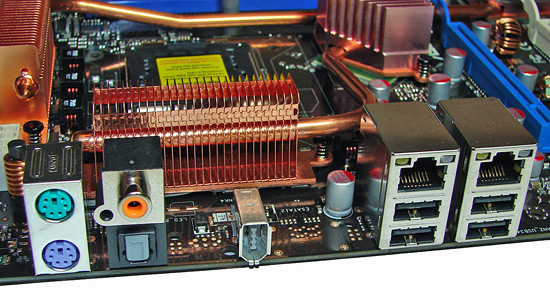
The rear panel contains the standard PS/2 mouse and keyboard ports, two LAN ports, and four USB 2.0 ports. The LAN (RJ-45) ports have two LED indicators representing Activity and Speed of the connection through the Marvell Gigabit PCI-E PHY controllers. The panel also has an S/PDIF optical out port, S/PDIF coaxial out port, and an IEEE 1394 port.
The audio subsystem is based on the ADI AD1988B and offers 8-channel output along with full DTS Connect support. The AD1988B chipset and output ports are located on a separate riser card that ASUS has dubbed the SupremeFX. While this audio solution will not offer supreme performance over the Creative X-FI series, it certainly offers better performance and audio quality than the Realtek solutions, especially when comparing EAX 2.0 audio quality.
Overall, the feature set on this board is very good and certainly better than the EVGA 680i LT SLI board we recently reviewed, with both boards retailing for a similar price.
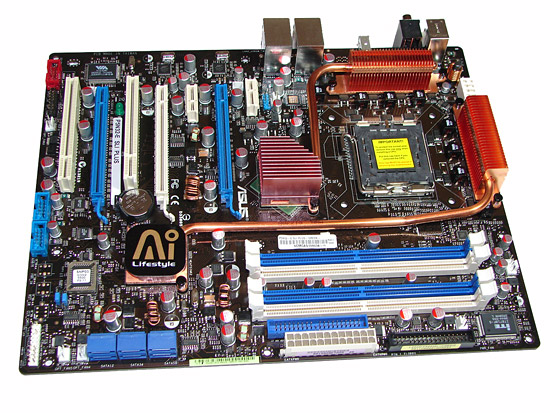 |
| Click to enlarge |
Considering the amount of options on the board, we think ASUS devised a very good board layout, although a couple of areas are crowded. The board features an eight-phase power design and 100% use of conductive polymer aluminum capacitors that provided excellent stability during testing. The board also features a toned down version of the Striker Extreme passive cooling system and ASUS's patented Stack Cool 2 technology that is designed transfer heat away from the CPU area. During our overclocking tests we found the passive heat pipe cooling system worked well but required additional airflow across 650i SPP and VRM heatsinks to ensure stability with our Tuniq 120 air cooler.
There are eight fan headers (one 4-pin, seven 3-pin) located in easy to reach positions on the board. Only the CPU fan and four chassis fan headers offer automatic fan control capabilities within the BIOS. The automatic control system includes a choice of using temperature ranges or duty cycle speeds to control the selected fan headers while all fan headers are monitored by the BIOS. The board installed easily into our Cooler Master CM Stacker 830 case and cable management was very good for power, optical, and hard drives. We did find that a user could potentially disengage the SATA cables with very little pressure being applied to the cable, due to the motherboard's SATA connector design/location.
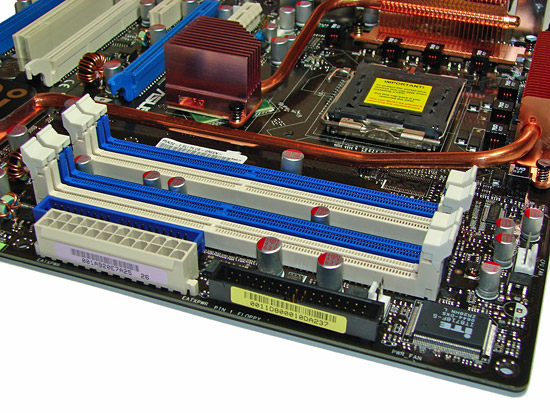
The memory slots are color coded correctly for dual channel operation. The 24-pin ATX power connector is conveniently located with the black floppy drive cable on the edge of the board. We would have switched the location of the blue IDE connector with the floppy drive connector and given it a right angle design to match the SATA ports. As it stands, this is one of the worst design decisions on the board as connecting an IDE cable after the power cable is attached is difficult once the board is installed in a case.
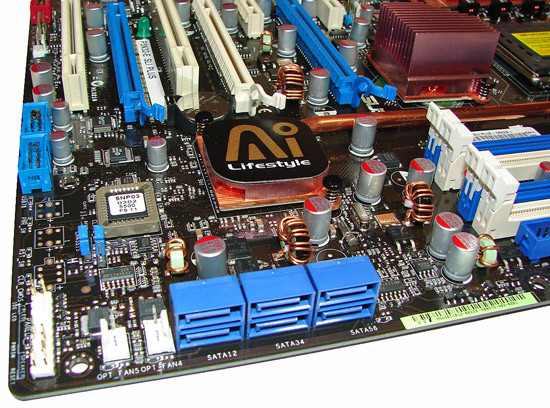
The six blue SATA ports are located on the edge of the board. We found the positioning of the SATA ports to be very good when utilizing the PCI or second blue PCI-E x16 physical slot. The MCP is passively cooled and remained warm to the touch throughout testing although additional cooling was not needed when overclocking.

The board comes with three PCI Express x16 connectors (two x16 and one x8 electrical), two PCI Express x1, and two PCI 2.2 connectors. The layout of this design offers a very good triple x16 connector design. The second PCI Express x1 slot will be physically unavailable as will the second PCI connector if you utilize SLI with double slot cards. The third x16 slot can be utilized for physics acceleration if this option ever arrives from NVIDIA, or it can be used as a normal PCI Express slot for a wide variety of cards up to x8 speeds.

Getting back to CPU socket area, we find a fair amount of room for alternative cooling solutions. We utilized the stock heatsink/fan in our normal testing but also verified a few larger Socket-775 air cooling solutions such as the Tuniq 120 would fit in this area during our overclocking tests. The 650i SPP chipset is passively cooled with a mid-rise heatsink unit that did not interfere with any installed peripherals but did run hot without additional airflow over it during overclocking. The VRM components are passively cooled and the 8-pin ATX power connector is located out of the way. We will start providing thermal results of the various cooling solutions in our next article.
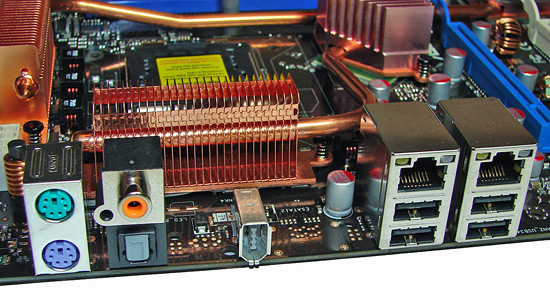
The rear panel contains the standard PS/2 mouse and keyboard ports, two LAN ports, and four USB 2.0 ports. The LAN (RJ-45) ports have two LED indicators representing Activity and Speed of the connection through the Marvell Gigabit PCI-E PHY controllers. The panel also has an S/PDIF optical out port, S/PDIF coaxial out port, and an IEEE 1394 port.
The audio subsystem is based on the ADI AD1988B and offers 8-channel output along with full DTS Connect support. The AD1988B chipset and output ports are located on a separate riser card that ASUS has dubbed the SupremeFX. While this audio solution will not offer supreme performance over the Creative X-FI series, it certainly offers better performance and audio quality than the Realtek solutions, especially when comparing EAX 2.0 audio quality.
Overall, the feature set on this board is very good and certainly better than the EVGA 680i LT SLI board we recently reviewed, with both boards retailing for a similar price.










37 Comments
View All Comments
yacoub - Sunday, April 29, 2007 - link
Just curious about the audio CPU usage test usually done on boards...Leinad - Tuesday, April 3, 2007 - link
In the FAQ for this board on the Asus website, the board is listed as a 680i board. Newegg lists it as a 650i board, and Anandtech likewise calls it a 650i board. Nice to finally see an explanation.Looking forward to the Motherboard roundup!
goinginstyle - Thursday, April 5, 2007 - link
Any chance of testing some cheap memory?sWORDs - Tuesday, April 3, 2007 - link
I'm really disappointed by this review, it's not up to the usual Anandtrch quality. Let me explain why:You can not call this a 650, because there is no nForce 430 southbridge.
Calling the southbridge a AMD570 is a bit misleading, because NB 570AMD = NB 590AMD = SB 590AMD = SB 590i = SB 680i.
Further more there might not even be a difference in the northbridge even if it has 8 lanes disabled, those aren't connected with the "real" 680i's either. They appear as a hidden link, the links on the Hybrid also have a missing #1 port, so it's there, not sure if it's cut or disabled. The only bord that appears to use it isn't here yet, it's the MSI Diamond with 4 PEG ports.
Besides this, you failed to notice that the pcb is actually a Striker Extreme (just peak under de Plus sticker). So any difference between this bord and a Striker Extreme are caused by difference of Bios, or between individual bords. You can't compare one Striker and one Plus and One Evga and make chipset conclussions, two Strikers might end up on different FSB speeds.
"680i SLI chipset utilizes the nForce 590 SLI MCP and 680i SLI MCP." That should be 680i SPP.
Memory timing differences should be caused by bios difference. THe Striker has a 1004 bios ready did you use that?
Dainas - Tuesday, April 3, 2007 - link
Great, so theirs only one PCI slot(rendered useless if you SLI) and the only PCIe 1x is rendered useless if you put a decent videocard in this machine.Not that any friggin SLI/Crossfire LGA board on the market can be considered much better should you want to have more than a soundcard installed.
sWORDs - Tuesday, April 3, 2007 - link
It has two PCI slots and only one would useless when using SLI with double sized cards. The only PCIe 1x is useless when using a double sized card.yacoub - Tuesday, April 3, 2007 - link
Btw this board gets some horrid reviews over on NewEgg. Sure, the user reviews there are known to be pretty tough because anytime someone has a bad experience they're ten times more likely to write about it than someone who has a good experience. But still, compare the reviews of this board with the reviews of the MSI board Anandtech reviewed last week.I wouldn't consider buying this Asus board seeing how many DOAs and other problems folks are reporting with it. The MSI, which doesn't overclock as well, seems much more likely to at least be a 100% functioning product.
How sad that the motherboard market has become this unreliable. I remember when Asus was a board you'd pay just a little more for because it would be solid.
kilkennycat - Monday, April 2, 2007 - link
.. 0501 has an extensive list of 23 fixes over 0402 !!The current latest is 0602 BETA.
See the Asus website. Make sure that you search for the PLUS version of the P5N32E-SLI.
Tuffrabbit - Monday, April 2, 2007 - link
It is interesting that the "budget" 650i board draws a whopping 47 more watts at idle than even the Flagship D975 Intel board ???Tuffrabbit - Monday, April 2, 2007 - link
Correction: Make that 57 watts...