Dell 2407WFP and 3007WFP LCD Comparison
by Jarred Walton on March 2, 2007 11:30 AM EST- Posted in
- Displays
Subjective Evaluation
Given that most users do not have access to hardware display calibration tools, we spent some time using the displays without ever properly calibrating them in order to gain an impression of how most users would react. We will start with our subjective evaluation before getting to the actual quantitative results.
Having used several LCDs including a Dell 2405FPW, the newer Dell models definitely look a little better in side-by-side comparisons. If you can't do a side-by-side comparison, though, it is much less likely that you would notice the difference. The newer displays look a little brighter and have slightly better colors and viewing angles, but we could be happy using pretty much any current 24" LCD. Outside of the lack of inputs and the massive size of the 3007WFP, subjectively there really wasn't a huge difference between the various LCDs.
One area that continues to be somewhat irritating on the 24" Dell LCDs is the default resolutions you get in Windows. Naturally 1920x1200 is present, and that will be the desired resolution if at all possible, but most other 16:10 aspect ratio resolutions don't show up and you need to use a utility to add support for 1680x1050 and 1440x900. If you lack the graphics hardware to run some games at native resolution, being able to drop the resolution down one notch while still maintaining a widescreen aspect ratio is convenient. The 30" Dell LCD does much better in the resolution department, with basically every resolution you would expect to find showing up without the need for any utilities/tweaks. We mentioned in the Gateway FPD2485W review that it appeared to have difficulty scaling 1680x1050 to fit its native resolution, while other resolutions scaled better. Both of the Dell LCDs seem to do better overall on scaling, although you still get the typical slightly blurred look when running at non-native resolutions.
The Gateway FPD2485W still holds the record as the brightest large LCD that we've used, but it's almost to the point of being too bright. We haven't felt the need to run any of the LCDs at maximum brightness, but in the case of the Gateway dropping it down to as little as 30% brightness at times was reasonable. So far, we have yet to experience an LCD that doesn't have a moderate amount of backlight bleed, and the brighter the display is the worst backlight bleed tends to be. After using the FPD2485W for a couple weeks, both Dell LCDs are a bit better at producing dark blacks, and unlike the Gateway LCD we didn't notice any issues with uniformity of color/lighting.
We took a closer look at the ability to reproduce a smooth color gradient on all of the displays we've tested so far. The Dell 3007WFP ranks at the top of the chart in terms of producing a smooth gradient, followed closely by the 2407WFP. Meanwhile, the Gateway FPD2485W and the older Dell 2405FPW show some banding issues when viewing gradients, particularly in the darker colors. People who do a lot of image editing are more likely to notice the problems in reproducing smooth gradients, and we actually weren't bothered by any of the monitors, but other users may be more demanding.
Trying to provide a good representation of what the gradients looked like is quite difficult, as you can't take a normal screenshot and using a camera to photograph the display is rather like making a copy of a copy. After a bit of trial and error, we were able to get images that at least convey something of the issues that we noticed with banding. You'll have to ignore the moiré effects that are present on some of the images, and our Canon Digital Rebel was only able to provide a rough approximation of what it's like to look at the screens in person, but for now this will have to do.
Something else we heard about was claims of lag/buffering on the Dell 2407WFP. We never noticed this during testing, but then when you consider screen updates are occurring every 0.017 seconds we're not entirely sure that our eyes are fast enough to pick up something like that. So we plugged a 2405FPW and 2407WFP into two DVI ports on the same computer and set the NVIDIA control panel to clone the output to both displays. We then took some pictures while running 3DMark03, with the 2405FPW on the left and the 2407WFP on the right. The second image is the more interesting, as a couple things become apparent. First, the 2407WFP is certainly no slower than the 2405FPW, and in fact it actually appears to be slightly faster in terms of pixel response times. Note how the frame counter shows 304 on the left and 305 on the right. Second, you can clearly see that there's still pixel lag present on both displays. Most of us don't have a problem with the slight image smearing that occurs on these LCDs, and the camera actually makes it look a lot worse than what we experience in person -- we may have simply captured two frames for all we know -- but this is something that will vary by individual. If you know you are bothered by image smearing, try out a display in person to see if it's suitable for your needs.
Overall, both Dell LCDs continue to rank among the best that we've seen, and with the current prices we would choose them over most competing offerings. We're still in process of reviewing other LCDs, of course, and eventually we expect someone to supplant Dell's current offerings as the preferred LCD, but we would put the 24" and 30" near the top of their respective categories. Certainly, they're more than worthy of serving as the standard against which we will judge future large LCDs. We would rate the 3007WFP as the better quality LCD panel in terms of colors, but only by a small margin, while the 2407WFP wins out in the features department. Whether it's playing games, viewing movies, or just surfing the web we didn't have any complaints about either display.
That's our subjective opinion of how the displays perform, but let's see how they fare in actual quantitative testing.
Given that most users do not have access to hardware display calibration tools, we spent some time using the displays without ever properly calibrating them in order to gain an impression of how most users would react. We will start with our subjective evaluation before getting to the actual quantitative results.
Having used several LCDs including a Dell 2405FPW, the newer Dell models definitely look a little better in side-by-side comparisons. If you can't do a side-by-side comparison, though, it is much less likely that you would notice the difference. The newer displays look a little brighter and have slightly better colors and viewing angles, but we could be happy using pretty much any current 24" LCD. Outside of the lack of inputs and the massive size of the 3007WFP, subjectively there really wasn't a huge difference between the various LCDs.
One area that continues to be somewhat irritating on the 24" Dell LCDs is the default resolutions you get in Windows. Naturally 1920x1200 is present, and that will be the desired resolution if at all possible, but most other 16:10 aspect ratio resolutions don't show up and you need to use a utility to add support for 1680x1050 and 1440x900. If you lack the graphics hardware to run some games at native resolution, being able to drop the resolution down one notch while still maintaining a widescreen aspect ratio is convenient. The 30" Dell LCD does much better in the resolution department, with basically every resolution you would expect to find showing up without the need for any utilities/tweaks. We mentioned in the Gateway FPD2485W review that it appeared to have difficulty scaling 1680x1050 to fit its native resolution, while other resolutions scaled better. Both of the Dell LCDs seem to do better overall on scaling, although you still get the typical slightly blurred look when running at non-native resolutions.
The Gateway FPD2485W still holds the record as the brightest large LCD that we've used, but it's almost to the point of being too bright. We haven't felt the need to run any of the LCDs at maximum brightness, but in the case of the Gateway dropping it down to as little as 30% brightness at times was reasonable. So far, we have yet to experience an LCD that doesn't have a moderate amount of backlight bleed, and the brighter the display is the worst backlight bleed tends to be. After using the FPD2485W for a couple weeks, both Dell LCDs are a bit better at producing dark blacks, and unlike the Gateway LCD we didn't notice any issues with uniformity of color/lighting.
We took a closer look at the ability to reproduce a smooth color gradient on all of the displays we've tested so far. The Dell 3007WFP ranks at the top of the chart in terms of producing a smooth gradient, followed closely by the 2407WFP. Meanwhile, the Gateway FPD2485W and the older Dell 2405FPW show some banding issues when viewing gradients, particularly in the darker colors. People who do a lot of image editing are more likely to notice the problems in reproducing smooth gradients, and we actually weren't bothered by any of the monitors, but other users may be more demanding.
 Dell 3007WFP |
 Dell 2407WFP |
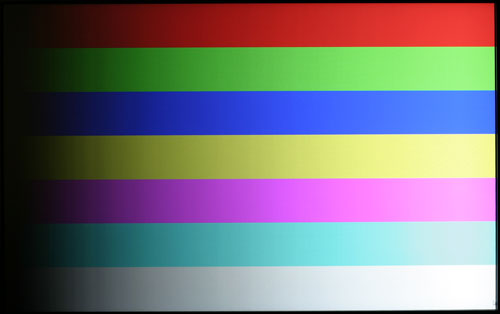 Gateway FPD2485W |
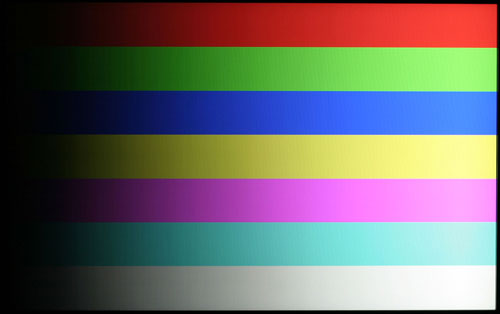 Dell 2405FPW |
| Click to enlarge |
Trying to provide a good representation of what the gradients looked like is quite difficult, as you can't take a normal screenshot and using a camera to photograph the display is rather like making a copy of a copy. After a bit of trial and error, we were able to get images that at least convey something of the issues that we noticed with banding. You'll have to ignore the moiré effects that are present on some of the images, and our Canon Digital Rebel was only able to provide a rough approximation of what it's like to look at the screens in person, but for now this will have to do.
 |
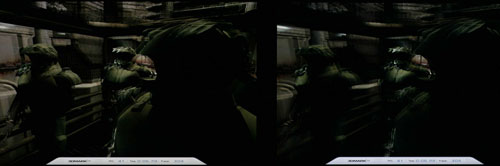 |
| Click to enlarge |
Something else we heard about was claims of lag/buffering on the Dell 2407WFP. We never noticed this during testing, but then when you consider screen updates are occurring every 0.017 seconds we're not entirely sure that our eyes are fast enough to pick up something like that. So we plugged a 2405FPW and 2407WFP into two DVI ports on the same computer and set the NVIDIA control panel to clone the output to both displays. We then took some pictures while running 3DMark03, with the 2405FPW on the left and the 2407WFP on the right. The second image is the more interesting, as a couple things become apparent. First, the 2407WFP is certainly no slower than the 2405FPW, and in fact it actually appears to be slightly faster in terms of pixel response times. Note how the frame counter shows 304 on the left and 305 on the right. Second, you can clearly see that there's still pixel lag present on both displays. Most of us don't have a problem with the slight image smearing that occurs on these LCDs, and the camera actually makes it look a lot worse than what we experience in person -- we may have simply captured two frames for all we know -- but this is something that will vary by individual. If you know you are bothered by image smearing, try out a display in person to see if it's suitable for your needs.
Overall, both Dell LCDs continue to rank among the best that we've seen, and with the current prices we would choose them over most competing offerings. We're still in process of reviewing other LCDs, of course, and eventually we expect someone to supplant Dell's current offerings as the preferred LCD, but we would put the 24" and 30" near the top of their respective categories. Certainly, they're more than worthy of serving as the standard against which we will judge future large LCDs. We would rate the 3007WFP as the better quality LCD panel in terms of colors, but only by a small margin, while the 2407WFP wins out in the features department. Whether it's playing games, viewing movies, or just surfing the web we didn't have any complaints about either display.
That's our subjective opinion of how the displays perform, but let's see how they fare in actual quantitative testing.










62 Comments
View All Comments
nilepez - Monday, March 5, 2007 - link
It may be too big, but if you have a good 21" monitor, the 24" monitor isn't necessarilly providing more real estate. I've got an old Sony e540, and I use it at 1920x1440 @85hz. The desktop isn't much larger than a 24", but it is larger (and it could go higher, albeit at refresh rates too low for my eyes). For people who work with photos, AFAIK, the color space of LCDs is much smaller than a CRT (some Eizo displays not withstanding).JarredWalton - Tuesday, March 13, 2007 - link
I can't handle anything more than 1600x1200 on 21/22" CRTs - remember, the viewable area is actually 20", the same as a 20" LCD which runs 1600x1200. Obviously, others disagree and I won't pretend to have great eye sight, so 1920x1200 with a larger surface area definitely gets my vote. Or 2560x1600 with an enormous surface area. :)timbotim - Monday, March 5, 2007 - link
Noooo! There is nothing wrong with a 100" display. LCD makers need to start making them now, (actually I think there are already some about this size but the resolution is wack) 7680x4800 (=WHUXGA) - sounds fine to me!strikeback03 - Monday, March 5, 2007 - link
Building a viewing room and buying a good projector is probably less expensive.Xenoid - Monday, March 5, 2007 - link
I am very familiar with most aspects of computers but I do not understand anything about new monitors or TVs. I've tried searching online but I can't find something simple to read that covers everything I could possibly want to know. Differences exactly between monitors, resolutions, comparisons to using a 1080p TV, etc. Maybe I'm just really dumb but I guess you can't learn without asking the dumb questions.timbotim - Monday, March 5, 2007 - link
This is as good a place to start as any...http://en.wikipedia.org/wiki/Display_resolution">http://en.wikipedia.org/wiki/Display_resolution
Sooung - Sunday, March 4, 2007 - link
The 3007WFP does have an OSD, its just software based and has to be downloaded.http://support.dell.com/support/downloads/download...">http://support.dell.com/support/downloa...nt=1&...
Sooung - Monday, March 5, 2007 - link
Screen shot here:http://support.dell.com/support/edocs/systems/3007...">http://support.dell.com/support/edocs/s...3007WFP/...
Renoir - Sunday, March 4, 2007 - link
Could you confirm that the 30incher has a built in scaler that is responsible for scaling up HDCP content (1280x800 via single link DVI) to the panel's native res? The reason I ask is because I've seen some confusing info on HDCP content on 30inch monitor's. For example this discussion http://discuss.extremetech.com/forums/1/1004359647...">of the HP LP3065 30inch LCDbrings up some conflicting info. It's mentioned that HP told the editor the display supports HDCP over dual-link dvi but another post says even if the monitor supports it no current graphics cards do. My problem with that was how would the HP monitor display single link HDCP content given that it doesn't have a scaler. Perhaps you could shed some light on the situation?JarredWalton - Sunday, March 4, 2007 - link
Unfortunately, I don't have a Blu-ray or HD-DVD drive at present, so I can't test HDCP. However, if you connect a single-link DVI cable you will end up with 1280x800 resolution, and I can definitely say that the monitor scales 1280x800 to fill the entire display. I see no reason why it wouldn't scale HDCP content. AFAIK all LCDs have built-in scalers; some of them simply have a way to disable it in the OSD.