Intel P965: Foxconn P9657AA- 8KS2H
by Gary Key on December 28, 2006 7:00 AM EST- Posted in
- Motherboards
Board Layout and Features
Foxconn did a really nice job with the layout of this board and the color combination is subdued and almost elegant when compared to some of the more garish color schemes we have seen recently on other boards. The board was a breeze to install in our Cooler Master CM Stacker 830. However, we have concerns about the location of the 8-pin ATX connector near the CPU area causing cable management issues with larger air coolers like the Scythe Infinity. We recommend installing the 8-pin ATX connector first as it is difficult to attach it once your air cooler is installed. The board features a total of three fan headers that are controlled via the BIOS. A fourth one would have been preferred near the I/O panel. The board features a three-phase voltage regulator system that provided superb stability throughout testing.
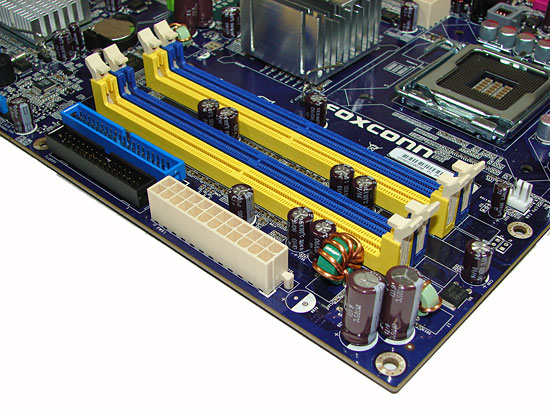
The DIMM module slots' color coordination is correct for dual channel setup based upon the premise of installing DIMMs in the same colored slots for dual-channel operation. It was very easy to install memory modules with a full size video card placed in the PCI Express x16 slot. Foxconn places the CPU fan header above the first DIMM slot and it is an easy reach for most CPU fan/heatsink cables.
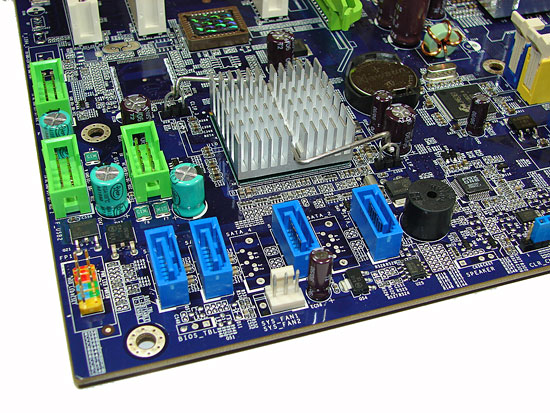
The four Intel ICH8 SATA ports are blue and are conveniently located below the ICH8 Southbridge along with the second fan header. The SATA ports feature the newer clamp and latch design. We found the positioning of the SATA ports to be very good when utilizing the PCI 2.3 slots although we had to bend our SATA cable a little when using the first port with an NVIDIA 8800GTX . The ICH8 is passively cooled and remained cool to the touch throughout testing. The chassis panel and USB connectors are located along the left edge of the board.
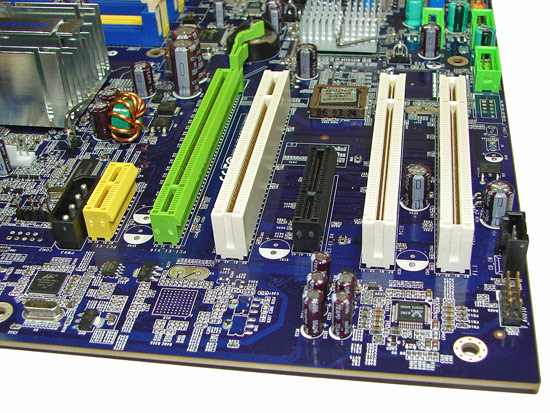
The board comes with one physical PCI Express x16 connector, one PCI Express x4, one PCI Express x1, and three PCI 2.3 connectors. The layout of this design offers one of the better single x16 connector designs we have worked with to date. Only the first PCI slot will be physically unavailable if you use a double slot video card in the PCI Express x16 slot. There is a 4-pin 12V Molex connector that is required for dual graphic card operation (though that will require the use of a non-x16 card as the second GPU) that worked with the latest BIOS release.
Getting back to the CPU socket area, we find a fair amount of room for alternative cooling solutions. We utilized the stock heatsink/fan in our normal testing but also verified a few larger Socket-775 air cooling solutions would fit in this area during our overclocking tests. The Intel P965 MCH chipset is passively cooled with a mid-rise heatsink unit that did not interfere with any installed peripherals. However, it was slightly difficult routing the 8-pin ATX power cable with a cooling solution like the Tuniq Tower 120 installed. Also, the large capacitor near the bottom right mounting hole requires some tender loving care when mounting a large air cooler.
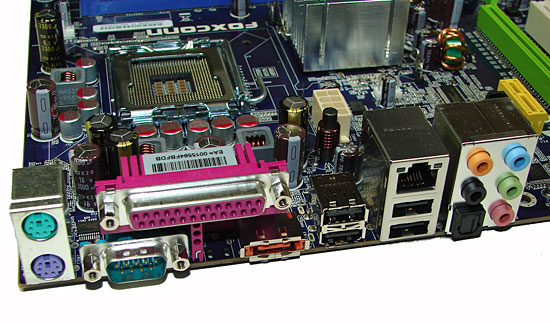
The rear panel contains the PS/2 mouse and keyboard ports, LAN port, and 4 USB 2.0 ports. The LAN (RJ-45) port has two LED indicators representing Activity and Speed of the connection through the Marvell 88E8056 Gigabit PCI-E chipset. The audio panel consists of 6 ports that can be configured for 2, 4, 6, and 8-channel audio connections for the Realtek ALC 883 HD codec along with an S/PDIF optical out port. The IO panel also has a serial, parallel, and e-SATA port.


Foxconn includes their Fox One and Fox LiveUpdate software utilities with the board: an Overclock Program, Hardware Monitoring application, Smart Fan Utility, and an online BIOS update applet that is not pictured. The Fox One utility allows for changes to the FSB and basic system voltages and includes a smart fan utility that allows control of the system fan headers within Windows, though the BIOS options are more significant in regards to temperature control. The Hardware Monitoring utility allows for real-time monitoring of CPU temperature, CPU fan speeds, and basic system voltages. Foxconn includes an automatic overclocking utility in their BIOS that offers five different settings.
We selected the Power Gaming setting in the BIOS and after a quick reboot our speeds increased by around 5%~7% during usage. Overall, the automatic overclocking worked without any issues and provided an increase in speed or power savings just as Foxconn intended. As usual, users will still be able to eke more performance out of the board through manual overclocking.
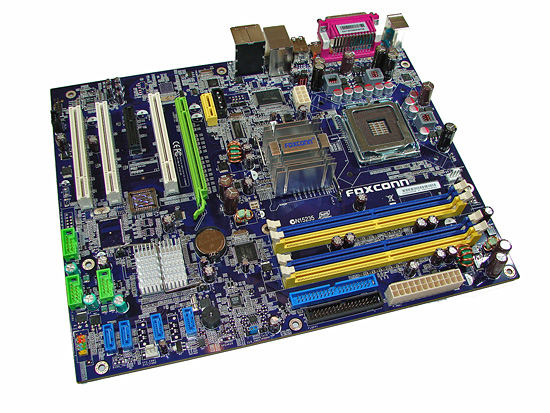 |
| Click to enlarge |
Foxconn did a really nice job with the layout of this board and the color combination is subdued and almost elegant when compared to some of the more garish color schemes we have seen recently on other boards. The board was a breeze to install in our Cooler Master CM Stacker 830. However, we have concerns about the location of the 8-pin ATX connector near the CPU area causing cable management issues with larger air coolers like the Scythe Infinity. We recommend installing the 8-pin ATX connector first as it is difficult to attach it once your air cooler is installed. The board features a total of three fan headers that are controlled via the BIOS. A fourth one would have been preferred near the I/O panel. The board features a three-phase voltage regulator system that provided superb stability throughout testing.
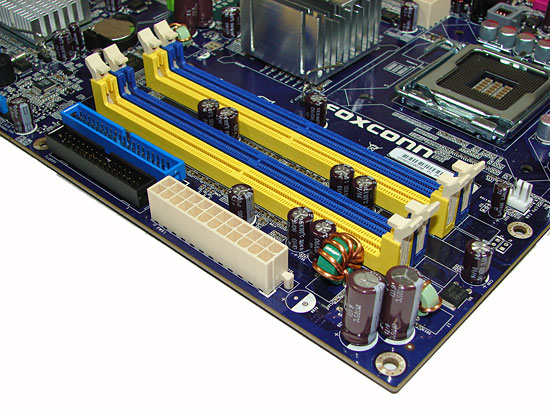
The DIMM module slots' color coordination is correct for dual channel setup based upon the premise of installing DIMMs in the same colored slots for dual-channel operation. It was very easy to install memory modules with a full size video card placed in the PCI Express x16 slot. Foxconn places the CPU fan header above the first DIMM slot and it is an easy reach for most CPU fan/heatsink cables.
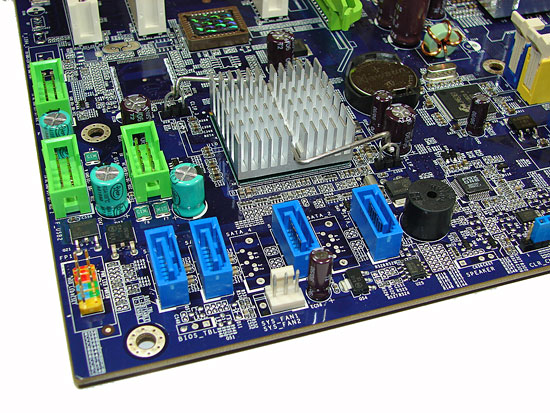
The four Intel ICH8 SATA ports are blue and are conveniently located below the ICH8 Southbridge along with the second fan header. The SATA ports feature the newer clamp and latch design. We found the positioning of the SATA ports to be very good when utilizing the PCI 2.3 slots although we had to bend our SATA cable a little when using the first port with an NVIDIA 8800GTX . The ICH8 is passively cooled and remained cool to the touch throughout testing. The chassis panel and USB connectors are located along the left edge of the board.
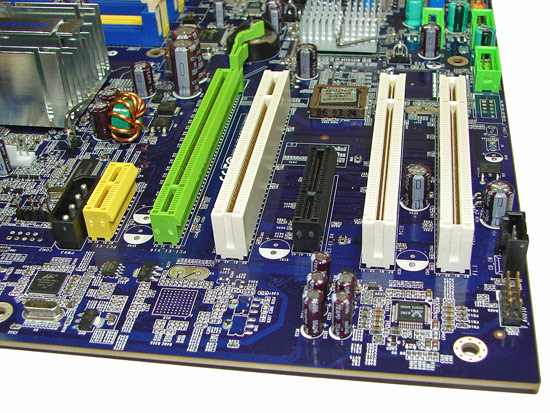
The board comes with one physical PCI Express x16 connector, one PCI Express x4, one PCI Express x1, and three PCI 2.3 connectors. The layout of this design offers one of the better single x16 connector designs we have worked with to date. Only the first PCI slot will be physically unavailable if you use a double slot video card in the PCI Express x16 slot. There is a 4-pin 12V Molex connector that is required for dual graphic card operation (though that will require the use of a non-x16 card as the second GPU) that worked with the latest BIOS release.
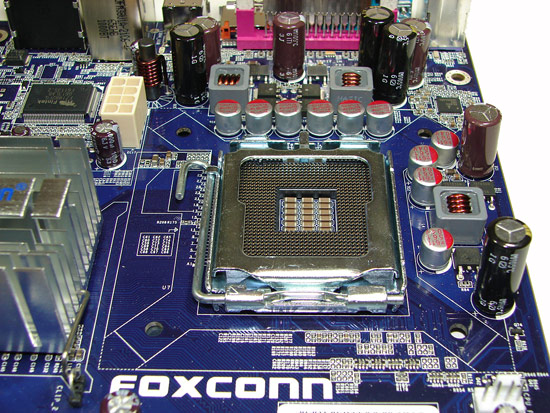 |
| Click to enlarge |
Getting back to the CPU socket area, we find a fair amount of room for alternative cooling solutions. We utilized the stock heatsink/fan in our normal testing but also verified a few larger Socket-775 air cooling solutions would fit in this area during our overclocking tests. The Intel P965 MCH chipset is passively cooled with a mid-rise heatsink unit that did not interfere with any installed peripherals. However, it was slightly difficult routing the 8-pin ATX power cable with a cooling solution like the Tuniq Tower 120 installed. Also, the large capacitor near the bottom right mounting hole requires some tender loving care when mounting a large air cooler.
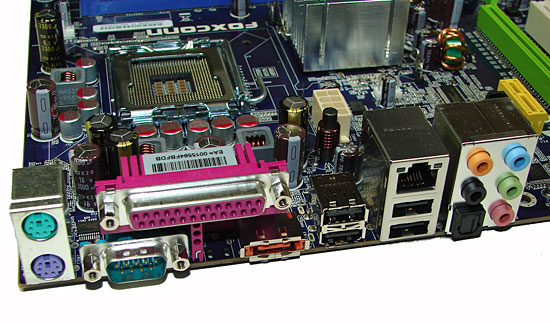
The rear panel contains the PS/2 mouse and keyboard ports, LAN port, and 4 USB 2.0 ports. The LAN (RJ-45) port has two LED indicators representing Activity and Speed of the connection through the Marvell 88E8056 Gigabit PCI-E chipset. The audio panel consists of 6 ports that can be configured for 2, 4, 6, and 8-channel audio connections for the Realtek ALC 883 HD codec along with an S/PDIF optical out port. The IO panel also has a serial, parallel, and e-SATA port.


Foxconn includes their Fox One and Fox LiveUpdate software utilities with the board: an Overclock Program, Hardware Monitoring application, Smart Fan Utility, and an online BIOS update applet that is not pictured. The Fox One utility allows for changes to the FSB and basic system voltages and includes a smart fan utility that allows control of the system fan headers within Windows, though the BIOS options are more significant in regards to temperature control. The Hardware Monitoring utility allows for real-time monitoring of CPU temperature, CPU fan speeds, and basic system voltages. Foxconn includes an automatic overclocking utility in their BIOS that offers five different settings.
We selected the Power Gaming setting in the BIOS and after a quick reboot our speeds increased by around 5%~7% during usage. Overall, the automatic overclocking worked without any issues and provided an increase in speed or power savings just as Foxconn intended. As usual, users will still be able to eke more performance out of the board through manual overclocking.










9 Comments
View All Comments
atlr - Friday, April 6, 2007 - link
A P9657AA-8EKRS2H / P9657AA-8KS2H BIOS dated April 5, 2007 has been released.No description about what's different though.
http://www.foxconnchannel.com/EN-US/service/downlo...">http://www.foxconnchannel.com/EN-US/ser...9657AA-8...
Sh0ckwave - Sunday, December 31, 2006 - link
343fsb is crap. no one will buy this for overclocking.ssiu - Thursday, January 11, 2007 - link
Seems like this could be a good option for ultra-budget E4300 overclocking. 9x343FSB = 3.087Ghz is pretty good. Save $30 on motherboard, use stock heatsink and save $$, save some more with cheaper DDR2-667 memory, etc.yyrkoon - Thursday, December 28, 2006 - link
Wouldnt it be nice is manufactures started making mother boards with loads of features, but without all the unnecessary stuff like SLI, dual GbE etc ?Personally, Id like to see a board like the Asus Striker, or ABIT IN9 32x-MAX, that didn't have SLI, and dual GbE. SO in other words, Something along the lines of these types of boards, but with the latest chip sets, eSATA (maybe), loads of disk ports, etc.
BladeVenom - Thursday, December 28, 2006 - link
I'd like to see at least one company make a motherboard with no legacy ports, and no built in audio. Who needs it, and why pay for it if you don't.Beachspree - Friday, December 29, 2006 - link
I'll keep repeating this with each review in the hope of getting a reply. ;-)I was wondering why the Firewire performance is so poor in these reviews:
Firewire 400 gets a best throughput of 230.6Mb/s
It is known that Macs have poor USB 2 performance but look at the Firewire results by Barefeats:
http://www.barefeats.com/usb2.html">http://www.barefeats.com/usb2.html
http://www.barefeats.com/hard70.html">http://www.barefeats.com/hard70.html
Without the perfect conditions of a RAM disk, and without cacheing turned off, they get real world performance of up to:
Firewire 400: 304 Mb/s (31% faster than PC)
Firewire 800: 464 Mb/s (41% faster than PC)
For comparison, Macs are getting lousy USB 2 performance. Intel Macs have improved it but that takes it from around 136Mb/s to 168Mb/s. That's 75% slower.
Given the importance of Firewire in multimedia applications, for which it can be critical, does this poor performance not warrant a mention?
To be clearer:
Can we please have some real world figures for USB 2.0, eSATA and Firewire 400/800 transfers under default settings and off an internal 7200 HDD you standardize on. That's what most people actually do when the backup, so that's what we need to see in order to make informed choices. I suspect these data rates you keep publishing are ones we will actually never see.
I suggest, also, that poor Firewire performance in Windows is more important than poor USB on Macs. They always have Firewire built in and tend to it on peripherals, while Windows users often make do with USB until they get into music or video editing when they then find the need for Firewire and hit this poor performance just when they start needing mission critical performance. I'm talking about dropped frames and music latency.
Why is that ignored in all your motherboard reviews?
Thanks.
SonicIce - Thursday, December 28, 2006 - link
What speakers or headphones do you use to test audio?Orbs - Thursday, December 28, 2006 - link
I have this board in a machine I'm using as a personal server. I paired it with G.Skill F2-6400CL5D-2GBNQ (2 x 1GB of DDR2 800) and it would crash randomly with that ram. After talking to G.Skill, it seems like there is an issue with that ram and all reference-based P965 boards including this board.Memtest86 also failed test #5 consistently with this ram on this board.
G.Skill is sending me replacement ram (their F2-6400PHU2-2GBNR) which should be here next week. Hopefully it's more stable.
Orbs - Thursday, December 28, 2006 - link
Just to be clear, I'm not saying this board or Foxconn is at fault for the compatibility issues, I'm just noting my experience so others don't run into the same problem.