NVIDIA and ATI HDCP Compatible Graphics Cards Roundup
by Josh Venning on November 16, 2006 12:00 AM EST- Posted in
- GPUs
Heat Levels
Heat and noise levels are related to power requirements, but we still wanted to see what kind of heat levels we would see with each of these cards during operation. We tested this in much the same way as in our power consumption tests. For the heat tests, we used ATI Tool, specifically the "scan for artifacts" function, which causes the GPU to continually draw a fuzzy cube in order to stress the card. After five minutes of stress testing, we then take the heat reading of the die through the software. We also take heat readings while the system is idle for reference.
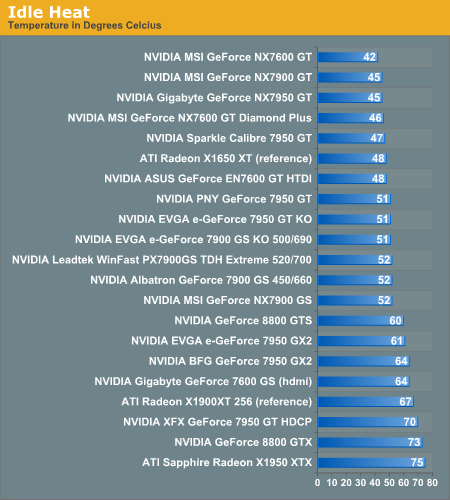
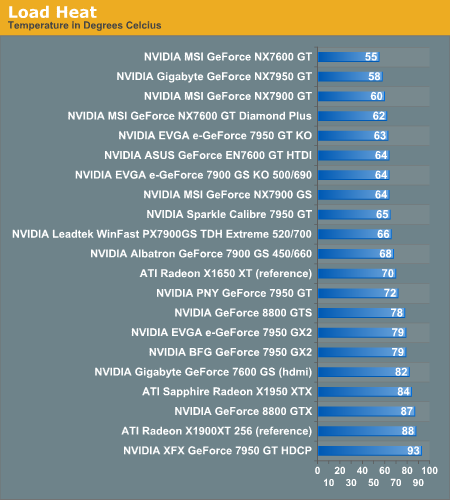
We found that NVIDIA did a little better in general at dissipating heat, with the exception of the silent XFX GeForce 7950 GT which saw the highest heat levels of the bunch, including even the 8800 GTX. This makes sense considering the card has no fan and instead uses a large passive heat sink to cool it down. The silent Gigabyte 7600 GS also saw high heat levels for the same reason. The larger-than-usual heat sink on the MSI NX7600 GT (non HDMI) seemed to do a good job at cooling the GPU, as this was one of our coolest running cards. Heat levels are something to consider if you plan on overclocking your card, if you are in a hot environment, or if you have poor case circulation. Under these conditions, active cooling solutions are generally preferrable.
Noise
Of more importance for these particular cards is the amount of noise they generate. Excess noise from GPU fans can be a hindrance when putting together a system that is as quiet running as possible for a home theater setup. To test noise we took the dB level of the room with the system off to determine the ambient noise level; this was 38.1 dB. We then took dB readings of the cards while running a stress test (the same as in our heat level tests) to determine how much noise the cards made during operation. These are our results.
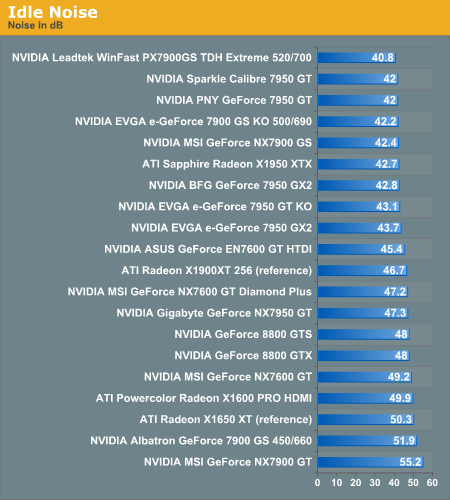
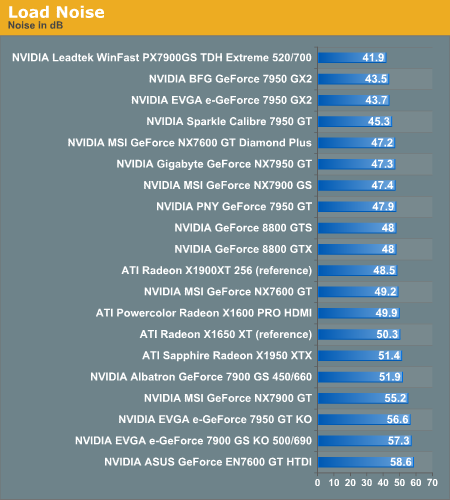
The ASUS EN7600 GT is particularly noisy. When the fan kicks in, it makes a much louder whine than it does when the system is idle. The Sapphire X1950 XTX was also fairly noisy once it got hot and the fan kicked in, but it seems to only speed up in short intervals. The EVGA 7900 GS KO also saw a high noise level under stress. We found that the EVGA and BFG 7950 GX2s both ran pretty quietly considering their performance, which is a nice feature of these cards. Of course the silent Gigabyte 7600 GS as well as the XFX 7950 GT HDCP would be good choices if you were looking for a card with zero noise, but it's especially nice having completely silent operation with a higher performance card like the 7950 GT. Because the noise level of these cards was 0Db, they were not included in the graphs, but the noise level of the CPU will still be a factor for HTPC users. Note that you will almost certainly want a case that provides sufficient cooling if you choose to run either of these fanless cards.
Heat and noise levels are related to power requirements, but we still wanted to see what kind of heat levels we would see with each of these cards during operation. We tested this in much the same way as in our power consumption tests. For the heat tests, we used ATI Tool, specifically the "scan for artifacts" function, which causes the GPU to continually draw a fuzzy cube in order to stress the card. After five minutes of stress testing, we then take the heat reading of the die through the software. We also take heat readings while the system is idle for reference.
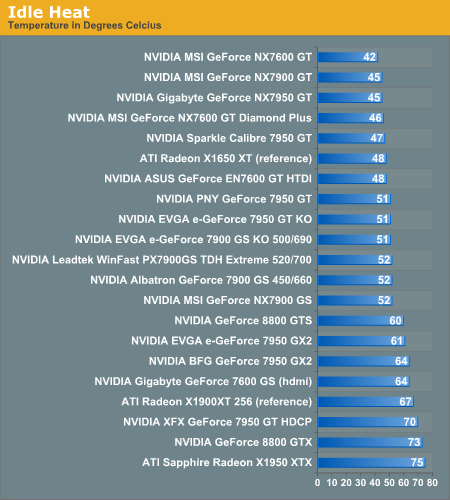
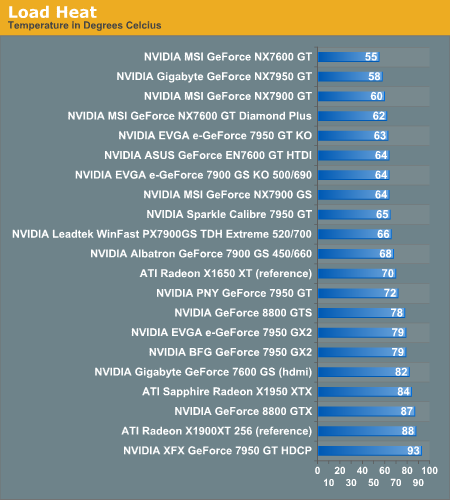
We found that NVIDIA did a little better in general at dissipating heat, with the exception of the silent XFX GeForce 7950 GT which saw the highest heat levels of the bunch, including even the 8800 GTX. This makes sense considering the card has no fan and instead uses a large passive heat sink to cool it down. The silent Gigabyte 7600 GS also saw high heat levels for the same reason. The larger-than-usual heat sink on the MSI NX7600 GT (non HDMI) seemed to do a good job at cooling the GPU, as this was one of our coolest running cards. Heat levels are something to consider if you plan on overclocking your card, if you are in a hot environment, or if you have poor case circulation. Under these conditions, active cooling solutions are generally preferrable.
Noise
Of more importance for these particular cards is the amount of noise they generate. Excess noise from GPU fans can be a hindrance when putting together a system that is as quiet running as possible for a home theater setup. To test noise we took the dB level of the room with the system off to determine the ambient noise level; this was 38.1 dB. We then took dB readings of the cards while running a stress test (the same as in our heat level tests) to determine how much noise the cards made during operation. These are our results.
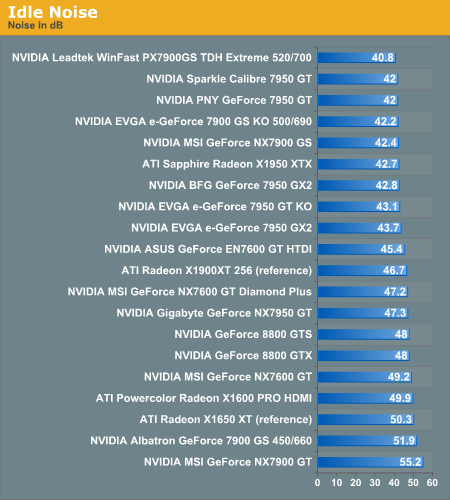
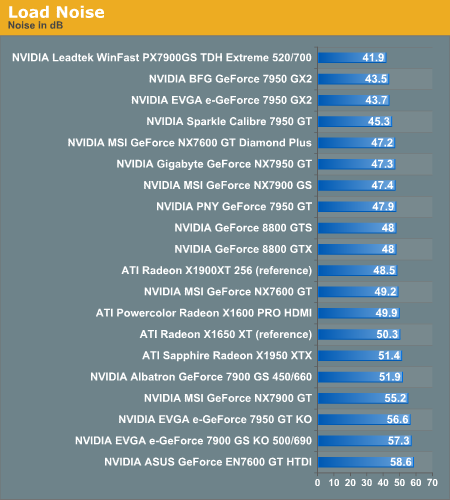
The ASUS EN7600 GT is particularly noisy. When the fan kicks in, it makes a much louder whine than it does when the system is idle. The Sapphire X1950 XTX was also fairly noisy once it got hot and the fan kicked in, but it seems to only speed up in short intervals. The EVGA 7900 GS KO also saw a high noise level under stress. We found that the EVGA and BFG 7950 GX2s both ran pretty quietly considering their performance, which is a nice feature of these cards. Of course the silent Gigabyte 7600 GS as well as the XFX 7950 GT HDCP would be good choices if you were looking for a card with zero noise, but it's especially nice having completely silent operation with a higher performance card like the 7950 GT. Because the noise level of these cards was 0Db, they were not included in the graphs, but the noise level of the CPU will still be a factor for HTPC users. Note that you will almost certainly want a case that provides sufficient cooling if you choose to run either of these fanless cards.










48 Comments
View All Comments
rnemeth - Friday, December 1, 2006 - link
I personally think this article was extremely on point with the direction of media components in general. I think there will be many people out there, like me, who are planning on the convergence of the Media Center PC & Gaming PC. Vista (Ultimate) will bring Media Center to the masses and why shouldn't you be able to play your favorite DX10 "Game for Windows" on your big HDTV as well?
This article is ahead of its time. HDPC/DRM/HDMI/DVI/BR/HD-DVD/HDTV is all in the early stages. In the future, you will be able to buy or rent your high-def movie by downloading it to your PC with DRM finally figured out. This review shows us that it is not all there yet, but gives us an idea who is doing what, and what we need to look for.
You mentioned in the beginning of the article that you were looking for feedback to see how interested your audience is on this subject... count me as 1.
thejez - Sunday, November 26, 2006 - link
HDCP is a joke... look at how hard it is to understand and get this stuff running... not to mention you have upgrade all your hardware?? lol and who watches movies on their PC anyway?? do you people really sit huddled over your keyboard watching movies?? Why not invest in some better equipment for the family room and watch movies they way they were intended....but the difficulty in setting all this up makes it even more important that hdcp has already been cracked... i wouldnt let the movie industry tell you your hardware isnt good enough to buy their content... just buy what you want and "work" around the issue later... the cracks are only getting better.... we'll see HD-DVD Shrink soon enough...
KalTorak - Monday, November 20, 2006 - link
Careful - it's not safe to assume that higher bitrate content is more computationally difficult to decode than lower bitrate content. [In fact, I suspect they're weakly correlated the other way - lower bitrate is harder.]DerekWilson - Monday, November 20, 2006 - link
ahh ... very interesting ...it would make sense to me to say that both are true.
In the case where low bitrate means more aggressive high quality encoding, i absolutely see your point. But low bitrate can also mean lower quality (less information) at the same level of encoding -- in these cases lower bitrate will be easier to decode.
Thanks for pointing this out.
Badkarma - Monday, November 20, 2006 - link
Hi Derek,Can you comment on HD audio formats like Dolby TrueHD and DTS-HD for the HTPC? I know Bluray has yet to use these formats but how about HD-DVD on the HTPC. From what I understand, you could get these formats outputted via analog output on your soundcard, but I'm interested in HDMI. I know some of the HDMI video cards you reviewed have SPDIF passthrough via HDMI, however SPDIF cannot carry Dolby Digital +, TrueHD, or DTS-HD, it will only output DTS or DD. I'm holding back on a HDCP video card because HD audio is an important part of HD movies.
Thanks.
Ajax9000 - Sunday, November 19, 2006 - link
p.13 "Both the 8800 GTX and GTS are fully HDCP compatible, and HDCP is enabled through both DVI ports" p.22 "Some of the cards, like the HDMI Gigabyte 7600 GS and ASUS EN7600 GT, were only able to play our Blu-ray movies over HDMI and not through the DVI port. Conversely, we found that with our MSI NX7600 GT Diamond Plus, the Blu-ray content wouldn't play through the HDMI connection but it would through the DVI port."OK, so which cards (other than the 8800s) could do HDCP over both ports?
----
p.19 "The end result is that an NVIDIA card with more pipelines that is better at 3D performance will not necessarily be better at video decoding."
In other words overclocking (say) a 7600 is likely to give as good or better HD video results than using (say) a 7950GX2?
----
p.20 "In the future, we could see power consumption go down with acceleration enabled. As graphics hardware is better suited to processing video than a CPU, efficiency should go up when using hardware acceleration."
The results for the 9750GTs already seem to show this 147W average non-accelerated >> 142 for EVGA & PNY (although Gigabyte > 148W).
Adrian
chucky2 - Friday, November 17, 2006 - link
...can we get it added to these results just for comparison?Also, you don't happen to know when that'd be, would you? :)
Chuck
BigLan - Friday, November 17, 2006 - link
I noticed that in the cpu utilisation tests you said it was around 51% for no acceleration - was this because the player software is single threaded and so only used one core?Also, is click encoded in h264, or mpeg2 like the initial bluray discs?
DigitalFreak - Friday, November 17, 2006 - link
Now that the Xbox 360 HD-DVD drive is available and is proven to work with a PC, any chance on doing another round-up "real soon now" using HD-DVD? I'd really love to see the numbers for VC1 and H.264 decoding.Still amazed that the lowly X1600 card spanked all Nvidia cards but the G80 boards in CPU utilization.
Good job guys.
DigitalFreak - Friday, November 17, 2006 - link
BTW, the new releases from Fox on Blu-Ray use the H.264 codec. Behind Enemy Lines, Fantastic 4, etc. I think Behind... is already out.