ASUS P5B: New BIOS Adds Unlocking & Improved Overclocking
by Wesley Fink on August 24, 2006 3:00 PM EST- Posted in
- Motherboards
As more experience has been gained in overclocking Core 2 Duo chips, it is becoming clear that the 4MB cache E6700 and E6600 do not overclock quite as well as the 2MB Cache chips. There is not a huge difference in the overclocking of 2MB and 4MB at each multiplier, but there is a small advantage to the 2MB design for overclocking. Keep in mind, however, that 2MB performance is lower, so that tends to offset any advantage the 2MB E6400 and E6300 designs might enjoy.
E6400
The E6400 starts at 8x266 or 2.13GHz. With the new 507 BIOS we managed to reach stable speeds of 445x8, 511x7, and 514x6. This composite should give you a better idea of performance at a FSB of 445x8. There is a huge amount of capture information in this image, so you will need to click to enlarge it to readable size.
The jump from 2.13GHz to 3.58GHz is an amazing overclock of 1449MHz, or almost 1500 MHz. Percentage wise, this is a bit more than 68%. With the new ASUS BIOS, we now have the ability to do similar overclocks with the bus speed. With the 6400 the bus speed can now be adjusted from 266 to 514, which represent s a potential bus speed overclock of 93% - almost double the stock 266 FSB speed.
E6300
At $183 the E6300 represents the best value among the Core 2 Duo processors. The 65nm architecture combined with a low starting speed of 1.83GHz presents buyers with some amazing overclocking potential. These capabilities are enhanced further with the ASUS 0507 BIOS.
The E6300 unlocked down and reached 525x7 at stock multiplier. We were very near the limits of the ASUS P5B with the new BIOS and Scythe Infinity air cooling since dropping to x6 only gained us a few more MHz on the FSB, namely 532 at 6X. This is a100% bus overclock and it clearly demonstrates the added flexibility of the lower speed Core 2 Duo chips.
While the 2MB cache E6400 and E6300 reached higher bus speeds and CPU clocks than the 4MB E6700 and E6600, keep in perspective that the 4MB versions perform faster clock for clock. Any advantage the 2MB might have in our testing is small and is more than offset by the 4MB performance advantage. Still, the 2MB models are definitely impressive overclockers and they are both excellent values in the Core 2 Duo line-up.
E6400
The E6400 starts at 8x266 or 2.13GHz. With the new 507 BIOS we managed to reach stable speeds of 445x8, 511x7, and 514x6. This composite should give you a better idea of performance at a FSB of 445x8. There is a huge amount of capture information in this image, so you will need to click to enlarge it to readable size.
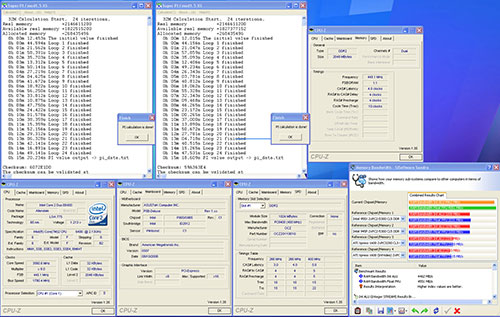 |
| Click to enlarge |
The jump from 2.13GHz to 3.58GHz is an amazing overclock of 1449MHz, or almost 1500 MHz. Percentage wise, this is a bit more than 68%. With the new ASUS BIOS, we now have the ability to do similar overclocks with the bus speed. With the 6400 the bus speed can now be adjusted from 266 to 514, which represent s a potential bus speed overclock of 93% - almost double the stock 266 FSB speed.
E6300
At $183 the E6300 represents the best value among the Core 2 Duo processors. The 65nm architecture combined with a low starting speed of 1.83GHz presents buyers with some amazing overclocking potential. These capabilities are enhanced further with the ASUS 0507 BIOS.
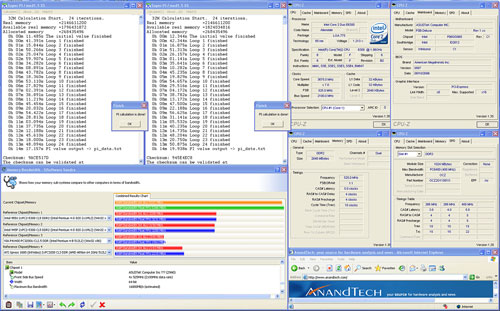 |
| Click to enlarge |
The E6300 unlocked down and reached 525x7 at stock multiplier. We were very near the limits of the ASUS P5B with the new BIOS and Scythe Infinity air cooling since dropping to x6 only gained us a few more MHz on the FSB, namely 532 at 6X. This is a100% bus overclock and it clearly demonstrates the added flexibility of the lower speed Core 2 Duo chips.
While the 2MB cache E6400 and E6300 reached higher bus speeds and CPU clocks than the 4MB E6700 and E6600, keep in perspective that the 4MB versions perform faster clock for clock. Any advantage the 2MB might have in our testing is small and is more than offset by the 4MB performance advantage. Still, the 2MB models are definitely impressive overclockers and they are both excellent values in the Core 2 Duo line-up.










84 Comments
View All Comments
HammerD - Wednesday, September 6, 2006 - link
Well as others have said this is an interesting article, but it is far from complete. As an owner of a P5B Deluxe, Conroe 6300, and that "expensive" OCZ ram myself, I am not able to overclock anywhere NEAR what this article claims with my "retail" B2 stepping Conroe.You should definately post full system specs including what power supply was used, what video card, all bios settings, hard drive, voltages, tweaks, exact brand/type/config of memory, etc etc. Most AT articles have a "Test Setup" page that describes this, but this article does not.
Also I don't think "SuperPI" is a good indicator of 100% system stablity. I can overclock pretty high like 400MHz FSB too, to get my 6300 upto 2.8GHz, boot into Windows XP, and SuperPI passes, but Prime95 fails.
The highest completely stable overclock I can get on my P5B Deluxe system is 325x7 = 2.275 GHz with the 6300 Conroe. That is hours and hours of Prime95 passing.
This is a good article, just needs to be completed.
isvaljek - Sunday, September 3, 2006 - link
Does this mean E6300 can run at 3.5GHz with FSB:RAM 1:1 with plain 533MHz PC4200 RAM?LordX2 - Wednesday, August 30, 2006 - link
Hey all, this is probably the wrong place to post this, but is the 975X chipset going to be upgraded to allow multiplier unlocking?Most importantly though, does anyone know if the 7950 G
X2 video card will work with the P5W-DH Deluxe? I called asus and they said they dont know lol... does anyone here have HANDS on experience with a 7950 gx2 working with a P5W-DH Deluxe?
Any info or links would be greatly appreciated!
JyriT - Wednesday, August 30, 2006 - link
I've got the P5B, E6400 and DDR2 800. Does it sound like a good idea to set the memory/FSB for 400 MHz and processor for 6x400 MHz?KHysiek - Sunday, August 27, 2006 - link
Why tehere is no info about what memory modules were used and at what parameters.I've read here thst i t was some superxpensive OCZ mem.
If it's true what sense is buying mainstream mobo, cheaper model of CPU and Superexpensive memory?
gilahacker - Saturday, August 26, 2006 - link
Anandtech has done an excellent job showing what is possible with standard cooling solutions, but I'm curious as to how high these chips could really be cranked (i.e. with water cooling). Perhaps only the EE could really benefit from this?Provided the price keeps tumbling on these little beauties and their associated parts (mobo/ram/etc.), I think I'll be putting together a new high-end desktop with an E6600 (or higher, depends on the price) and I'd like to do some water cooling for a few reasons, mainly:
1.) noise level
2.) stability/overclockability (did I just make up a word?)
3.) it's f-ing cool (no pun intended)
If I'm understanding correctly, lowering the multiplier and increasing the bus speed should produce a much faster system overall compared to just increasing the multiplier as you're also increasing your memory speed right? So a system overclocked to say 3ghz (for number's sake) using a lower multiplier and higher bus speed would be faster than a system overclocked to 3ghz using only a higher multiplier?
And on chips that unlock "up" for the multiplier, you could still increase the bus speed for even greater performance right?
Thanks for any info. Keep up the good work Anandtech!
yyrkoon - Saturday, August 26, 2006 - link
Yeah, but going from old school thought. higher FSBs can also mean parts wear out faster (namely the motherboard), I dont know if with memory dividers etc, if this is still the case. Anyhow, this is why I would like to see a detailed overclocking article, these little 'how-to's' all over web, and forums are in-complete, and dont offer really any insight on how this all plays a factor. However, to answer your question, YES, using a lower multiplier, with a higher front side bus, should increase performance, and I can especially see how this could play a factor if you were able to run a 1:1 memory divider.yyrkoon - Saturday, August 26, 2006 - link
err sorry, meant to say lower multiplier with a higher FSB should improve performance, as long as the CPU speed remains the same.zemane - Saturday, August 26, 2006 - link
Next year's BIOS (seen on page 1)Gary Key - Saturday, August 26, 2006 - link
That is why the bios is so special, it is a year ahead of its time. LOL... I will get that changed and actually the 0605 bios is out now.