Apple's Mac Pro - A True PowerMac Successor
by Anand Lal Shimpi on August 16, 2006 12:27 PM EST- Posted in
- Mac
Using the Mac Pro
Internally the Mac Pro is a completely different beast than the outgoing PowerMac G5, but pressing the power button yields the same classic Mac startup sound and brings you to the same desktop that the G5 did. Of course the version of OS X installed on the Mac Pro is the x86 compatible Intel version, but it's impossible to tell as a user.
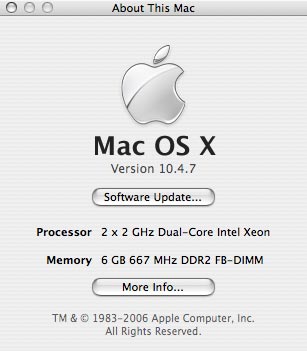
The Mac Pro is noticeably quieter than its predecessor, thanks to larger, slower spinning fans made possible by cooler running Intel processors. Power consumption is down noticeably compared to the PowerMac G5 and thus the system runs cooler and quieter.
The one noise you do hear more of (mainly since there's less fan noise to drown it out) comes from the HDD. With no sound deadening in the chassis, random seeks on the hard drive almost seem amplified. If you're in a quiet office, you'll hear the sounds of the hard drive. The Mac Pro seems to be shipping with one of two drives: the Seagate 7200.9 or the Western Digital WD2500JS, both in a 250GB size. Of the two, the Seagate appears to be the louder inside the case (subjectively) but you can't choose which one you get.
A nice feature is that each drive sled is labeled and the label is also visible in the OS. When you view the details of a drive in Apple's Disk Utility it will also tell you what bay it's located in.
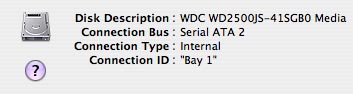
The optical drive is the other noisy component in the system, but that only happens whenever a disc is spun up obviously. Optical drives are inherently noisy, but with such a quiet system everything else is that much more noticeable.
Software wise, the Mac Pro is pretty much identical to its predecessor. The system starts up slightly quicker than the PowerMac G5 and the OS itself feels a bit smoother. We actually noticed this when reviewing the MacBook Pro; there are many cases where the Intel based Macs feel noticeably quicker than the G5 equipped Macs. Our benchmarks support the increase in performance but it is definitely noticeable in some areas. In other areas, the Mac Pro just works and feels like a quieter G5.
As the last desktop Mac to make the transition to Intel processors, the Mac Pro enjoys having a much larger library of Universal Binary applications to run (apps that run native on x86 Macs). All of Apple's applications have been ported over to Universal Binaries either through patches or upgrades and many 3rd party applications have also been recompiled. If the application was written in Xcode, the transition is quite easy and thus those applications that were have since been re-released as UB apps. Unfortunately larger applications from non-Apple developers (e.g. Adobe and Microsoft) and most games -- with very little developer support to begin with -- have not been ported.
Both Adobe and Microsoft have stated that they will not update currently shipping products to Universal Binary versions and will instead simply offer support for Intel Macs in future versions. For Adobe that means the CS3 suite of applications, which is due out as early as the end of this year or as late as Q2 of next. For Microsoft, we're most definitely talking about sometime in mid to late 2007 (at best) as the Windows version of Office 2007 isn't due out until early next year itself.
To run those non-native applications Mac Pro users will have to rely on Rosetta, Apple's PowerPC to x86 binary translation software. We'll look at Rosetta performance on the Mac Pro towards the end of this article, but in practical use it's not terrible. All of the crashing we ran into when we first played with Rosetta on the iMac Core Duo has since been resolved with updates to OS X; now all that remains is a performance penalty when running non-native applications.
Thankfully, the Mac Pro's Xeons are about as quick as you can get. And while they will never be able to run PowerPC native applications as quickly as a G5, they can run them well enough for you to use them. Performance with Rosetta is bearable on the Mac Pro; in most cases you'll know you're not running a native application, and you'll probably begin looking for alternative applications to use (that are UBs), but you can get by if you have to use one. We would strongly recommend finding out if the applications you use on a regular basis are available as Universal Binaries before upgrading from a newer PowerPC Mac just so there are no surprises after taking the plunge.
The other suggestion we have is to make sure you've got enough memory on hand, especially if you're going to be multitasking heavily or running a lot of non-native applications. The 1GB that these systems come with is absolutely the minimum; we tried running with only 512MB enabled and came away thoroughly disappointed in the system's performance (thankfully this isn't a supported configuration). With 1GB, you can easily get by but we'd suggest a 2GB sweet spot at least. Remember that OS X does a great job caching everything; the more memory you throw at it the more it will use to keep from accessing the hard drive.
As the first quad processor (two socket, dual core) Mac we've tested, it's worth talking about the move from two to four cores and what that does for performance. When you move from one to two cores, you get a noticeable boost in performance from multithreaded applications as well as a tangible increase in multitasking performance; going from two to four however, isn't always as noticeable.
Very few applications, multithreaded or not, are entirely CPU bound; they are instead limited by software, memory bandwidth, I/O performance, network latency, user input or a combination of these bottlenecks. Even with those bottlenecks in place, the CPU does play a role in performance; it's just a question of how much of a role. What we noticed when testing the quad core Mac Pro was that these bottlenecks became even more apparent when working with four cores as compared to just two.
Individual applications rarely saw a huge benefit going from dual to quad core even if they saw a big boost when making the jump from single to dual core. In practical use, no single application felt faster when running on four cores vs. two. It was in multitasking that we noticed the biggest difference with quad cores, and it was actually the only place our benchmarks showed a significant difference in performance as well. While the four cores did their best to make our heavy multitasking sessions as responsive as possible, we did notice I/O limitations even more when using four cores than when using two.
The more parallelized our usage models become, the more parallelized our I/O subsystems will have to get in response in order to keep up. It's quite possible that RAID 0 (or 0+1) may be necessary to improve the multitasking experience when running with four cores. The balancing of processing power with I/O in multitasking scenarios is something we're still investigating, but it looks like those extra drive bays in the Mac Pro may come in handy after all.










96 Comments
View All Comments
retoucherman - Thursday, January 24, 2008 - link
Let me tell you! I just got a the two 2.8ghz Quad core Macpro and this baby is like driving greased lightning. Plus it is a lot quiter than the quad g5 that I had (and basically blew up becuase it couldn't take my working with it.)These second generation MacPros are a great investment (just make sure you get the 3 year Apple Care warranty - Just in case)
toonerh - Thursday, September 7, 2006 - link
Terrabit has a http://www.macprojournal.com/xp.html">site detailing how to "slipstream" Intel drivers for the Mac Pro's SATA hard drive controller and speed it up from under 4MB/s to 60 MB/s!I posted a bunch of screen shots to help those not familiar with Windows "slipstreaming" at http://st118.startlogic.com/~macproxp/index.html">my site.
Help get the word out!
nickgwyn - Saturday, August 26, 2006 - link
Anand, where is the final installment?!?I am trying to decide if I should buy this computer, and am trying to be patient in waiting for your review, but c'mon... I have to decide soon.
P.S. I enjoyed the other parts for their very in depth look at this computer.
Thanks
JAS - Sunday, August 27, 2006 - link
Yes, Anand has done a first-rate review of the Mac Pro. I think he's waiting for Apple to release a new beta of Bootcamp before finishing the next installment that will cover running Microsoft Windows on this machine.But if you're anxious, based on everything that has already been said by Anand and on many other sites, I don't think you would go wrong with ordering your Mac Pro now. Apple is aware of that SATA issue (under MS Windows. It will likely be addressed by the next Bootcamp release. Parallels is another option in the meantime. (When OS X 10.5 is released, we may not even need Bootcamp or Parallels as separate installs.)
As for me, I'll order the Mac Pro from Amazon.com because of their $150 rebate.
nickgwyn - Monday, August 28, 2006 - link
I am going to lease it from apple, it's a really good deal, if you have a business.maharajah - Thursday, August 24, 2006 - link
Anand, do you have any specs on the MacPro intake and output fans? Any model numbers, current or power ratings? Is it a 3 or 4 wire connector, or is there a custom connector on the fan housing? Can the 120mm (I assume it's 120mm) fans be replaced easily? The reason I am asking is that while the OEM fans are quiet at idle (based on the reviews), I have fans in another PC that are almost silent (<20dB from 1 foot away) at idle and load. I was thinking of replacing the MacPro's fans with these once I get the machine. Thanks.spike spiegal - Tuesday, August 22, 2006 - link
>G5s kept up well with Intel and AMD, and were often faster - sometimes much faster - but weren't going anywhere in the foreseeable future<IBM uses a similiar architecture as the G5 in the multi million dollar iSeries, and Microsoft uses a G5 clone in their Xbox 360, so the G5 architecture was hardly dead. If anything, I've heard IBM refused to lower prices on their processors to suite Apple because Apple represented so little profit.Your reply dictates the myopic view of Apple users that the G5 processors was exclusive to Apple, and IBM actually cared when you jumped to Intel.
Also, the G5 architecture has been getting it's butt kicked by AMD 64 for quite awhile, while only Altivec optimized apps on G5 really pull away. Gee, you lost Altivec on the Intel platforms, and you're froced to use Rosetta, but you're still raving about the Intel platforms. Doesn't say much about the G5 by your own admission.
>I don't know whether you're an AMD or Intel fanboi<
Neither. I use the best tool for the job, not the specific hardware a single vendor tells me to use or allows me to use like Apple does. I've migrated Windows servers from dual P3 Tualatins to dual Xeons, and then to Opterons. I'll likely switch to Woodcrest while getting the price from a vendor of my choosing, not who makes my operating system.
>A computer is just a tool to get things done
Then why are your Apple buddies raving about crap like how 'pretty' the Mac Pro is, and the layout of rear ports? You honestly to god think anybody with a legitimate IT job cares about that? Computers belong under the desk or in a server rack, not displayed on a desk like over proced stereo equipment.
>Hmm, have you heard about the best tool for the job?<
I've used dual processor G5s, and respect the way Apple has polished multimedia workflows on OSX with better productivity than Windows. Other than that, I could care less because because the world doesn't revolve around Photoshop, page layouts, and video editing.
>I would immediately insist on using XServes just because they're from Apple.<
Explains why you don't make buying decisions for your company. I've seen benchmarks of XServes getting humiliated by NT4 and Win2K in SQL benchmarks, but if I were rendering crystal balls in a server farm it would be my first choice {smirk}. Also, if the G5 based XServe is so great, why is Apple themselves procaliming the Intel based Mac Pro as significantly faster than the G5? Oops...guess you should visit Apple.com more often, are are you smarter than the server engineers in your Company because you know how to use OSX?
>Cool, e-Machines are going to be producing 8-CPU Xeon-powered workstations for $1250?<
A single, 3ghz Core 2 Duo will beat a 2.66ghz dual processor Woodcrest in about any application you hand it other than those very few that can utilize four cores. It won't take E-machine an HP long to start producing sub $1,000 workstations with the faster Core 2 Duo processors in them, and those systems will be faster than the 2.66ghz Mac Pro. Sorry for that reality check, but you are now in the Intel PC industry and have to learn to deal with it. Apple won't be able to make up benchmarks showing the superiority of their platforms because unlike the G4 and G5, the same architecture will be running Windows and Linux.
>Or maybe Apple might upgrade their offerings ... they've been known to do that occasionally<
As I said above, a 3ghz Core 2 Duo will spank a dual processor 2.66ghz Woodcrest for about 90% of the tasks you can do on a desktop. Apple could make such a system for $1250 in their iMac line 6 months down the road, but you honestly think Apple will do this and humilihate their flagship Woodcrest owners? They haven't in the past, so the ones getting screwed in the long run are Apple owners and not those of us who can pick and choose our hardware. You can then explain the logic that one to your kids when they are competing in the job market with $80,000 in college loans, but how they should only buy one product from one vendor.
plinden - Tuesday, August 29, 2006 - link
Wow, what a prick you are. Look back at my post to see what this asshole is replying to. Here's exactly what I said, full quote (I've added bold to "doesn't"):
Massaging other people's posts just makes your own arguments even weaker.
JAS - Tuesday, August 22, 2006 - link
Gosh, Spike ... lots of rage there. Why such a fierce assault on a computer that wears a happy face? ;<)I don't doubt that a 3gHz Core 2 Duo six months from now will outperform today's Mac Pro, but in the computer world there is always something "around the corner" that will be better/faster/less expensive. Most of us buy computers to suit today's needs, not next year's. The new Mac Pro is a great performer and a good value, regardless of whether you use it for Microsoft Windows or OS X.
As for Apple's servers, even their outgoing G5-based XServe has sold well to big customers. Credit card processor XTech, for instance, uses a gazillion of them. NASA has an enormous XServe installation, too.
http://www.apple.com/xserve">http://www.apple.com/xserve
spike spiegal - Tuesday, August 22, 2006 - link
Before I accuse you guys of thinking like Tom's Hardware, why don't you do us a favor and compare the Mac Pro to a single processor Core 2 Duo at the same clock? Then compare the $2500 Mac Pro to a Single Core 2 Duo running at 3ghz, and see what's faster.Gee, that 2.66ghz Core Duo system would be a LOT cheaper cheaper to build and likely perform virtually identically to the quad core Woodcrest, except for like maybe two apps that have some concept of multi-threading. The 3ghz dual core system would beat the Quad core Woodcrest at 2.66 in all but maybe one real world benchmark.
When E-machine and HP are selling $799 machines 6months to a year from now that spank the Mac Pro, what say you?