NVIDIA nForce 500: Biostar and MSI Aim for the Gold
by Gary Key on June 8, 2006 4:30 AM EST- Posted in
- Motherboards
HTT Overclocking Results
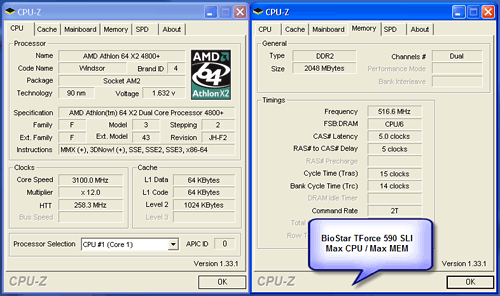
This board is an excellent overclocker although it does have a couple of quirks. We found in our overclocking tests that it was preferable to set the board to a range below your expected overclock target, reboot the board, ensure the settings are accepted, and then return into the BIOS to set your final overclock parameters.
If we changed the base HTT or Memory settings outside a 10% variance from the accepted settings then the board would balk and enter into the self recovery process. We also found additional headroom by utilizing NTune 5.0 to increase HTT once we had our voltages and memory settings locked in. In fact, we were able to reach a very stable 12x264HTT in this manner although the board would not boot at this setting.
Our ability to reach a benchmark stable 12x259HTT speaks volumes about this board's capability even with the limited memory voltage options. Our 4800+ CPU used for testing these two boards is not a very good sample for overclocking as noticed by the 1.6V we had to use to reach these speeds.
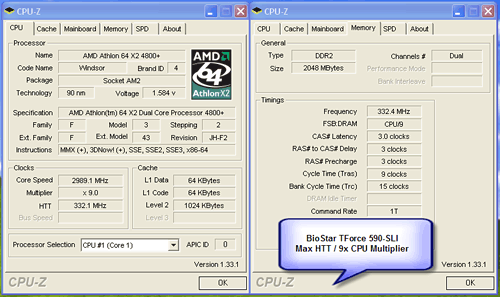
The 9x333HT setting is the second highest result we have seen to date in our AM2 testing. The board was extremely stable at this setting and Biostar informed us they have reached a 7x435HTT setting with a new AMD AM2 2800+ processor. Based upon our test results we can certainly believe this board is capable of higher HTT speeds than we reached with our early manufacturing sample.
Memory Stress Testing
Memory stress tests look at the ability of the Biostar TForce 590-SLI Deluxe to operate at the officially supported memory frequencies of 800MHz DDR2 at the best performing memory timings the Corsair Twin2X2048-8500C5 revision will support.
The Biostar board was very stable with two (1GB) DDR2 modules in Dual-Channel mode at the settings of 3-3-3-8 2T at 2.1V. The board would set 5-5-5-15 2T if the memory selection was left on auto. We did not notice any issues throughout our testing with our settings provided the voltage was set to 2.1V. We were able to run at 3-3-3-8 1T at 667MHz but our best overall performance scores were reached at DDR2-800 with the 3-3-3-3-8 2T settings. This provided the best balance of memory bandwidth and low latencies for our AM2 processor. We should expect to see 1T ability at DDR2-800 in the near future based upon AMD's current plans and their historical ability at massaging the memory controller logic.
Corsair 8500 modules were then installed into all four available memory slots, which is much more stressful on the memory subsystem than testing just two DDR2 modules.
The Biostar board was completely stable with four (1GB) DDR2 modules in Dual-Channel operation at the settings of 3-4-3-9 2T with the voltage remaining at 2.1V. These are excellent results as the board performed superbly throughout our memory testing regimen that included eight to twelve hour runs of MemTest86, Prime95, and our benchmarks suites along with numerous iterations of SuperPI set at 32m.
| BioStar TForce 590-SLI Deluxe | |
| Processor: | AMD Athlon 64 X2 - 4800+ (AM2) |
| Chipset: | nForce 590SLI |
| CPU Voltage: | 1.600V (1.300V default) |
| Memory Settings: | 5-5-5-15 2T 12x Multiplier 3-3-3-9 1T 9x Multiplier |
| DDR2 Results: | 12 x 258HTT = DDR2 1032 9 x 332HTT = DDR2 665 |
| HT Multiplier: | 5x below 300HTT, 4x above 300HTT |
| Memory Voltage: | 2.3V |
| Chipset Voltage: | 1.65V |
| HT Voltage: | 1.35V |
| Cooling: | Zalman CNPS9500 AM2 |
| Power Supply: | OCZ GamexStream 700W |
| Maximum CPU OverClock: | 258HTT x 12 (3100MHz) +29% |
| Maximum FSB OverClock: | 332HTT x 9 (2989MHz) +66% |
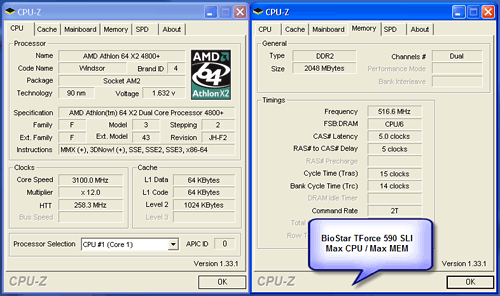
This board is an excellent overclocker although it does have a couple of quirks. We found in our overclocking tests that it was preferable to set the board to a range below your expected overclock target, reboot the board, ensure the settings are accepted, and then return into the BIOS to set your final overclock parameters.
If we changed the base HTT or Memory settings outside a 10% variance from the accepted settings then the board would balk and enter into the self recovery process. We also found additional headroom by utilizing NTune 5.0 to increase HTT once we had our voltages and memory settings locked in. In fact, we were able to reach a very stable 12x264HTT in this manner although the board would not boot at this setting.
Our ability to reach a benchmark stable 12x259HTT speaks volumes about this board's capability even with the limited memory voltage options. Our 4800+ CPU used for testing these two boards is not a very good sample for overclocking as noticed by the 1.6V we had to use to reach these speeds.
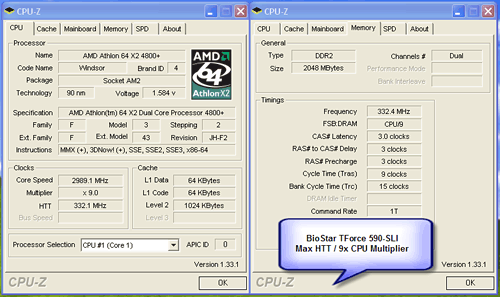
The 9x333HT setting is the second highest result we have seen to date in our AM2 testing. The board was extremely stable at this setting and Biostar informed us they have reached a 7x435HTT setting with a new AMD AM2 2800+ processor. Based upon our test results we can certainly believe this board is capable of higher HTT speeds than we reached with our early manufacturing sample.
Memory Stress Testing
Memory stress tests look at the ability of the Biostar TForce 590-SLI Deluxe to operate at the officially supported memory frequencies of 800MHz DDR2 at the best performing memory timings the Corsair Twin2X2048-8500C5 revision will support.
| BioStar TForce 590 SLI Deluxe Stable DDR2-800 Timings - 2 DIMMs (2/4 slots populated - 1 Dual-Channel Bank) |
|
| Clock Speed: | 200MHz |
| Timing Mode: | 800MHz - Default |
| CAS Latency: | 3 |
| RAS to CAS Delay: | 3 |
| RAS Precharge: | 3 |
| RAS Cycle Time: | 8 |
| Command Rate: | 2T |
| Voltage: | 2.1V |
The Biostar board was very stable with two (1GB) DDR2 modules in Dual-Channel mode at the settings of 3-3-3-8 2T at 2.1V. The board would set 5-5-5-15 2T if the memory selection was left on auto. We did not notice any issues throughout our testing with our settings provided the voltage was set to 2.1V. We were able to run at 3-3-3-8 1T at 667MHz but our best overall performance scores were reached at DDR2-800 with the 3-3-3-3-8 2T settings. This provided the best balance of memory bandwidth and low latencies for our AM2 processor. We should expect to see 1T ability at DDR2-800 in the near future based upon AMD's current plans and their historical ability at massaging the memory controller logic.
Corsair 8500 modules were then installed into all four available memory slots, which is much more stressful on the memory subsystem than testing just two DDR2 modules.
| BioStar TForce 590 SLI Deluxe Stable DDR2-800 Timings - 4 DIMMs (4/4 slots populated - 2 Dual-Channel Banks) |
|
| Clock Speed: | 200MHz |
| Timing Mode: | 800MHz - Default |
| CAS Latency: | 3 |
| RAS to CAS Delay: | 4 |
| RAS Precharge: | 3 |
| RAS Cycle Time: | 9 |
| Command Rate: | 2T |
| Voltage: | 2.1V |
The Biostar board was completely stable with four (1GB) DDR2 modules in Dual-Channel operation at the settings of 3-4-3-9 2T with the voltage remaining at 2.1V. These are excellent results as the board performed superbly throughout our memory testing regimen that included eight to twelve hour runs of MemTest86, Prime95, and our benchmarks suites along with numerous iterations of SuperPI set at 32m.










17 Comments
View All Comments
dougcook - Friday, September 8, 2006 - link
I bought one of the MSI 570 boards (after reading this review). Everything seemed ok (some things seemed a bit cheap, but nothing really unusual). I got it all installed and running...For one day.
While burning a few CDs, the Northbridge overheated and the machine turned itself off. This happened 2 more times, and then the machine failed to boot at all (even after giving it time to cool off). I wasn't overclocking, and the box had decent ventilation.
This may not happen for everybody, but looking on NewEgg, it seems that this has happened to many other people. The MSI northbridge does not have an adequate heatsink and is likely to burn up. Save the time and get something better. I got the equivalent ABit 570 motherboard, and I've been very happy so far. I hear good things about the ASUS 570 as well.
MacGuffin - Wednesday, June 21, 2006 - link
I don't mean to be a whiny biyatch but where's the follow-up article? Are you guys playing around with Conroe motherboards and ES chips again?;-)JakeBlade - Friday, June 9, 2006 - link
Northbridge fans blow. No pun intended.Visual - Friday, June 9, 2006 - link
in the comparison table on page 2, you have incorectly listed a firewire, 6 usb ports and 2 esata ports for the MSI. it doesn't have those, just 4 usbs. it does have a COM and LPT ports that you need to list though.Gary Key - Friday, June 9, 2006 - link
The right table was inserted this time, thanks!!!! :)A554SS1N - Friday, June 9, 2006 - link
I'm interested in the MSI K9N 550 chipset, but noticed this 570 SLi chipset has the same sized passive cooler; could you tell me what the temperatures for the chipet on load are? (Sometimes SpeedFan might be needed to detect them on some boards?).Gary Key - Friday, June 9, 2006 - link
I will see if we can get an accurate internal chipset temperature for you. The heatsink itself was at 56c under load when measured with a infrared device.A554SS1N - Thursday, June 15, 2006 - link
Thanks, I could get an idea that it may be upto 70C internal from that external heatsink reading.R3MF - Thursday, June 8, 2006 - link
sorry, not buying.give me the 8x/16x SLI split, as well as 8x slot, two 1x slots, and a couple of PCI slots that i can ignore.
then i'll buy.
segagenesis - Thursday, June 8, 2006 - link
... is its AMD. After reading about Conroe I would hope nVidia does this for the Intel camp now that I'd rather buy one of those than AM2.