NVIDIA Single Card, Multi-GPU: GeForce 7950 GX2
by Derek Wilson on June 5, 2006 12:00 PM EST- Posted in
- GPUs
The Card and The Test
This is one of the most unique consumer level graphics boards we have seen in quite a long time. While there have been a few card makers that have dropped two GPUs on one board, this is the first product where we have seen PCIe switch technology used to actually allow the connection of two independent PCIe devices in one slot. The 7950 GX2 is also the first consumer level graphics add-in product we've had in our labs to be built using two separate PCBs.

If we take a close look at the card itself, we can see the PCIe connection between the two boards. This is an X8 PCIe connection, which saves a bit on board routing requirements and physical connector width. Even though PCIe is a serial bus and each new lane only requires two additional wires, NVIDIA had a lot on their hands when designing this product. The first incarnation in the 7900 GX2 currently being used in Quad SLI systems routes all 16 lanes to each graphics card, but the board itself is much larger than the 7950 GX2. It doesn't seem like just cutting down the PCIe lanes would make enough difference to cut out so much board space, so it is likely that NVIDIA spent further time optimizing board features and layout.

The board does have an open SLI connector. Unfortunately, at this time, we have not been able to test DIY Quad SLI. NVIDIA has made it clear that they won't try to stop people from building their own Quad SLI systems, but they also won't actively support such activity. This is in line with their current stance on overclocking. At the moment, NVIDIA tells us that there are many roadblocks to configuring a working Quad SLI system with the 7950 GX2.
On top of BIOS issues with a single PCIe bridge in one X16 slot, supporting multiple bridges and four graphics cards might be beyond the capability of most motherboards at this point. Again, the physical ability is there, but BIOS support may still be lacking. Driver support is also a problem, as the drivers that support the 7950 GX2 do not support Quad SLI and vice versa. NVIDIA assures us that driver support should eventually come along, but until then we will be working on hacking our way around these issues.
As for multiple display capabilities, the 7950 GX2 is just like single GPU boards. There are only two DVI outputs onboard which both support dual-link bandwidth and are driven by only one of the GPUs. NVIDIA has confirmed that it is technically possible to provide 4 dual-link DVI outputs on one 7950 GX2 board, but it doesn't look like any board makers are going down that route. There may also be additional driver support necessary to make this happen, and demand might not ever get high enough to entice anyone to actually build a 7950 GX2 with all the necessary components. Still, it is nice to know that the only thing stopping someone from going down the quad output route is simply the cost of the connectors.
As we are still working on getting the 7950 GX2 set up in SLI with a second card, we will be focusing on a comparison with other single card solutions. The exception, of course, will be 7900 GT SLI. The specifications of the 7950 GX2 indicate that it should perform very similarly to a 7900 GT SLI setup without the hassle. Each GPU on the 7950 GX2 is essentially a higher clocked 7900 GT. Additionally, the 7950 GX2 incorporates 512MB of 1200MHz (effective data rate) GDDR3 for a total of 1GB of on board RAM. Here is a quick reference table NVIDIA provided showing the differences between the 7950 GX2, the 7900 GTX and the 7900 GT. We do take some issue with reporting memory bandwidth, fill rate, and verts/sec as simple aggregates of the two GPUs' capabilities as these quantities don't scale perfectly linearly in either an SLI setup or in the case of the 7950 GX2, but the data is still interesting.
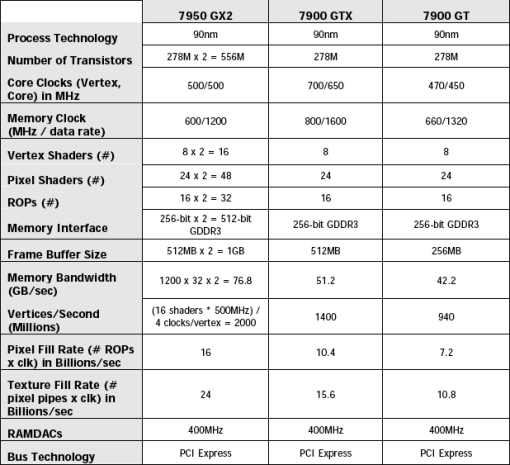
For the rest of our comparisons, we will be looking at the solutions shown here:
AMD Athlon 64 FX-57
ASUS A8N32 SLI Deluxe NVIDIA nForce 4 X16 Motherboard
2GB 3:3:2:8 OCZ PC4000 EB
Seagate 7200.7 160GB HD
700W GameXStream PSU
NVIDIA GeForce 7950 GX2
NVIDIA GeForce 7900 GTX
NVIDIA GeForce 7800 GTX 512
NVIDIA GeForce 7900 GT (and SLI)
ATI Radeon X1900 XT
ATI Radeon X1900 GT
We will lead off with a side by side comparison of the 7950 GX2 and the 7900 GT SLI, and then we will take a look at how the 7950 GX2 stacks up against other high end parts. Before we get too that, here's a quick look at power.
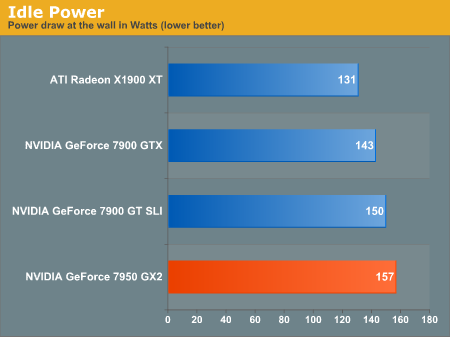
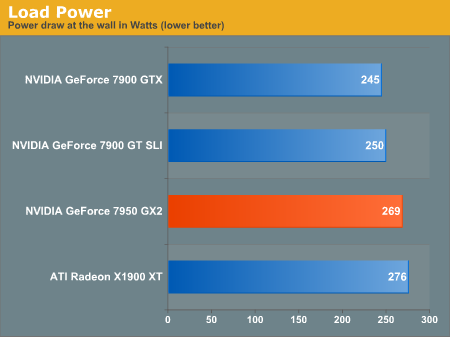
Our power tests at idle show that the Radeon X1900 XT comes in at the prime spot, but the tables turn when we flip the switch on Splinter Cell. Under load, the 7950 GX2 drops in behind the X1900 XT in power consumption. This difference between the NVIDIA and ATI high end would be even more exaggerated if we tested the X1900 XTX which expends even more energy to increase performance only slightly. While the GeForce 7950 GX2 draws more power than it's NVIDIA brethren, we are still looking at a manageable power draw (especially when considering the incredibly high power requirements of 7900 GTX SLI or X1900 XT CrossFire in comparison).
This is one of the most unique consumer level graphics boards we have seen in quite a long time. While there have been a few card makers that have dropped two GPUs on one board, this is the first product where we have seen PCIe switch technology used to actually allow the connection of two independent PCIe devices in one slot. The 7950 GX2 is also the first consumer level graphics add-in product we've had in our labs to be built using two separate PCBs.

If we take a close look at the card itself, we can see the PCIe connection between the two boards. This is an X8 PCIe connection, which saves a bit on board routing requirements and physical connector width. Even though PCIe is a serial bus and each new lane only requires two additional wires, NVIDIA had a lot on their hands when designing this product. The first incarnation in the 7900 GX2 currently being used in Quad SLI systems routes all 16 lanes to each graphics card, but the board itself is much larger than the 7950 GX2. It doesn't seem like just cutting down the PCIe lanes would make enough difference to cut out so much board space, so it is likely that NVIDIA spent further time optimizing board features and layout.

The board does have an open SLI connector. Unfortunately, at this time, we have not been able to test DIY Quad SLI. NVIDIA has made it clear that they won't try to stop people from building their own Quad SLI systems, but they also won't actively support such activity. This is in line with their current stance on overclocking. At the moment, NVIDIA tells us that there are many roadblocks to configuring a working Quad SLI system with the 7950 GX2.
On top of BIOS issues with a single PCIe bridge in one X16 slot, supporting multiple bridges and four graphics cards might be beyond the capability of most motherboards at this point. Again, the physical ability is there, but BIOS support may still be lacking. Driver support is also a problem, as the drivers that support the 7950 GX2 do not support Quad SLI and vice versa. NVIDIA assures us that driver support should eventually come along, but until then we will be working on hacking our way around these issues.
As for multiple display capabilities, the 7950 GX2 is just like single GPU boards. There are only two DVI outputs onboard which both support dual-link bandwidth and are driven by only one of the GPUs. NVIDIA has confirmed that it is technically possible to provide 4 dual-link DVI outputs on one 7950 GX2 board, but it doesn't look like any board makers are going down that route. There may also be additional driver support necessary to make this happen, and demand might not ever get high enough to entice anyone to actually build a 7950 GX2 with all the necessary components. Still, it is nice to know that the only thing stopping someone from going down the quad output route is simply the cost of the connectors.
As we are still working on getting the 7950 GX2 set up in SLI with a second card, we will be focusing on a comparison with other single card solutions. The exception, of course, will be 7900 GT SLI. The specifications of the 7950 GX2 indicate that it should perform very similarly to a 7900 GT SLI setup without the hassle. Each GPU on the 7950 GX2 is essentially a higher clocked 7900 GT. Additionally, the 7950 GX2 incorporates 512MB of 1200MHz (effective data rate) GDDR3 for a total of 1GB of on board RAM. Here is a quick reference table NVIDIA provided showing the differences between the 7950 GX2, the 7900 GTX and the 7900 GT. We do take some issue with reporting memory bandwidth, fill rate, and verts/sec as simple aggregates of the two GPUs' capabilities as these quantities don't scale perfectly linearly in either an SLI setup or in the case of the 7950 GX2, but the data is still interesting.
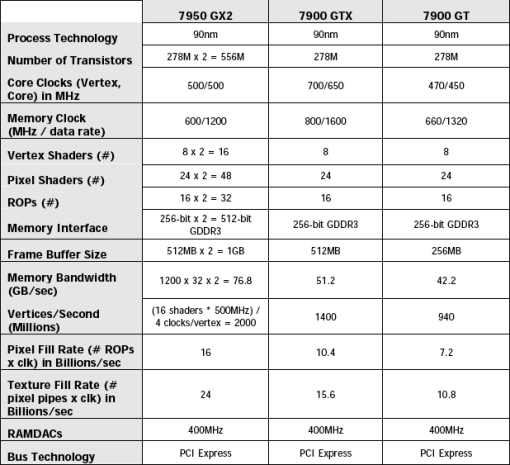
For the rest of our comparisons, we will be looking at the solutions shown here:
AMD Athlon 64 FX-57
ASUS A8N32 SLI Deluxe NVIDIA nForce 4 X16 Motherboard
2GB 3:3:2:8 OCZ PC4000 EB
Seagate 7200.7 160GB HD
700W GameXStream PSU
NVIDIA GeForce 7950 GX2
NVIDIA GeForce 7900 GTX
NVIDIA GeForce 7800 GTX 512
NVIDIA GeForce 7900 GT (and SLI)
ATI Radeon X1900 XT
ATI Radeon X1900 GT
We will lead off with a side by side comparison of the 7950 GX2 and the 7900 GT SLI, and then we will take a look at how the 7950 GX2 stacks up against other high end parts. Before we get too that, here's a quick look at power.
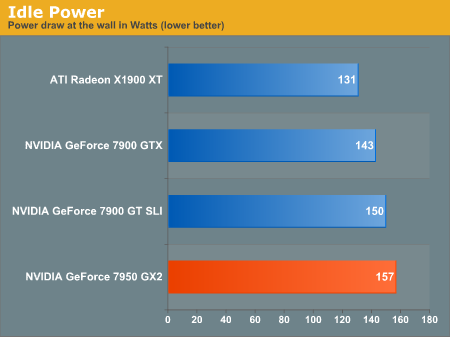
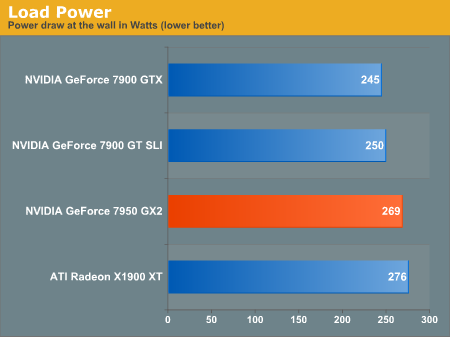
Our power tests at idle show that the Radeon X1900 XT comes in at the prime spot, but the tables turn when we flip the switch on Splinter Cell. Under load, the 7950 GX2 drops in behind the X1900 XT in power consumption. This difference between the NVIDIA and ATI high end would be even more exaggerated if we tested the X1900 XTX which expends even more energy to increase performance only slightly. While the GeForce 7950 GX2 draws more power than it's NVIDIA brethren, we are still looking at a manageable power draw (especially when considering the incredibly high power requirements of 7900 GTX SLI or X1900 XT CrossFire in comparison).










60 Comments
View All Comments
bluebob950 - Tuesday, June 27, 2006 - link
thinking about getting a 7950 but i cant find monitor any monitors that do 2048 my boss says the dell 21" at work do but i have yet to see it what do you use? and where can i find them online?bluebob950 - Tuesday, June 27, 2006 - link
thinking about getting a 7950gt but i cant find monitor any monitors that do 2048 my boss says the dell 21" at work do but i have yet to see it what do you use? and where can i find them online?JNo - Wednesday, June 7, 2006 - link
I think the review at Hexus.net bares a very interesting negative conclusion, somewhat in contrast to anandtech (not that I'm dissing anandtech), and provides food for sobering thought...http://lifestyle.hexus.net/content/item.php?item=5...">http://lifestyle.hexus.net/content/item.php?item=5...
Think seriously about what's been presented to you in this article thus far, concerning GeForce 7950 GX2, and you should (if I can do my job properly) come to a conclusion like this: NVIDIA GeForce 7950 GX2 is probably the most caveat-laden graphics purchase yet released.
The conditions that have to be satisfied before it makes sense to get one are pretty much as follows:
* Are you willing to live with less-than-absolute best image quality from the high-end generation right now?
* Are you sure the games you play all have SLI support, or you're at least happy to wait for support to come in a future driver?
* Do you have a PC platform that supports it properly, which is realistically just nForce SLI of some flavour?
* Do you have a very well ventilated PC chassis, able to assist in the significant cooling challenges it presents?
* Do you own a high resolution PC display, since it's built for at least 1600x1200 in current supported games?
* If you run dual displays, are you happy for one to go blank when in multi-GPU mode?
Be sure and really consider the first two questions, and ponder the fact that ATI Crossfire is arguably even worse at satisfying the second, given its lack of a user-adjustable game profiling system. Done so? Good.
Now given yes to all of the above, are you then willing to spend £450 on a single graphics board? You are? Brilliant, they're available today, you'll enjoy the framerates and overall IQ, happy shopping!
Tephlon - Wednesday, June 7, 2006 - link
I just wanted to point out... that list isn't just particular to this card. That's all SLI setups.All have to watch the heat. Drivers don't allow any SLI setup to dual-view+multi-GPU. SLI does dominate primarily in Hi-Res configs. and so on and so on.
Its still a great list to consider... but please remember that it isn't limited to just the 7950GX2.
DerekWilson - Wednesday, June 7, 2006 - link
except the 3rd point doesn't apply at all to 7950 GX2 -- It seems there has been a lot of confusion around the support requied for this card. It will run on Intel, ATI, VIA, SiS, an NVIDIA chipsets as long as the BIOS supports non-video devices in x16 PCIe slots along with supporting add-in PCIe switches. Suprisingly many boards support these features as of this week.the 7950 has a bunch of advantages over a 7900 GT SLI setup, not the least of which is performance. The lenient platform requirements, power draw less than an x1900xt, potential for expansion to quad sli, and it's really very transparently plug and play (just plug it in, install drivers, and no more tweaking is required for it to work as expected).
Jeff7181 - Tuesday, June 6, 2006 - link
On page three in the chart it says the 7900GTX core clock is 700 MHz (650 for vertex core). Is that accurate? So what I'm seeing and adjusting in the driver settings with coolbits is actually the speed of the vertex core?DerekWilson - Tuesday, June 6, 2006 - link
you know, I borrowed that chard from NVIDIA's reviewers guide on the 7950 GX2 ...I am under the impression that the vertex core of the 7900 GTX is 700MHz. As this is NVIDIA's chart, I'm not sure if vertex clock is listed first or second ...
Jeff7181 - Tuesday, June 6, 2006 - link
Based on the other values in the chart, and the row/column titles, I assumed the number given was supposed to be the core clock, and the one in parenthasis was supposed to be the vertex clock. I guess it could be a type-o... otherwise I want a new 7900GTX since the core speed of mine is only 650 MHz and it should be 700 according to that chart. :Dv12 - Tuesday, June 6, 2006 - link
Could you post comparative scores of the X1900XTX as well? does it beat the 7950 or not? I cant tell from this review.V12
AnnonymousCoward - Tuesday, June 6, 2006 - link
Thanks for the sweet article. 2 GPUs on a non-SLI board is the way to go...until dual-core GPUs. When are those coming out, anyway?