The EVGA 7300 GS: A New Quality Budget Card From NVIDIA
by Josh Venning on February 20, 2006 12:23 PM EST- Posted in
- GPUs
Test Setup/High Quality Performance
Now that we've talked about the card, let's look at the performance. We've included a few other budget cards for comparison to get an idea of how the 7800 GS fits into the market. Included on the graphs, we have the Radeon X1300 (450MHz/500GHz), and X300, as well as NVIDIA's 6200 TC. The games that we are testing are Halflife2 Lost Coast, Battlefield2 and Quake4, at 800X600, 1024x768, and 1280x1024 resolutions. Here is the test system that we used:
*Note that sound was disabled for these tests.
Battlefield 2 Performance
Now that we've talked about the card, let's look at the performance. We've included a few other budget cards for comparison to get an idea of how the 7800 GS fits into the market. Included on the graphs, we have the Radeon X1300 (450MHz/500GHz), and X300, as well as NVIDIA's 6200 TC. The games that we are testing are Halflife2 Lost Coast, Battlefield2 and Quake4, at 800X600, 1024x768, and 1280x1024 resolutions. Here is the test system that we used:
| Testbed | |
| Processor: | AMD Athlon 64 FX-55 2.6 GHz Processor |
| Memory: | 1 GB OCZ 2:2:2:6 DDR400 RAM |
| Motherboard: | NVIDIA nForce 4 |
| Hard Drive: | Seagate 7200.7 120 GB |
| Power Supply: | OCZ 600 W PowerStream |
*Note that sound was disabled for these tests.
Battlefield 2 Performance
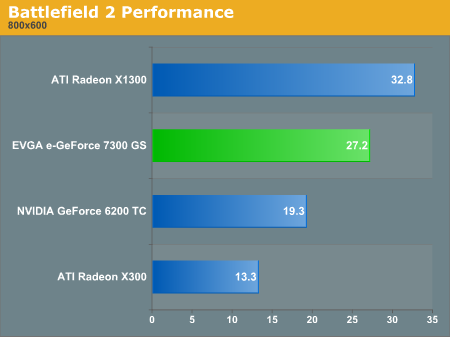
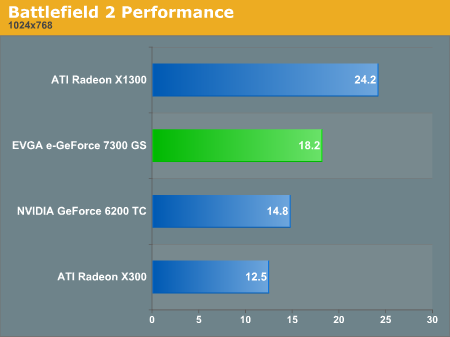
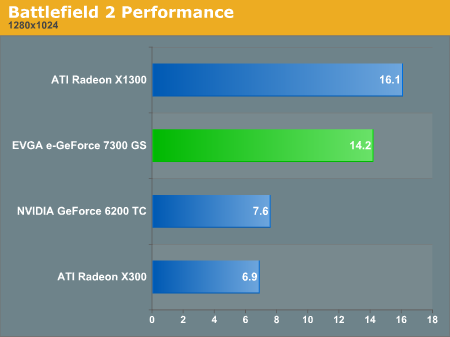
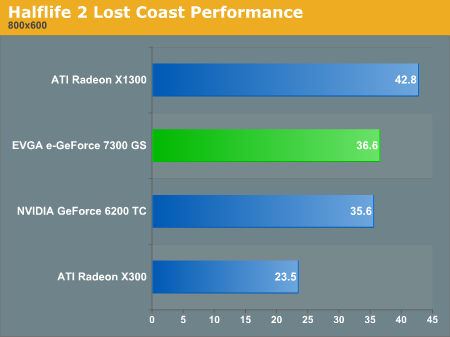
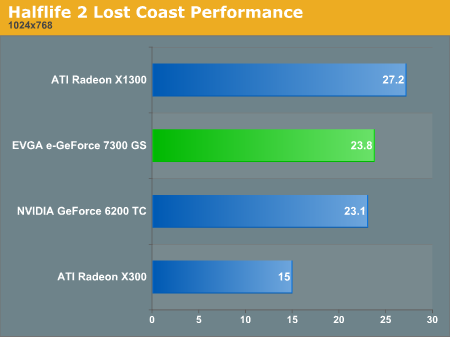
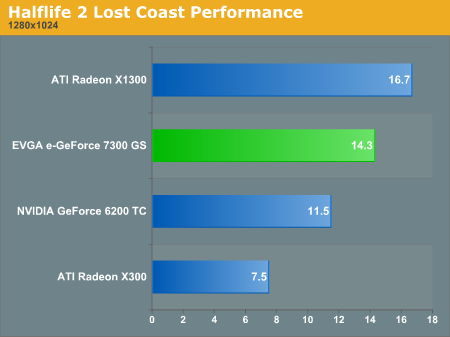
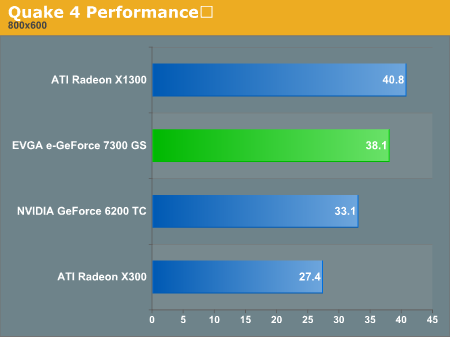
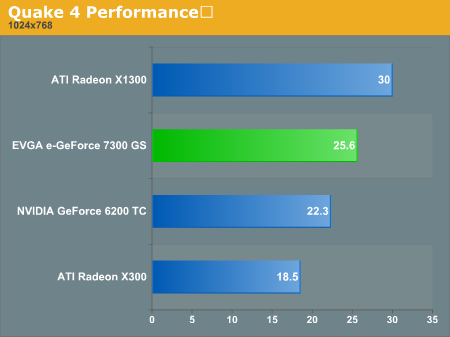
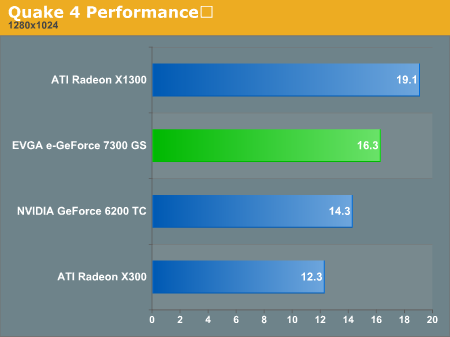










48 Comments
View All Comments
Cerb - Tuesday, February 21, 2006 - link
WAIT.So what is the x1300 performs better and costs less? I can get a 6200 for $50 or so, and will be able to do this with the 7300 in a few months (maybe sooner). Current buyers pay early adoption fees. It is, and always has been, this way.
Also, other reviews are showing it competitive with the x1300...
MrKaz - Tuesday, February 21, 2006 - link
X1300 killed it with no problem.X1300 Pro would have even rise the difference.
Maybe the 7300GS is the slowest of all the 7300 models?
“Now that we've talked about the card, let's look at the performance. We've included a few other budget cards for comparison to get an idea of how the 7800 GS fits into the market”
Typo.
A554SS1N - Tuesday, February 21, 2006 - link
"Maybe the 7300GS is the slowest of all the 7300 models? "Yeah, it is - GS is the same as vanilla, so 7300GS is supposed to fight X1300 vanilla not the pro - add to that the fact that this EVGA card may have slower memory than the reference, and it makes the 7300GS look bad, when it shouldn't. If it had the reference memory speeds, I'd expected a big leap in performance. At the speeds in this review, it is definately poor.
A554SS1N - Tuesday, February 21, 2006 - link
Is it possible to force card to use only it's own memory? I mean, if it were to have 128mb for example (I know this has 256mb), which is usually Ok, would it help performance if it was just set to use it's own memory (without the latencies of going out to system RAM) - and is it possible to manually set this?A554SS1N - Tuesday, February 21, 2006 - link
I noticed that the memory speed given in the review was 350Mhz (700Mhz effective) rather than the reference 405Mhz (810Mhz effective), and the previous comment made about the EVGA card only being 533Mhz seems to back up the reason why the performance figures are lower than expected compared to other reviews I have seen - I mean, the card doesn;t really perform a great deal faster than the 6200TC for some strange reason, yet I've seen otehr reviews where a 7300GS is alot faster than the 6500 (which is in turn quite a bit faster than 6200TC), and equal with X1300...So the question is:- Is this partiuclar EVGA card a cheaper version with much lower memory than reference, and thus cards going at proper reference memory frequencies will be much more competetive. It's just that, with these performance figures, I wouldn't choose this card at all for a budget system, whereas something on par or better than X1300, which I was expecting, would have just about been Ok.
A554SS1N - Tuesday, February 21, 2006 - link
Update:From what I've found, the card with the cooler design on EVGA's site that is in Anandtech's review is the 533Mhz one (256mb). The other 256mb card is 650Mhz effective. Only the 128mb HDTV version has 810Mhz DDR2 http://www.evga.com/products/moreinfo.asp?pn=128-P...">Link
So, yeah, of course the card tested will be alot slower!!!! Can Anandtech include a full speed card in their review please! :)
coldpower27 - Tuesday, February 21, 2006 - link
Yes, that's why led me to beleive it's the model that I posted the link of, was the cooler design. I would like Anandtech's confirmation on this though.Rampage - Wednesday, February 22, 2006 - link
i agree this is an unfair review.and IMO, it read sloppy from the get go.. this isnt what I expect from Anandtech.
coldpower27 - Monday, February 20, 2006 - link
What model of eVGA 7300 GS did you test, could you please give the model number.
Because it looks like you tested with this one:
http://evga.com/products/moreinfo.asp?pn=256-P2-N4...">http://evga.com/products/moreinfo.asp?pn=256-P2-N4...
Which has memory clocked at a pathetic 533MHZ, it's not a wonder that the X1300 defeat it so easily.
You are aware that the reference 128MB 7300GS has memory clocked at ~800MHZ/810MHZ which would easily help even the odds, given that on budget cards >128MB doesn't seem to do much if at all for performance.
DigitalDivine - Monday, February 20, 2006 - link
this review left a hole... for instance... the specification of the x1300...is it the hyper memory version or not?
if it isn't then the review isn't quite fair.