Lexar JumpDrive Secure II USB Flash Drive - Mac & PC Support
by Anand Lal Shimpi on October 21, 2005 1:59 AM EST- Posted in
- Memory
Lexar's New Security Software
As its name implies, the major focus of the JumpDrive Secure II is its security software. To be honest though, there is no more security that the JumpDrive Secure II offers over the JumpDrive Lightning; they both use the same general 256-bit AES encryption software. Instead of more security, the biggest improvement that the JumpDrive Secure II offers is an updated security application, one that happens to work in both Windows XP and OS X.
An encrypted vault is nothing more than an encrypted file that is stored on the publicly accessible JumpDrive Secure II in the Vaults directory. You can create as many vaults as you'd like, and each one gets their own drive letter and can be mounted/unmounted at any time. To the OS, an encrypted vault looks just like a regular drive while mounted, and can be written to and treated just like a regular drive. The only difference is that anything written to that drive is encrypted using Lexar's 256-bit AES algorithm.
As its name implies, the major focus of the JumpDrive Secure II is its security software. To be honest though, there is no more security that the JumpDrive Secure II offers over the JumpDrive Lightning; they both use the same general 256-bit AES encryption software. Instead of more security, the biggest improvement that the JumpDrive Secure II offers is an updated security application, one that happens to work in both Windows XP and OS X.
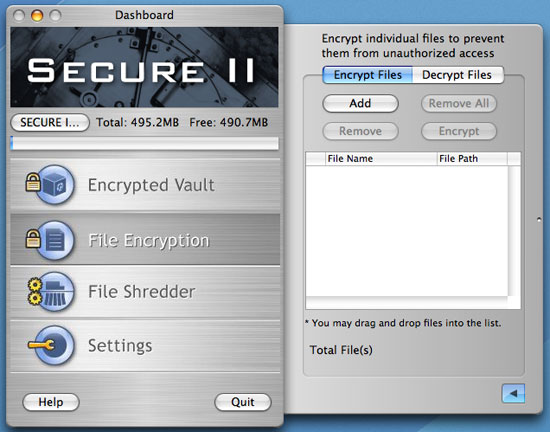
Lexar's Secure II Dashboard application, running in OS X 10.4.2
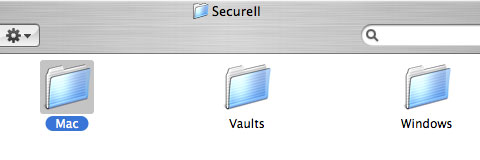
The JumpDrive Secure II comes with both Mac and Windows executables.
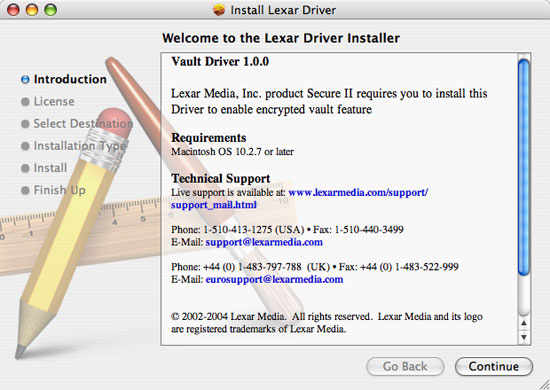
A driver must be installed under OS X in order to use the application.
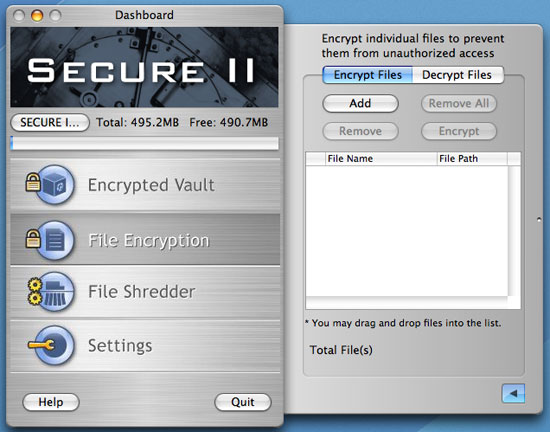
An encrypted vault is nothing more than an encrypted file that is stored on the publicly accessible JumpDrive Secure II in the Vaults directory. You can create as many vaults as you'd like, and each one gets their own drive letter and can be mounted/unmounted at any time. To the OS, an encrypted vault looks just like a regular drive while mounted, and can be written to and treated just like a regular drive. The only difference is that anything written to that drive is encrypted using Lexar's 256-bit AES algorithm.










13 Comments
View All Comments
kael900 - Monday, July 10, 2006 - link
What, no key ring?!unclebud - Thursday, October 27, 2005 - link
they are some ugly drives but they are stupid fast while reading...i have two sandisk micros (512 from radio shack/compusa deal) and lexar elite (target clearance)
it blows the sandisks' doors off and is just as fast if not more, than the elite...
jhnphm - Monday, October 24, 2005 - link
Why not just use loopback files or encfs under Linux, or Windows XP encrypted folders?bldckstark - Monday, October 24, 2005 - link
10 When I got it home and put some items in the freshly formatted and allocated secure20 area I thought the thing was the best. Then I found out I couldn't actually count on
30 getting any of the stuff out of the secure area. I looked around on the web and
40 I found a huge number of complaints about that Gen. 1 secure drive. It appears that
50 the chip that deals with the security matters isn't very stable. Some say all they
60 did was drop it on the kitchen table when they got home and never got into it again.
70 All of them hated it. I reformatted mine and did not allocate any space to the
80 secure area, and it has been fine since then. Other than the fact that it is too fat
90 to fit into most laptop USB ports, the security system lost all my data, and the cap
100 broke in my pocket, it was a great drive. Had it for almost 6 months. Then I got a
110 real one. I will not be buying another Lexar USB drive, Gen. 2 or not. Once bitten
120 twice shy.
Goto 10
dnd728 - Saturday, October 22, 2005 - link
They're said to have their own operating system and security. Can't they do all that?yacoub - Friday, October 21, 2005 - link
Give it the performance of the other Lexar drive and a (removable) metal keyring and I'm game.Pirks - Friday, October 21, 2005 - link
Their secure software dialogs look soo ugly on XP, and much much better on OSX. This is what happens when you hire junior Mac programmer to do a rush job in XP. Apple's own software is even worse, just try QuickTime for Windows. I consider this a serious mistake - they should have hired a decent XP developer and do a proper XP GUI, and something ugly for Mac (if the developer turns out to be the same moron as this Mac guy who did XP GUI), given the sizes of the user base here and there that would be much wiser thing to do. Why sell Hyundai and piss off Toyota owners, why don't you do the reverse? ;-) That'll hurt your pocket not as much, won't it?Pirks - Friday, October 21, 2005 - link
I keep dreaming about a device similar to Creative Zen or even iPod but which has a USB hole in it and (optionally) no internal flash. So you just plug your USB stick in it, and play your MP3 collection. And then imagine connecting it to your PC via same USB and turning it into an external audio card! Well, that last part is probably just a stupid dream, nobody would ever need such a functionality, but just this part about pocket player with a small USB hole... you stick any kind of USB storage you want, even pocket hard drive, or whatever. Jeez, if only pocket player manufacturers were not driven by conservative and cautious designers. I understand that they'll go bankrupt once they try to step off a beaten path (remember what happened with Monsoon when they tried to manufacture flat PC speakers), but still - I keep on dreaming about such a yummy toy. Does anyone else here think that MP3 player with separate universal storage modules (flash, HDD, or anything with USB inteface) is a good idea? Imagine turning Zen Micro or iRiver with flash into Zen Xtra or iRiver with 30-60GB HDD by just switching a storage module! Gee, even different Li-Ion batteries with different capacities fit nicely here, so you fit whatever battery that suits your storage. Flash storage consumes less energy, so you need smaller battery. And you can use your storage modules as pocket disks, and haul your data around. And they one day the company upgrades your MP3 player module, and suddenly you can plug your flash/HDD/battery modules into a new hub! With video, or FM radio or BT or WiMAX or... ah, I can keep typing forever. Please someone with enough capital to invest, take my ideas for free and implement at least a half of them! ;-) Now THAT would be TRUE innovation, not like this stupid iPod show for underdeveloped teens.timmiser - Friday, October 21, 2005 - link
The biggest selling point for me is if it will attach and stay attached to a key ring. I want to carry it with me everywhere I go and need it to stay on my key ring like a key fob. I have yet to find a USB flash drive that is robust enough to last on a key ring.Chapbass - Friday, October 21, 2005 - link
My sandisk cruzer micro 256mb that i bought a few years ago has been on my key ring for a very long time and shows no signs of wear and tear at all...its held up quite admirably despite dropping it several times and other fun things.Worth a look if durability is your bag.