December 2004 HTPC Case Roundup
by Purav Sanghani on December 27, 2004 2:00 AM EST- Posted in
- Cases/Cooling/PSUs
SilverStone Technology Lascala 10M (cont'd)
To remove the case's shell, we need to unscrew four screws at the back of the case, slide the cover back about an inch, then pull up.Internal Design
The internal layout of the LC10/M is, again, similar to the Cavalier 2 and the D.Vine 4 in terms of drive bay placement. The LC10/M supports installation of two 5-1/4" drives, one being external, and a maximum of four 3-1/2" drives, if the internal 5-1/4" bay is converted using an optional extension bracket from SilverStone. The 3-1/2" drive cage can be taken off by removing the two screws, which we see in the picture.To the left of the drive bays is the front intake fan. This fan will help circulate air better in the system as we will see in our benchmarks.
The motherboard tray supports both ATX and uATX and uses standard screw-in stand-offs to secure the motherboard in place. There are plenty of holes to support various AMD and Intel motherboards.
We have yet to see one of these models that use thumbscrews in any area. The expansion slots use standard screws to secure expansion cards to the case.
Cooling
Like the Cavalier 2, the LC10/M has an 80mm intake fan mounted at the front of the case. It is meant to be hidden so air is pulled in through vents on the underside of the bezel. This 80mm intake is rated at 21dBA, which should help keep things quiet.In addition, there are twin 60mm fans rated at 25dBA each at the back of the chassis behind the CPU area as we have seen in the Cavalier 2 and the D.Vine 4/5.
Construction
SilverStone takes the multi-metal approach of case construction by using aluminum for the front bezel, while keeping costs down by using steel for the body of the case. In the end, this will help lower the selling price, since the cost of manufacturing will also be lower than if aluminum was used.Sharp edges were no problem in the LC10/M. We felt around when installing our HDD, but none were found.


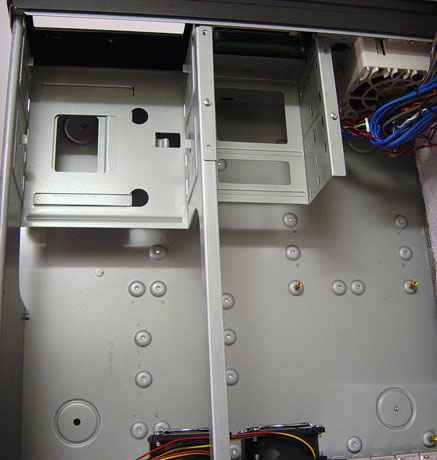
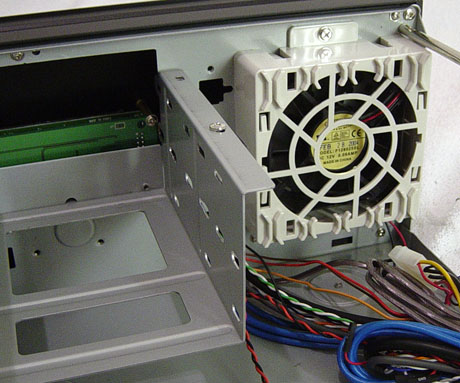








34 Comments
View All Comments
monsoon - Wednesday, September 7, 2005 - link
hola,i want my HTPC to be a full fledged double-core AMD PC capable of running everything, with double 5'25" front bays and silent.
so, what'S out there today to realize such a project ?
it's been almost a year since this shoot-out, and i would really love to see some commercial products ( already assembled or cases only ) to match these needs.
120mm fans anyone ?
passive cooling ( or should we wait for the coming laptop double-core CPU releases ) ?
thanks for reading this,
cheers
rdunnill - Friday, January 28, 2005 - link
Quote: "There isn't anything requiring these large cases except a gaming video card"To the contrary, I use a Holo3Dgraph-I deinterlacing card, which is full-height and thus requires a modestly-footprinted case like the NMediaPC.
rdunnill - Friday, January 28, 2005 - link
I am considering the NMediaPC case due to its small footprint.Footprint barely received mention in the review, but it's important to me, because the space in my HT cabinet is small.
mindless1 - Thursday, December 30, 2004 - link
JKing76, the distinction is not "just playing movies". There isn't anything requiring these large cases except a gaming video card, or to look at it another way, stuffing so many cards in that you can't get a riser to work and need a larger power supply too. Perhaps if you need more than 2 HDDs, that's an issue too... but most won't.Games <> Home Theater
Some can't grasp that, and that's OK, there SHOULD be cases suitable for building living room gaming boxes, but that does not begin to mean HTPC cases per se, should be this large.
goku21 - Thursday, December 30, 2004 - link
What about doing a project/review on a HTPC you build yourself? Go all out and instead of using a HTPC case use a SFF case or something. Be a little different about it.That's something I'd like to see. Perhaps something interactive where all the readers can vote on what types of components go into it and what not.
Of course that's just my stupid opinion =)
PuravSanghani - Wednesday, December 29, 2004 - link
We gave our Editor's Choice Award to the SilverStone LC10/M because it has a combination of great features (VFD Text display, room for expansion with more HDD mounting space, the ability to install a full ATX board and power supply, as well as an optional multimedia kit since MS Windows Media Center is not sold on store shelves just yet). Bias is not one of the reasons we chose the LC10.The HTPC100 is a great out-of-the-box solution if you want a simple barebones system. It performed well in our thermal and sound benchmarks. The case, however, does not have much room for expansion, only supports microATX boards, and does not have a text display. Although, for its performance in thermal and sound we believe it is a worthy competitor to the LC10.
We hope this clears up some confusion in our regarding our conclusion of this roundup.
-----
Nintari, Mindless, mcveigh: We chose these components because many boxed Home Theater PCs come with hardware similar to our configuration. A media center PC, in our definition, is not just a PC with a TV Tuner slapped in it, but rather a fully functional PC with the ability to process home theater content.
Definitions of the HTPC will vary by user and the purpose of the HTPC in their home theater setup.
During our testing we do not install a TV Tuner card but we do process content like playing a DVD and video games to simulate operations during normal PC use with this "standard" hardware.
-----
#27: Feel free to let us know of any errors in the article and we will be more than happy to fix them. Thanks.
Purav Sanghani
Clint - Wednesday, December 29, 2004 - link
All three vendor links for the Silverstone case show a completely different case (though they all match one another).ElFenix - Tuesday, December 28, 2004 - link
I've asked for years: please hire an english major to edit your articles. The sentence structure of this article is even worse than most of the articles around here.JKing76 - Tuesday, December 28, 2004 - link
Sorry mindless, I don't buy your definition of HTPC. I consider an HTPC to be a computer you'd keep hooked up to a home theater system full time. You want a tiny, low-power PC just for playing movies, well, that's your choice. But there's no reason big screen, high-quality surround sound gaming support can't be part of a HTPC.geogecko - Tuesday, December 28, 2004 - link
Personally...the best HTPC case money can buy...http://www.atechfabrication.com/products/heatsync_...